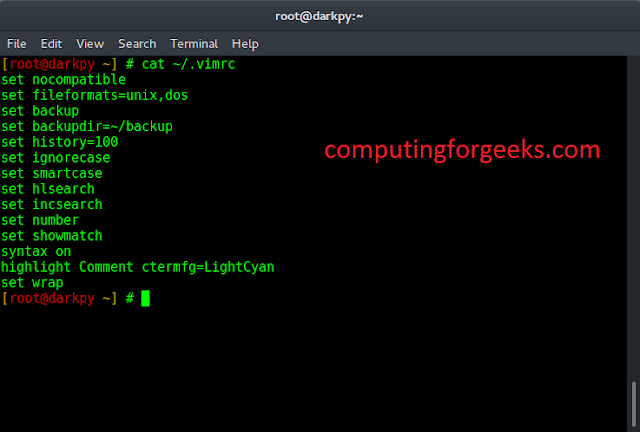Matplotlib is an amazing visualization library in Python for 2D plots of arrays. Matplotlib is a multi-platform data visualization library built on NumPy arrays and designed to work with the broader SciPy stack.
matplotlib.patches.Wedge
The matplotlib.patches.Wedge class is used to add wedge-shaped patches in the plot. The wedge is centered at xy = (x, y) with a radius r and it sweeps theta1 to theta2 (in degrees). The partial wedge is drawn from inner radius r – width to outer radius r if width is given.
Syntax: class matplotlib.patches.Wedge(center, r, theta1, theta2, width=None, **kwargs)
Parameters:
- center: The center point of the wedge.
- r: Radius of the wedge.
- theta1: First angle of sweep.
- theta2: Second angle of sweep.
- width: Width of the sweep
The kwargs attributes are given in the table below:
| PROPERTY | DESCRIPTION |
|---|---|
| agg_filter | a filter function that takes a (m, n, 3) float array and a dpi value that returns a (m, n, 3) array |
| alpha | float or None |
| animated | bool |
| antialiased or aa | unknown |
| capstyle | {‘butt’, ’round’, ‘projecting’} |
| clip_box | Bbox |
| clip_on | bool |
| clip_path | [(Path, Transform)|Patch|None] |
| color | color or sequence of rgba tuples |
| contains | callable |
| edgecolor or ec or edgecolors | color or None or ‘auto’ |
| facecolor or fc or facecolors | color or None |
| figure | figure |
| fill | bool |
| gid | str |
| hatch | {‘/’, ‘\’, ‘|’, ‘-‘, ‘+’, ‘x’, ‘o’, ‘O’, ‘.’, ‘*’} |
| in_layout | bool |
| joinstyle | {‘miter’, ’round’, ‘bevel’} |
| linestyle or ls | {‘-‘, ‘–‘, ‘-.’, ‘:’, ”, (offset, on-off-seq), …} |
| linewidth or linewidths or lw | float or None |
| path_effects | AbstractPathEffect |
| picker | None or bool or float or callable |
| path_effects | AbstractPathEffect |
| picker | float or callable[[Artist, Event], Tuple[bool, dict]] |
| rasterized | bool or None |
| sketch_params | (scale: float, length: float, randomness: float) |
| snap | bool or None |
| transform | matplotlib.transforms.Transform |
| url | str |
| visible | bool |
| zorder | float |
Example 1:
Python3
import numpy as npfrom matplotlib.patches import Circle, Wedge, Polygonfrom matplotlib.collections import PatchCollectionimport matplotlib.pyplot as plt# Fixing random state for reproducibilitynp.random.seed(19680801)fig, ax = plt.subplots()resolution = 50 # the number of verticesN = 3x = np.random.rand(N)y = np.random.rand(N)radii = 0.1 * np.random.rand(N)patches = []for x1, y1, r in zip(x, y, radii): circle = Circle((x1, y1), r) patches.append(circle)x = np.random.rand(N)y = np.random.rand(N)radii = 0.1 * np.random.rand(N)theta1 = 360.0 * np.random.rand(N)theta2 = 360.0 * np.random.rand(N)for x1, y1, r, t1, t2 in zip(x, y, radii, theta1, theta2): wedge = Wedge((x1, y1), r, t1, t2) patches.append(wedge)# Some limiting conditions on Wedgepatches += [ Wedge((.3, .7), .1, 0, 360), # Full circle Wedge((.7, .8), .2, 0, 360, width = 0.05), # Full ring Wedge((.8, .3), .2, 0, 45), # Full sector Wedge((.8, .3), .2, 45, 90, width = 0.10), # Ring sector]for i in range(N): polygon = Polygon(np.random.rand(N, 2), True) patches.append(polygon)colors = 100 * np.random.rand(len(patches))p = PatchCollection(patches, alpha = 0.4)p.set_array(np.array(colors))ax.add_collection(p)fig.colorbar(p, ax = ax)plt.show() |
Output:
Example 2:
Python3
import numpy as npimport matplotlib.pyplot as pltfig, ax = plt.subplots(figsize =(6, 3), subplot_kw = dict(aspect ="equal"))recipe = ["375 g flour", "75 g sugar", "250 g butter", "300 g berries"]data = [float(x.split()[0]) for x in recipe]ingredients = [x.split()[-1] for x in recipe]def func(pct, allvals): absolute = int(pct / 100.*np.sum(allvals)) return "{:.1f}%\n({:d} g)".format(pct, absolute)wedges, texts, autotexts = ax.pie(data, autopct = lambda pct: func(pct, data), textprops = dict(color ="w"))ax.legend(wedges, ingredients, title ="Ingredients", loc ="center left", bbox_to_anchor =(1, 0, 0.5, 1))plt.setp(autotexts, size = 8, weight ="bold")ax.set_title("Recipe for a pie")plt.show() |
Output: