In evaluate() function pixel channels can be manipulated by applying an arithmetic, relational, or logical expression.
Syntax :
wand.image.evaluate(operator, value, channel)Parameters :
Parameter Input Type Description operator basestring Type of operation to calculate. value numbers.Real Number to calculate with operator
channel basestring Optional channel to apply operation on.
Following are the list of EVALUATE_OPS in Wand:
| EVALUATE_OPS | Description |
|---|---|
| ‘undefined’ | it is the default EVALUATE_OPS. |
| ‘abs’ | create an abstract evaluation. |
| ‘add’ | add evaluation. |
| ‘addmodulus’ | add modulus evaluation. |
| ‘and’ | and evaluation. |
| ‘cosine’ | evaluate from cosine function. |
| ‘gaussiannoise’ | Add gaussian noise evaluation |
| ‘impulsenoise’ | Add impulse noise evaluation |
| ‘laplaciannoise’ | Add laplace noise evaluation |
| ‘leftshift’ | bitwise leftshift |
| ‘max’ | max evaluation |
| ‘mean’ | mean evaluation added. |
| ‘median’ | median evaluation added. |
| ‘multiplicativenoise’ | Add multiplicative noise evaluation |
| ‘multiply’ | multiply image evaluation |
| ‘or’ | or evaluation |
| ‘poissonnoise’ | Add poisson noise evaluation |
| ‘pow’ | Add powe evaluation |
| ‘rightshift’ | bitwise right shift |
| ‘set’ | Add set evaluation |
| ‘sine’ | Add sine function evaluation |
| ‘threshold’ | Add threshold evaluation with particular threshold point. |
| ‘thresholdblack’ | Add evaluation while threshold is black. |
| ‘thresholdwhite’ | Add evaluation while threshold is white. |
| ‘uniformnoise’ | Add uniform noise evaluation |
Source Image:
Code Example 1:
Python3
# Import Image from wand.image modulefrom wand.image import Image# Read image using evaluate functionwith Image(filename ="koala.jpeg") as img: img.evaluate(operator ='rightshift', value = 1, channel ='blue') img.save(filename ="kl-enhanced.jpeg") |
Output Image:
Code Example 2:
Python3
# Import Image from wand.image modulefrom wand.image import Image# Read image using evaluate functionwith Image(filename ="koala.jpeg") as img: img.evaluate(operator ='leftshift', value = 1, channel ='red') img.save(filename ="kl-enhanced2.jpeg") |
Output Image: