![]()
Just like RedSn0w earlier this week, PwnageTool has been updated to support the new firmware 4.3.2 for iOS. As previously stated, there wasn’t much reason for folks on the original iPad to update to this latest software.
But for the people that did, PwnageTool is recommended to jailbreak your iPad. It is simple and about as solid as it gets when it comes to jailbreak applications. If you’ve never done this before, or need a quick refresher, check out the tutorial below.
If you are looking for reasons to hack your iPad, check out our article, The Top 5 Reasons to Jailbreak here.
Important note: PwnageTool is for Mac OS only, for those that use Windows and want to jailbreak, check out our RedSn0w tutorial. Again this jailbreak is only for original iPads, the iPad 2 has not yet been jailbroken.
Step 1. Obviously make sure your iTunes is up to date and your iPad is on the latest firmware (4.3.2). You’re also going to need to download the latest version of PwnageTool from here.
Step 2. It’s a torrent, meaning you’ll need a client like uTorrent to open the file once it’s downloaded. After it’s installed, open it up and select iPad and Expert Mode and click next. Browse to HD/Users/$urname$/Library/iTunes/iPadSoftwareUpdates and select the 4.3.2 firmware.
Step 3. If PwnageTool likes the firmware you picked, it’ll take you to a menu where you can tweak the jailbreak. If you choose Cydia packages, you can preinstall tweaks and apps so when the jailbreak gets loaded onto your iPhone, its already set up.
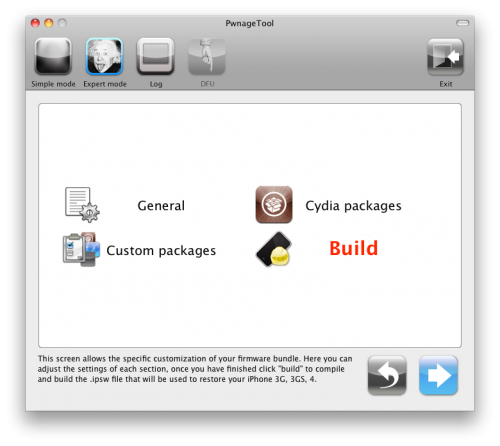
Step 4. Once you are done tinkering, select the build option and click next. This is where PwnageTool does its magic. It’ll take a bit, so be patient.
Step 5. After the custom firmware is done building, PwnageTool will have you put your iPad in DFU Mode, but don’t worry, the software walks you through this.
Step 6. If you do it successfully, iTunes should recognize that you have a device plugged in and ask you to restore. Hold down the Option key while clicking restore to get the option to choose your custom firmware. Once it installs, your iPad reboots and you are finished!
Any questions?




