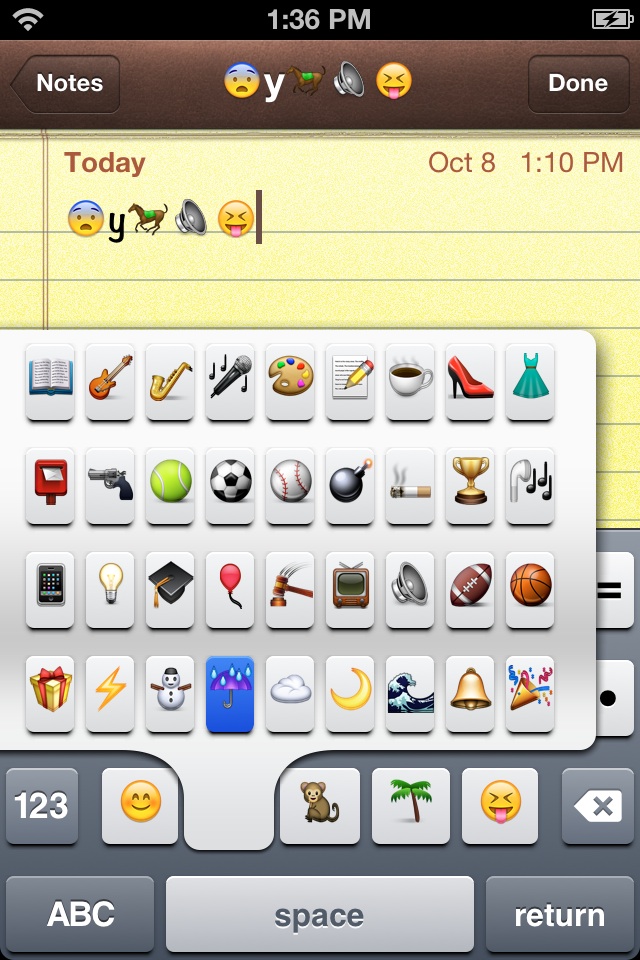
QuickEmoji is a brand new jailbreak tweak that allows you to quickly access Emoji characters using the stock iOS keyboard. Normally, you’d have to switch to a dedicated Emoji keyboard to use Emoji characters, but this tweak takes on a more practical approach.
Take a look on the inside, as we show you how to access your precious Emoji characters in a more efficient manner…
Notice how on both the numeric keyboard, and the symbol keyboard, the row containing . , ? ! ‘ remains the same. Why not use that extra real estate for some alternate keys? That’s exactly what QuickEmoji does — it replaces that row of keys with Emoji icons.
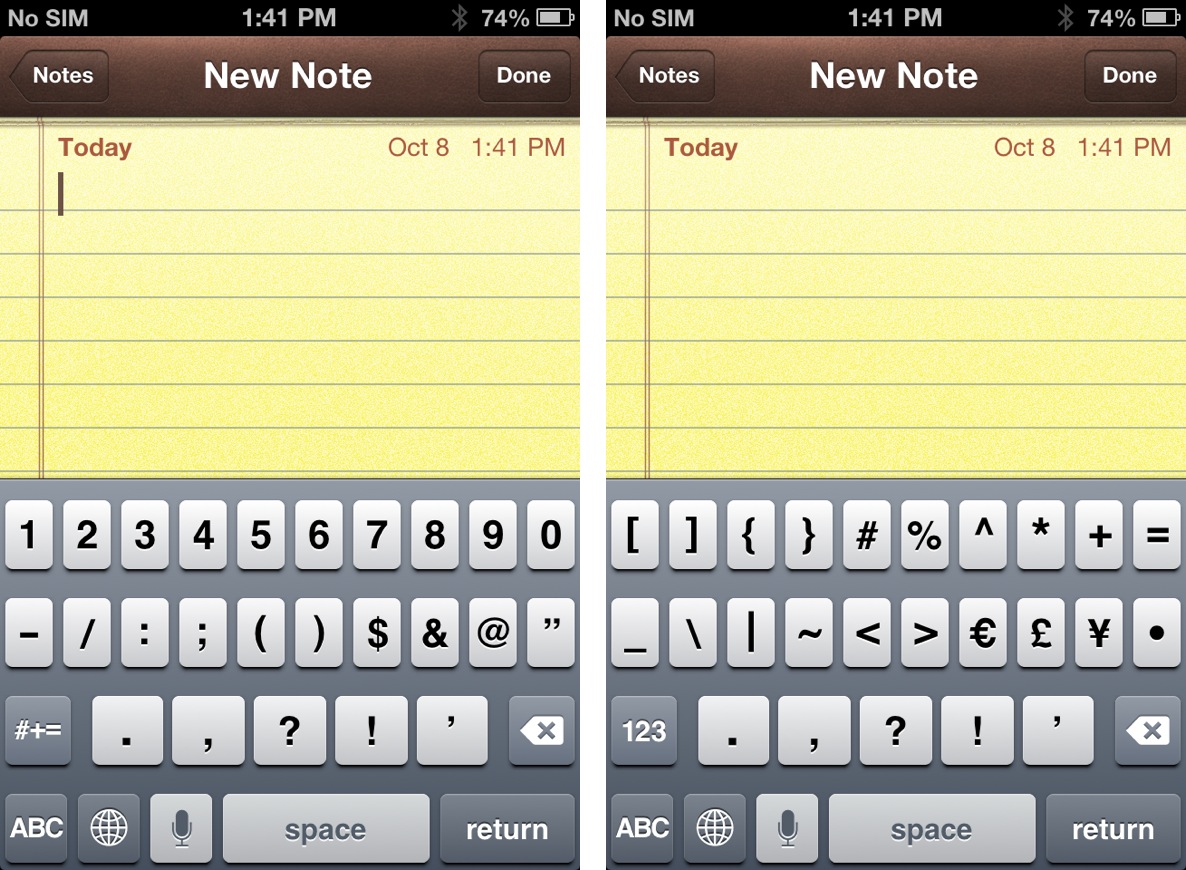
Notice how the third row of keys remain the same on the stock iPhone.
That’s pretty much all QuickEmoji does, but it does it well. With that in mind, there are no options to configure in the Settings app, just install and go. As a bonus, if you tap and hold on one of the Emoji keys, a window featuring even more icons will pop up for your usage.
QuickEmoji is available free of charge on Cydia’s BigBoss repo. If you’re a big Emoji user with a jailbroken device, then QuickEmoji should be right up your alley. Although it doesn’t contain the full repertoire of Emoji symbols, there’s enough there to keep most entertained, don’t you think?




