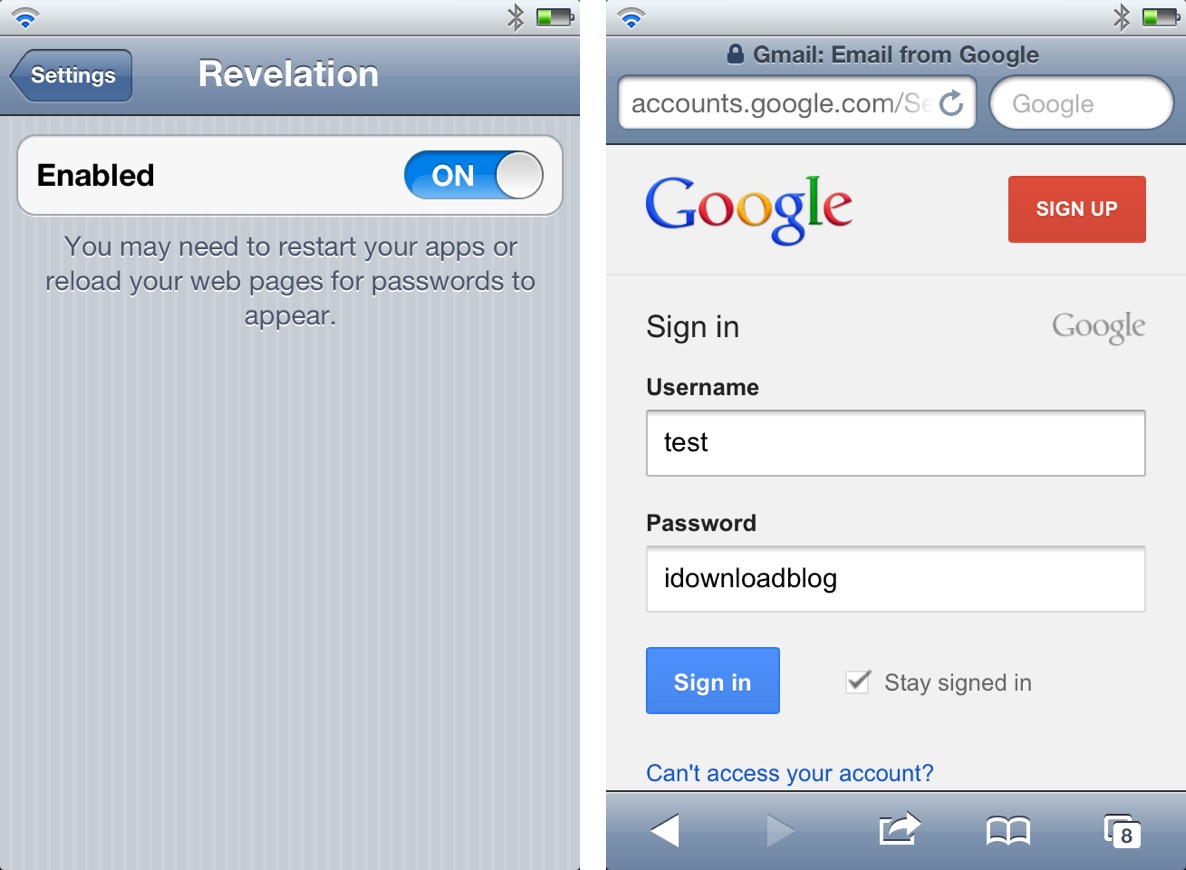
If you find yourself forgetting a saved password in your favorite browser, whether it be Safari, Chrome, or the like, then Revelation may come to your aid. But what if you forget a saved password in something like your Gmail email account saved within iOS? Revelation can help there, too.
As you can probably tell by now, Revelation is a new jailbreak tweak that allows you to see your otherwise hidden passwords in the clear. Not only will it prevent your passwords from being masked as you type, you can also go back and reveal saved passwords in their unmasked form.
Indeed, it’s certainly a security violation, but if you find yourself up a creek without a way to reset your password, then Revelation may be a good last resort. Take a look at our video walkthrough inside, and decide if its something you might benefit from.
As you can see from our video demo, Revelation unmasks hidden passwords in standard HTML password fields. It has the ability to reveal lost or forgotten passwords, and also showcases your passwords as you type them in native fields.
By far, one of the coolest things about Revelation is the recovery feature. With this, you can recover passwords when the field contains a saved password, a field which is normally masked.
By default Revelation plays nice with both Safari and Chrome, and I’m guessing any other Webkit browser that you like to use. It works with Mail accounts, VPN accounts, and iSSH accounts as well.
Some accounts will not work, unfortunately. These include iCloud accounts, iOS Twitter accounts, and iOS Facebook accounts. While these accounts will display the full password on their initially entry, they won’t display a saved password when going back to visit the entry. Instead, you’ll be greeted with the standard masked password.
Revelation is a very simply jailbreak tweak, so with that in mind, there aren’t a lot of bells and whistles involved here. The developer opted for a simple and straightforward toggle switch located in the Settings app.
To enable Revelation, simply turn the toggle switch to the On position, and restart any of the apps or reload any of the web pages containing the passwords that you’d like to display. Obviously, doing the inverse will cause the feature to be disabled.
Revelation is a nice tweak, but I do wish there were some security measures involved for enabling or disabling it. A simple Passcode on the Settings app preference pane would have been nice, as it’s too easy for anyone to just go in and enable the tweak, exposing all of your passwords.
Although the tweak works well and lives up to its claims, it’s hard for me to recommend something like this with such obvious security consequences. If you have anything that you deem secure, and let’s face it, don’t we all, then you’d be better off using a password management app like 1Password or LastPass. Still, if you’re insistent on viewing your passwords in the clear directly on device, Revelation is one of the most convenient ways to go about doing so.
Revelation can be had for $1.99 on Cydia’s Big Boss repo. What do you think? Does the convenience outweigh the potential security risks? Let me know what you think about it in the comment section below.




