If you’re into those types of jailbreak tweaks that can seemingly do everything, then you’re absolutely going to love a newly released add-on dubbed Joe by iOS developer luf.

Joe comes imbued with a long list of options so that you can customize various aspects of your jailbroken iPhone. In the screenshot examples above, you can see just a few of the different customizations that have been applied. Those include the custom Status Bar colors and text, the custom notification banner colors, the hidden Home Screen labels and five app icon Dock, and more.
Among the different things that you can customize with Joe are:
- The Home Screen
- The Lock Screen
- System-wide options
- Color settings
- Notifications
- The Status Bar
- And more…
After you install Joe, you will find a dedicated preference pane in the Settings app where you can configure the tweak to your liking:
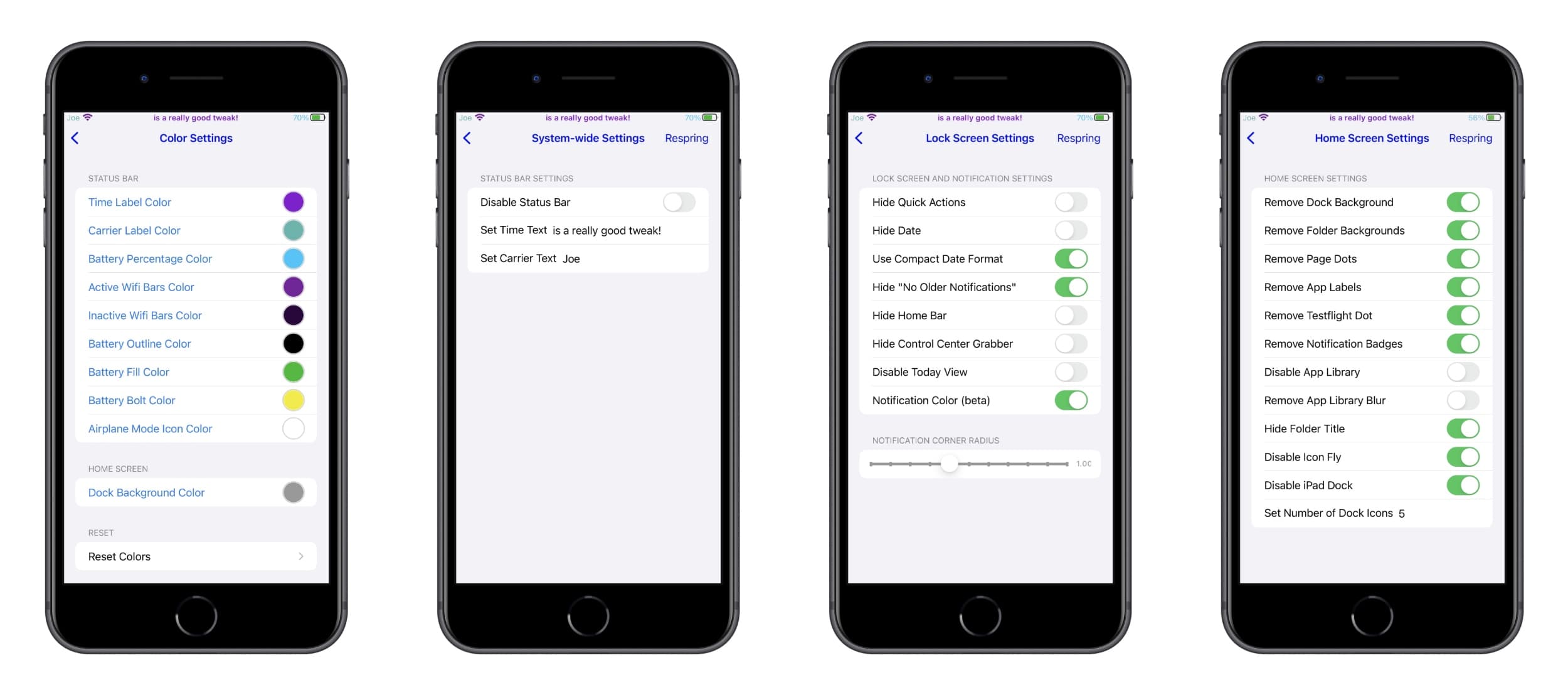
Here, you’re going to be able to customize the different aspects of your device to your liking. Among the different things you can do here are:
Home Screen
- Remove the Dock background
- Remove Folder backgrounds
- Remove page dots
- Remove app icon labels
- Remove TestFlight dots
- Remove notification badges
- Disable the App Library
- Remove the App Library blue
- Hide Folder titles
- Disable icon fly animations
- Disable the iPad style Dock
- Configure a custom number of Dock icons
Lock Screen & Notifications
- Hide Quick Action buttons
- Hide the Date
- Use a more compact date format
- Hide the “No Older Notifications” text
- Hide the Home Bar
- Hide the Control Center grabber
- Disable the Today view
- Colorize the Notification background color
- Configure the Notification banner corner radius
System-wide Settings
- Disable the Status Bar
- Replace the Time Text
- Replace the Carrier Text
Color Settings
- Colorize the Status Bar time text
- Colorize the Status Bar carrier label
- Colorize the Status Bar battery percentage
- Colorize the Status Bar active Wi-Fi bars
- Colorize the Status Bar inactive Wi-Fi bars
- Colorize the Status Bar battery outline
- Colorize the Status Bar battery fill
- Colorize the Status Bar battery bolt
- Colorize the Status Bar Airplane Mode icon
- Colorize the Home Screen Dock background
While that’s the extent of the tweak’s current settings list at the time of this writing, we’re certain that there will be future updates to future the tweak’s capabilities in the future. Having said that, it looks like a great way to get started with diverse kinds of device customization.
If you’re interested in giving Joe a try, then you can purchase the tweak for $0.99 from the Chariz repository via your favorite package manager app. The tweak only officially supports jailbroken iOS 15 devices, including those taking advantage of rootless jailbreaks such as Dopamine or palera1n.
Are you planning to give the new Joe jailbreak tweak a try? Be sure to let us know why or why not in the comments section down below.




