Another day, another awesome add-on for devices susceptible to the MacDirtyCow and kfd exploits for iOS & iPadOS 15.0-16.1.2 and 16.0-16.6 beta 1 respectively.
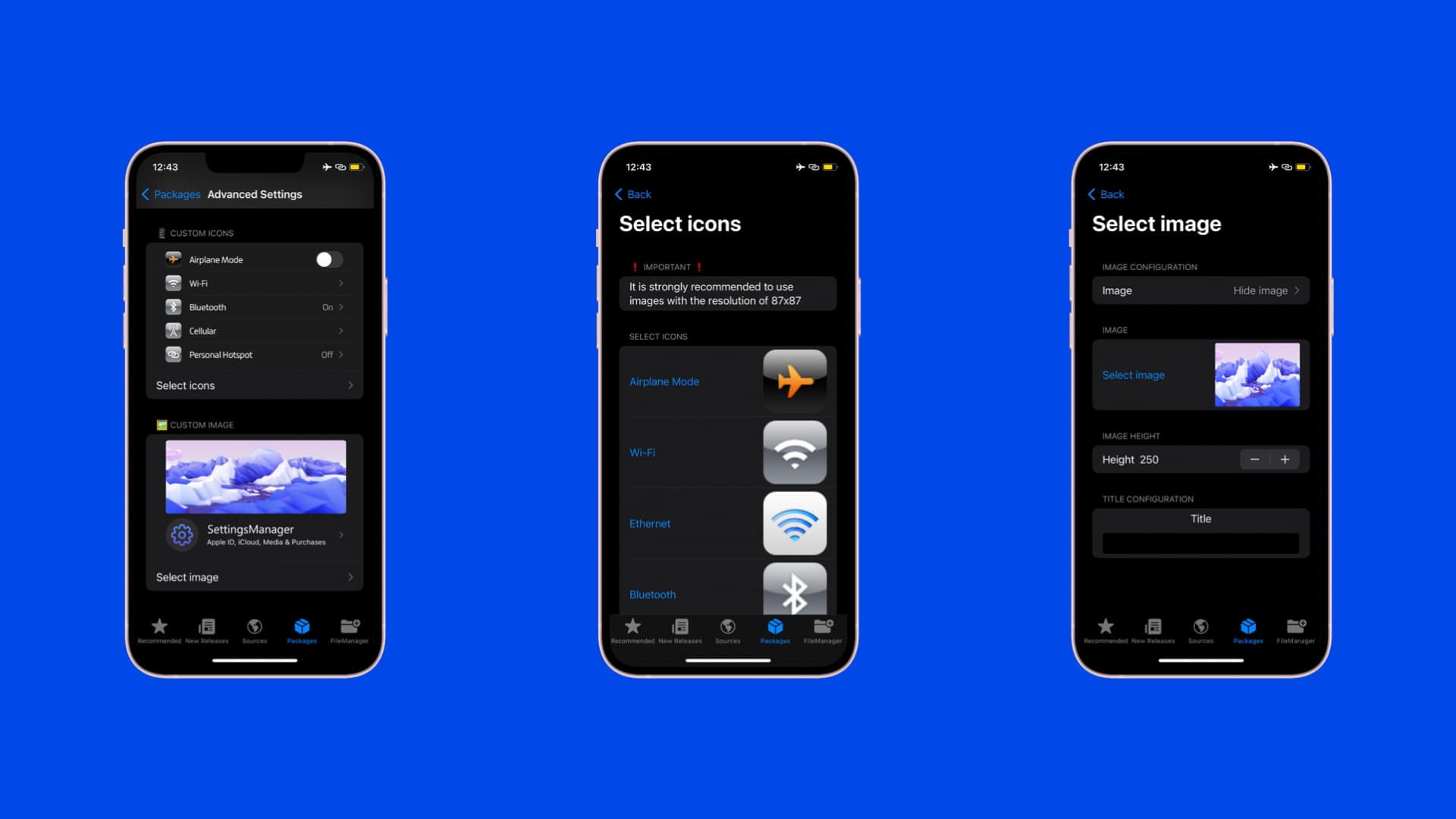
Today, we’re taking a closer look at an add-on called SettingsManager by iOS developer EPOS, which allows you to not only customize your Settings app’s icons without a jailbreak, but also the Settings app’s header image.
As you can see in the screenshot examples above, the add-on adds a new preference pane to the Misaka app that you can access by 3D Touch/Haptic Touch gesturing on the installed package via the package manager. The options included out of the box are:
- Selecting individual icons of 87×87 pixels for Settings app preference panes
- Selecting images for use as your Settings app header
- Choosing the image’s configuration:
- Hide image
- Show image
- Show image with gap
- Configuring a custom image height by entering pixels
- Entering a custom title configuration
The ability to customize these parameters without a jailbreak is both fun and enticing, especially to users of newer devices running supported firmware on which no jailbreak currently exists.
If you’re interested in giving SettingsManager a try for yourself, then you can download it for free from the Misaka package manager app. Those not already taking advantage of Misaka can follow our detailed walkthrough post to learn how to install and use it.
Are you going to be taking advantage of SettingsManager? Be sure to let us know on the comments section down below.




