Pluck is a recently released tweak that places a dedicated button on the iPhone’s Lock screen for selecting Music. To view the button, simply invoke the iPhone’s music controls by double pressing the Home button while on the Lock screen. Tapping the button allows you to “pluck” a new track from your Music Library, instead of forcing you to unlock the device and venture into the Music app just to select a specific song.
Once the button is tapped, a new sheet featuring your Music Library is pulled in from the bottom of the screen. This sheet can also be accessed by means of an Activator gesture, which is configurable in Pluck’s preferences. Check inside for a few more details.
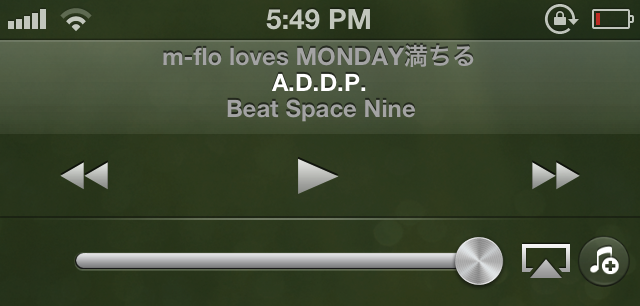
Pluck features a simple kill switch within the preferences for enabling or disabling the tweak. It also features a provision that allows you to switch the position of the button featured on the Lock screen. By default, the button is placed on the left, but by enabling the Right Position toggle, the button can be grafted to the right side of the Lock screen Music controls.
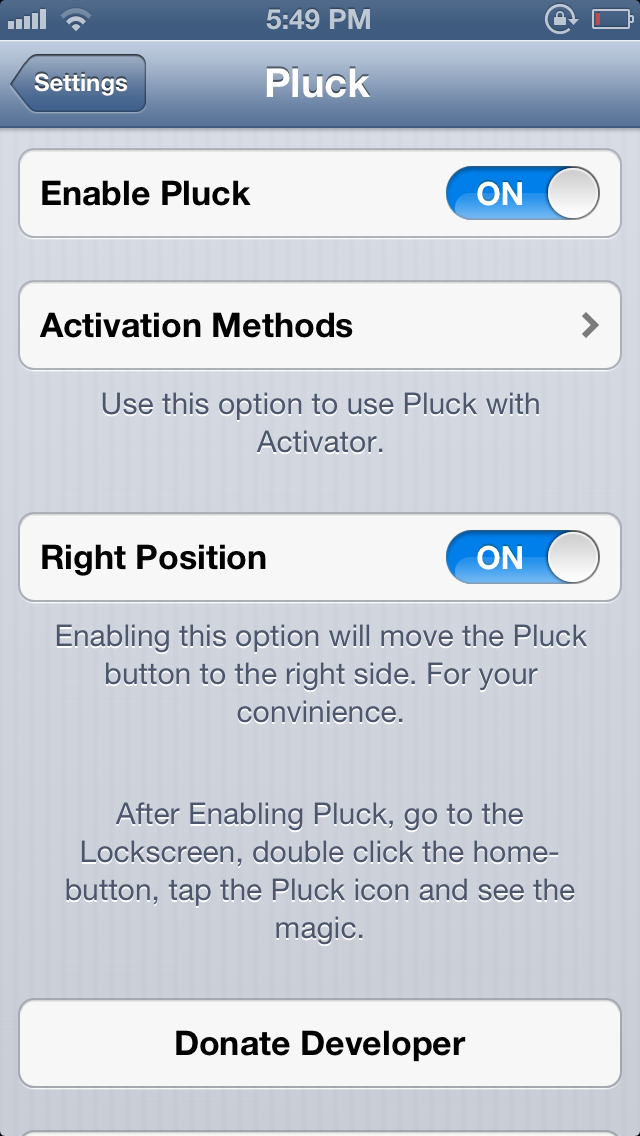
Pluck is a very well designed jailbreak tweak that’s certainly worth a look. better yet, it is a free jailbreak tweak available on Cydia’s ModMyi repo. Share your thoughts and comments regarding Pluck below.




