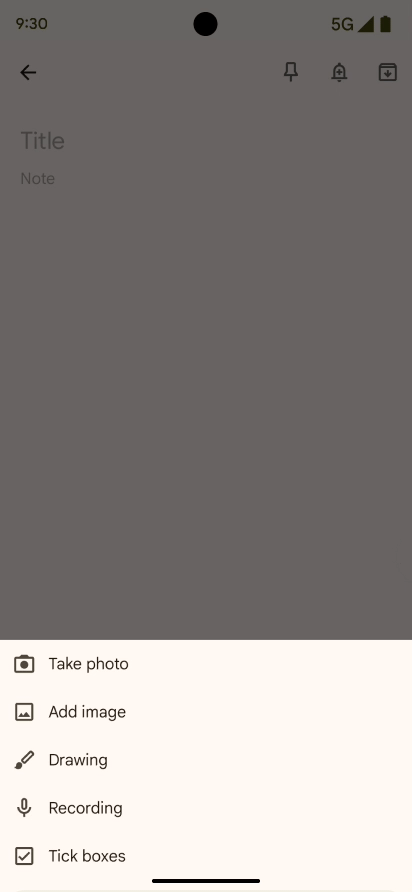Summary
- Google debuted a privacy-friendly Photo Picker on Android 13 for selected photos and videos only.
- Despite improvements, Google’s Photo Picker lacks the ability to search through your photo library.
- The company has promised to add search functionality to the Photo Picker later this year.
Google debuted a new, more privacy-friendly Photo Picker on Android 13, enabling you to provide apps with access to only selected photos and videos instead of your entire photo library. Over time, the new media picker was backported to Android 4.4+ devices, with Google even adding support for cloud storage services like Google Photos. Despite these improvements, a major limitation of Google’s implementation was the inability to search through your photo library. Thankfully, the company has promised to address this problem later this year.
During the ongoing I/O 2024, Google confirmed to Android Authority that it will add search functionality to the Photo Picker later this year. And the tool will support both local and cloud search, so you can easily find the picture you want to share regardless of when you took it.
Android’s current Photo Picker lacks a search bar
Right now, finding a specific photo taken a few years ago from the Photo Picker is a challenge, especially if you have a massive Google Photos library. The picker will only provide you access to your entire library, and you must keep scrolling until you find the picture. There’s an Albums tab in the Photos Picker that lists all your albums, but like the main Photos tab, it also lacks a search option.
Hopefully, Photo Picker’s search will be as smart as in Google Photos, allowing you to search for tagged faces with their names, landmarks, etc. Photo Picker is available on Android 4.4+, but it is unclear if Google will add the search tool to all compatible phones or limit it to newer devices.
Follow this trick to find the photo you want to pick quickly
Until Google gets around to adding a search bar to Android’s Photo Picker, here’s a trick you can use to navigate to the photo you want to pick quickly. Before invoking the Photo Picker, open Google Photos and search for the desired picture. Mark the photo as a favorite, which will then add it to the Google Photos Favorites album. Now, go back to the app you were using and invoke the Photo Picker. Head to the Albums tab, and from the Favorites album, select the liked image.