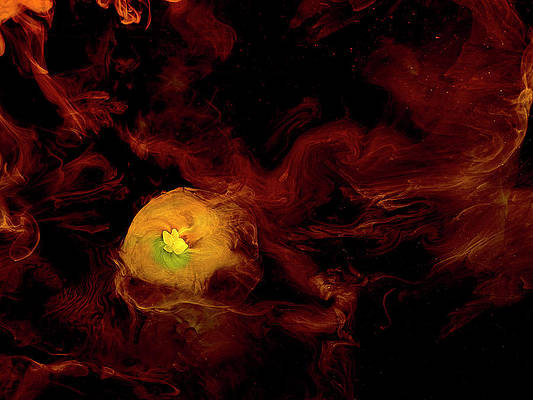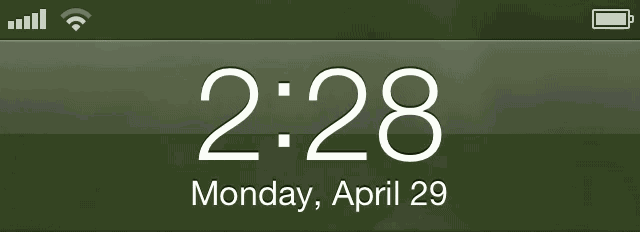
LockscreenToggles is a brand new way to toggle various functions directly from the iPhone’s Lock screen. It works by using swipe gestures. For instance, a simple swipe from right to left on the Lock screen clock reveals the toggles. A simple swipe down on the toggles reveals a list of available toggles.
With LockscreenToggles, you are required to have five toggles configured to display at once on the Lock screen, and these can be selected from a list of ten different toggles. Take a look inside for more insight…

LockscreenToggles includes the following available toggles:
- Flashlight
- Do Not Disturb
- Wi-Fi
- Hotspot
- Respring
- Bluetooth
- Location Services
- Orientation Lock
- Airplane Mode
- Reboot
The list of toggles can be easily rearranged using a tap, hold, and slide gesture while the list of toggles are visible. For a 1.0 release, LockscreenToggles performs pretty well, but I did notice a hiccup with the Do Not Disturb toggle. Sometimes when you tap the DND toggle, it doesn’t light up even though DND is enabled.

In this current iteration, LockscreenToggles doesn’t feature any settings. Here’s hoping that the developer adds some additional functionality, like the ability to tap and hold a toggle to be taken to the section of the Settings app that it corresponds to. Despite these few complaints, there’s no denying that LockscreenToggles is a nice looking tweak with lots of room for future growth. I see a lot of potential for this one, and with that in mind, I can recommend its purchase at $0.99.
If you want to try LockscreenToggles for yourself, then head over to Cydia’s BigBoss repo where it can be had today. Be sure to share what you think about the tweak down below in the comments.