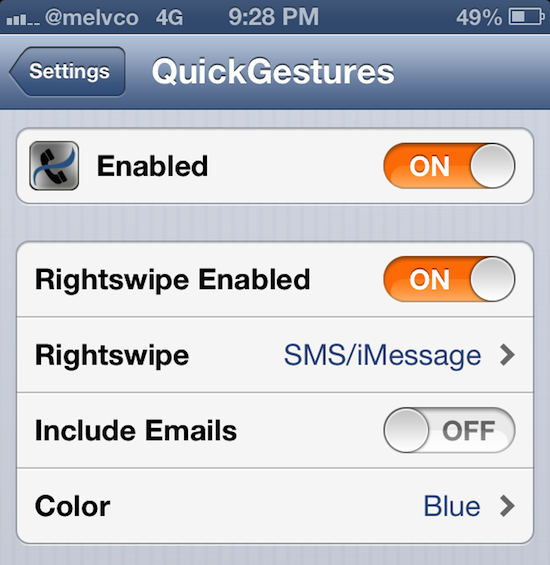
When a fan war breaks out over what the ‘best mobile platform’ is, I usually try to stay out of it. I like iOS better than Android, and believe it to be the superior of the two. But I know that’s just my personal opinion, and not a fact.
Truth be told, I actually like quite a few things about Android. The way it handles contacts, for instance, is great. You can text, email or call someone with a quick swipe or tap. It’s too bad I can’t do that in iOS. Or can I?
With this new jailbreak tweak from iLendSoft I can. Well sort of. The package allows you to quickly communicate with your friends and family in the Contacts app using 3 touch gestures: swipe left, swipe right, and long-hold.
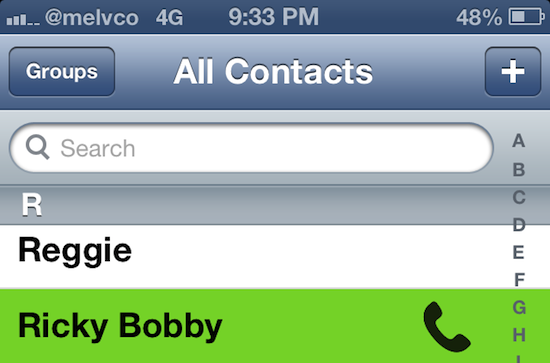
Once installed, you’ll find these configurable options in your Settings app, as usual. You can assign 1 of 4 actions to each of the aforementioned gestures: call, message, e-mail, or FaceTime, and there’s a few other miscellaneous toggles.
In my testing, the tweak worked great. I set messaging as the left swipe, calling right swipe, and email long-hold. And sure enough, every time I swiped to the left on a person’s name in Contacts, a composition window popped up.
But as good as it is, I never found it very useful—most of the time I forgot the tweak was even installed. That doesn’t mean that others won’t find it handy though. And if you think that might be you, you can find QuickGestures in the BigBoss repo for $0.99.
Have you tried out QuickGestures yet?




