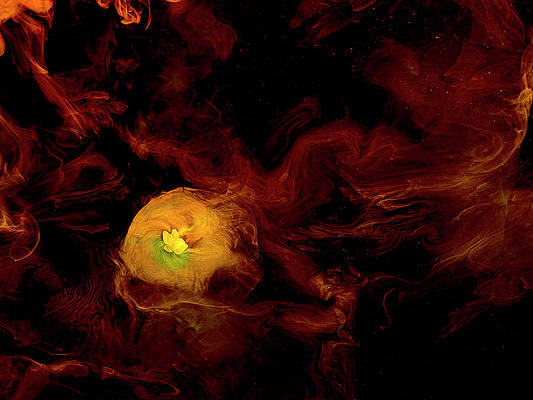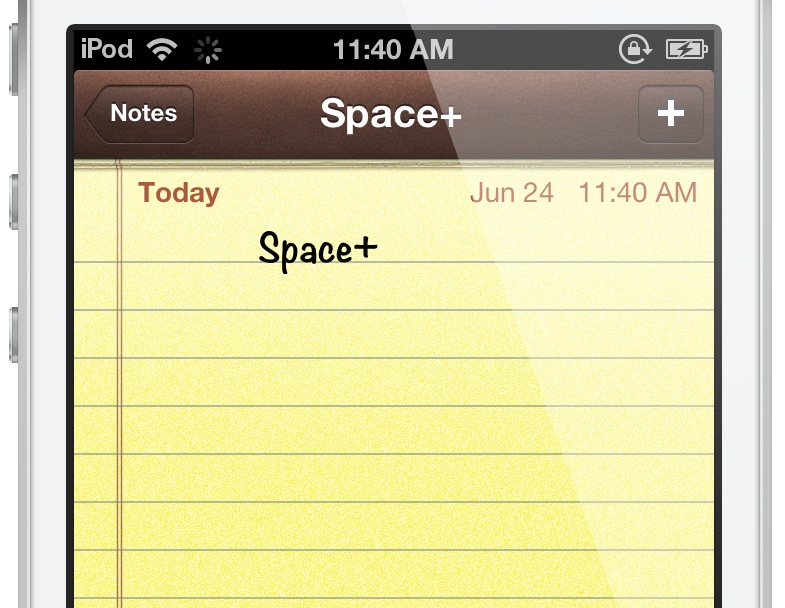
When you press and hold the spacebar on your desktop or laptop, it causes a space to be continually inputted until you release the spacebar. On iOS’ virtual keyboard, it doesn’t work quite that way. Instead of continually inputting a space, tapping and holding the spacebar inputs a single space and then stops. If you want to put in a series of consecutive spaces, you must continually tap the spacebar key on your virtual keyboard.
Space+ is a new jailbreak tweak that allows you to adapt desktop spacebar key functionality. Take a look at our full video walkthrough inside.
Space+ is an extremely simple tweak, in fact, once you install it there are no options or settings to configure. After Space+ is installed, simply tap and hold the spacebar key on your virtual keyboard. You’ll notice that a space will be continually inserted as long as you hold the key, not unlike your desktop computer.
Space+ is a jailbreak tweak that’s available right now on Cydia’s BigBoss repo for $0.99. Do you consider it to be worth the asking price?