A Hack Wi-Fi Pineapple is a wireless auditing platform that enables network security managers to do penetration testing. Penetration tests are a sort of ethical hacking in which white hat hackers look for security flaws that a black hat attacker may exploit. A Wi-Fi Pineapple resembles a typical Wi-Fi router in appearance. The main difference between these two is that Wi-Fi Pineapples frequently have a slew of additional aerials protruding from the top. Recently, there has been an upsurge in the use of the Wi-Fi Pineapple in “Red Team Suit Auditing,” which is an evaluation performed by the organization to illustrate how hackers employ various flaws to achieve their goals. A Wi-Fi Pineapple is more popular on public Wi-Fi networks, which are dangerous and expose your personal information.
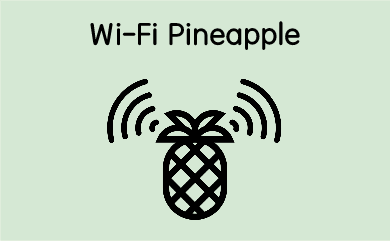
Working:
- The aerials protruding from the top of the Wi-Fi Pineapples significantly increase the range of the Wi-Fi Pineapple beyond that of a conventional Wi-Fi router, which is what makes them so hazardous.
- It’s simple to launch a cyber assault with a Wi-Fi Pineapple. Their range of power can be seen with the rapid connection of a mobile phone whenever comes near the home network. This is because it trusts the network and is attempting to be useful. Unfortunately, this is also a significant security issue in the way Wi-Fi networks operate.
- In reality, the devices have very little information about the networks to which they connect. If an attacker creates a network with the same name as the one the device trusts, then it will have no way of knowing it is a hacker-controlled network.
- Wi-Fi Pineapples assist hackers in duping users into connecting to networks under their control. Pineapples are a handy tool for this for three reasons, they have a long range, allowing a hacker to project their false network across a large region; they are inexpensive to purchase, and some come preloaded with sophisticated tools for cracking passwords and collecting data.
Effects of Wi-Fi Pineapple:
There are three ways in which a System’s Security can be Compromised using Wi-Fi Pineapple :
- Attack with a Man-in-the-Middle: The Wi-Fi Pineapple is used to spy on people who use public Wi-Fi. The Pineapple is set up to simulate the Wi-Fi network that users believe they are connecting to. Instead, they’re connected to a bogus network that allows attackers to effortlessly access and record any network data. It’s impossible to tell if you’re connecting to a legal public Wi-Fi network or a Pineapple network.
- HTTPS forgery: HTTPS is a protocol that is used to protect websites and encrypt data. This reality protects website visitors by offering a secure layer of communication. HTTPS is required for websites that gather personal and private information, such as shopping sites, government websites, or videoconferencing. Cybercriminals utilize the Wi-Fi Pineapple to redirect HTTP requests from the legitimate HTTPS server to their Pineapple, allowing them to remove the safe layer that protects and encrypts data. The only difference that the website user will notice is the absence of the “lock” indicator in the left corner of the URL bar.
- Portal of Evil: To take the man-in-the-middle assault a step further, fraudsters establish websites that appear authentic, and when users attempt to connect to the real site, they are diverted to the phony website. This configuration makes it simple for thieves to obtain login credentials, credit card information, and any other information you supply to the website. A spoof Amazon website, for example, may be used to collect credit card information, addresses, phone numbers, passwords, and so on.
Prevention:
When The System is Under Surveillance, There are certain obvious signals that a Wi-Fi Pineapple assault is in progress, and you should be aware of them. When connecting to open Wi-Fi networks, be cautious, In a common assault, a hacker will create a Wi-Fi network with the same name as a trustworthy one, then overwhelm the actual network with traffic to force people off. If you’re in a café or airport, for example, and see two networks with the same name (particularly if one doesn’t require a password), there’s a considerable possibility someone nearby is using a Wi-Fi Pineapple. Connect to none of those networks.
- Do Not Enter Sensitive Information Blindly: Similarly, never transfer sensitive information over insecure Wi-Fi networks or connect to your social media accounts. Unless, of course, you want this information to be accessible to everyone on the very network.
- Use Encryption: Since Wi-Fi Pineapple attacks make use of vulnerabilities in the way Wi-Fi networks work, they can be difficult to identify even for experienced users. As a result, it’s a good idea to protect oneself using encryption that is stronger than that utilized by even secure Wi-Fi networks.
Employ a Website with HTTPS Encryption:
Many websites use their own encryption to keep their visitors safe. This is shown by “HTTPS” rather than “HTTP” on the far left of the URL in the address bar.
- Ensure that all programs, operating systems, network tools, and internal software are safe and up to date.
- Install anti-malware and anti-spam software.
- Scan your work perimeter for illegal Wi-Fi hotspots on a regular basis.
- Corporate networks that are WPA-encrypted should always be password-protected.
- Avoid using SSIDs that include your organization’s name for internal Wi-Fi connections.
- Protect open ports against Wi-Fi Pineapple assaults, malware and ransomware attacks, and botnet attacks with a firewall.
- Disable auto-connect: Check that your mobile devices are not set to automatically connect to public Wi-Fi that is not password secured.
Configure your laptop and mobile devices to “forget” public Wi-Fi network connections: This stops you from informing fraudsters that you have previously used this public network, making it more difficult for them to deceive you into connecting to a bogus network. - Turn off Bluetooth auto-discovery: Cybercriminals monitor Bluetooth signals in order to connect to mobile devices.
- Work emails should not be forwarded to your personal email account: Many personal email accounts do not have the security features that we utilize to keep our company safe.
- Keep an eye on your surroundings: Do not leave your laptop open or your mobile device at the charging station alone.
- Install the most recent updates, fixes, and versions: Install the most recent apps, operating systems, network tools, and internal software on your PC and mobile devices. Request that the IT/support personnel confirm that your gadgets are up-to-date.
- All documents should be shredded: Personal and professional papers should not be discarded in garbage cans or recycling bins.
- Disable auto-connect: Check that your mobile devices are not set to automatically connect to public Wi-Fi that is not password secured.




