Nowadays, it is always advisable to use SSL encryption for email. Secure email login attempts and mail delivery attacks can be prevented by configuring your server and mail client with an SSL. You can install an SSL on your email server with the help of the article that follows. Furthermore, keep in mind that SSL for email is user-based. Therefore, you must update your mail clients to the correct SSL mail server and port numbers after installing the SSL Certificate on your email server. Many of these are excellent practices for security across the entire Internet, especially considering how frequently security breaches begin in email inboxes.
SSL :
Secure Sockets Layer is an encryption technique used to protect the connection between a browser and a server. Currently, the protocol that is used is called Transport Layer Security. But for simplicity purposes, people still refer to this encryption as SSL. The cryptographic technology encrypts all information entered into a website, whether you say it is SSL or TLS. As a result, anyone attempting to eavesdrop won’t be able to see the information being sent between your website and the server that will be receiving the information from your visitors.
SSL and Email security:
Most individuals utilize a third-party email client on their phone or computer to check and send emails. Even though they give their customers access to webmail with their hosting accounts. Any desktop client or mobile device that asks for information to connect to the server where your email is hosted will ask for it when you manually add your email. When configuring your email client, you will be given the choice of using SSL/TLS in addition to being prompted for your login information and IMAP or POP3 as your default protocol. When users are on your site, you can choose to use SSL by checking the appropriate box. Data between your email client and the server is secured when you sign in to your email account online. That information would be vulnerable to being intercepted if not sent through the SSL/TLS option and would be delivered in plain text.
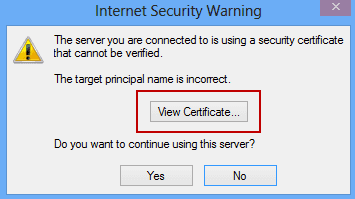
Methods to Check whether Site is Secure or Not:
When a website doesn’t use SSL, the domain will have HTTP. Traffic will be sent using the HTTP protocol between the browser and server. The issue with unsecured websites today is that most browsers will let you know if a site is unsafe to visit. On such a website, data input is delivered in plain text to the server. Therefore, this would make it incredibly simple for someone to get login information from your website users. In contrast, if you use an SSL, your data is encrypted before delivery, and your site shows HTTPS before the domain name. Anyone cannot intercept the information your visitors enter on your website, since its traffic is secured. This includes any login information or credit card details. A padlock will be seen next to your domain when visitors are on your website.
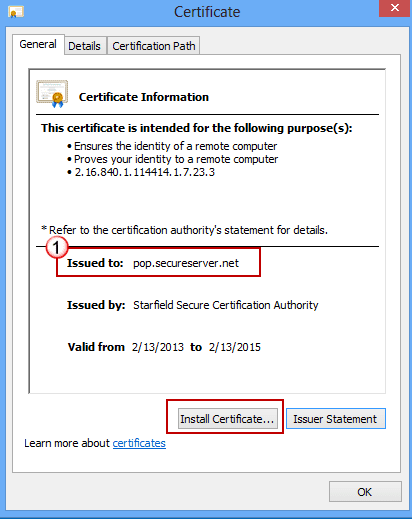
Ways to Improve Email Security using SSL:
Many email services have been a major target for cybercriminals due to the widespread migration from on-premises email servers to the cloud. According to statistics, over 29% of companies had their Office 365 accounts hijacked in a single month last year. You require the additional security SSL provides for Email Servers to safeguard against email-borne dangers.
- Use strong passwords: Spammers frequently attempt to take over an email account by guessing a password. Therefore, it is usually advisable to avoid using passwords that are simple to guess. First, you must ensure that your user verification source is set up to demand strong passwords. Whether SSL is the best option, you can set up for automatically establishing accounts by querying a user verification source. Users can also be given passwords manually through the Domains and Users option.
- Enable dynamic screening: Enable Dynamic Screening to block connections that engage in suspicious behavior, such as making too many failed authentication attempts or repeatedly connecting within a short period. They help to keep a relationship open for too long or send messages to an excessive number of invalid recipients. Through the detection of harmful activities and connection blocking, Dynamic Screening makes it more difficult for a hostile individual to guess passwords.
- Prevent unauthorized mail relaying: When an email is not sent through your server that is to nor from a local account, does relay occur. A blacklist can be created for servers with relaying protection settings that aren’t set up correctly. Relaying of mail is not permitted by SSL by default.
- Protect your Domain with IP shielding: IP Shielding is a security feature that only accepts SSL sessions claiming to be from a user at one of the listed domains if they are originating from an IP address connected to that domain. Utilizing SSL authentication is the greatest method for protecting outbound email. However, IP Shielding can be used to exclude specific IPs or ranges from having to authenticate to allowing organizations to send email from printers or other devices. Optionally, IP Shielding restrictions may not apply to messages from established connections.
- Enable scatters protection: SSL Backscatter Protection function can ensure that only valid Delivery Status Notifications and auto-responders are provided to your domains to counteract backscatter. The majority of spam emails have a faked return path. As a result, customers frequently receive tens of thousands of delivery status alerts, auto-responders, and other communications in response to messages they never sent.
- Protect your Email infrastructure from virus and spam outbreaks: All incoming and outgoing mail is scanned by SSL utilizing the antivirus engines. It also features Epidemic Protection, a real-time anti-spam and antivirus system that can automatically and quickly safeguard your email infrastructure from an outbreak by detecting it in its early stages.
Conclusion:
SSL recognizes how important it is for you to secure your data and that your website is ranked highly in search engines. They give an SSL certificate to every one of our hosting clients. Even while this certificate provides good safety, some organizations may want extra or other certifications; hence, they offer various SSL certificates.




