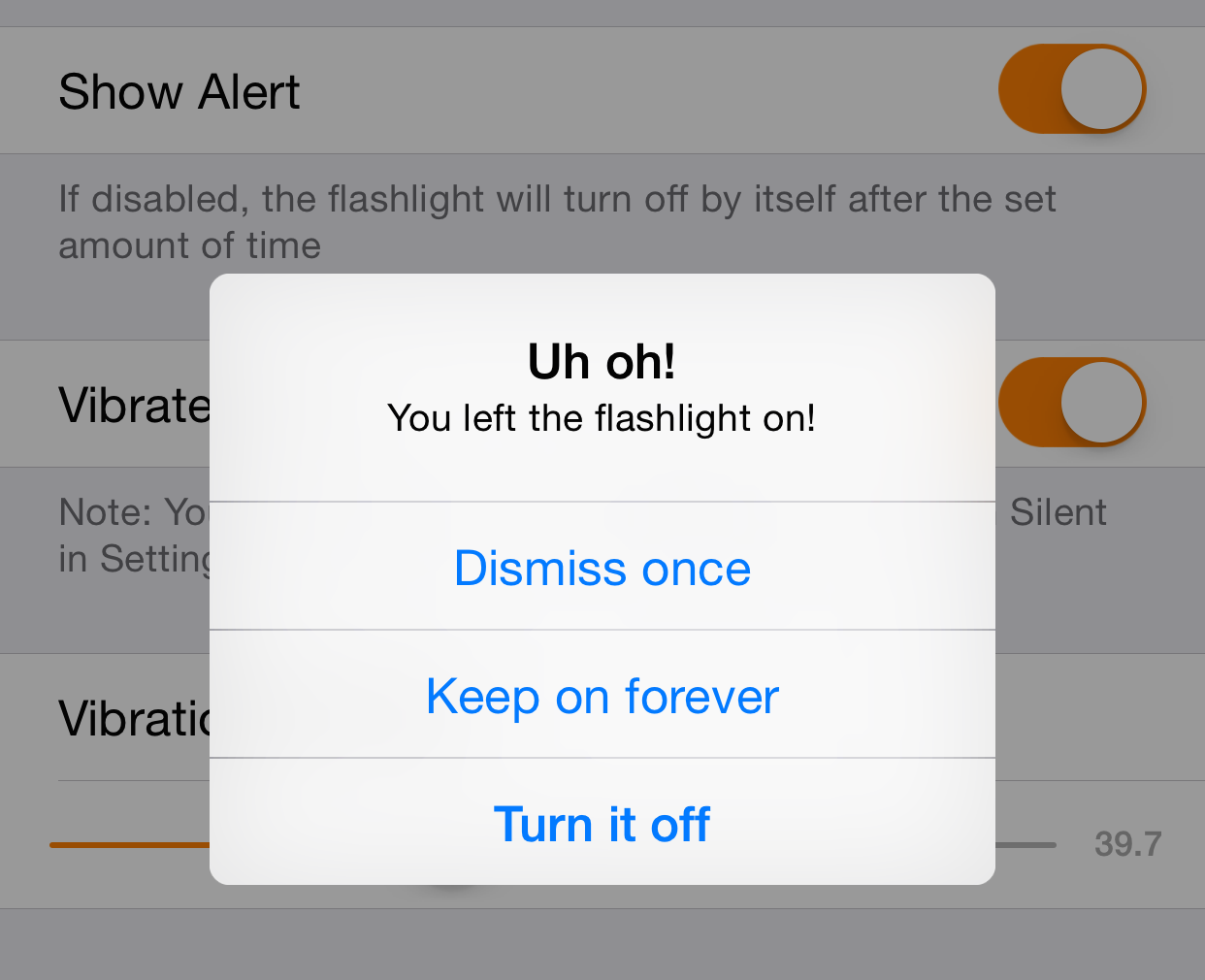
There have been several times when I’ve woken up to a dead or almost dead iPhone, and then later realized that I sat it down with the flashlight still on. This always happens at night, where I use the iPhone’s LED flash to traverse the treacherous terrain that is my dark bedroom. Wouldn’t it be nice if the iPhone was smart enough to disable the flashlight after a certain amount of time?
CandleLight is a new jailbreak tweak that does exactly that. You can set CandleLight to disable your flashlight automatically after a set amount of time, or you can configure it to show and alert and vibrate to inform you that the flash is still on.
After installing the tweak, you’ll find its preferences in the stock Settings app. There’s a kill-switch to completely disable the tweak, and two switches to configure alerts and vibration. There’s also a vibration intensity slider, which allows you to adjust how much force is used in the vibrating alerts.
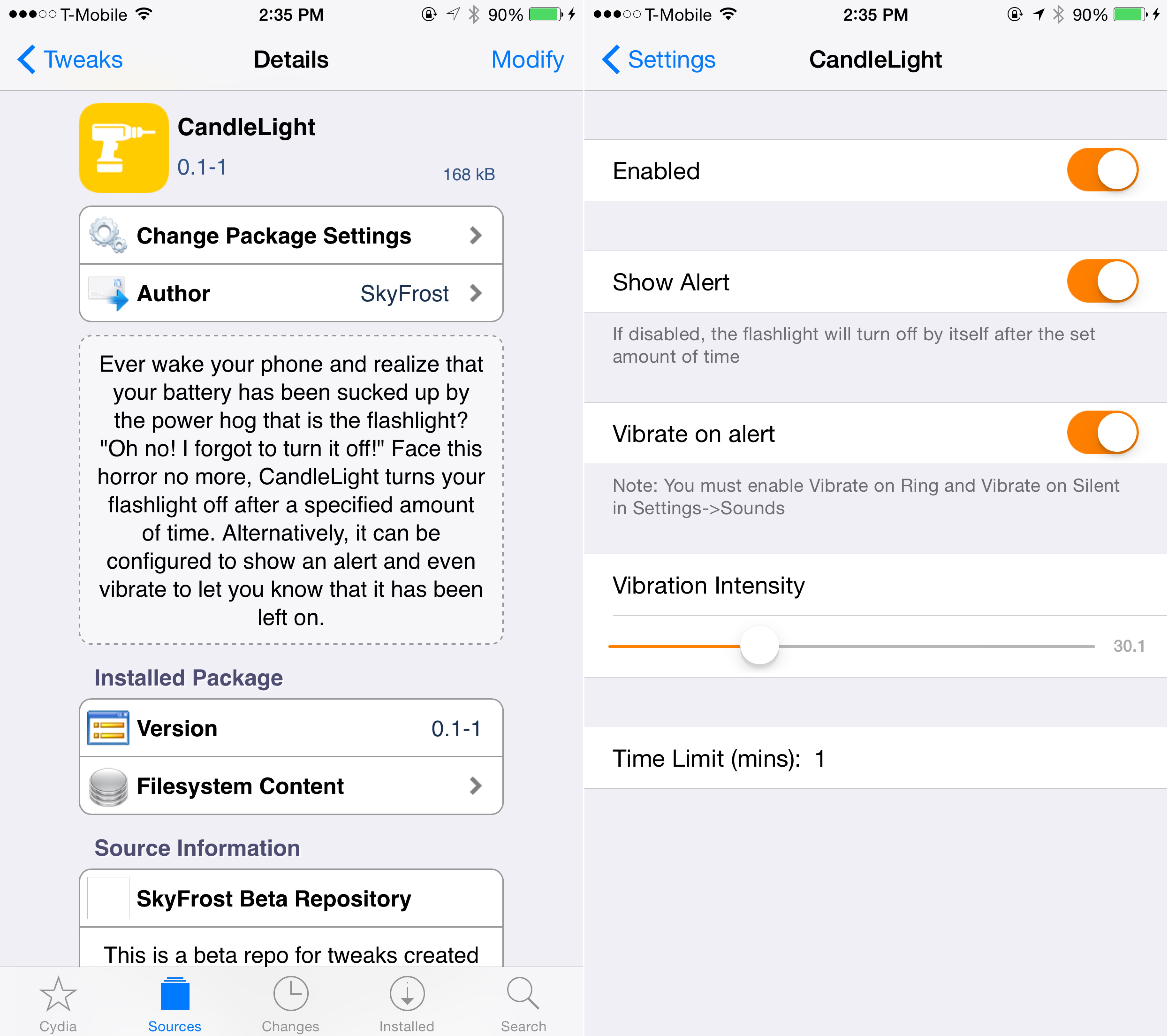
The most important setting, however, is the Time Limit settings. Inside of this field, you can insert numerical values, which represent the amount of minutes that the flashlight will stay on before it is disabled. For me, the best setting is generally one minute, since I rarely need the flashlight for more than a minute to navigate towards the kitchen for a midnight snack. After that, I can always use the refrigerator light to help me find that piece of cake left inside of the fridge.
Personally speaking, I recommend keeping the Show Alert toggle disabled so that the flashlight simply turns off when the amount of time designated elapses. Not only is the pop-up unnecessary in my opinion, but I find it to be a bit buggy as well (the phone keeps vibrating even when I say stop).
If you try to find CandleLight on one of the default Cydia repos, you won’t find it. Instead, you’ll need to add the SkyFrost beta repo: http://skyfrost.github.io/repo/ to your list of Cydia sources in order to find this free tweak.
What do you think about CandleLight?




