While the debate between iMessage and RCS may never end, Google’s targeted ads and campaigns finally paid off late last year when Apple announced that it would be bringing RCS messaging to iPhones. Apple is expected to add RCS texting on iPhones with the upcoming iOS 18 update. However, despite Google’s efforts to bring many new features to RCS — for example, the new screen effects feature — iMessage remains a well-implemented texting platform. Here are some iMessage features we’d like to see in RCS.
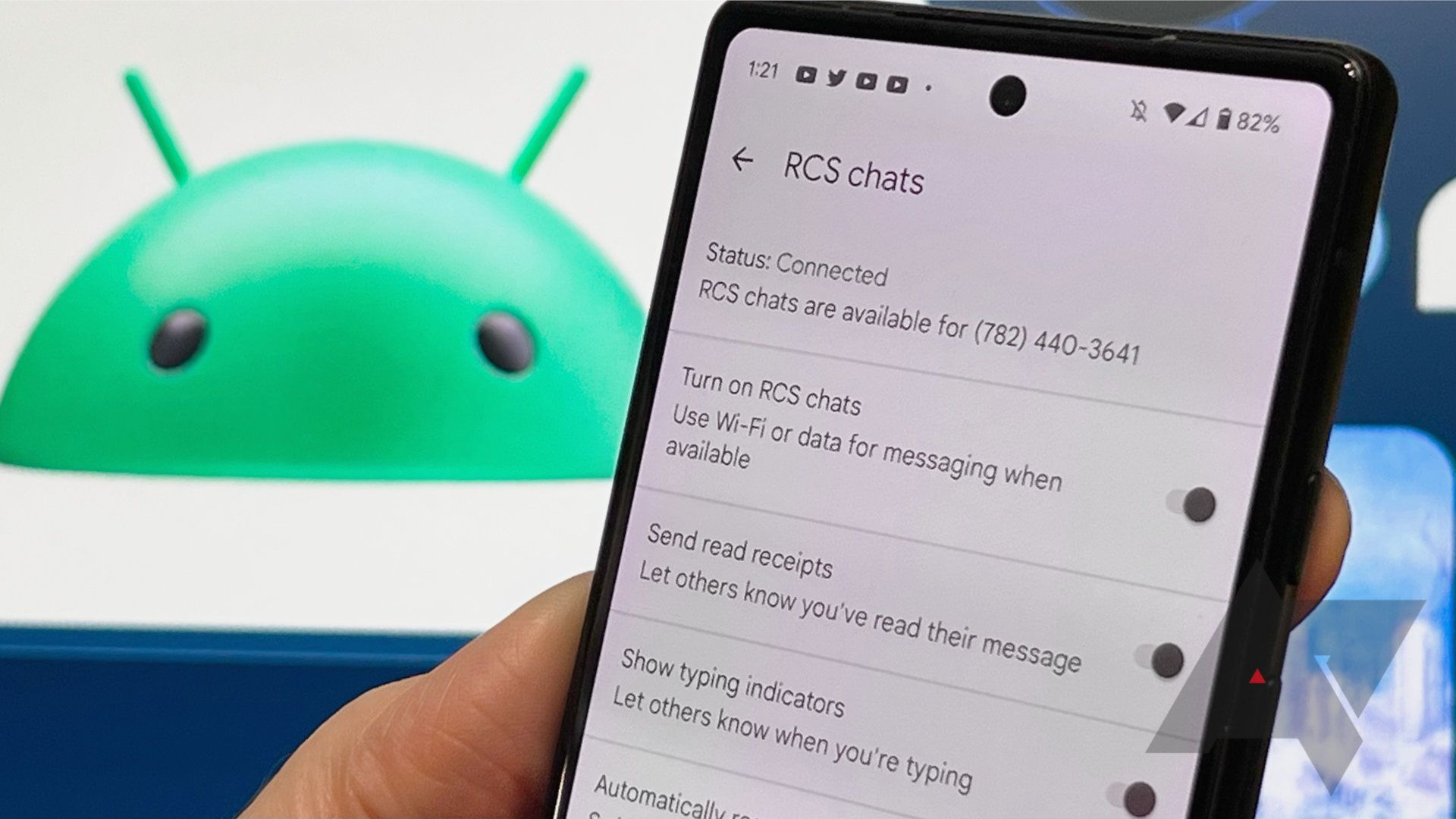
RCS chat: The text-based messaging protocol explained
RCS messaging just might be the way of the future
1 Edit and unsend messages
We’ve all made a typo, haven’t we?
We’ve all been in a situation wherein we’ve sent an important message with a typo or sent the wrong message to someone, which can leave a bad impression. One of the best features Apple added to iMessage with iOS 16 is the ability to edit and unsend messages, which still isn’t available on Google’s RCS.
While there are some reports that message editing is slowly coming to RCS (there’s no official confirmation yet), there’s no way to recall a message. Texting apps like iMessage, WhatsApp (delete for everyone), and Telegram have this feature, and we hope Google adds it soon.
2 Threaded replies
Quoted replies are nice, but we really need inline replies
One of the features I love about iMessage is in-line replies. This helps me organize messages on specific topics in one thread and makes it easier to catch up on group chats. While quoted replies are nice, you can only quote one message at a time. In-line replies provide context by showing previous messages on the same topic.
3 Improved device syncing
RCS on the web is handy, but we need true device-to-device syncing
Reliable device-to-device syncing is another major iMessage benefit. No matter which Apple device you pick up, if you’re signed into the same Apple ID as your primary device, you get the same iMessage experience. You can send, receive, and use all iMessage features across all your devices. The Apple ecosystem handles device syncing very well, and now, apps like Telegram and even WhatsApp have caught up with this recently.

How to enable, disable, and use RCS Chat in Google Messages
It’s probably time we moved on from the old SMS standard
On the other hand, multi-device support on RCS is still a bit broken. Google claims that if you’re signed in with the same Google account on other Android devices, you can access RCS messages on all devices, but it’s a hit or miss. In my case, it works on some devices, while others don’t sync at all. And for laptops and computers, there’s Google Messages on the web, which works well but isn’t as seamless as iMessage, since there’s no dedicated app (unless you’re using ChromeOS). We’d love to see improved message syncing across devices on RCS, too.
4 Third-party games and app support
Why text when you can play games together
It’s not just the Apple products that make them stand out — it’s the whole ecosystem and app support that sets it apart, and iMessage is no exception. While iMessage has many features on its own, there are tons of apps and games you can directly install in iMessage. For example, Google Maps has a built-in plugin for iMessage, so you can share your location without leaving the app.

What iPhone getting RCS means for Android
We’ll still be in green bubbles, but our pictures shouldn’t be blurry anymore
Similarly, GamePigeon is a popular app that lets you play arcade games within iMessage with your friends, and I can tell you from my experience that it’s a lot of fun — especially during boring lectures and metro rides. Despite Android’s open-source nature and millions of apps on the Play Store, there is no way for developers to integrate their apps into Google Messages. Google needs to open up RCS and allow app and game developers to create integrations to make it more enjoyable.
5 Invisible ink messages
Makes conversations more interesting
While RCS is receiving screen effects with an upcoming update, it still lacks some elements that make texting fun. iMessage has many such features, like a slamming effect that delivers the message with a forceful result and an echo effect that spreads copies of your message over the screen. One feature I really wish Google would bring to RCS is invisible ink. This lets you send a message with its content hidden, and the recipient has to swipe to reveal it. It adds an element of curiosity and is a fun way to text, especially when you have a surprise for someone.
Google must improve RCS before Apple introduces it on iPhones
With Apple set to introduce RCS to iPhones soon, Google must improve and add more features to attract Apple users. While Google is already making many changes to RCS and adding features regularly, it still needs more improvements.









