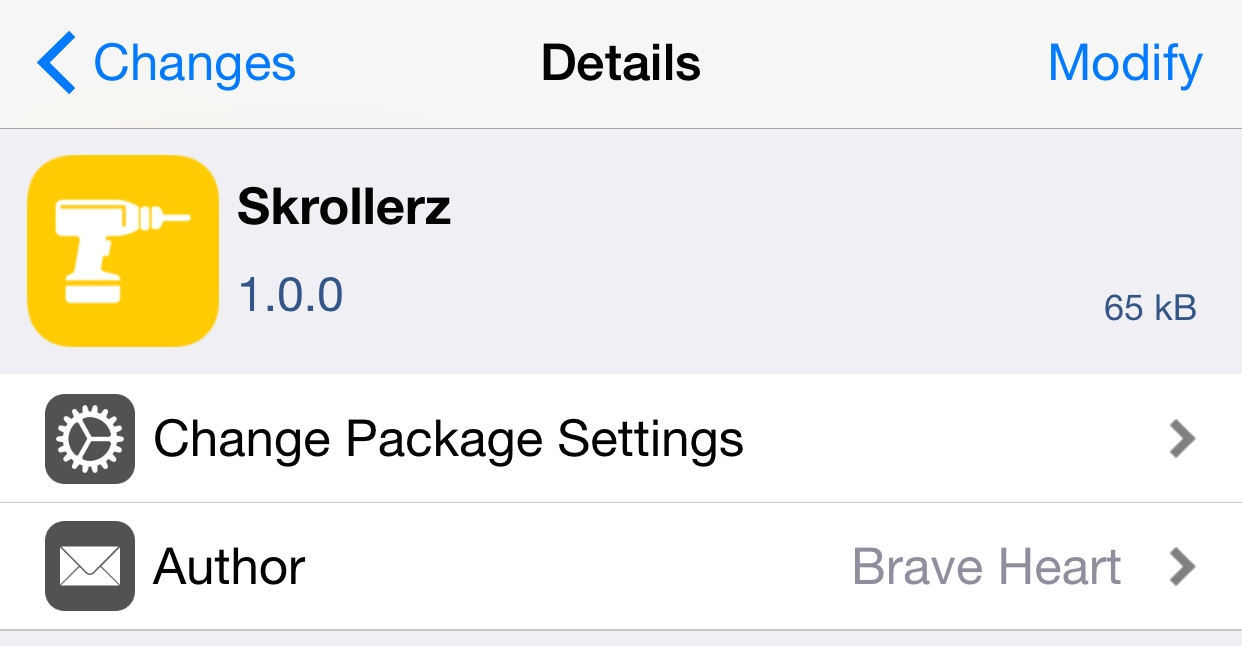
On this week’s episode of Let’s Talk Jailbreak, I brought up one of the tweak concepts that I worked on recently. That concept, entitled Scrottom, envisions a jailbreak tweak that allows you to tap the status bar to scroll to the bottom of a page, similarly to how a tap on the status bar currently takes you to the top of a page.
I also reviewed a long-existing jailbreak tweak called TapToScroll. That tweak brought similar functionality to the table, but it required configuration, and it didn’t perfectly implement my idea. In other words, it was satisfactory, but not totally ideal.
Today, a new jailbreak tweak entitled Skrollerz brings the closest representation of my concept thus far. In fact, I think it’s pretty much executed it to a tee, and I’m extremely happy with it. If you’re looking for a way to quickly scroll to the top or the bottom of a page, then you should definitely take a look at this free jailbreak tweak.
After installing Skrollerz you can begin using it immediately. There or no options to configure, as no preference panel exists for it.
To test out Skrollerz, open a page in Safari and tap the right side of the status bar. This should cause the view to scroll down to the bottom of the page, almost like an inverse of the normal scroll to top action. To scroll back to the top of the page, tap the left side of the status bar and you’ll be whisked back up towards the top.
Skrollerz is simple in form and function, but it adds great value to iOS, especially when it comes to browsing webpages, forums, etc. By simply tapping the left side of the status bar to go to the top, and the right side to go to the bottom, Skrollerz brings enhanced navigation to web views.
What do you think about Skrollerz? Do you think it lives up to my concept video?




