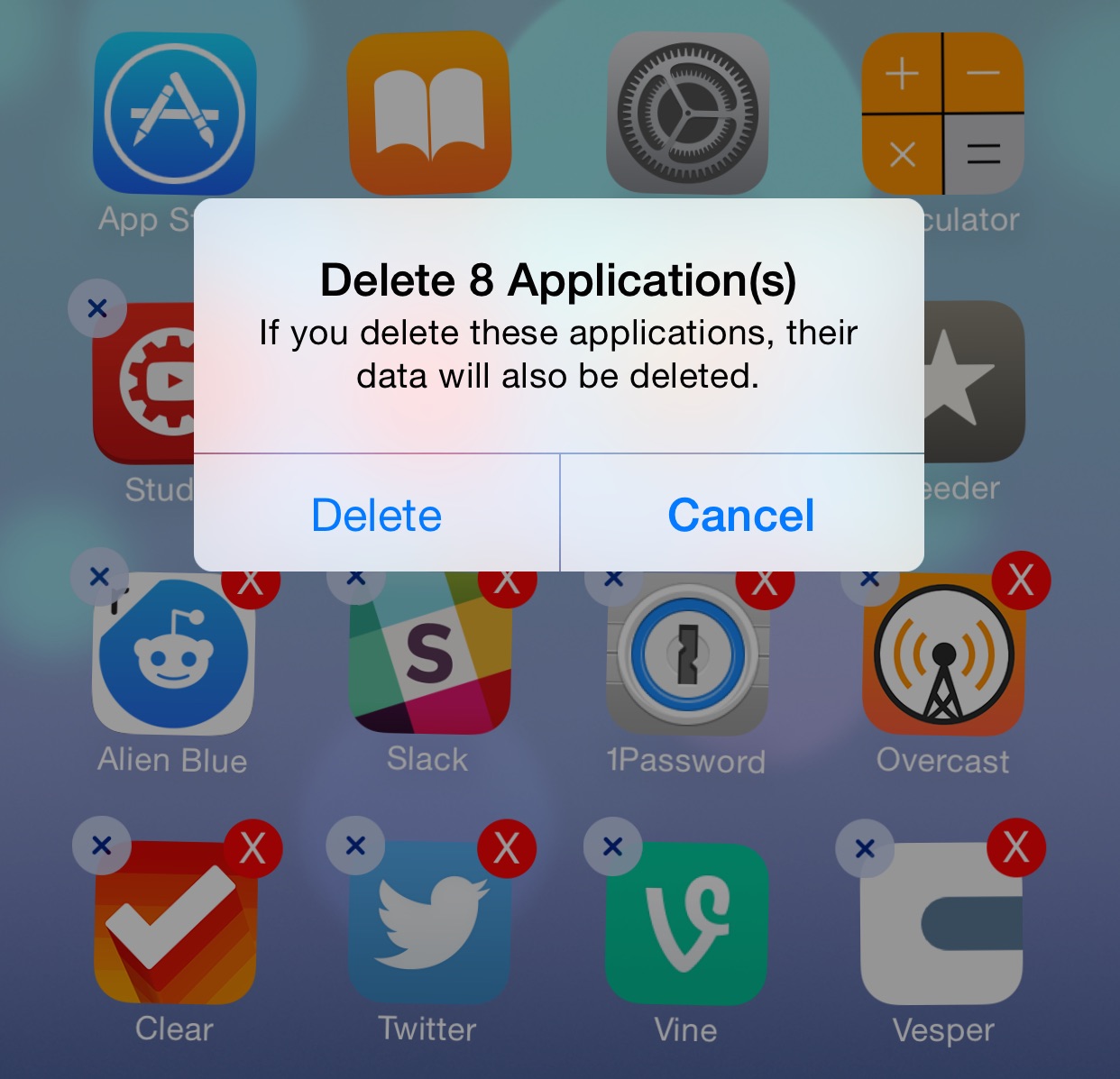
MultiDelete is a recently released tweak that lets you delete multiple apps at the same time. Instead of having to confirm every app deletion, MultiDelete lets you select all of the apps that you want to remove. If you need a quick way to clean up your iPhone’s SpringBoard, then this is one of the fastest ways to do so.
Once MultiDelete is installed, you’ll find a new preference panel in the stock Settings app. There, you can enable or disable the tweak using a simple kill switch. You’ll need to perform a respring whenever toggling MultiDelete, but there is a respring shortcut inside of its preference panel.
To use MultiDelete, place your iPhone into wiggle mode by tapping and holding on any app icon on the Home screen. Instead of tapping the ‘x’ button in the upper left-hand corner of an app icon to delete an individual app, tap on the middle of an app icon to mark it for deletion. You can then mark as many apps as you wish to delete.
Once all of the apps that you wish to remove are marked for deletion, tap the ‘x’ button in the upper left-hand corner of any of the apps that you have selected, and you’ll then be prompted to delete all of the marked apps. Once you confirm, all of the apps selected will be removed simultaneously.
MultiDelete is a great way to remove multiple apps at the same time. You can find it free of charge on the BigBoss repo. What do you think?




