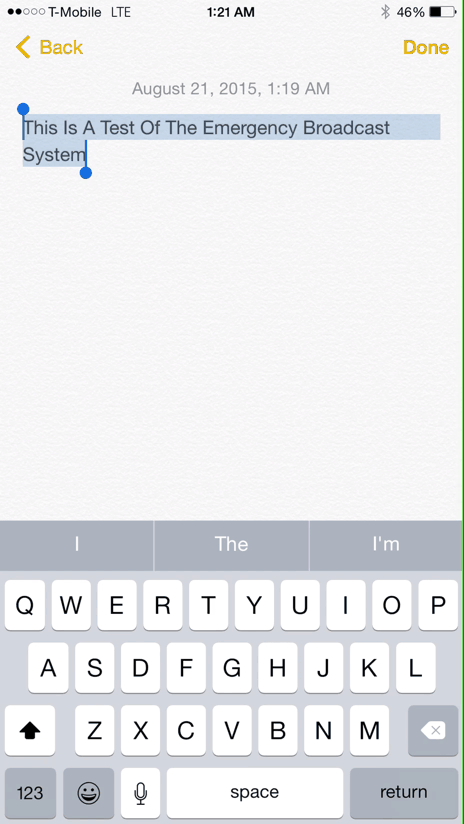
Have you ever wanted to quickly change the case of a block of text after the fact? Sure, you can always go in and change casing letter by letter, but wouldn’t it be better if you could do so with minimal effort?
A new jailbreak tweak called ShiftCycle allows you to do just that. By simply highlighting text you wish to change, and tapping the Shift key, you can easily change and cycle through text casing in a matter of seconds.
The tweak is simple enough. Just install it from the BigBoss repo, and you’ll find a new preference panel for ShiftCycle in the stock Settings app.
From the tweaks preferences, you can enable or disable certain shift casing options, which include the following:
- Uppercase
- Lowercase
- Capitalized
- Concatenated
All four options are enabled by default, so you only need to change the settings if there’s a particular casing scheme that you don’t wish to see.
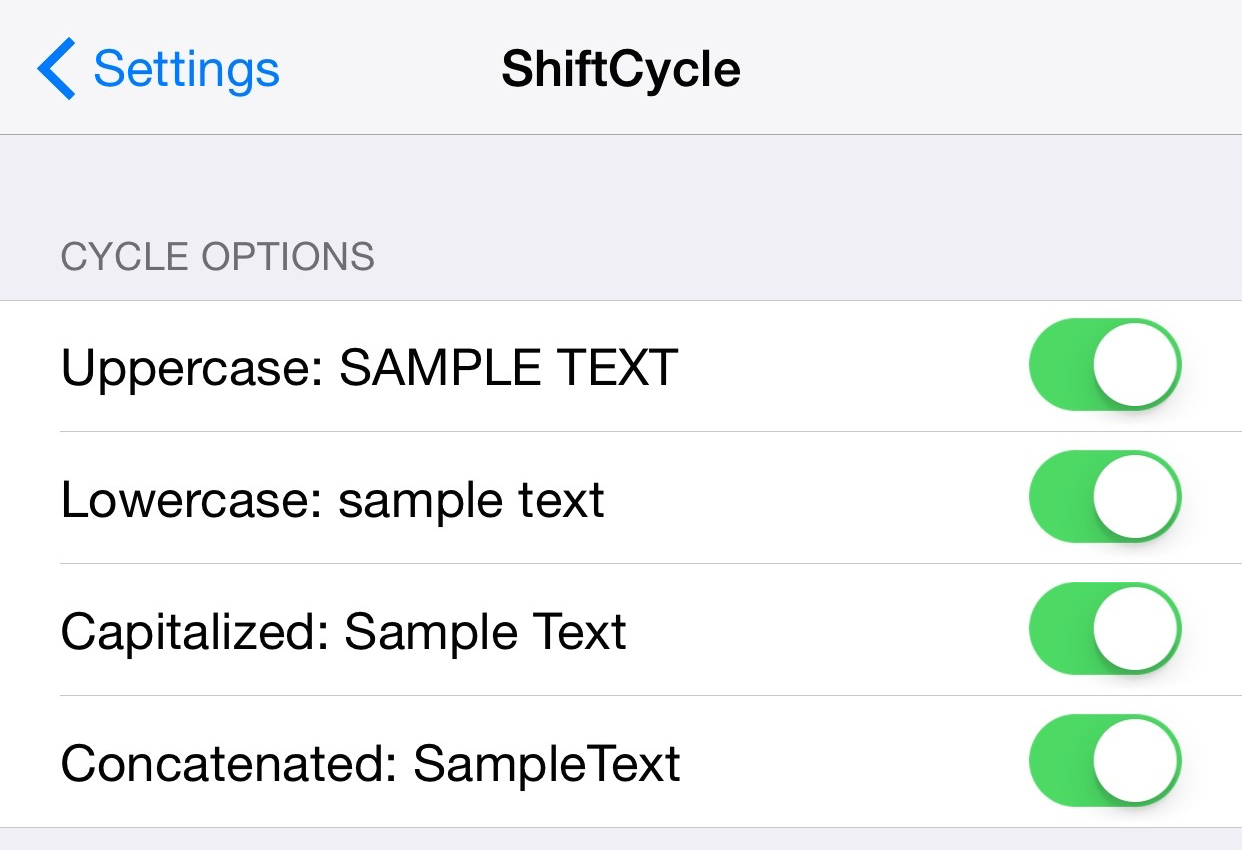
From there, it’s just a matter of highlighting the text that you wish to change followed by a tap on the Shift key. The GIF animation at the top of the post really highlights what ShiftCycle is all about.
If you want to try ShiftCycle, you can do so free of charge on the BigBoss repo. Sound off in the comments section with your thoughts on the release.




