Introduction
In natural language processing, language models have undergone a transformative journey. While attention often gravitates towards colossal models like GPT-3, the practicality and accessibility of small language models should not be underestimated. This article is a comprehensive guide to understanding the significance of small language models and provides a detailed walkthrough on how to run them on a local CPU.
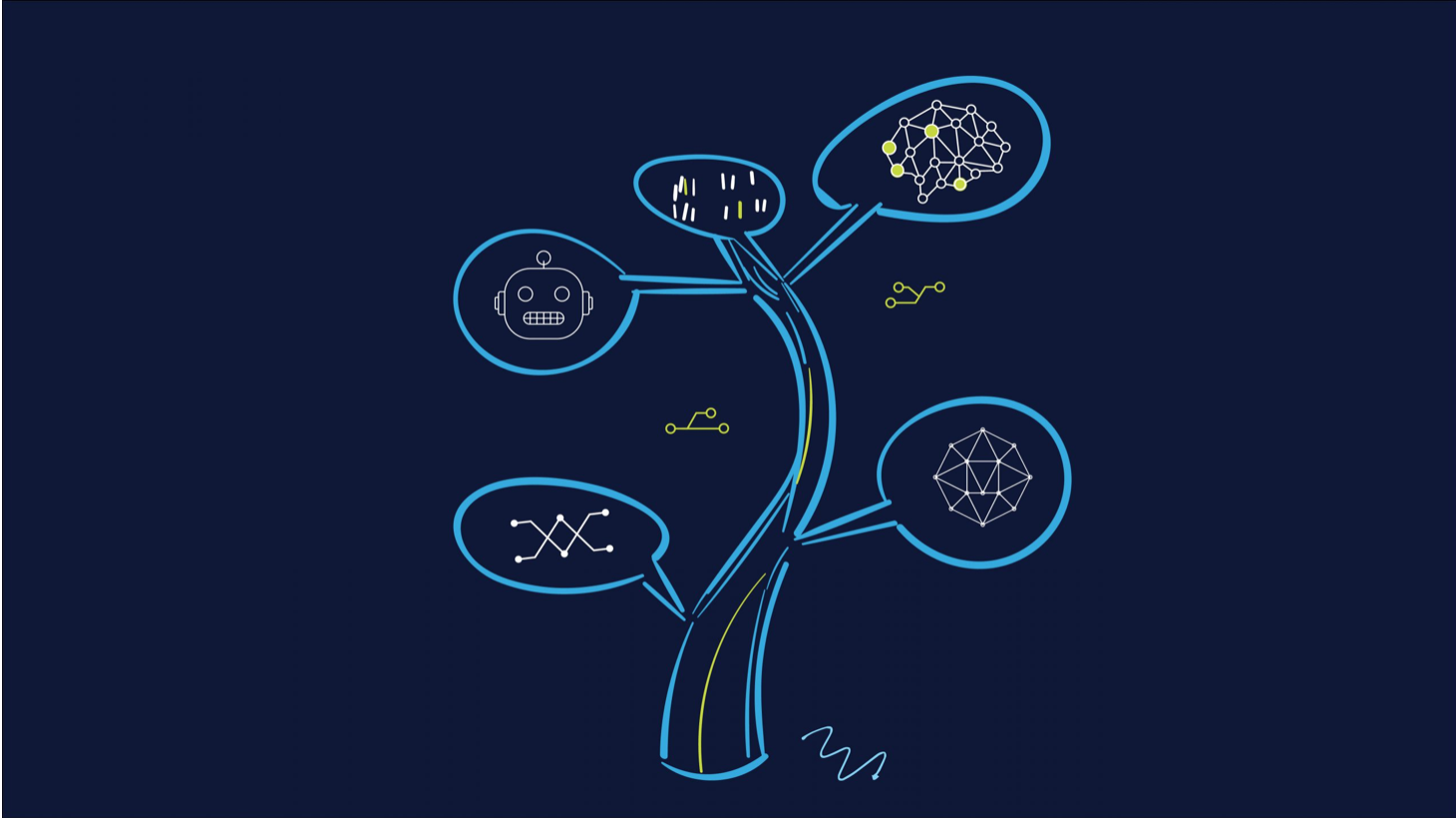
Table of contents
Understanding Language Models
Definition of a Language Model
At its essence, a language model is a system designed to comprehend and generate human-like language. In the expansive field of data science, these models play a pivotal role in tasks such as chatbots, content generation, sentiment analysis, and question-answering.
Different Types of Language Models
Small language models, despite their diminutive size, offer distinct advantages. They are efficient, swift in computation, customizable for domain-specific tasks, and uphold data privacy by operating sans external servers.
Use Cases of Language Models in Data Science
The versatility manifests in various data science applications. Their application spans real-time tasks with high daily traffic and caters to the intricacies of domain-specific requirements.
Level up your Generative AI game with practical learning. Check out our GenAI Pinnacle Program!
Steps to Running a Small Language Model on a Local CPU
Step 1: Setting up the Environment
The foundation of successfully running a language model on a local CPU lies in establishing the right environment. This involves the installation of necessary libraries and dependencies. Python-based libraries like TensorFlow and PyTorch are popular, providing pre-built tools for machine learning and deep learning.
Tools and Software Required
- Python
- TensorFlow
- PyTorch
Let’s use Python’s virtual env for this purpose:
pip install virtualenv
virtualenv myenv
source myenv/bin/activate # For Unix/Linux
.\myenv\Scripts\activate # For WindowsStep 2: Choosing the Right Language Model
Choosing an appropriate model involves considering computational power, speed, and customization factors. Smaller models like DistilBERT or GPT-2 are more suitable for a local CPU.
```python
pip install transformers
from transformers import DistilBertTokenizer, DistilBertModel
tokenizer = DistilBertTokenizer.from_pretrained('distilbert-base-uncased')
model = DistilBertModel.from_pretrained('distilbert-base-uncased')Step 3: Downloading the Language Model
Pre-trained models can be sourced from platforms like Hugging Face. This step emphasizes the importance of maintaining data privacy and integrity during downloading.
Sources to Download:[Hugging Face](https://huggingface.co/models)
Step 4: Loading the Language Model
Utilizing libraries like ctransformers, load the pre-trained model into the environment. Attention to detail during the loading process helps in mitigating common issues.
Step 5: Preprocessing the Data
Data preprocessing is a critical step in enhancing model performance. You need to understand its importance and use the appropriate techniques tailored to the specific task.
Step 6: Running the Language Model
Execute by following a set of defined steps. During this phase, it is crucial to troubleshoot and address common issues that may arise.
Step 7: Evaluating the Model’s Performance
Evaluate the performance to ensure it aligns with the desired standards. Techniques such as fine-tuning can be employed to achieve high-performance outcomes.
Conclusion
In conclusion, this article has presented a comprehensive guide on the intricacies of running small language models on a local CPU. This cost-effective approach unlocks the door to a myriad of language processing applications. However, it is essential to address potential challenges by regularly saving checkpoints during training, optimizing code and data pipelines for efficient memory usage, and considering scaling options for future projects.
Potential Challenges and Solutions
- Regularly save checkpoints during training.
- Optimize code and data pipelines for efficient memory usage.
- Consider GPU acceleration or cloud-based resources for scaling.
If you want to master concepts of Generative AI, then we have the right course for you! Enroll in our GenAI Pinnacle Program, offering 200+ hours of immersive learning, 10+ hands-on projects, 75+ mentorship sessions, and an industry-crafted curriculum!
Please share your experiences and insights about small language models with our Analytics Vidhya community!




