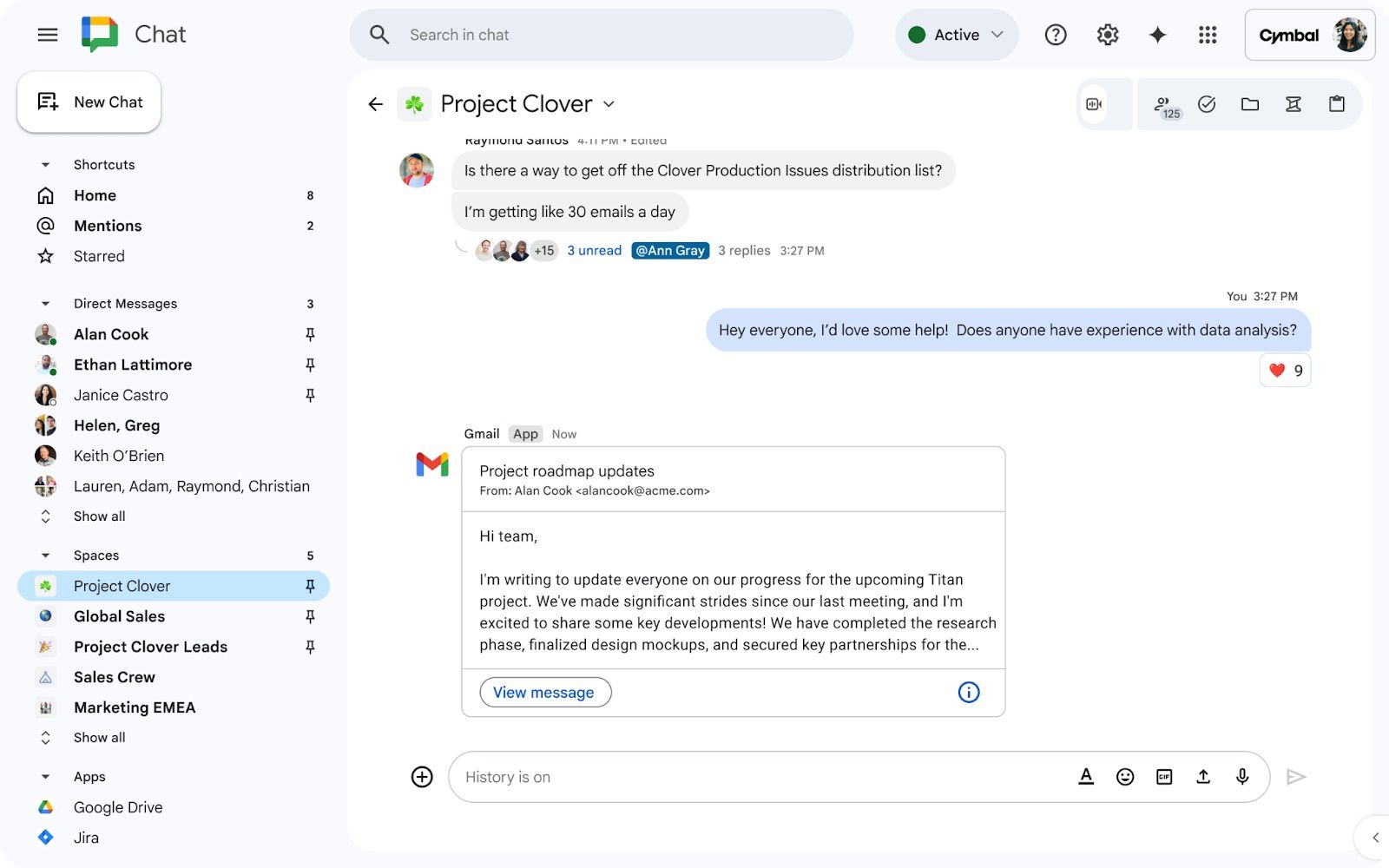Summary
- Google Chat makes workplace communication easier with a new email feature.
- The workspace communications app has Gmail roots, so this completes the circle.
- Google Chat’s recent updates make it a viable option for work environments.
Google Chat is mostly used by businesses and companies that want to keep an open flow of conversations among their employees in a less formal manner than by sending emails. This concept has been refined and made into a well-performing industry, with products like Microsoft Teams, Slack, and even Discord being used by many. Collaborating should be made easy when using Google Chat, and it’s been made easier with Google’s latest announcement for the platform that completes the circle with its Gmail roots.

10 simple Google Chat tips and tricks to try today
Don’t dismiss Google’s Hangout successor without giving it a try
Google’s annual Cloud Next conference is currently ongoing, and with it is coming multitudes of cool announcements regarding products like Gemini (which just saw its YouTube Music extension finally go live). Regarding Google Chat, the company announced that it’s rolling out a new feature to allow participants in a Chat space to send emails directly into that space. Once the space manager generates an email address for a space, any user can send or forward an email to it. That email will show up as a clickable Gmail card.
Easier communication for your work space
This isn’t a huge change, but for some businesses who rely equally on email communication and Google Chat, it will be helpful. Emails are, by design, an older form of communication and much more formal than workspace chats. Finding a balance between both can be helpful to increase efficiency and collaboration for some companies.
Google Chat hasn’t necessarily been a primary focus for Google in recent years, but it has gotten a fair number of updates over the past few months. In March, it received a feature that virtually every other messaging app has had for years: voice messages. For reference, WhatsApp got voice messages 11 years ago. Google Chat has also added participant avatars for unread threads, a new logo that makes it indistinguishable from other Google apps, and additional notification customization options that help with overload. With that, Google Chat seems to be making a bit of a comeback in work environments, so it might be time to sharpen up with some tips and tricks to get the most out of the platform.