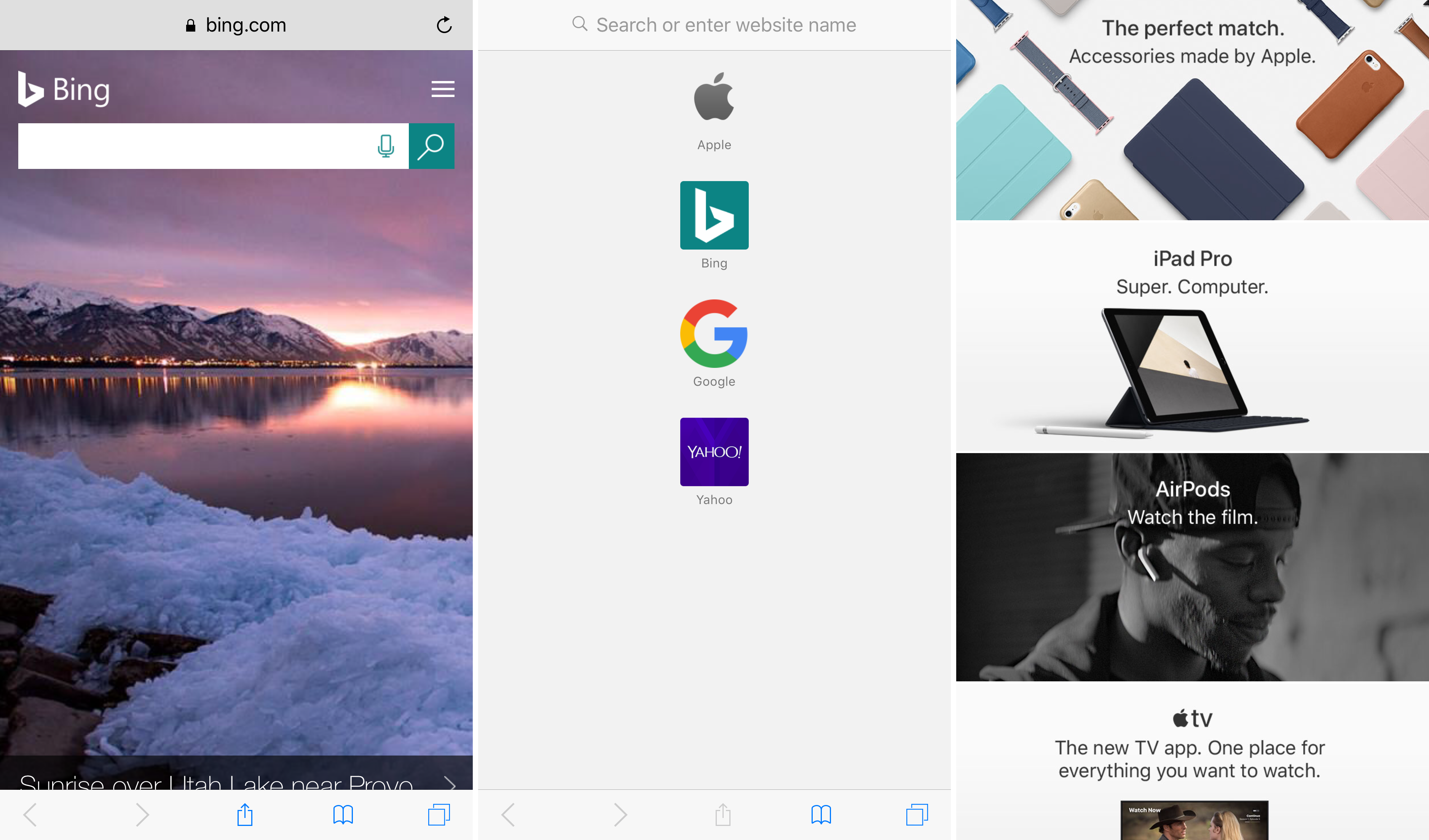
Safari is the best way to browse the web on your iPhone or iPad, but it still looks mostly the same as it did in iOS 7, and some people want change. Fortunately, having a way to customize the things that you don’t like is just one of the benefits of having a jailbreak.
A new free jailbreak tweak called Safari Tools by Justin Petkovic brings to the table a number of settings that you can apply to Safari to change its appearance and behavior under certain conditions.
Safari Tools focuses heavily on the appearance of Safari, allowing users to configure how they view pages in the web browser, as well as how things look when the user performs actions.
Among just some of the things you can see in the screenshots above with some of the settings we’ve applied are full-screen web page scrolling, a hidden Status Bar, and a redesigned Favorites page.
Safari Tools adds a new preferences pane to the Settings app where you can configure a number of the tweak’s settings:
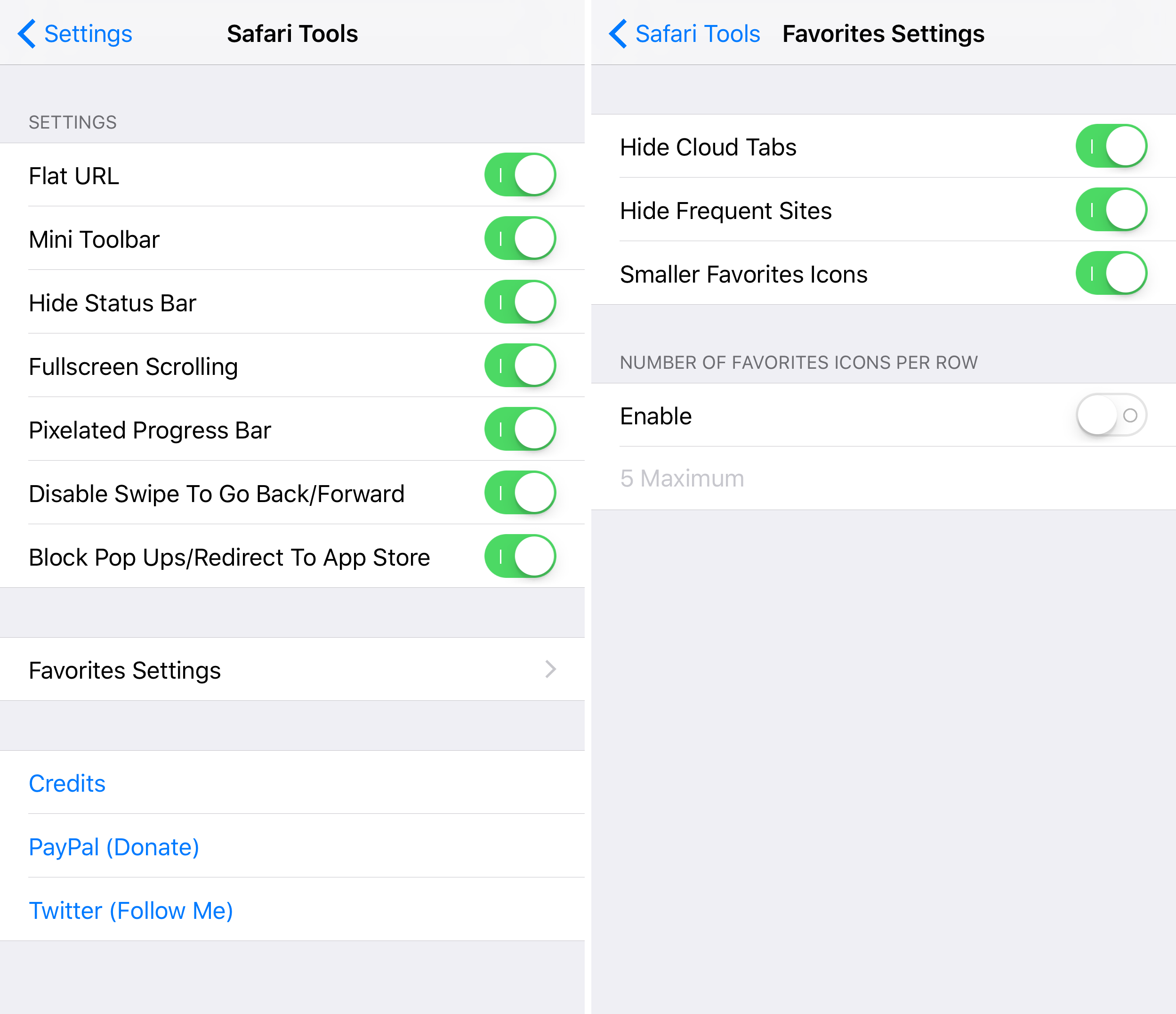
An outline of the options you have to choose from is included below:
- You can give the URL bar a flatter appearance
- You can make the toolbar more miniature
- You can hide the Status Bar from your web browsing experience
- You can scroll through web pages in full-screen mode
- You can change the progress bar for loading web pages to look “pixelated”
- You can disable the back and forward swipe gestures
- You can block pop-ups and redirects that will try to open the App Store
Another cell that’s dedicated specifically to the Favorites page in Safari gives you all of the following options as well:
- Hide your cloud tabs
- Hide your frequent websites
- Shrink the size of your favorite website icons
- Configure a custom grid layout for your favorite website icons
It’s a pretty good idea to force quit Safari from the App Switcher in between making changes to the preference pane. This allows the changes to take effect before you go right back into using the web browser. In some cases, a respring might be necessary.
There is a lot you can do with the Safari Tools jailbreak tweak, and it’s fully compatible with all versions of iOS from iOS 7 to iOS 10. If you’re interested in giving the tweak a shot, you can download it for free today on your jailbroken device from Cydia’s BigBoss repository.
Are you impressed with the set of features provided by the free Safari Tools tweak? Share in the comments below!




