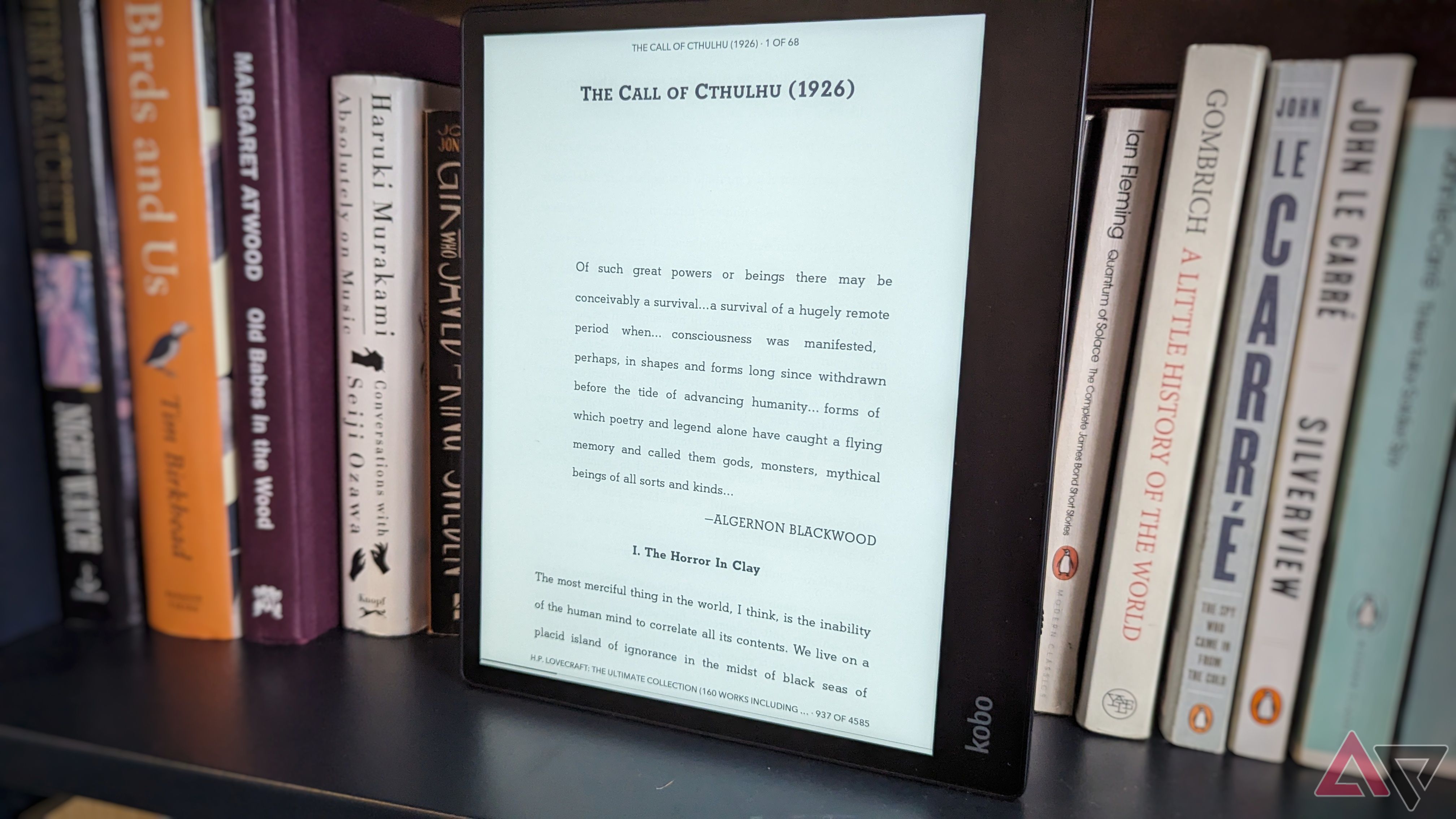The modern e-reader with an E-ink display has existed for more than a decade. Currently, Amazon’s Kindle is the most popular brand, but it faces competition from others such as Rakuten with its Kobo e-readers, Onyx’s Boox e-readers, and Barnes & Noble’s Nook line of e-readers.
Regardless of the brand, an e-ink display is a common feature present in all e-book readers. This specialized screen allows e-readers to maintain exceptional battery life since they consume minimal power compared to LCD and AMOLED panels. To distinguish their e-readers from rivals, manufacturers opt for different screen sizes and add various enticing features, such as waterproofing, page-turn buttons, and in more recent cases, stylus support. Software is also another distinguishing factor, as the number of books (and audiobooks) available to users via the manufacturer’s library is also important.
The best e-reader depends on the user’s needs, whether it’s leisure, studying, or work. No matter the size or features required, this list includes suitable models for just about anyone.
Top e-book readers around
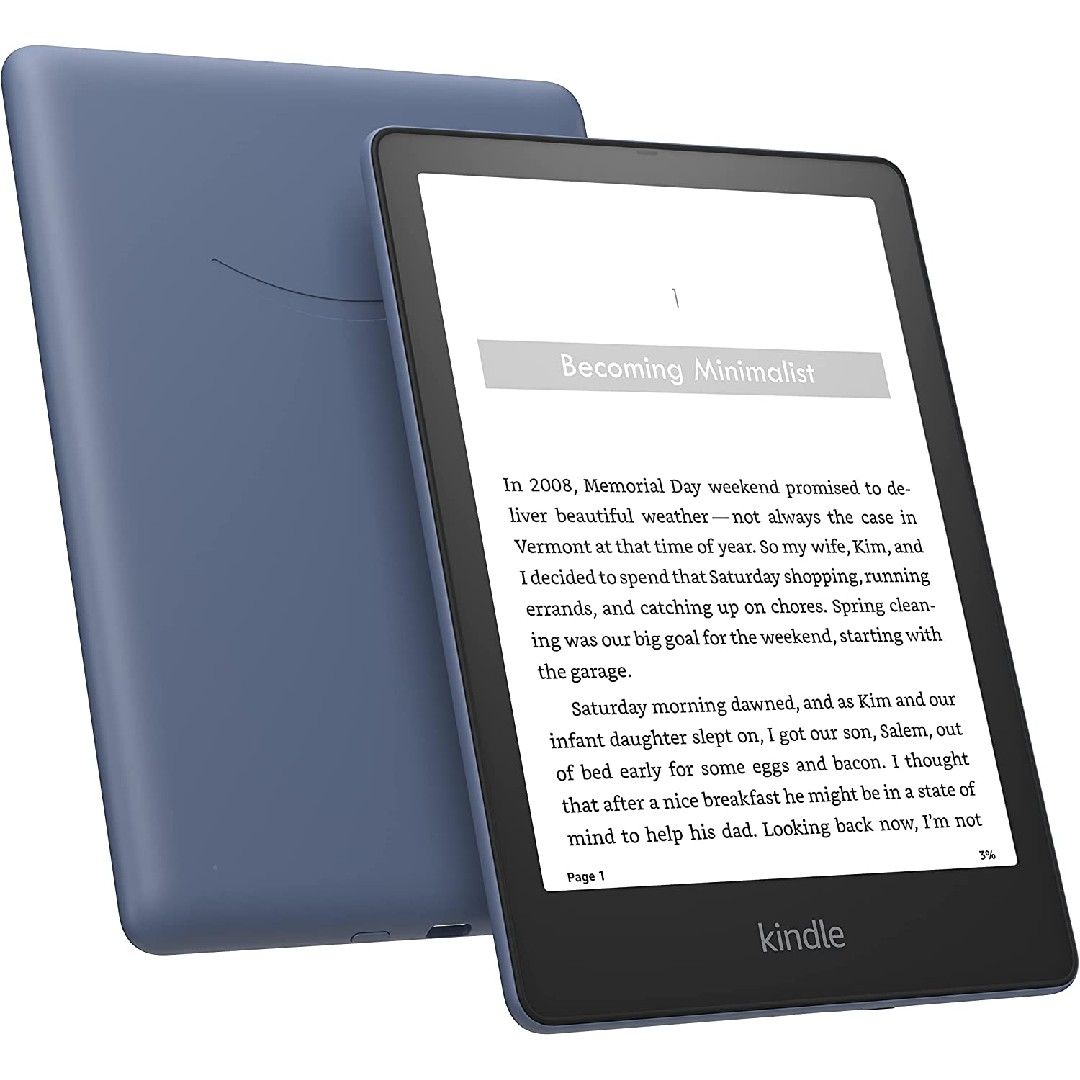
Amazon Kindle Paperwhite Signature Edition
A step up from the base Kindle, without breaking the bank
The base Kindle is a great device but sometimes you have to invest in yourself. The Paperwhite outperforms the base Kindle in battery life and comes with wireless charging and water resistance.
- USB-C port
- E Ink Carta 1200 cuts down on ghosting in combination with a new page-turn animation
- Proprietary e-book format offers the best formatting in the business
- 7.8 inches isn’t large enough for some manga, let alone comic books
- No speakers despite audio support through Bluetooth
- UI is getting worse
Kindles are the most well-known e-readers on the market and for a good reason. Amazon spearheaded E Ink devices, polishing them to the point that mass adoption is now a reality. This is not only because of quality hardware designs that don’t break the bank but also Amazon’s incredible e-book store. These e-books lean heavily on a proprietary format, but that’s how Amazon delivers the best e-book formatting in the business. With the 7.8-inch screen on the Kindle Paperwhite, you have plenty of room to display this well-formatted text.

Kindle Paperwhite Signature Edition review: Polished to perfection
Finally, a USB-C Kindle
Of course, this version of the Paperwhite is the Signature Edition, which means you get a few extra features over the base Kindle Paperwhite, including a choice of extra storage (32GB), warm lighting, and wireless charging. All these features add just a bit more polish to an already exceptional E Ink e-reader. Plus, with the E Ink Carta 1200 screen, there’s hardly any ghosting, especially if you utilize the new page turn animation in the latest Kindle firmware.
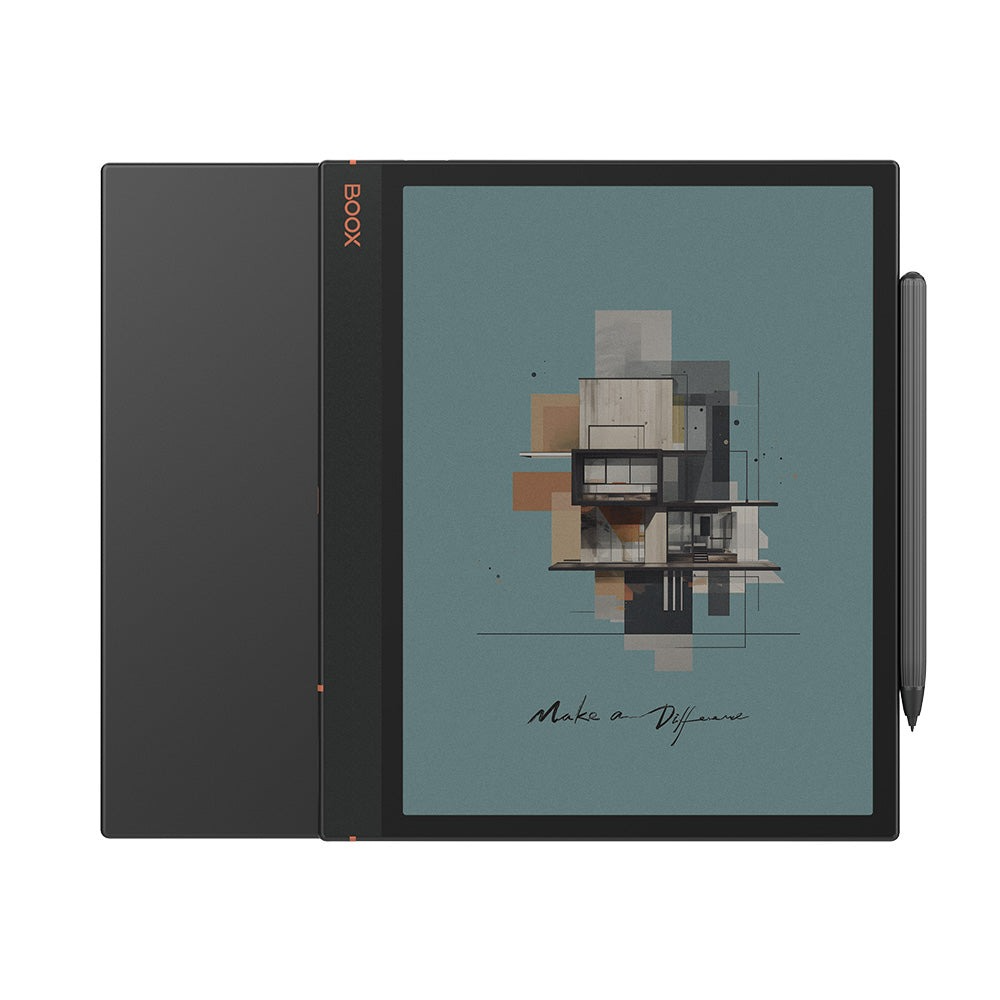
Onyx Boox Note Air3 C
For when you need more than just an e-reader
The Onyx Boox Note Air3 C features a 10.3-inch Kaleido 3 Carta 1200 glass screen with a pressure-sensitive layer to aid pen input. Like other Onyx devices, the display is capable of displaying color images. It ships with 4GB of RAM and 64GB of storage with a MicroSD card slot for expandability.
- Fantastic Wacom layer for writing
- Excellent productivity software
- Lightweight, premium build
- Color apps aren’t the best experience
- Requires lots of settings tweaks to lock in your preferences
The Onyx Boox Note Air3 C is a true productivity companion, giving users all the benefits of an e-reader with added functionality from the Wacom writing layer. Pen inputs are silky smooth, and the native Onyx apps allow users to replace a traditional paper planner. Multitasking is a breeze; you can view your calendar while marking a PDF or reading an email. Its 10.3-inch Kaleido E ink display is sharp and responsive, with Onyx including settings to tweak refresh rates for individual apps.

Onyx Boox Note Air 3C review: Filling the void between tablet and e-reader
It’s not flashy but the Note Air 3C fills an important niche
It also works well for traditional e-reading, with a speaker and Bluetooth capabilities for audiobook enjoyment. If you’re a fan of comic apps, the color display will bring images to life. And thanks to the E ink display, battery life is as good as expected.
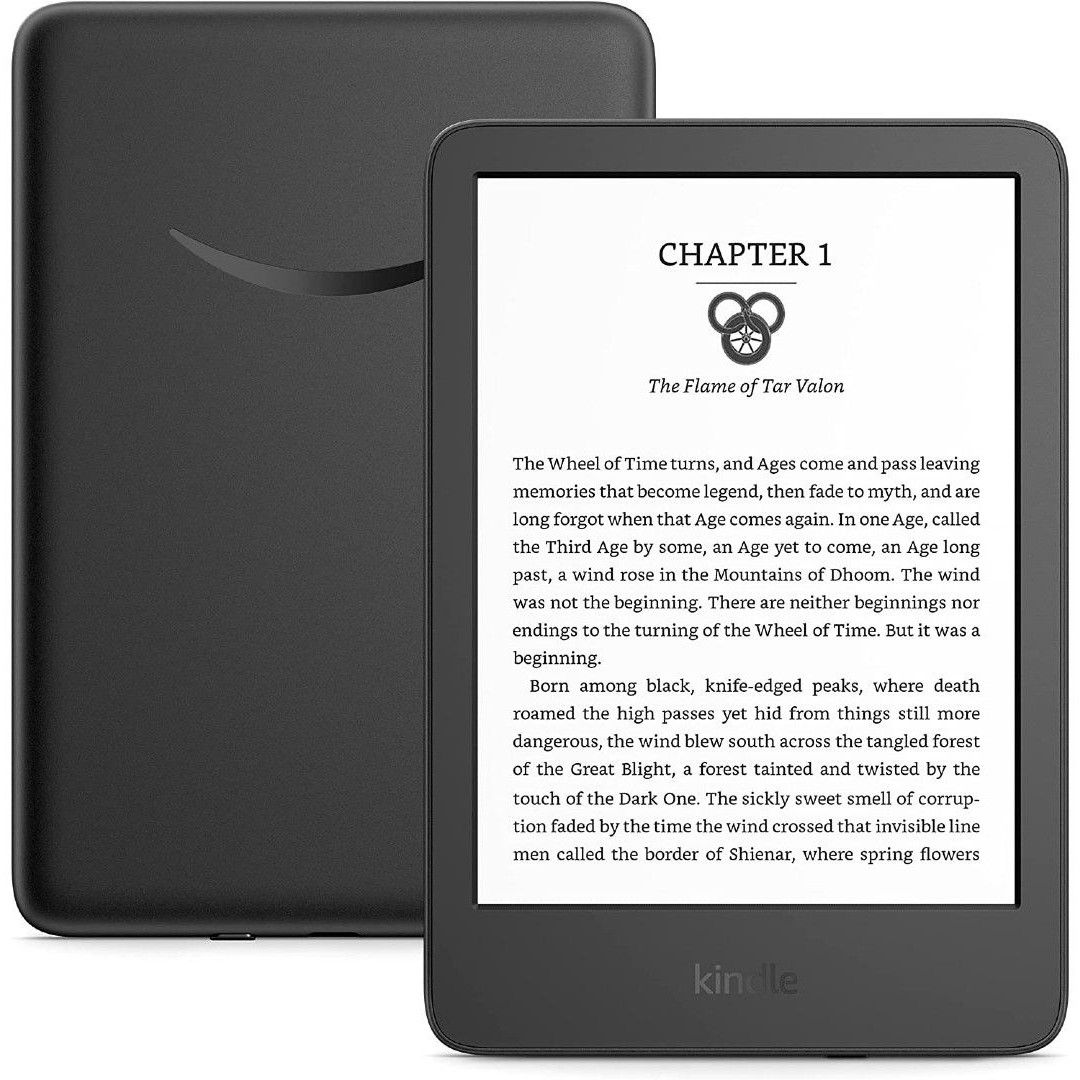
Amazon Kindle
It’s a classic for a reason
The Kindle is what most people imagine when they think of e-readers, and with its latest iteration, it has started to catch up to its competitors with higher resolution and a USB-C port. Are you e-book curious? This is the device for you.
- Incredibly affordable
- Small size is very portable
- No distracting features
- Feels cheap
- Pixelated text due to low ppi
- Raised bezel, the screen is not flush
If you’re looking to get in on the ground floor of Amazon’s Kindle e-book reader line, then the base Amazon Kindle is the model you’re looking for. Recently refreshed with front-light support for all your nighttime e-reading needs, this device packs 8GB of storage. If you don’t mind lockscreen advertisements, you can snag one for $90, which is about as cheap as e-readers get, even Amazon’s.
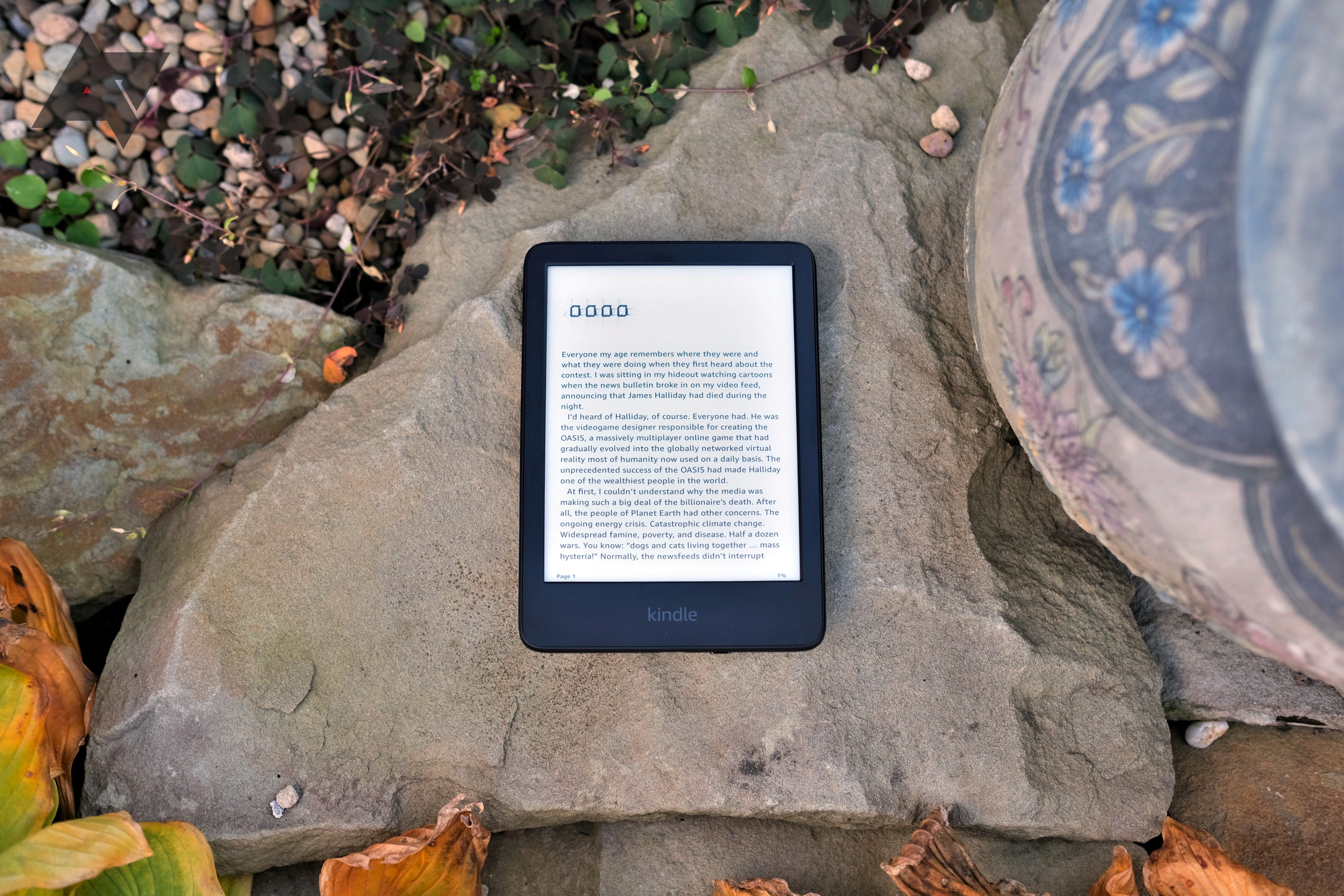
Amazon Kindle (2022) review: Edging out the Paperwhite as a must-buy
The new Kindle for 2022 brings some big upgrades, including USB-C
While plenty of other e-readers offer many exciting features, like the ability to take notes with a stylus, the base Amazon Kindle is a no-frills device. It’s best for those who are only interested in reading on a portable 6-inch unit that can easily fit inside a purse or back pocket. At the very least, you do get Bluetooth support. If you’d like to listen to your Audible audiobooks over a Bluetooth headset, the base Amazon Kindle now supports Bluetooth connections for this very purpose. It’s a nice touch for such an affordable device.
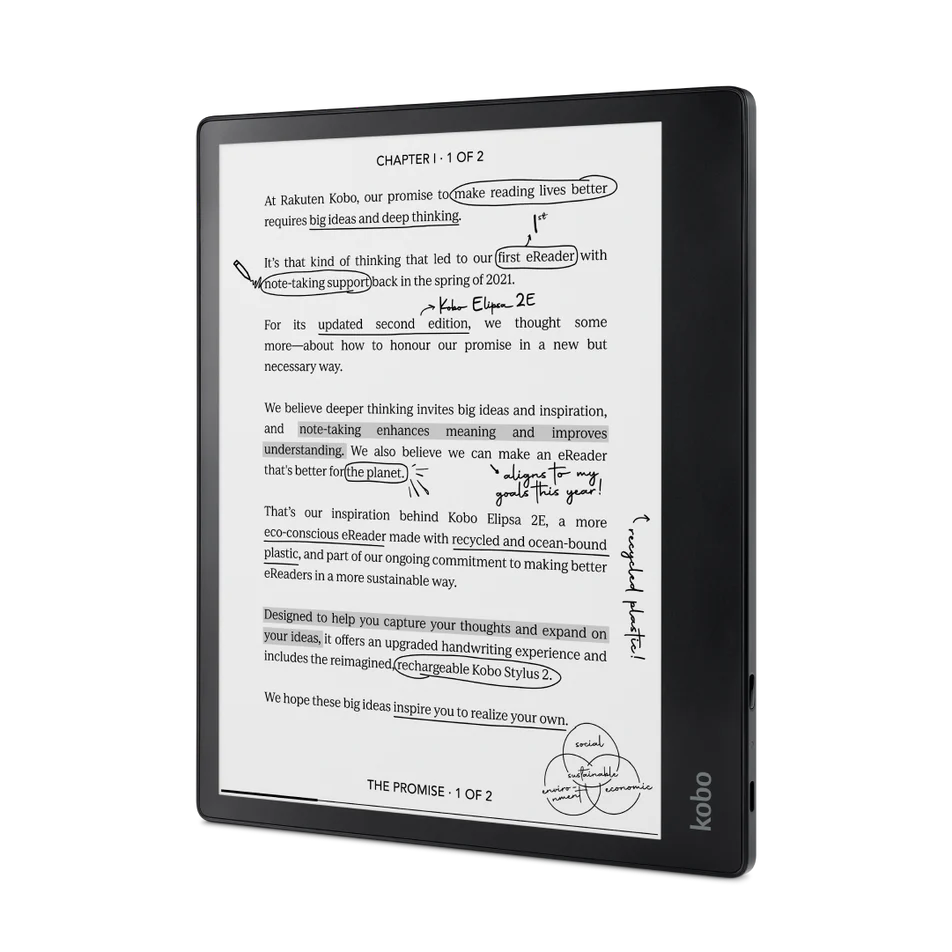
Kobo Elipsa 2E
A study companion
The Kobo Elipsa 2E is a Kindle Scribe rival, offering reading and writing features because it has stylus support. With the included stylus, you can annotate documents and e-books and also use it to take digital notes at lectures or meetings. And when you are done writing, converting your handwritten notes to text is a breeze.
- Supports handwriting-to-text conversion
- Size is great for reading books, comics, and mangas
- Stylus included
- Only available in one storage option
- No audio jack and speakers
The Kobo Elipsa 2E is a stylus-toting e-reader which means, along with reading, you can also use it as a digital notebook. The Elipsa 2E, sporting a large 10.3-inch display, is perfect for reading documents and textbooks, and with the included Kobo Stylus 2, e-books and PDFs can be highlighted or annotated. You can choose from notebook templates for dedicated notes and group written notes into folders. It even has a search function within handwritten notes and can easily convert your handwriting to text.
Despite its size, the Kobo Elipsa 2E doesn’t have integrated speakers, although with Bluetooth present, you can connect a pair of wireless headphones or a speaker to listen to your audiobooks. Just be aware that the Elipsa 2E only supports audiobooks from Kobo. This means you can’t copy your audiobook library onto the device.
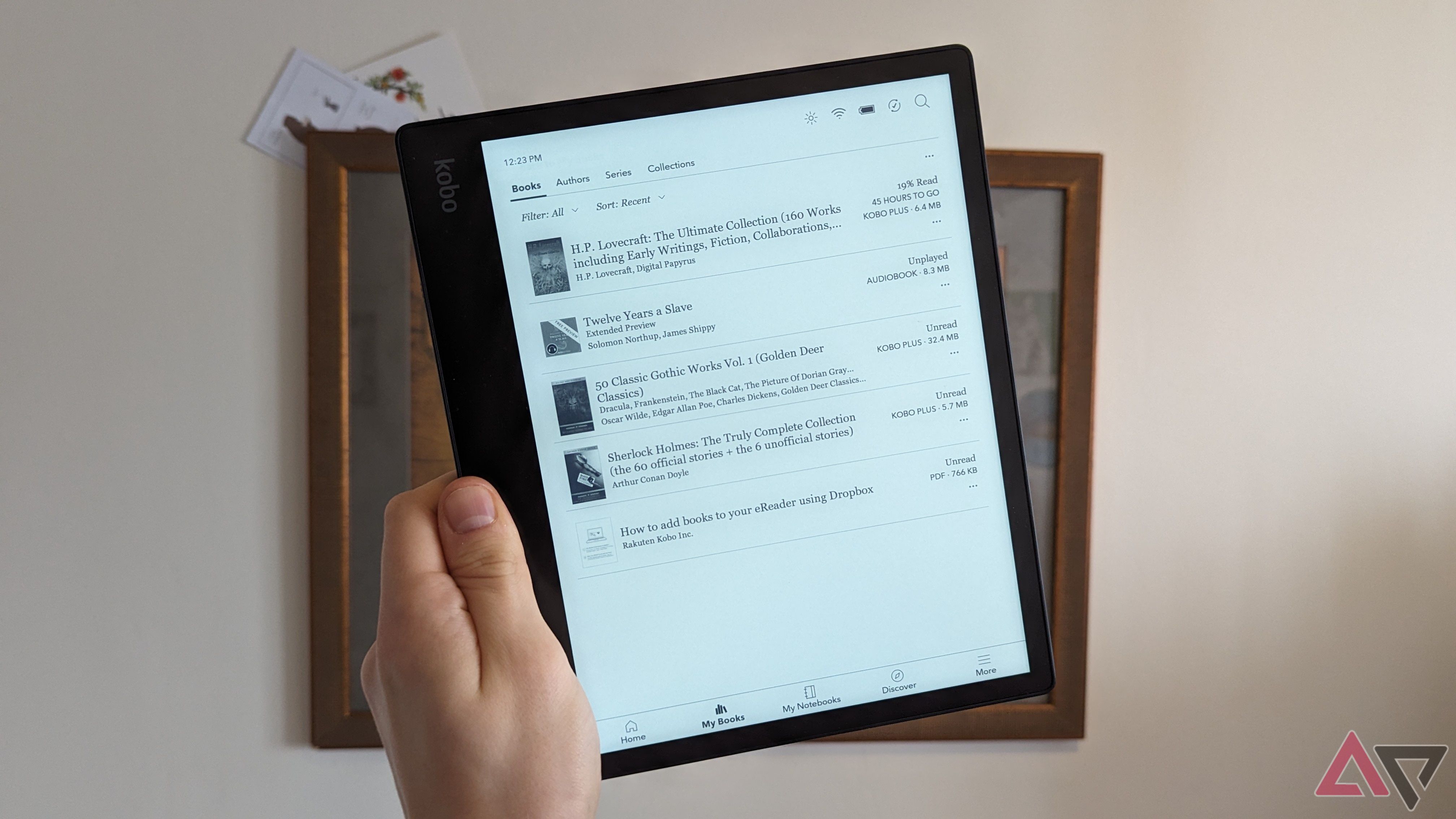
Kobo Elipsa 2E review: A niche but near-perfect e-reader
This is the perfect e-reader… for the right person
The included stylus is a welcome addition. Sadly, it isn’t battery-free like the Kindle Scribe’s stylus, so it must be charged. It runs for several hours on a charge, but frustratingly appears to lose power over time when not in use.
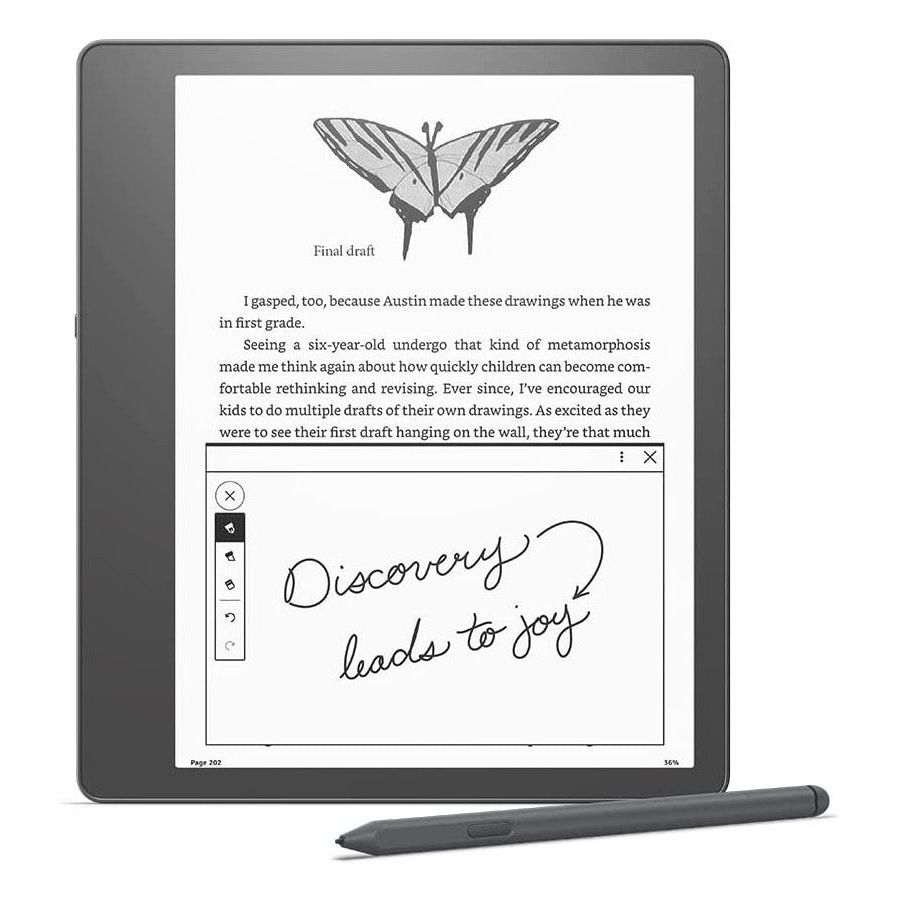
Amazon Kindle Scribe
Amazon’s first note-taking e-reader
The Scribe is the largest and most versatile Kindle in Amazon’s lineup. Its 10-inch screen and included pen make it ideal for doing work or enjoying a book.
- The only large-screen Kindle
- Great for manga
- Stylus for note-taking is convenient
- Expensive, with tiered pricing for better gear
- Notetaking software is lacking
- Large bezel that serves no purpose
Amazon hasn’t offered a large-screen Kindle since the DX was discontinued, with the Kindle Scribe now reigning as the latest and greatest Kindle with a large screen. At 10.2 inches, the Kindle Scribe’s screen is plenty big enough to display manga with aplomb, and since there’s a Wacom layer, the device supports pen inputs for note-taking and drawing. This is handy for taking notes in books, but it’s also great if you tend to read PDFs for work, as you can annotate them on the Scribe. While the software still feels a little bare bones, if you need an e-reader with a large screen and don’t want to leave the Kindle ecosystem, the Scribe is your only choice. Luckily, it’s a solid one.
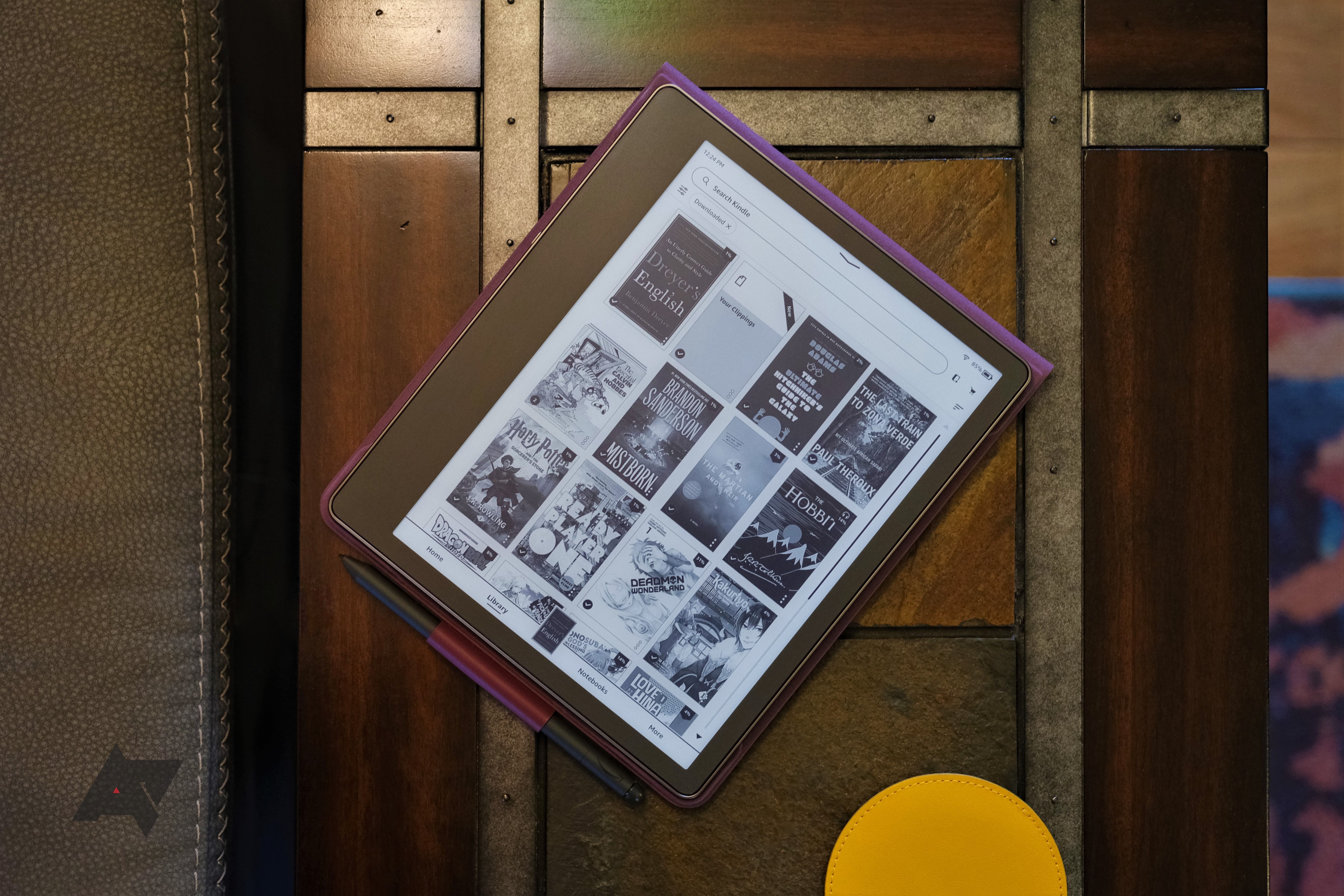
Amazon Kindle Scribe review: Great for reading manga, not drawing it
We finally get a Kindle DX successor, but taking notes and drawing feels tacked on
Of course, greatness doesn’t come cheap, so you’ll have to shell out a minimum of $340 for the 16GB mode and basic pen. If you’re looking to max things out with the premium pen and 64GB of storage, you’ll have to spend $420. While these prices are high, they are comparable to competitors, plus you can rest assured the best e-book market in the world is available on the device anytime you need to pick up something new to read.
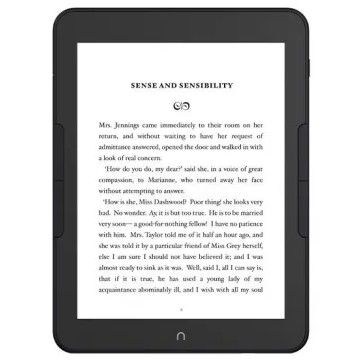
Nook GlowLight 4 Plus
With wired headphone support
The Nook returns with its best device in years. It has physical page-turn buttons, backlighting, a 300ppi screen, and a 3.5 mm audio jack. What it doesn’t have is expandable memory or an open audiobook ecosystem.
- IPx7 water resistance
- Headphone jack
- Page-turn buttons
- No expandable storage
- Cannot sideload audiobooks
The Nook GlowLight 4 Plus is the premium older brother to the GlowLight 4e, and at just $100 more, it might have enough extra features to make it your choice. It has a waterproof design, so you can use it at the beach or in the tub without fear. The screen is almost two inches larger (7.8 inches vs. 6 inches) and boasts a 300ppi resolution, giving you crisp text at any size. It also has four times the storage of the GlowLight 4e (32GB vs. 8GB), meaning you should never run out of room in your library.
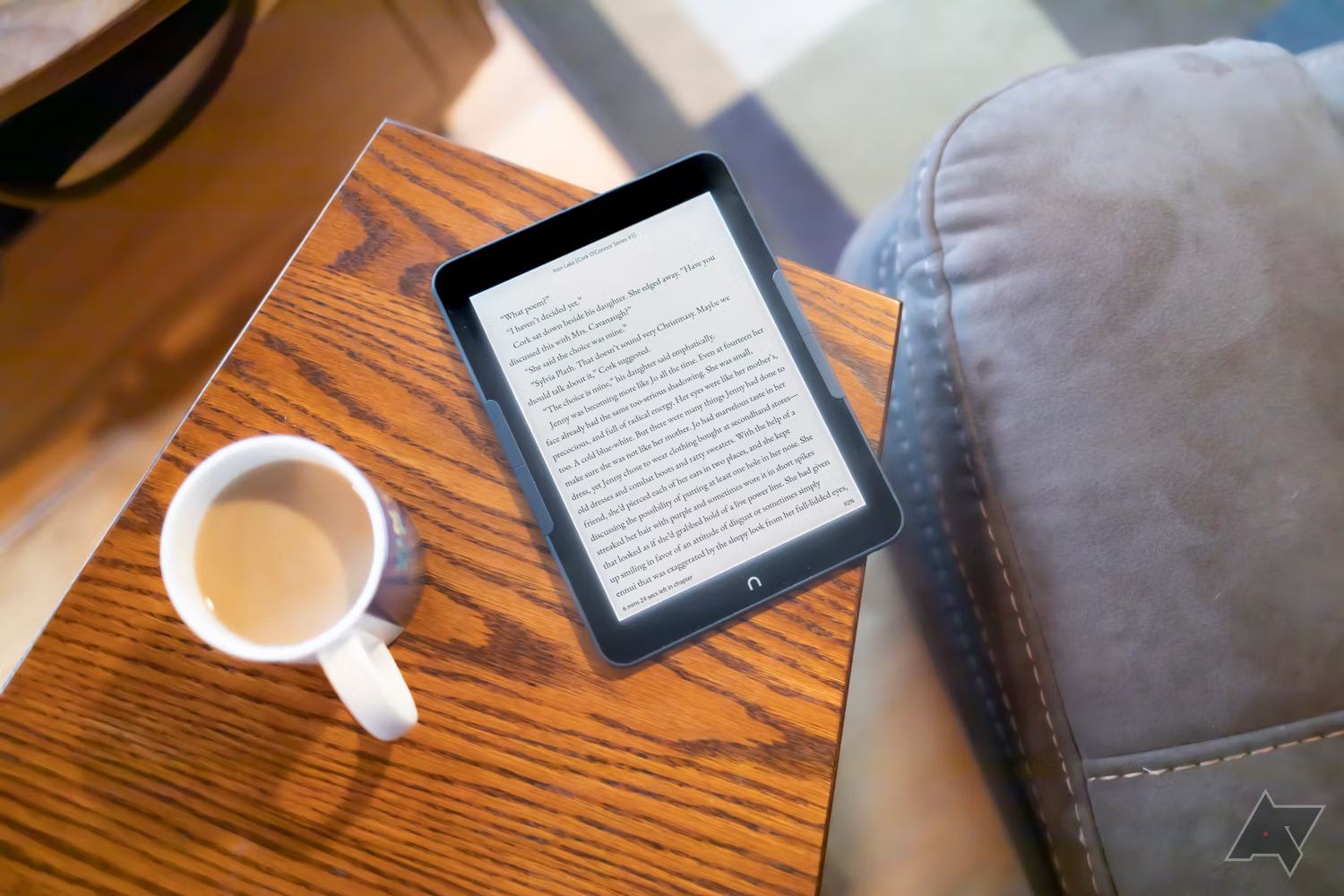
Nook Glowlight 4 Plus review: A worthy upgrade for Nookworms
Barnes & Noble finally added audiobook listening to the Nook, but we still don’t have a perfect e-reader
If you like audiobooks and get them from Barnes & Noble, the GlowLight 4 Plus might be the best device for you, given that it has not just Bluetooth but a 3.5 mm audio jack! If you get your audiobooks from anywhere else, however, you should look elsewhere since the GlowLight 4 Plus does not support sideloading audiobooks from other vendors.
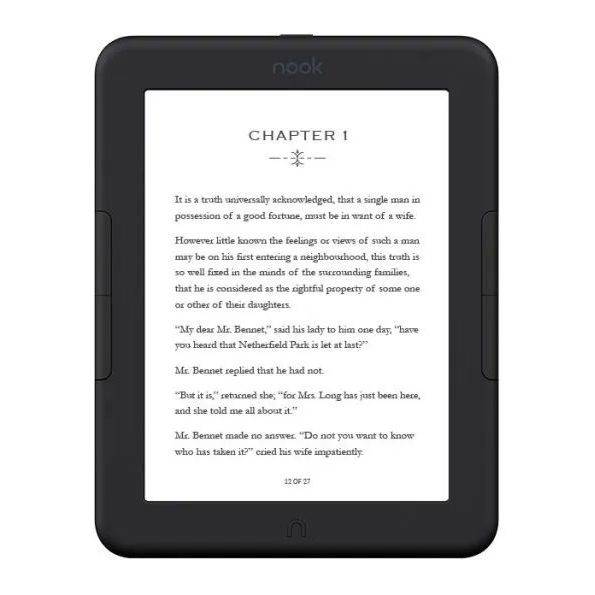
Nook GlowLight 4e
Affordable, entry-level e-reader
The GlowLight 4e is the only e-reader on our list to compete directly with the Kindle on price. It might not be as sturdy, but if you crave old-school page-turn buttons and don’t want to pay for an ad-free device, you could do worse than the GlowLight 4e.
- Physical page-turn buttons
- Very affordable
- USB-C
- Big bezels
- Still more expensive than Kindle
- Pixelated text thanks to the 212 ppi screen
The Nook GlowLight 4e is Barnes & Noble’s competitor against Amazon’s affordable base Kindle model. Of course, Barnes & Noble has offered EPUB support since the beginning, which means the Nook is a great device for those who own or plan to purchase a library of EPUB e-books. It’s a much more open market than the proprietary formats used by Amazon and Rakuten, so you aren’t beholden to the prices on the default store built into the e-reader.
But even though the Nook is excellent for those who have invested in a library of EPUB books, since you also get access to the Barnes & Noble e-book store, you can easily treat the Nook just as you would a Kindle. It’s a no-muss, no-fuss device, perfect for anyone at any age, especially now that Barnes & Noble has fully embraced physical page-turn buttons. That feature is a fantastic addition since the buttons are way more accessible than tapping on a screen. So, not only is the Nook GlowLight 4e competitively affordable, but it also offers tons of accessibility.
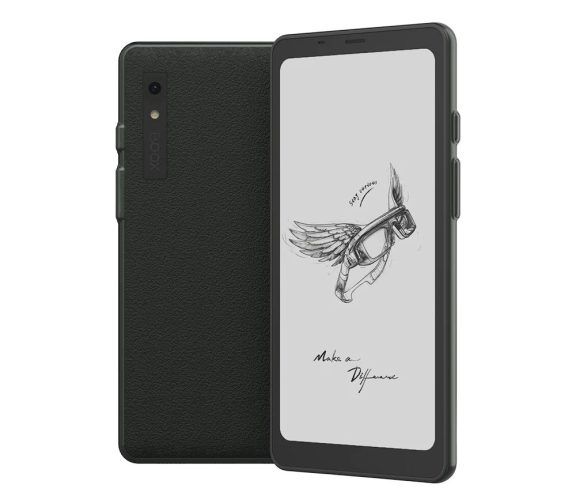
Onyx Boox Palma
A phone-sized e-reader that fits in your pocket
The Boox Palma is more of an e-reader than a smartphone, but you’d be forgiven for being confused at first glance. It runs on Android 11, so you can load it up with your favorite online bookstores and e-reading software. It even has speakers, so you can listen to audiobooks without headphones.
- Smartphone-sized form factor
- 128GB of storage
- Stereo speakers
- No cellular radio
- Low refresh rate doesn’t play well with Android
Although Boox isn’t the first manufacturer to release a palm-sized e-reader, the Palma is a device that competitors will surely copy. As far as Boox products go, the Palma is smaller than anything it’s released to date, and it’s priced to move, coming in at just $280, putting it on par with the Kindle Oasis or the Kobo Sage. The Palma features a blisteringly-fast e-ink refresh rate, making it not only a leading option for reading but also a viable one for watching videos.
Whether you own books in the Kindle Ecoystem, through Barnes & Noble’s e-book marketplace, purchased from Kobo, or a mix of any of the above, the Palma is an excellent e-reader for accessing a variety of e-book marketplaces. Thanks to its Android operating system, all you have to do is download the corresponding mobile app (like what you’d have on a smartphone). You can then not only read Kindle, Nook, or Kobo books on the Palma, but also sync your spot to pick up later if you switch to a different tablet or your phone.
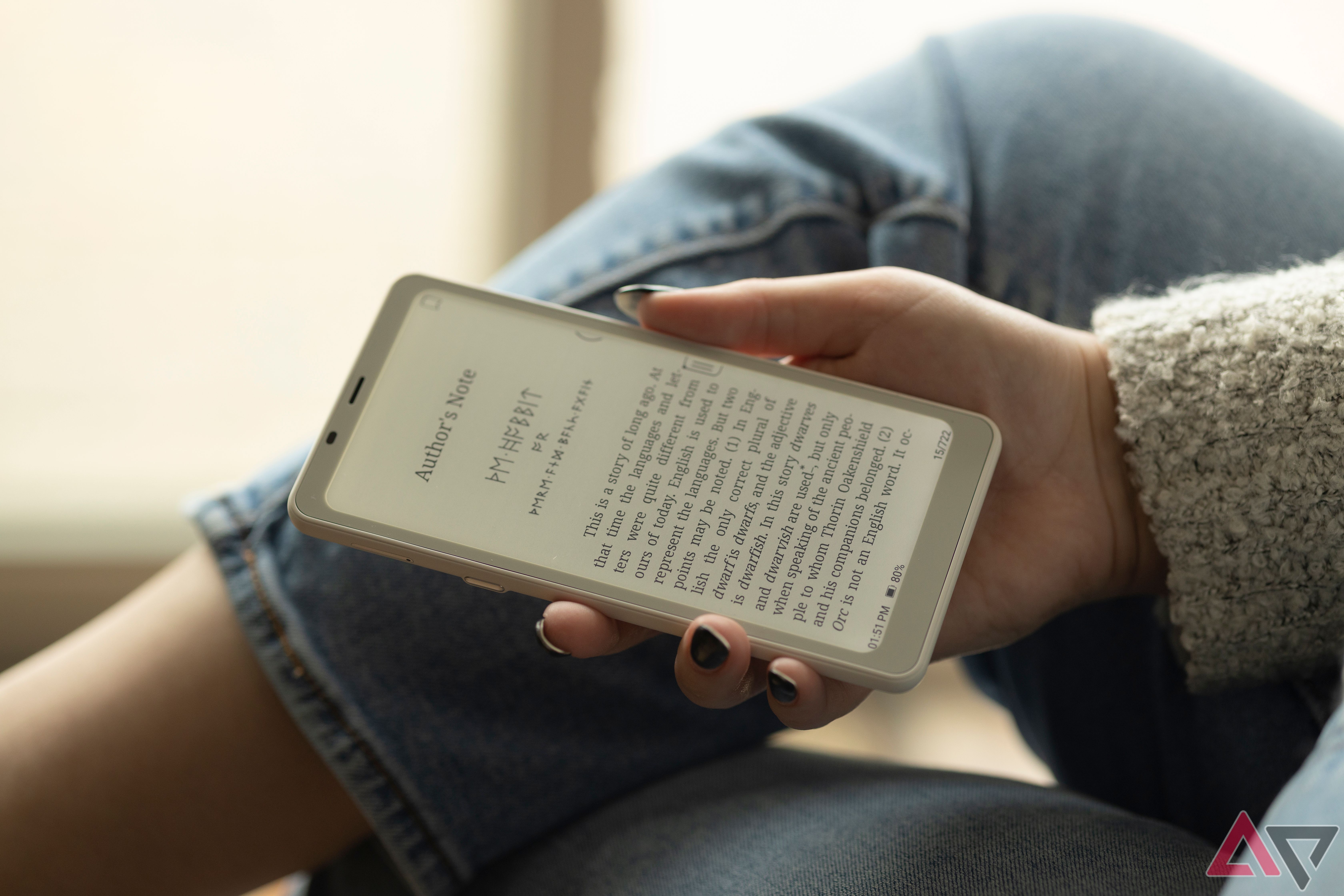
Boox Palma review: An e-reader rated E for everyone
I never want to buy another e-reader again (unless it’s another Palma)
Although the Palma looks like a smartphone, it doesn’t have any cellular capability. However, it does have Wi-Fi and Bluetooth connectivity. You won’t be making phone calls or sending SMS messages with the Palma, but it might be your everyday device for when you’re in the house; it does have a custom Android 11 OS, after all. And even though it’s small for an e-reader, it has the Snapdragon 662 that Boox likes to use and 6GB of RAM (compared to the 512MB in the Kindle Oasis).
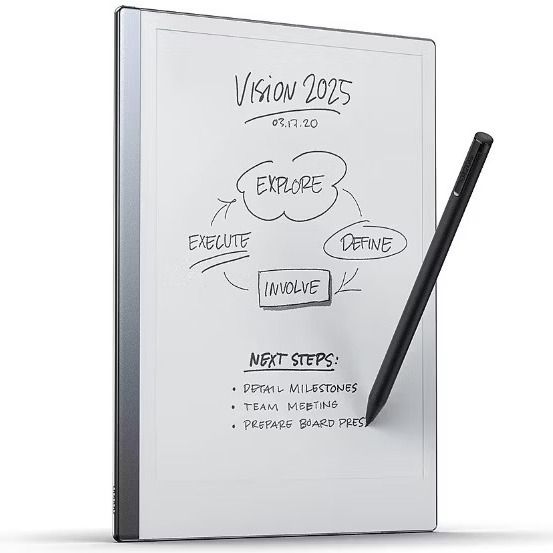
reMarkable 2
reMarkable, reBorn
The reMarkable 2 has the best writing experience out of every device on this list, but it’s achieved that distinction at the cost of being just an adequate e-reader. If your goal is to take notes, get it; if you want your device to do more, look for something else.
- Very thin profile
- Big 10.3-inch display
- Paper-like writing experience
- $80 stylus not included
- No backlight for night reading/writing
- Only supports EPUB and PDF
The reMarkable 2 was made to be one thing: the best writing experience on an E Ink tablet. More than any other e-reader, the reMarkable 2 replicates how it feels to put pen to paper when taking notes. If your number one concern when buying an e-reader device is writing and taking notes with a stylus, you want the reMarkable 2. If you want your E Ink tablet to be good at more than one thing, however, you might be better off with something like the Kindle Scribe.

ReMarkable 2 tablet review: Top-tier writing experience, but that’s it
One of the best E Ink tablets for writing, marred only by its lacking e-reader functionality
What might be a deal-breaker for you is the lack of support for document formats besides EPUB and PDF, so if you want to read a book from Amazon, you’ll have to convert it somehow. The lack of backlighting or page-turn buttons (virtual or physical) diminishes the e-reading experience, meaning you can only read or write in the light, and you have to swipe to turn pages. On the other hand, the writing features are very robust and intuitive. You can find a better e-reader, but you’ll be hard-pressed to find a better writer.
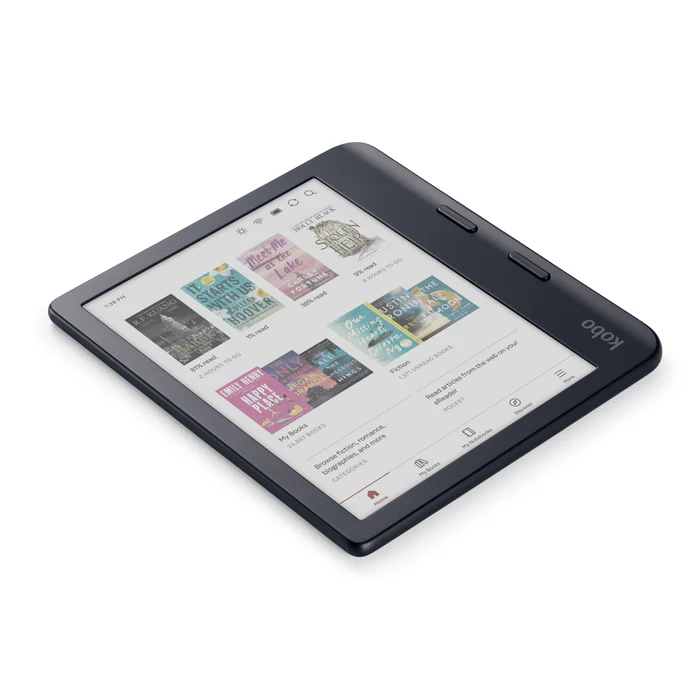
Kobo Libra Colour
Includes Kobo stylus support
The 7-inch Kaleido 3 color E ink screen on Kobo’s new Libra Colour is a beautiful display for full-color comics, book covers, or color highlighting. It also supports Bluetooth headphone connections for audiobook listening and can store thousands of titles with 32GB of internal storage.
- Very affordable for a color e-reader
- Lightweight and easy to travel with
- Stylus is separate purchase
- Bright warm colors wash out a little
The era of color E ink devices is still in its infancy. There are a few options to pick from, but many are priced at a premium, like the color Boox e-reader included in this list. If you want to experience the world of color E ink without shelling out over $300, consider Kobo’s new e-reader pair, the Libra Colour and Clara Colour. The Libra Colour is slightly bigger, doubles the storage, and adds on Kobo stylus support — all while keeping the price under $250.
While our experience with the Kobo Libra Colour was overall very positive, the display does still have its limitations. The colors are a bit muted, especially under harsh sunlight, and you’ll have to get used to a softness to images that hopefully will see some refinement as color E ink device manufacturers continue to advance the technology.

Kobo Libra Colour review: A new e-reader era in full bloom
Color is a cool feature, even if all you do is highlight text
With the Libra Colour, there’s the familiar form factor Kobo’s established for most of its devices — physical page-turning buttons and wide ambidextrous bezel for hand-holding. Plus, the Libra Colour is waterproof, so you can enjoy the hues of full-color books while lounging on the beach or enjoying a bath.
The best e-book readers are easier to find than ever
There are a lot of good e-readers available for today’s readers; hopefully, this guide has pointed you in the right direction. For our money, the Kindle Paperwhite Signature Edition offers the most bang for the buck with its nice happy-medium form factor, warm lighting, and wireless charging. And if you enjoy poolside reading or taking your e-reader to the beach, then the Kindle Paperwhite Signature Edition, which has an IPX8 waterproof rating, is a great one to choose.
For more control over your content and more features on your device (and more money), consider the Onyx Boox Note Air 3C. It does everything the Kindle Scribe, Amazon’s top-of-the-line reader, does, and a little more, with a fantastic Wacom layer and useful multitasking capabilities. Unfortunately, you’ll lack the Amazon ecosystem, but Note Air 3C provides excellent tablet software.
Of course, not everyone is willing to spend over $300 on an e-reader. Amazon’s base-model Kindle isn’t even close to that price tag and finally has a USB-C port and 300ppi resolution. Whether you like to keep things simple with your e-reader or tinker with all the settings, there’s at least one device in this guide that will scratch that itch.
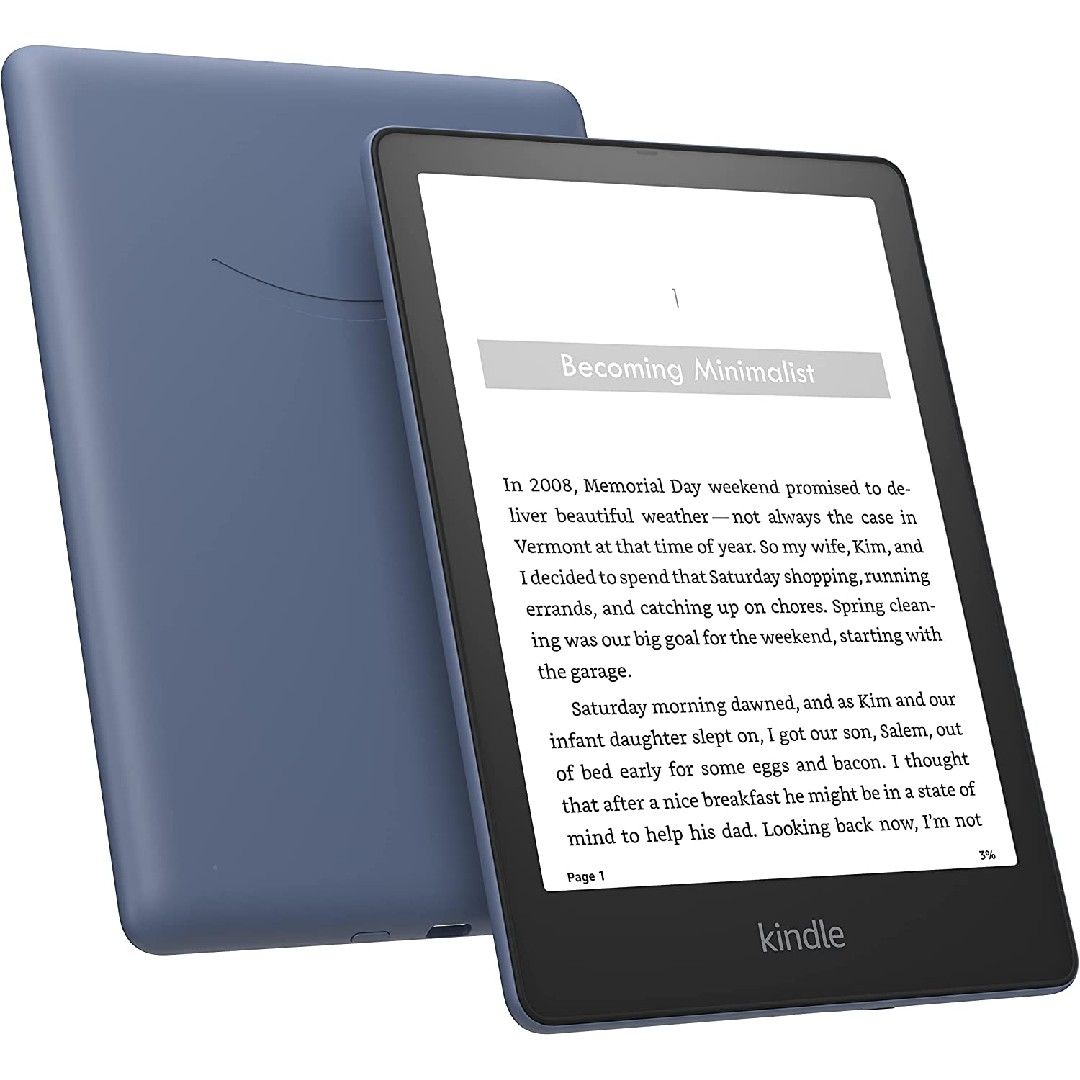
Amazon Kindle Paperwhite Signature Edition
A one-size-fits-most e-reader
The Kindle Paperwhite Signature Edition may be an older e-reader, but it’s maintained its popularity for good reason. Featuring 32 GB of storage and a rich E Ink Carta 1200 screen, the Paperwhite Signature blends top-of-the-line specs and affordability.