
The highly popular Springtomize jailbreak tweak is now compatible with iOS 10 through 14 thanks to its latest release, which was a joint effort between iOS developers Filippo Bigarella and Janosch Hübner (sharedRoutine).
Springtomize 4 has been re-written from top to bottom with improvements to not only its design, but also to its set of features. In this piece, we’ll go over everything you can expect from Springtomize 4.
Springtomize has a solid reputation for being one of the most consistent all-in-one jailbreak tweaks to date, and has earned its respect and seniority over similar tweaks that have been released in recent years. Springtomize 4 has more than 100 features baked into it, which is significantly more than any typical jailbreak tweak release.
Springtomize 4 is a testament to the tweak’s original mission statement: to give users a way to customize every aspect of their iPhone or iPad’s SpringBoard, from top to bottom.
A glimpse into the settings
Inside of the Springtomize 4 preferences pane, which gets added to the Settings app, users will find a bevy of familiar options to explore. The options are plentiful, and are divided into groups depending on what they modify:
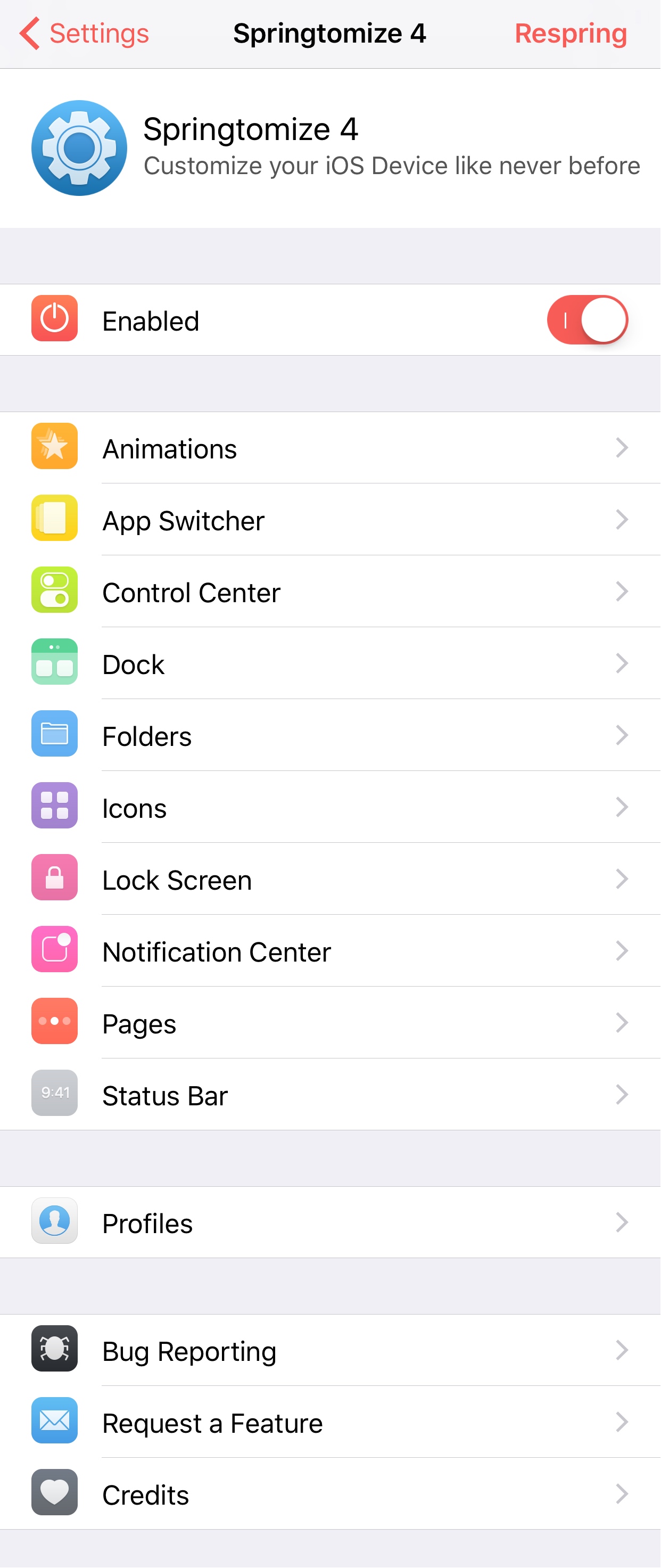
At the top of the preferences pane is a killswitch for the Springtomize 4 as a whole, but right below that are all of the main preference panes. Because there are so many to discuss, we’ll outline them as quickly as possible for your convenience:
Animations, App Switcher, and Control Center
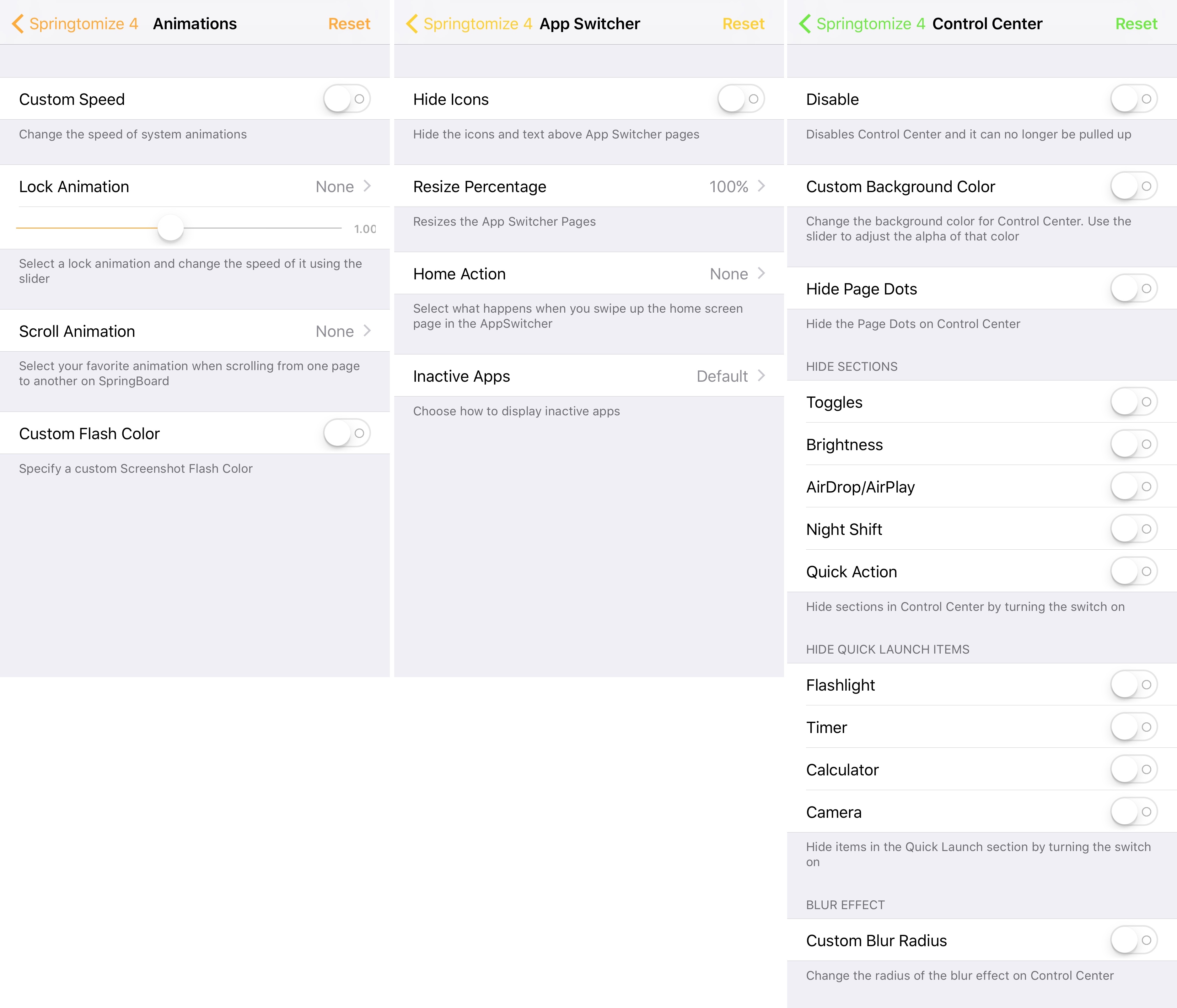
In these preference panes, you’ll find options for:
- Animations: lock and scroll animation effects, animation speeds, and screenshot flash options
- App Switcher: resize options, actions for the Home card, and hide or show things
- Control Center: customize blur effect, disable Control Center, custom background color, and hide or show things
Dock, Folders, and Icons
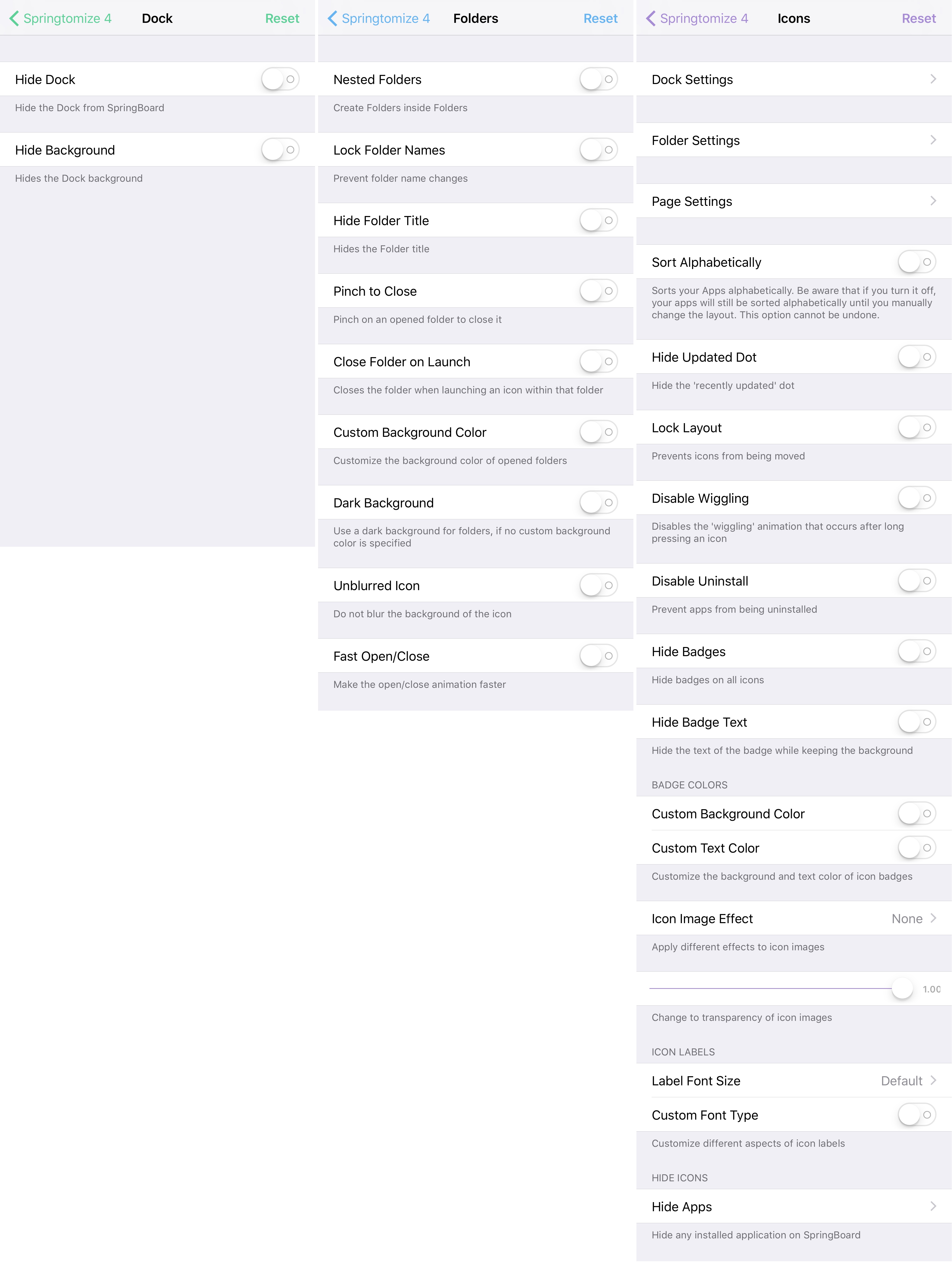
In these preference panes, you’ll find options for:
- Dock: hide the dock altogether, hide the background of the dock
- Folders: nested folders, folder appearance and animations, folder gestures, hide and show things
- Icons: sorting, label text effects, icon effects, prevent uninstall or move, sort, hide and show things
Lock screen and Notification Center
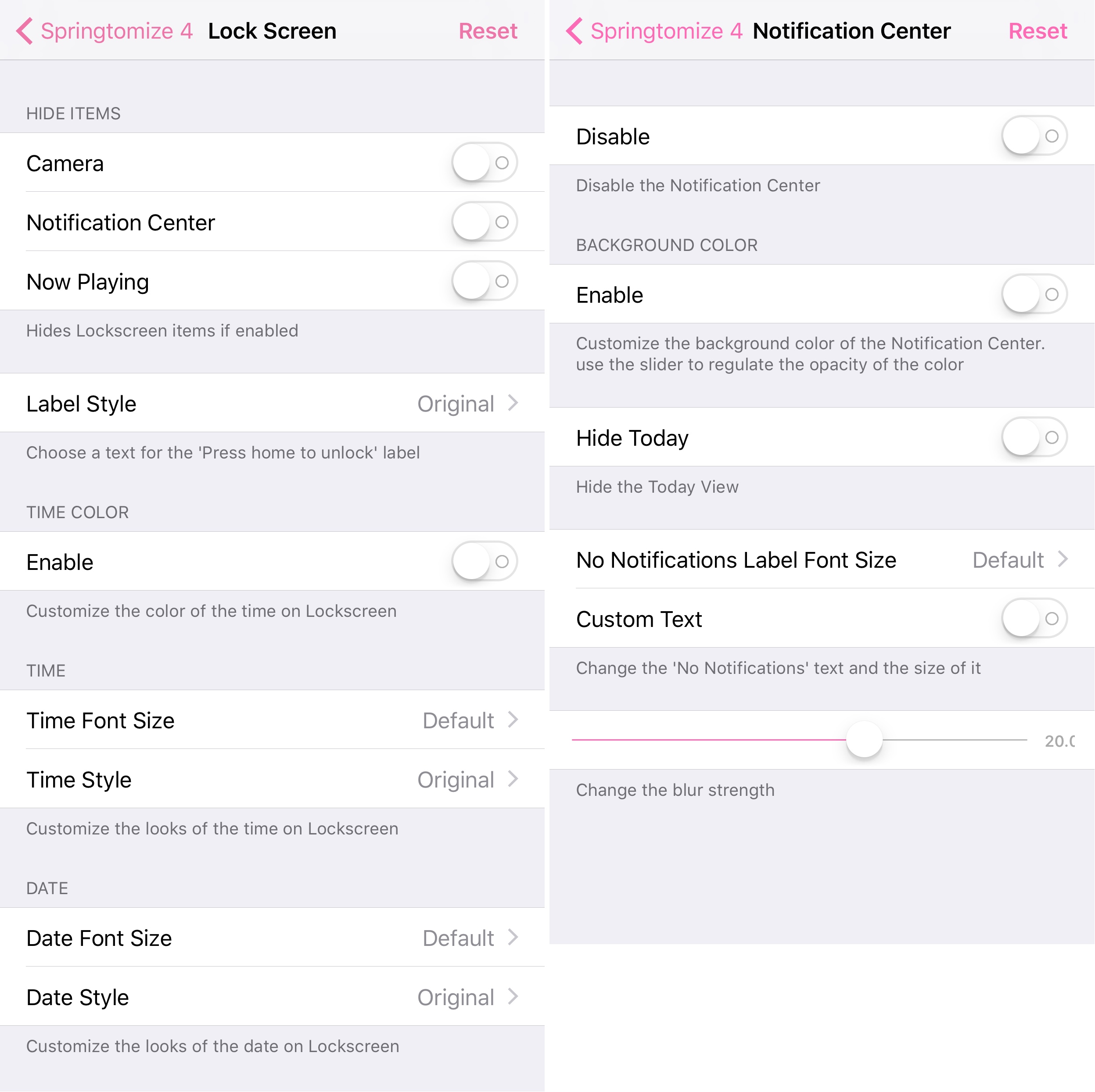
In these preference panes, you’ll find options for:
- Lock screen: configure date and time style, choose label style, time color, hide and show things
- Notification Center: disable Notification Center, choose background color, adjust blur, customize text, hide Today
Pages and Status Bar
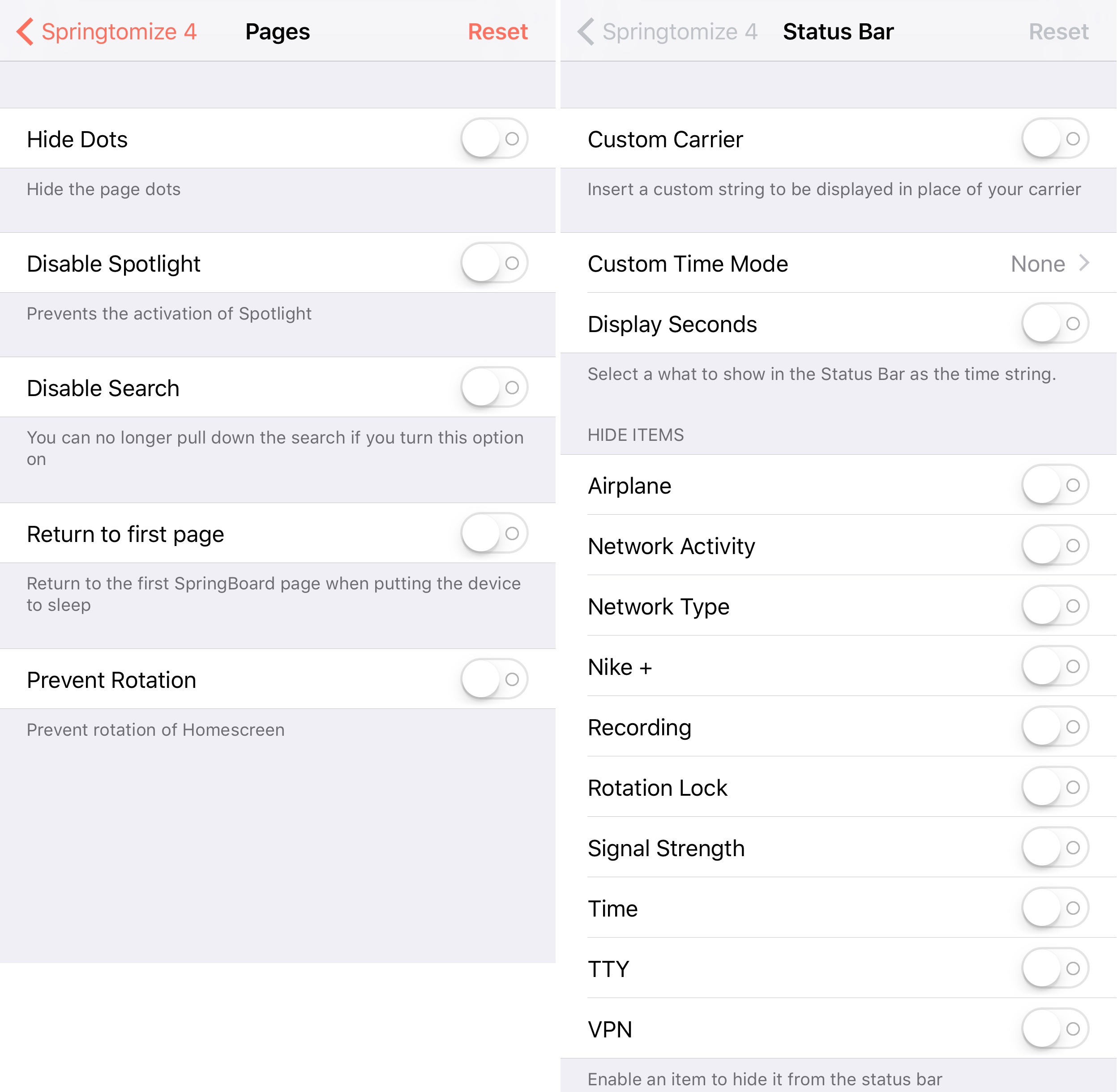
In these preference panes, you’ll find options for:
- Pages: disable Spotlight and search, Home screen behavior, hide and show things
- Status Bar: customize carrier text, configure time format, hide and show things
For the most part, that wraps up the main configuration of Springtomize 4. A lot of the settings are going to be familiar to you if you’ve used a previous version of Springtomize before, but Filippo tells me there are some new animation effects and other options mixed into the tweak that weren’t there previously, so those are Easter Eggs you’ll find when you get the new Springtomize.
Springtomize 4 Profiles
One of the major points of focus of Springtomize 4 that wasn’t there previously is the addition of profiles, and yes, these are exactly what they sound like!
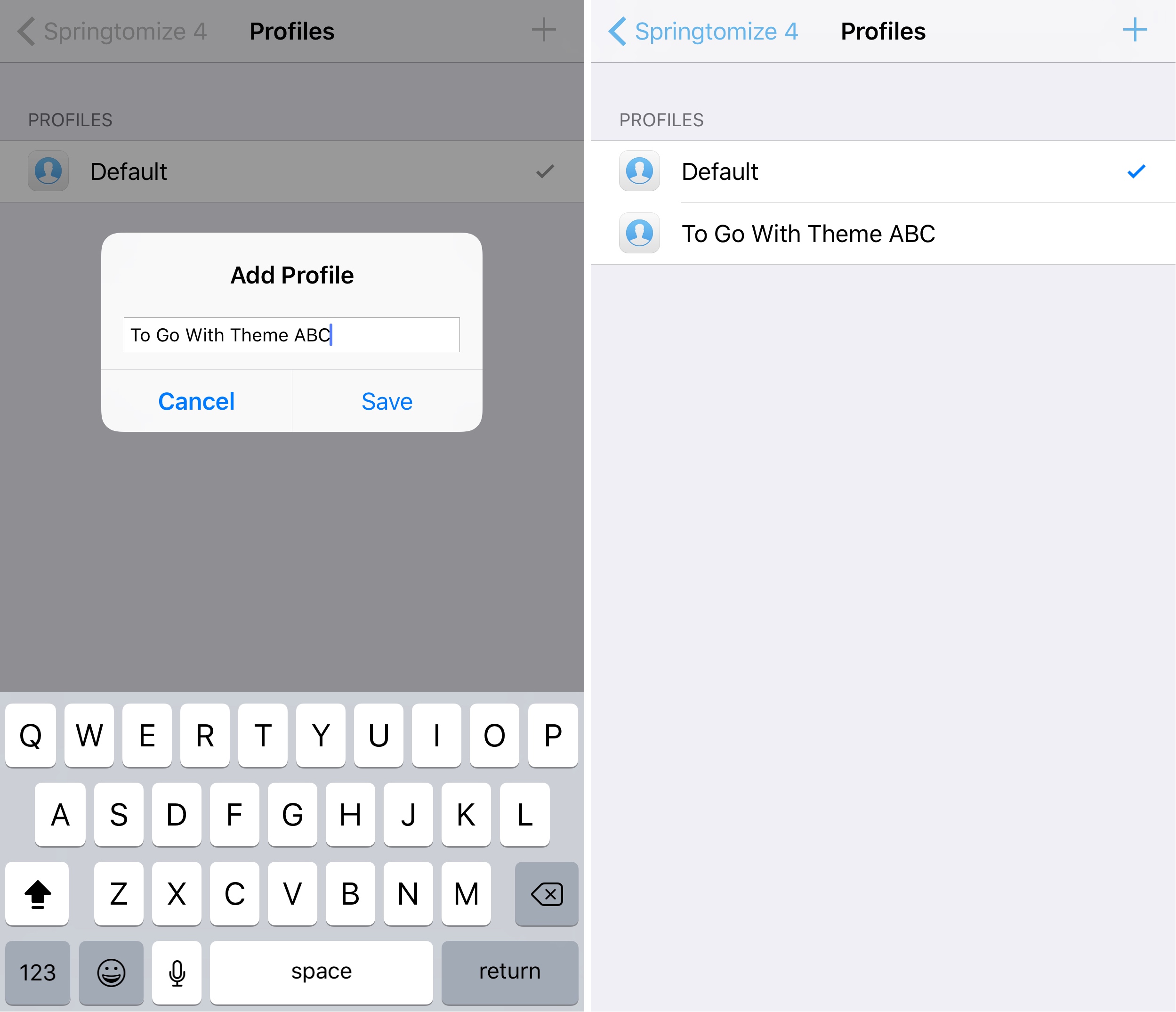
Profiles will let you save a snapshot of your Springtomize settings so you can apply them again at a later date with just a tap. This is a big win for themers, as it lets you have multiple profiles so that each group of settings can match a particular theme.
Even if you’re not a themer, you can make good use of the profiles feature. If you’re feeling a little adventurous one day and more minimalist another, profiles will let you make a profile for each scenario so you can move between each with a single tap.
For example, perhaps you will enable the more adventurous profile when you want to show someone why it’s cool to jailbreak your device and then go back to the minimalist settings when you’re done.
Obviously, your experience with profiles may vary, since everybody has their own definition of what makes a great jailbroken iPhone. For that reason, feel free to experiment with profiles until you get something you like.
Springtomize 4 is available for $3.99 from the Havoc repository. If you want to save money, we suggest purchasing the tweak within the first week after launch to take advantage of the sale. If you own an earlier version, then you’ll save a good chunk off the retail price.
Springtomize 4 is intended only for iOS 10 devices. If you are using iOS 9 or earlier, check out Springotmize 3 or earlier instead.
You might also like: HideMeX is a budget-friendly alternative to Springtomize
Since Springtomize is easily one of the community’s most influential jailbreak tweaks of all time, will you be picking this release up? Share in the comments below!




