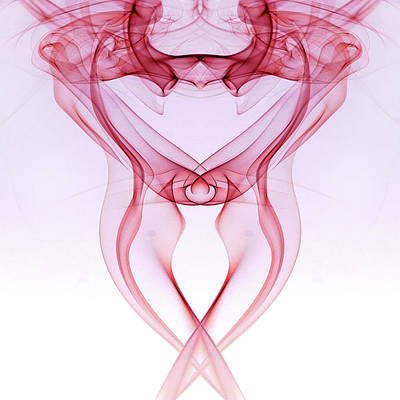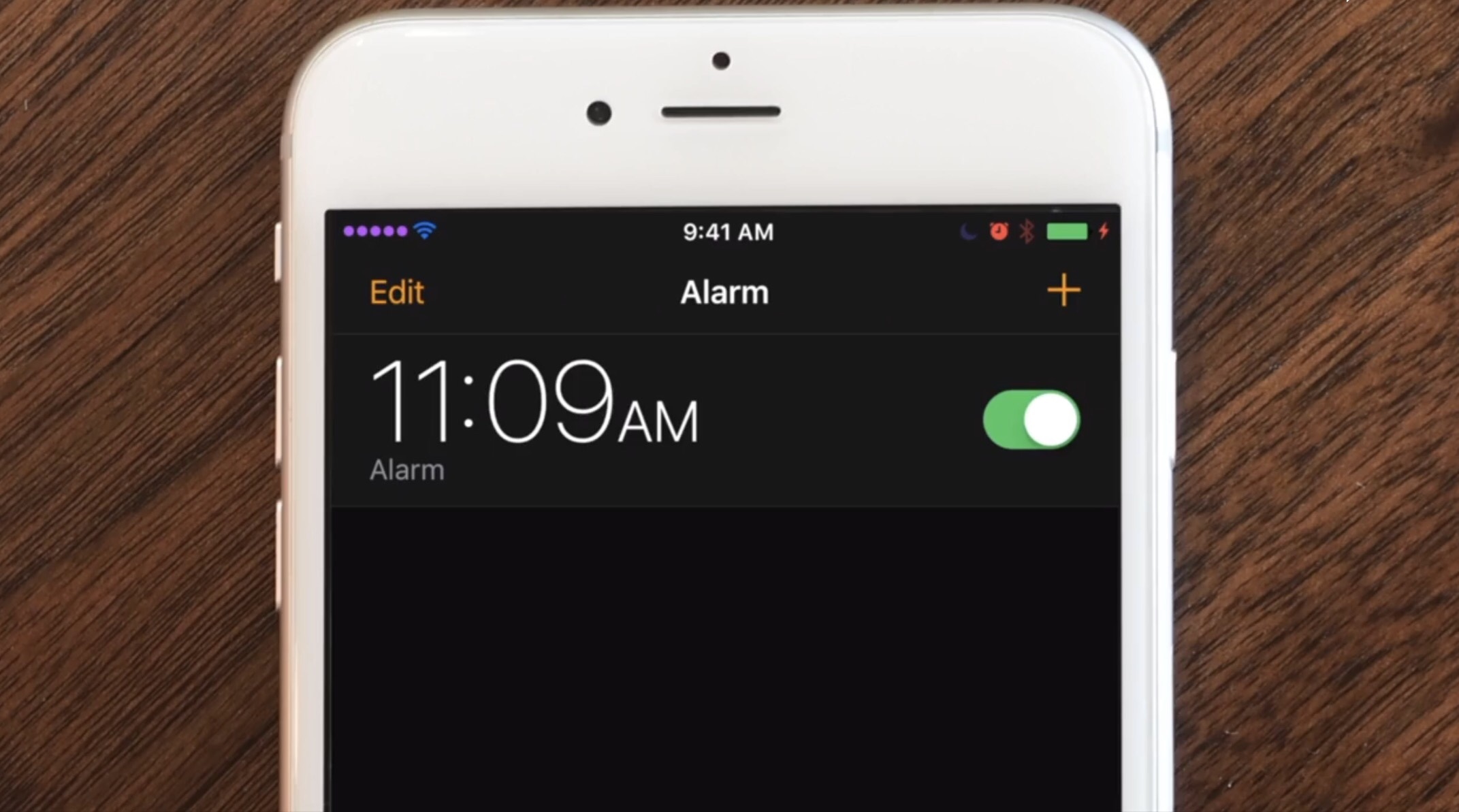
Jailbroken or not, the Status Bar is an essential part of your iPhone that lest you keep track of your battery level, wireless signal, and time. On the other hand, jailbreakers can take control of their devices and have their Status Bar do so much more.
In this roundup, we’ll discuss the best jailbreak tweaks for modifying the Status Bar since the the Yalu iOS 10 jailbreak was released to the general public.
The best tweaks for the Status Bar in iOS 10
1. Aerial
Aerial is a fun and quirky release intended to give you more control over the aesthetics of your Status Bar. Namely, it gives you a way to customize the colors of each and every icon that normally appears there.
The tweak adds a preferences pane to the Settings app specifically for choosing colors for each icon individually. Because every icon is listed in the Settings, you can have custom colors for all of them, not just a small handful of them.
For themers, this goes well with a number of themes because it can help you change colors around so the Status Bar goes better with what you might be using to make your device stand out from the rest.
To learn more about how Aerial works and the options it comes with, you can head over to our full review.
2. MoonPhase
![]()
If the phase of the moon interests you in any sense, then try a jailbreak tweak called MoonPhase.
This tweak puts an icon in your Status Bar that keeps track of the phase of the moon throughout the month. The icon is reminiscent of the standard Apple Watch feature, but for whatever reason, it’s lacking from the iPhone out of the box.
There are colorization options for ensuring the indicator is visible in all of your app interfaces, so it’s a win-win in almost any case.
If you’re interested in learning more about MoonPhase and how it works, read our full review.
3. QuickPowerMode
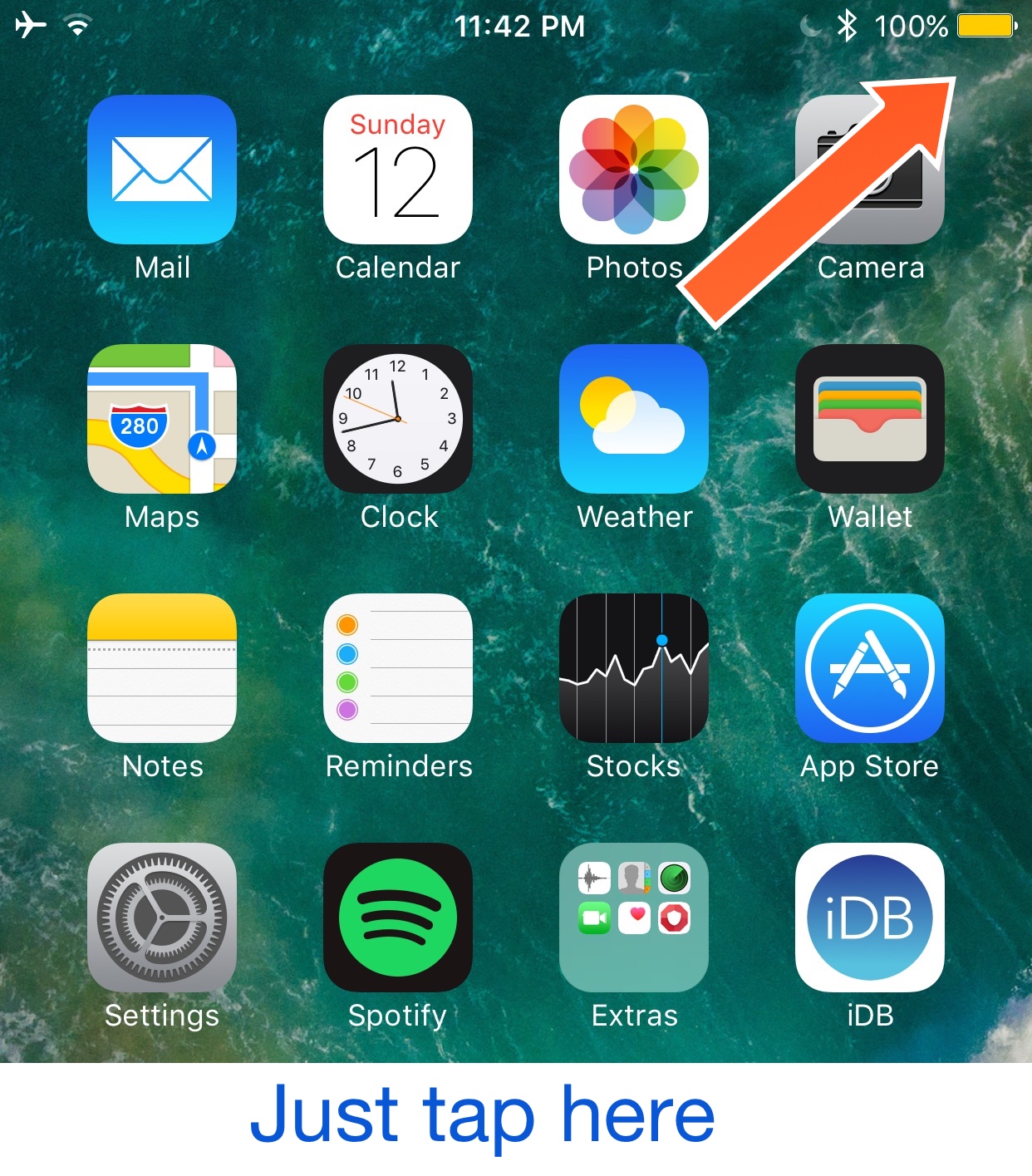
Low Power Mode is a very useful feature for iPhones because it helps reduce power consumption, but enabling it is nothing less than a hassle because you have to go out of your way to find the Settings app and go into your battery settings.
QuickPowerMode solves this problem by making Low Power Mode easier to toggle on and off.
After installation, all you do is tap on the battery percentage icon in your Status Bar to toggle Low Power Mode. Since the Status Bar is everywhere in iOS, this makes Low Power Mode more accessible overall.
To learn more about QuickPowerMode and how to get it, check out our in-depth review.
4. StatusPeek 2

The Notification Center grabber feels pretty much useless. Its purpose is to prevent Notification Center from launching by accident, but rather than displaying a tiny grabber, one might prefer to see a Status Bar preview instead, and that’s exactly what an ingenious little tweak called StatusPeek 2 does.
After installation, pulling down from the top of the screen in full-screen apps reveals the Status Bar instead of a grabber, but this Status Bar works a lot like the grabber, as you can pull down on it to launch Notification Center.
Since you get to see more information at a glance, StatusPeek 2 not only helps you see more information, but it uses the same amount of vertical space as the grabber does in a more responsible way.
You can read our full review of StatusPeek 2 to learn more about why this tweak is a must-have.
5. StatusSwitcher
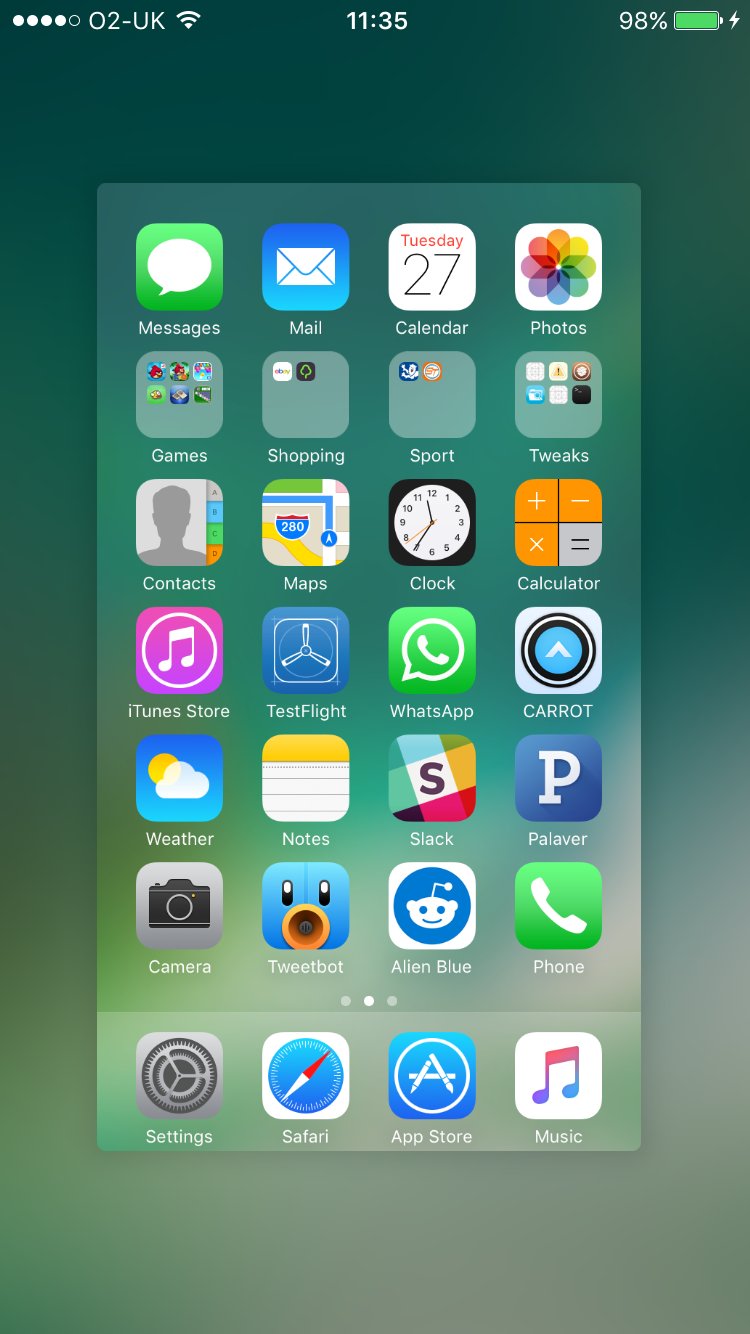
The App Switcher is one of the places in iOS that normally lacks a Status Bar, but with a tweak called StatusSwitcher, you can add the Status Bar there yourself.
Although you probably don’t spend a lot of time in the App Switcher, and therefore the lack of a Status Bar there isn’t much of a handicap when it comes to using your device, it’s still nice to have it there for consistency.
You can read our full review on StatusSwitcher to learn more about why it’s a good tweak to add to your collection.
6. TapTap Statusbar
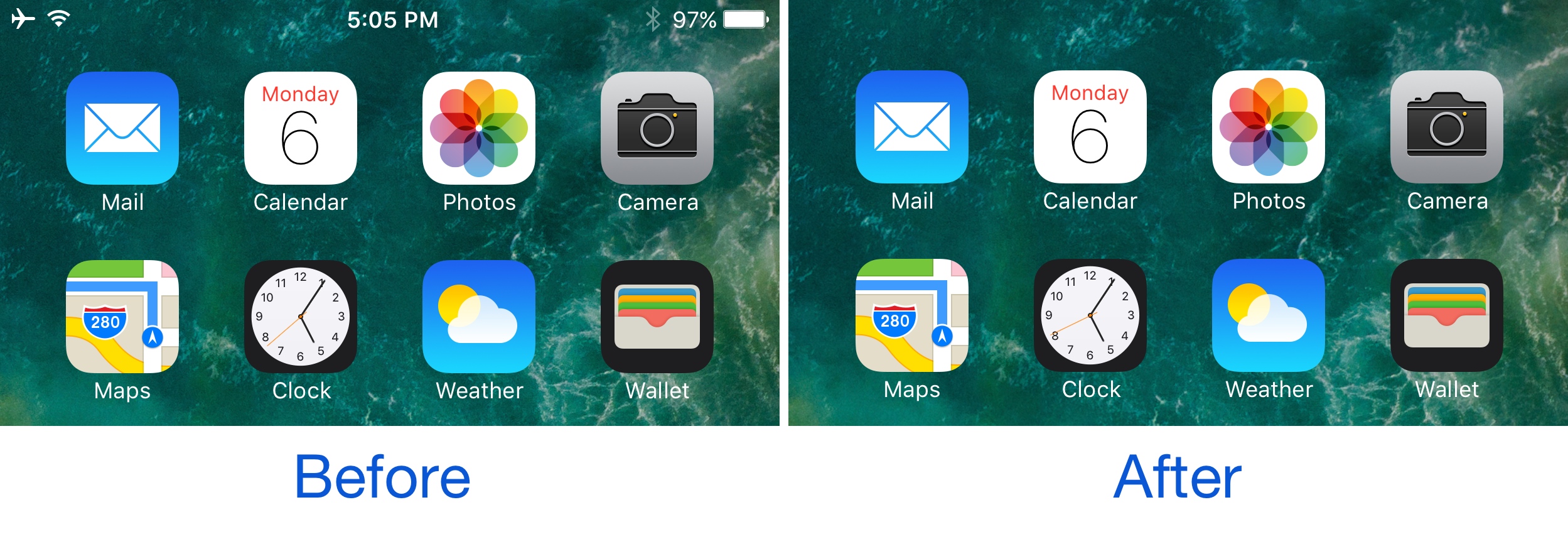
If you ever wish you could hide and show the Status Bar on demand, then TapTap Statusbar will be your best friend.
By double-tapping on the Status Bar from any interface in iOS, the Status Bar either becomes hidden or re-appears. It’s particularly useful in apps like Pokémon GO, where the Status Bar looks ugly hovering over the interface and bleeding over the map.
You can read our full review on TapTap StatusBar to learn more about how the tweak works and whether or not it’s a fit for you.
7. UsageBarX
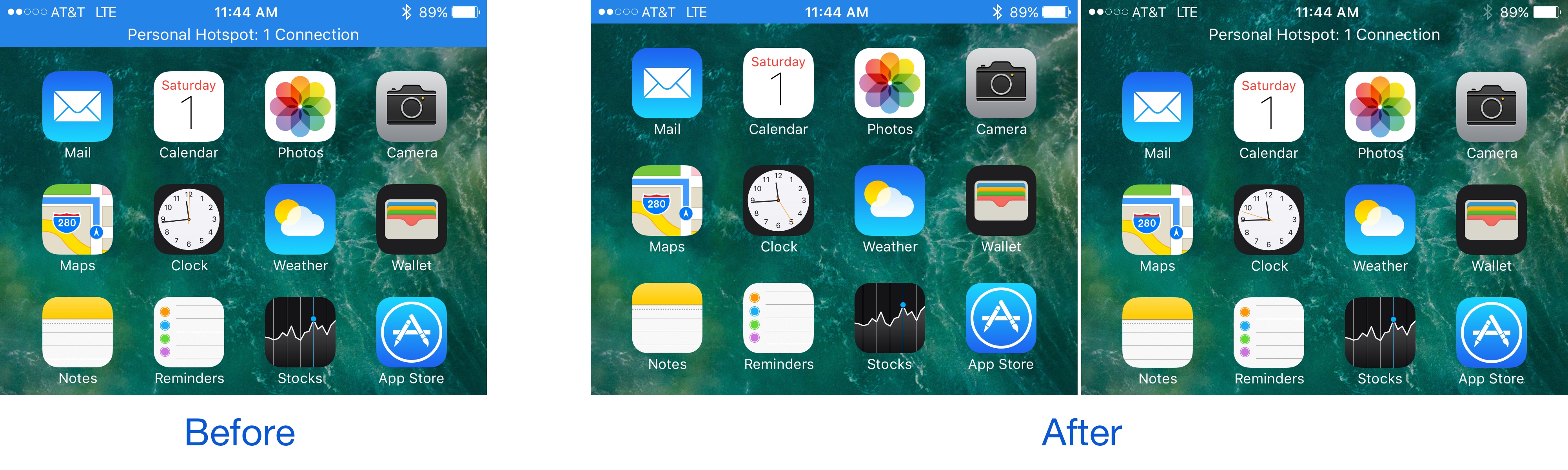
The usage bar that appears when performing tasks like sharing a personal hotspot, recording activity with your mic, or backgrounding a phone call is nothing short of a monstrosity.
Not only is it double the height, squashing interfaces down and making them harder to use, but the stark color differences of the double-decker usage bar is also ugly to look at in most apps and on the Home screen.
UsageBarX is the ultimate solution because it lets you change how the usage bar is presented to you. You can opt for a transparent double-decker usage bar or a single-height colored usage bar. Depending on your gripe, each alternative offers a solution to your problems.
To learn more about why UsageBarX is an improvement over the stock double-decker Status Bar function, read our full review.
8. WifiChannelBar

The Status Bar normally displays whether or not you’re connected to Wi-Fi, but it doesn’t really show any Wi-Fi related information besides that.
With WifiChannelBar, you can see what channel the Wi-Fi network you’re using is broadcasting on. Channels vary from network to network and between the 2.4GHz and 5GHz frequencies, and when trying to reduce interference, picking non-overlapping channels is very important.
While WifiChannelBar certainly isn’t a replacement for professional site survey software, it’s still pretty cool be able to see what channels your nearby networks are operating on.
You can read our full review of WifiChannelBar to learn more about how it works and why to use it.
Wrapping up
Although that concludes our list of the best jailbreak tweaks for modifying the look, feel, and function of your Status Bar, we’re planning numerous additional roundups for various other parts of iOS that you won’t want to miss.
In the meantime, be sure to check out our roundups for the best jailbreak tweaks for the Messages app, the best jailbreak tweaks for the Music app, and the best jailbreak tweaks for Notification Center, and stay tuned every Sunday for our weekly roundups just in case anything new comes out that’s worth trying.
What was your favorite Status Bar-based jailbreak tweak in this roundup? Share in the comments below.