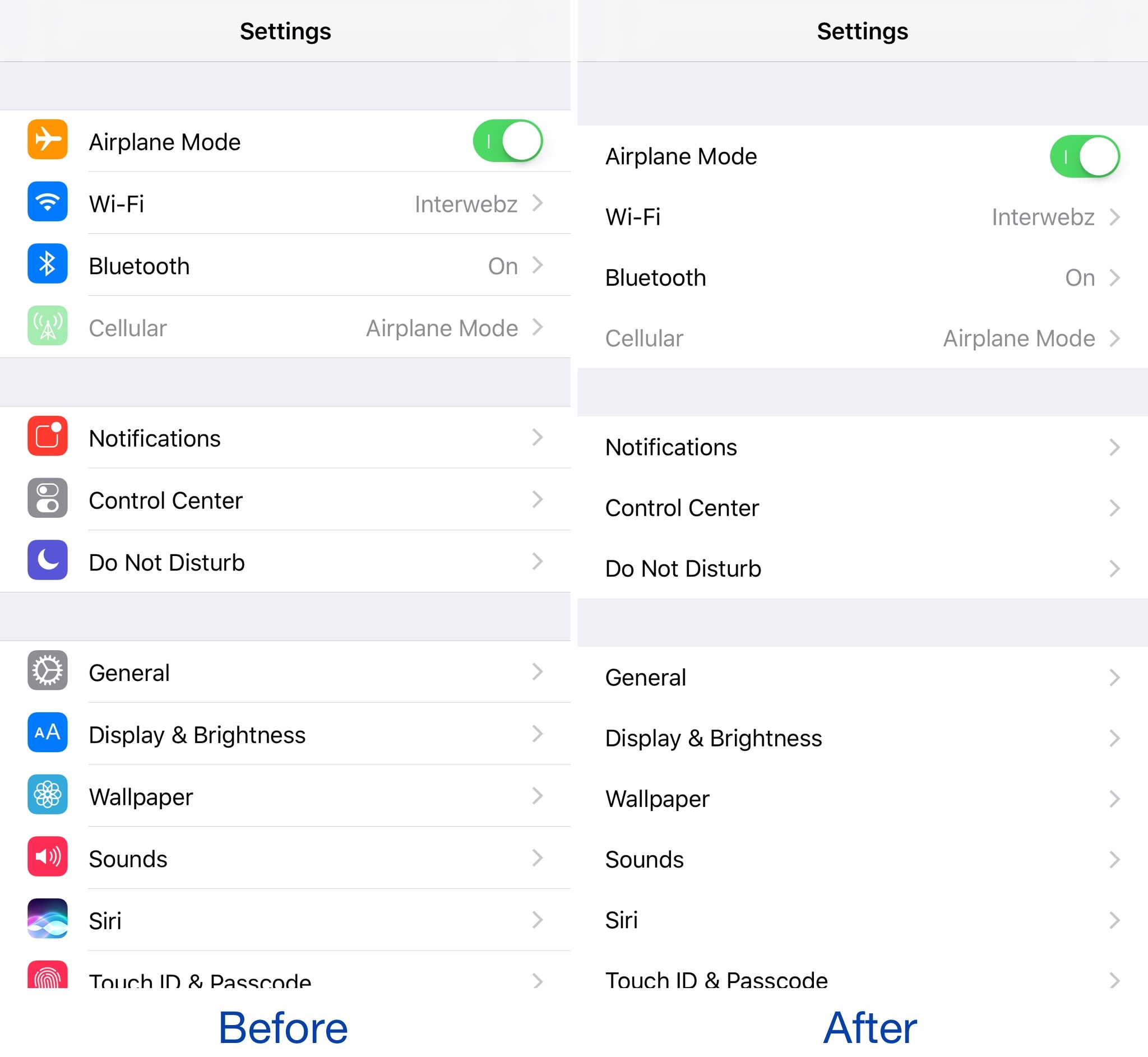
Most people use the Settings app on a daily basis given just how much functionality is packed inside of it from both Apple and the jailbreak tweaks you’ve installed from Cydia.
That said, if you find the Settings app is more cluttered up than it needs to be out of the box, then you might like the concept behind a new free jailbreak tweak called SkinnySettings by CydiaGeek.
The premise around this tweak is to put the Settings app on a diet by removing some of the unnecessary aesthetics. In doing so, minimalists can enjoy less clutter and a simplified UI.
Shown above, is an example of what SkinnySettings is capable of doing to the Settings app. Notice how the app icons, separator lines, and even the Status Bar are hidden from view. This isn’t everything SkinnySettings can do; actually, it’s just the tip of the iceberg.
After visiting the SkinnySettings preferences pane in the Settings app, you’ll find all the options it has to offer:
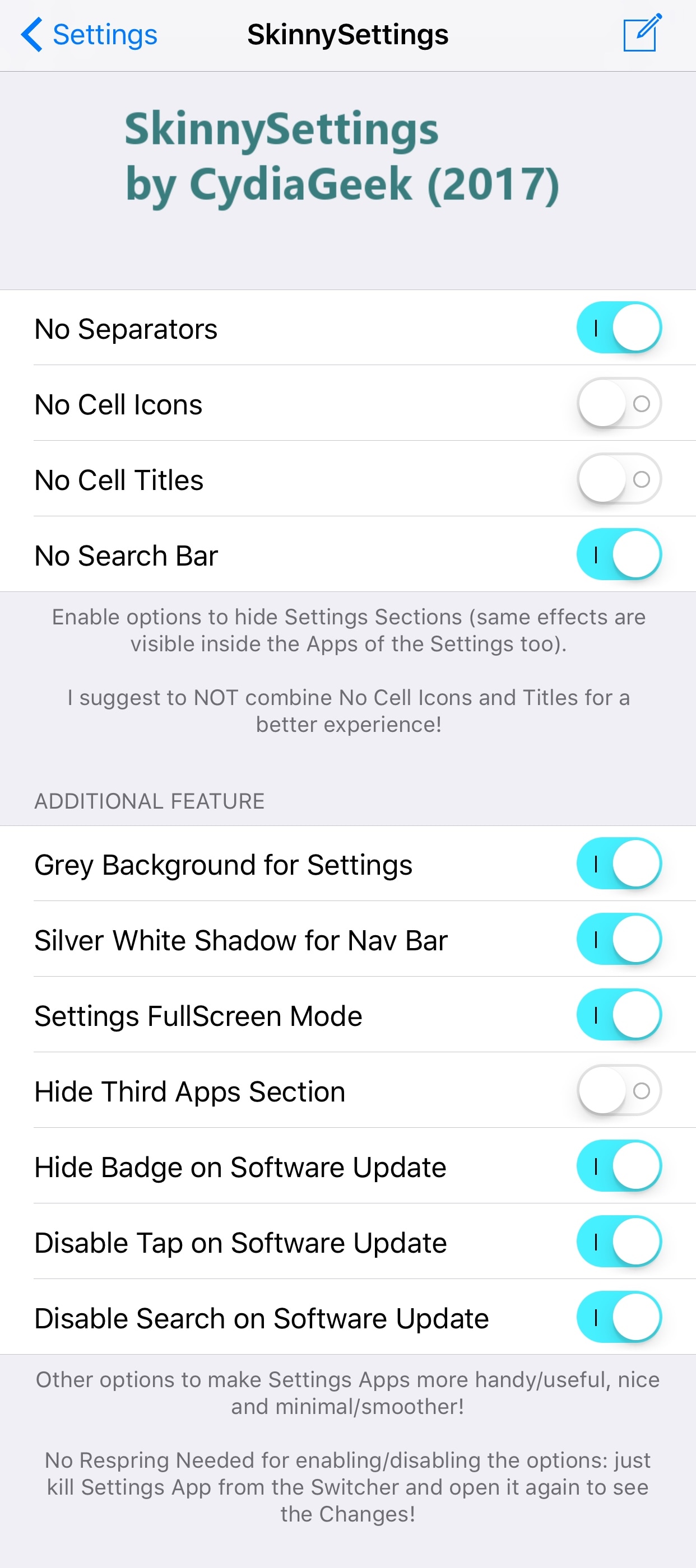
Among the menagerie of options you can configure are:
- Hide all separator lines
- Disable the app icons on the left of the cell
- Disable the title in the cells
- Disable the search bar at the top of the app
- Enable a gray background for the app
- Change the navigation bar to silver with white shadowing
- Enable full-screen mode
- Hide the section in Settings with a cell for every installed App Store app
- Hide the Software Update badge
- Disable tap on Software Update
- Disable search on Software Update
All of these settings can be applied without respringing your device; instead, you simply kill the Settings app from the App Switcher and restart it to view the changes you’ve made.
Although not every option in SkinnySettings will look good to everyone, you get plenty of options to offset those you don’t like. That said, you can pick and choose to get the look you’re going for.
The tweak mostly serves an aesthetic purpose, although hiding some of the features may improve performance on older and slower devices.
If you’re interested in giving SkinnySettings a try, you can download it for free from Cydia’s BigBoss repository. It’s compatible with jailbroken iOS 8, 9, and 10 devices.
Do you see yourself configuring your Settings app to look different than it does now? Share in the comments section below.




