Matplotlib is an amazing visualization library in Python for 2D plots of arrays. Matplotlib is a multi-platform data visualization library built on NumPy arrays and designed to work with the broader SciPy stack.
matplotlib.patches.ArrowStyle
The matplotlib.patches.ArrowStyle class is a container class that defines many arrowstyle classes, that are used to make an arrow path along a provided path. These are primarily used with FancyArrowpatch.
Syntax: class matplotlib.patches.ArrowStyle
The below subclasses are defined for various arrowstyle;
| Class | Name | Attributes |
|---|---|---|
| Curve | – | None |
| CurveB | -> | head_length=0.4, head_width=0.2 |
| BracketB | -[ | widthB=1.0, lengthB=0.2, angleB=None |
| CurveFilledB | -|> | head_length=0.4, head_width=0.2 |
| CurveA | <- | head_length=0.4, head_width=0.2 |
| CurveAB | <-|> | head_length=0.4, head_width=0.2 |
| CurveFilledA | <|- | head_length=0.4, head_width=0.2 |
| CurveFilledAB | <|-|> | head_length=0.4, head_width=0.2 |
| BracketA | ]- | widthA=1.0, lengthA=0.2, angleA=None |
| BracketAB | ]-[ | widthA=1.0, lengthA=0.2, angleA=None, widthB=1.0, lengthB=0.2, angleB=None |
| Fancy | fancy | head_length=0.4, head_width=0.4, tail_width=0.4 |
| Simple | simple | head_length=0.5, head_width=0.5, tail_width=0.2 |
| Wedge | wedge | tail_width=0.3, shrink_factor=0.5 |
| BarAB | |-| | widthA=1.0, angleA=None, widthB=1.0, angleB=None |
Example 1:
import matplotlib.pyplot as plt from matplotlib.patches import ArrowStyle plt.figure(1, figsize =(9, 9)) ArrowStyle("Wedge") ax = plt.subplot(111) ax.annotate("", xy =(0.2, 0.2), xycoords ='data', xytext =(0.8, 0.8), textcoords ='data', arrowprops = dict(arrowstyle ="Wedge", connectionstyle ="arc3"), ) plt.show() |
Output:
Example 2:
import matplotlib.patches as mpatch import matplotlib.pyplot as plt figheight = 8fig = plt.figure(figsize =(9, figheight), dpi = 80) fontsize = 0.4 * fig.dpi def make_boxstyles(ax): styles = mpatch.BoxStyle.get_styles() for i, (stylename, styleclass) in enumerate(sorted(styles.items())): ax.text(0.5, (float(len(styles)) - 0.5 - i)/len(styles), stylename, ha ="center", size = fontsize, transform = ax.transAxes, bbox = dict(boxstyle = stylename, fc ="g", ec ="r")) def make_arrowstyles(ax): styles = mpatch.ArrowStyle.get_styles() ax.set_xlim(0, 4) ax.set_ylim(0, figheight) for i, (stylename, styleclass) in enumerate(sorted(styles.items())): # /figheight y = (float(len(styles)) - 0.25 - i p = mpatch.Circle((3.2, y), 0.2, fc ="r") ax.add_patch(p) ax.annotate(stylename, (3.2, y), (2., y), # xycoords ="figure fraction", # textcoords ="figure fraction", ha ="right", va ="center", size = fontsize, arrowprops = dict(arrowstyle = stylename, patchB = p, shrinkA = 5, shrinkB = 5, fc ="w", ec ="r", connectionstyle ="arc3, rad =-0.05", ), bbox = dict(boxstyle ="square", fc ="g")) ax.xaxis.set_visible(False) ax.yaxis.set_visible(False) ax1 = fig.add_subplot(121, frameon = False, xticks =[], yticks =[]) make_boxstyles(ax1) ax2 = fig.add_subplot(122, frameon = False, xticks =[], yticks =[]) make_arrowstyles(ax2) plt.show() |
Output:
<!–
–>













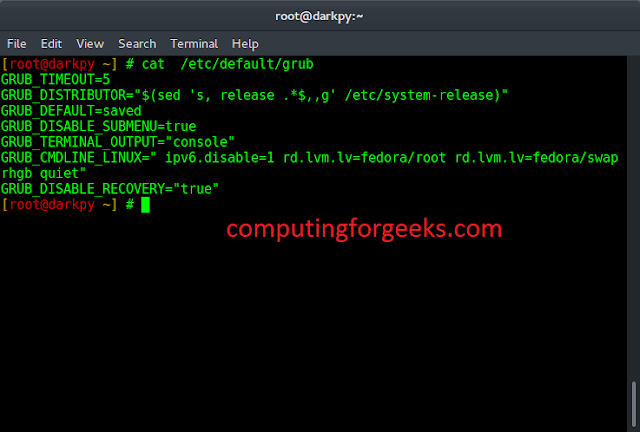








Please Login to comment…