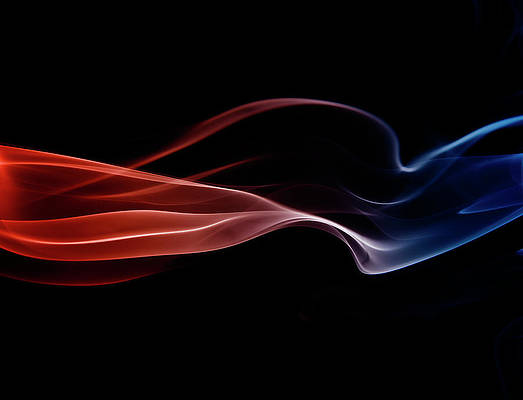The Lock screen separates the outside world from your personal data and is the first thing you interact with any time you use your device. If you’re using the Yalu jailbreak for iOS 10, then you might be wondering about the best ways to personalize it.
In this piece, we’ll discuss the best Lock screen-oriented jailbreak tweaks released since the iOS 10 jailbreak launched to the general public.
The best tweaks for the Lock screen on iOS 10
1. Calendar for Lockscreen 2
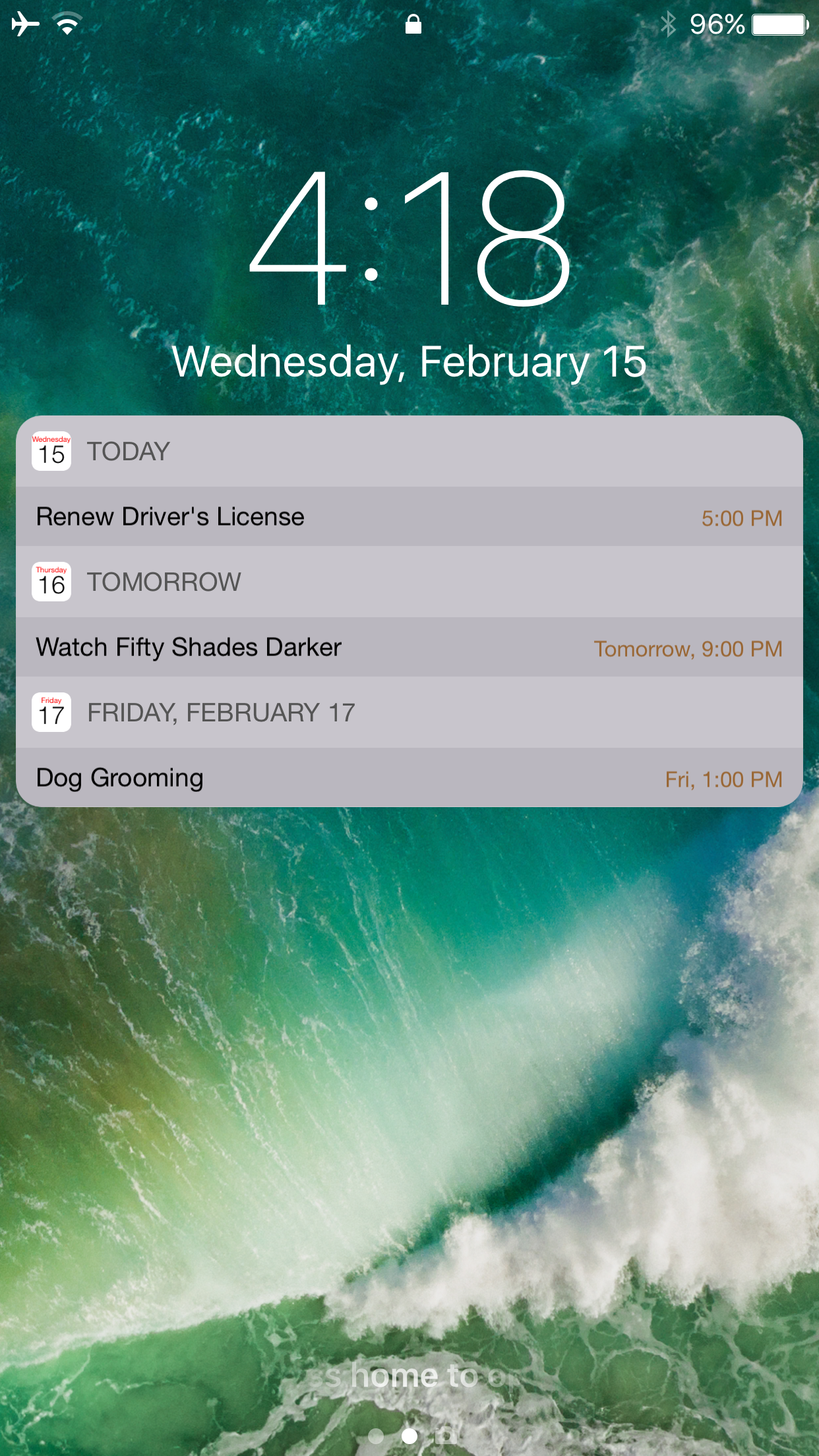
A very real problem I have is scheduling too many events into the future and forgetting about them until iOS decides it’s time to finally alert me about what’s coming up a day in advance.
Because that’s too short of notice for me, I find the tweak Calendar for Lockscreen 2 to be a lifesaver. It puts upcoming Calendar events on your Lock screen and keeps them there, even after you unlock and lock your device.
By keeping the events in your face, you’re less likely to forget about them or accidentally over-book yourself.
You can configure how many events are displayed on the Lock screen and colorize the banner colors, among other things.
To learn more about what you can do with Calendar for Lockscreen 2, read our full review.
2. CanYouLikeNot

After every respring, you are immediately jolted to your passcode input screen.
While those who don’t use Touch ID might take this as a convenient step towards unlocking your device, anyone who does use Touch ID might see it as just the opposite: a redundancy you really don’t have to or want to see because your fingerprint alone can unlock your device.
If you don’t like seeing the passcode screen after every respring, then a jailbreak tweak called CanYouLikeNot might be for you.
You can read our full review to learn more about how CanYouLikeNot works and how to get it.
3. ColorFlow 3
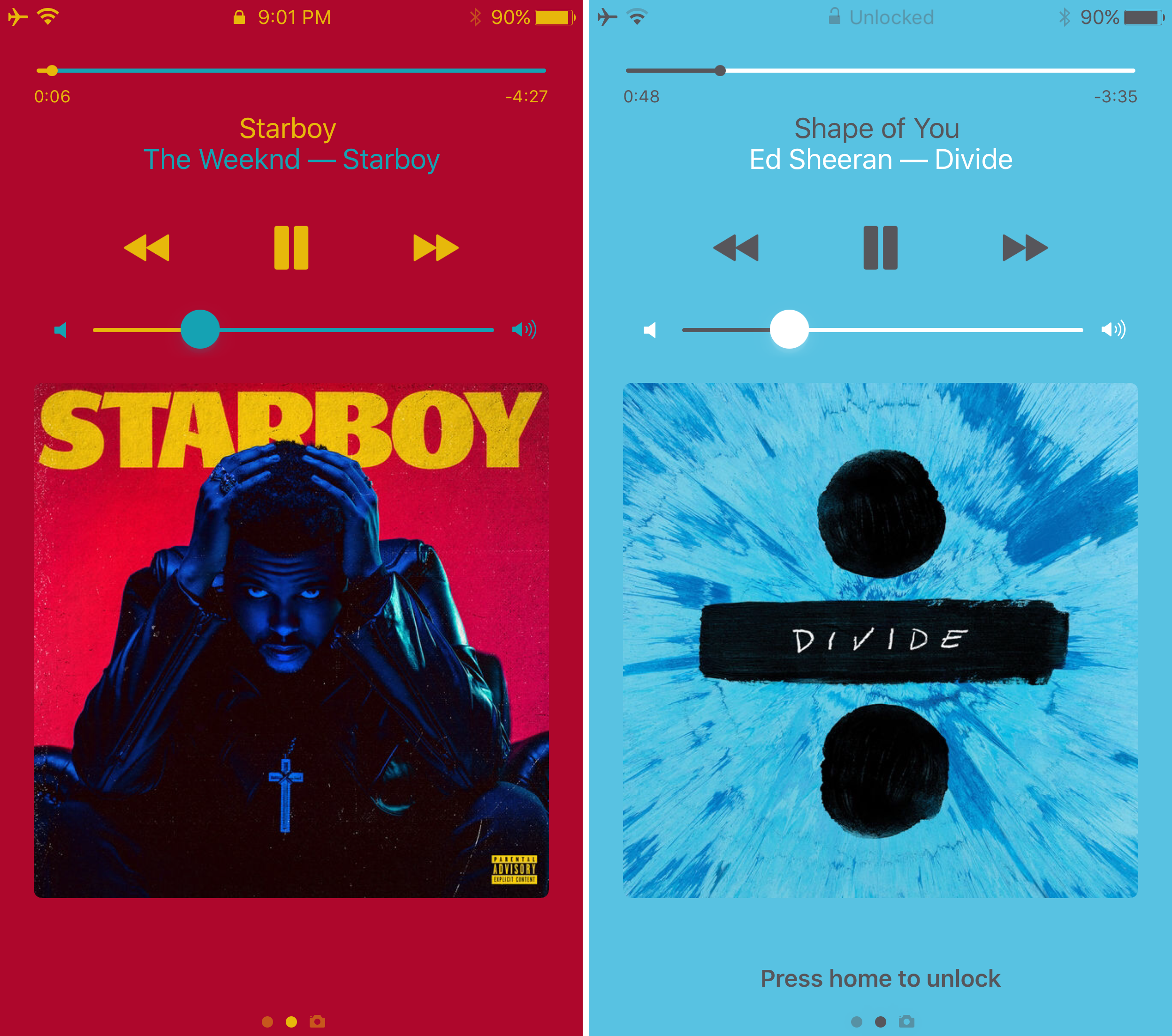
ColorFlow 3 is a simple aesthetic-based tweak that colorizes the Lock screen’s Not Playing interface with the dominant colors of your album artwork. It colors the background, music controls, meta data, and even the page dots among other things.
To learn more about everything ColorFlow 3 can do, you can read our full review.
4. CustomLockscreenDuration
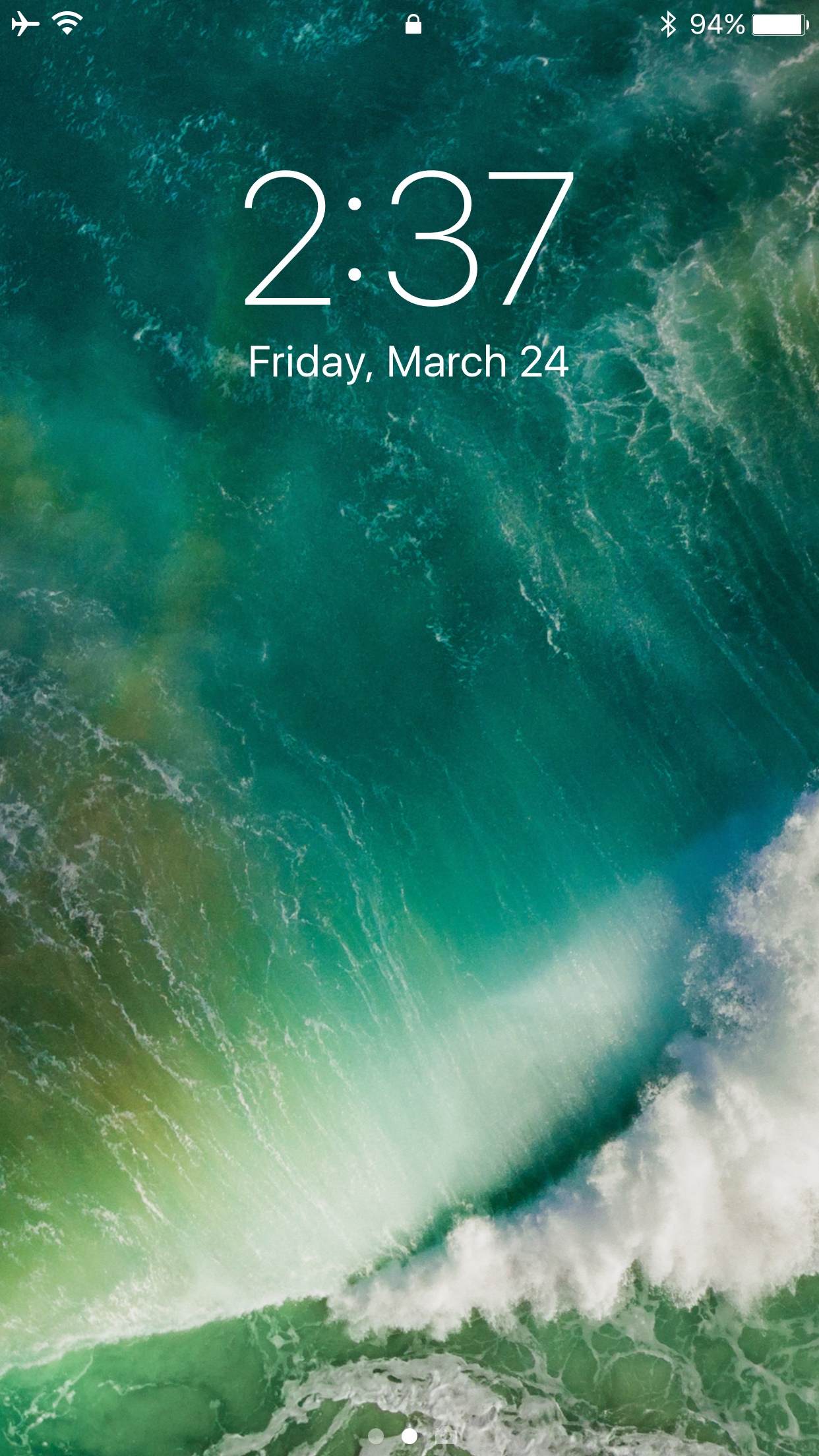
The Lock screen has a predetermined timeout period set by Apple so your device falls asleep after being idle for some time.
If you use jailbreak tweaks that require use of the Lock screen, then the Lock screen may sometimes fall asleep on you whether you’re in the middle of using it or not, and that’s where CustomLockscreenDuration comes in handy.
This tweak lets you set a custom sleep timer to keep the Lock screen awake longer. Optionally, you can even make the Lock screen fall asleep faster if you feel it takes too long to fall asleep to begin with.
You can learn more about how CustomLockscreenDuration works in our full review.
5. DisplayWeather 10
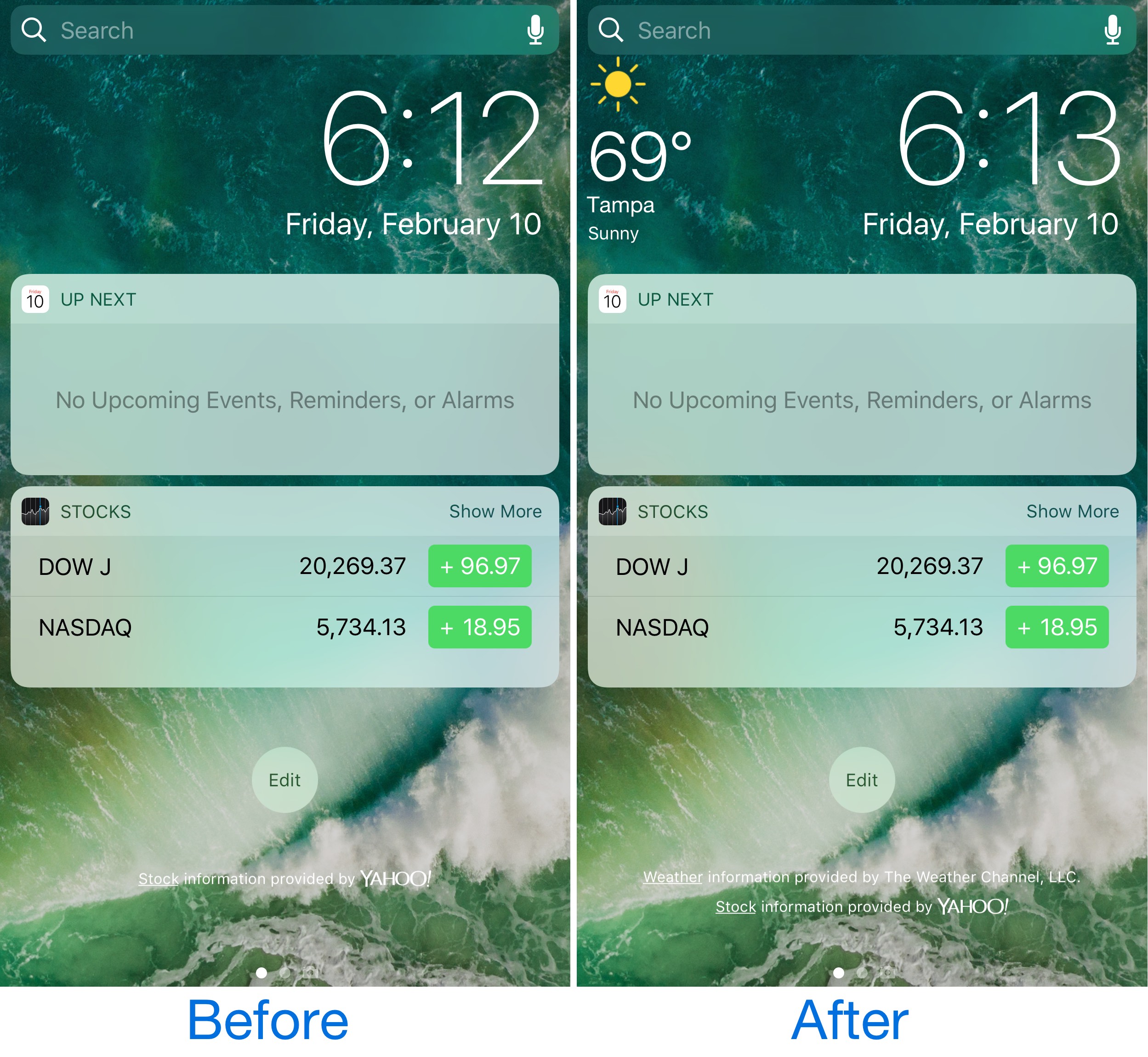
Everyone seems to like seeing weather information at their fingertips, and such is why a jailbreak tweak called DisplayWeather 10 is a great addition to any jailbroken iOS 10 device.
This tweak adds weather information from your current location to the widget page on the Lock screen and in Notification Center.
The information is sourced directly from Apple’s Weather app and lets you hide the weather widget so you can dedicate that space to other widgets without compromising on weather information.
You can read our full review of DisplayWeather 10 to learn more about how it works and how to get it.
6. Falcon
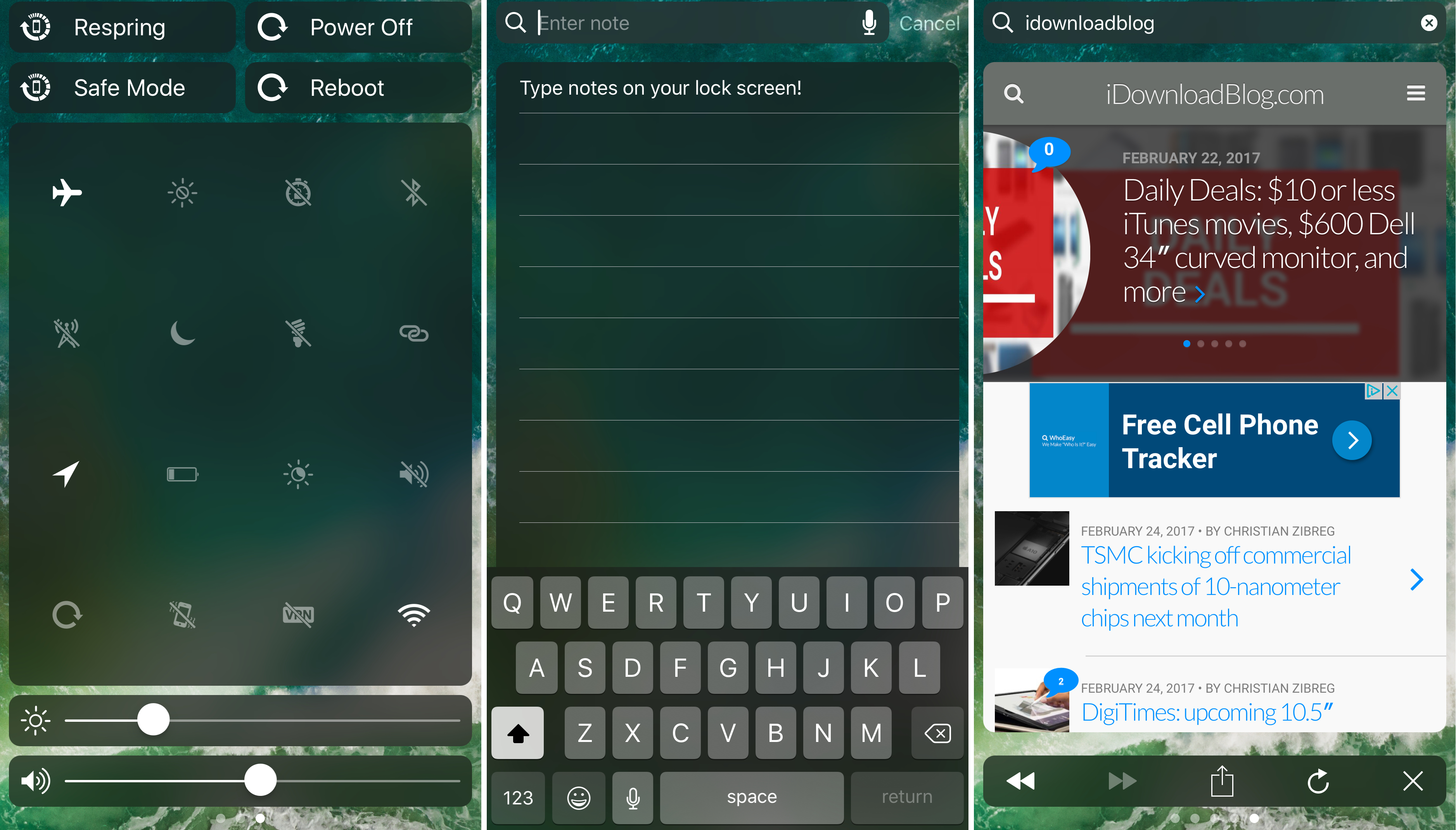
Falcon supercharges your Lock screen with additional new pages containing useful functionalities. Among those are: a full-featured web browser, a note-taking interface, and a toggle and control system.
Each system takes its own page on the Lock screen, just like the Camera does, and it can be Touch ID-protected so no one else can use it but you.
The web browser is just as fast as Safari, and the toggles and controls page offers far more functionality than the stock Control Center interface does.
You can learn more about how Falcon works and how to get it in our full review.
7. LockGlyphX
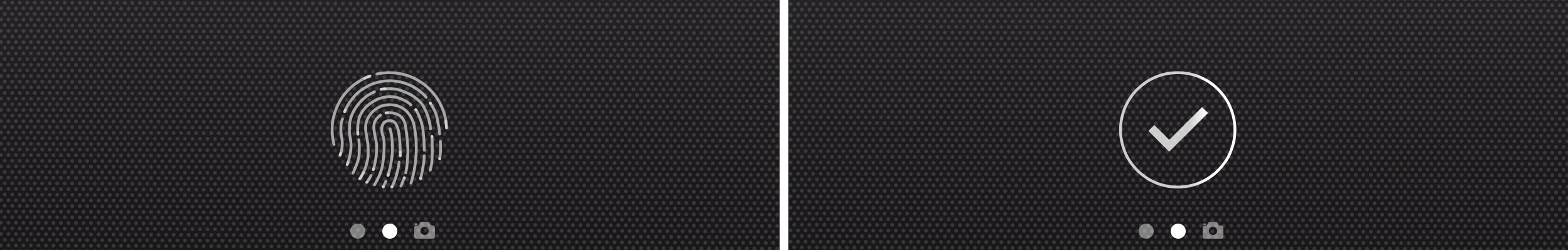
Typically, using Touch ID to unlock your iPhone or iPad yields no eye-catching animations. LockGlyphX changes that.
After installation, your device displays the Apple Pay fingerprint reader animation every time you go to unlock your device with Touch ID.
This gives you some eye-candy to look at and some visual cues that your Touch ID sensor is reading your fingerprint and when it’s successful in doing so.
You can read our full review of LockGlyphX to learn more about how it works.
8. LockMusic
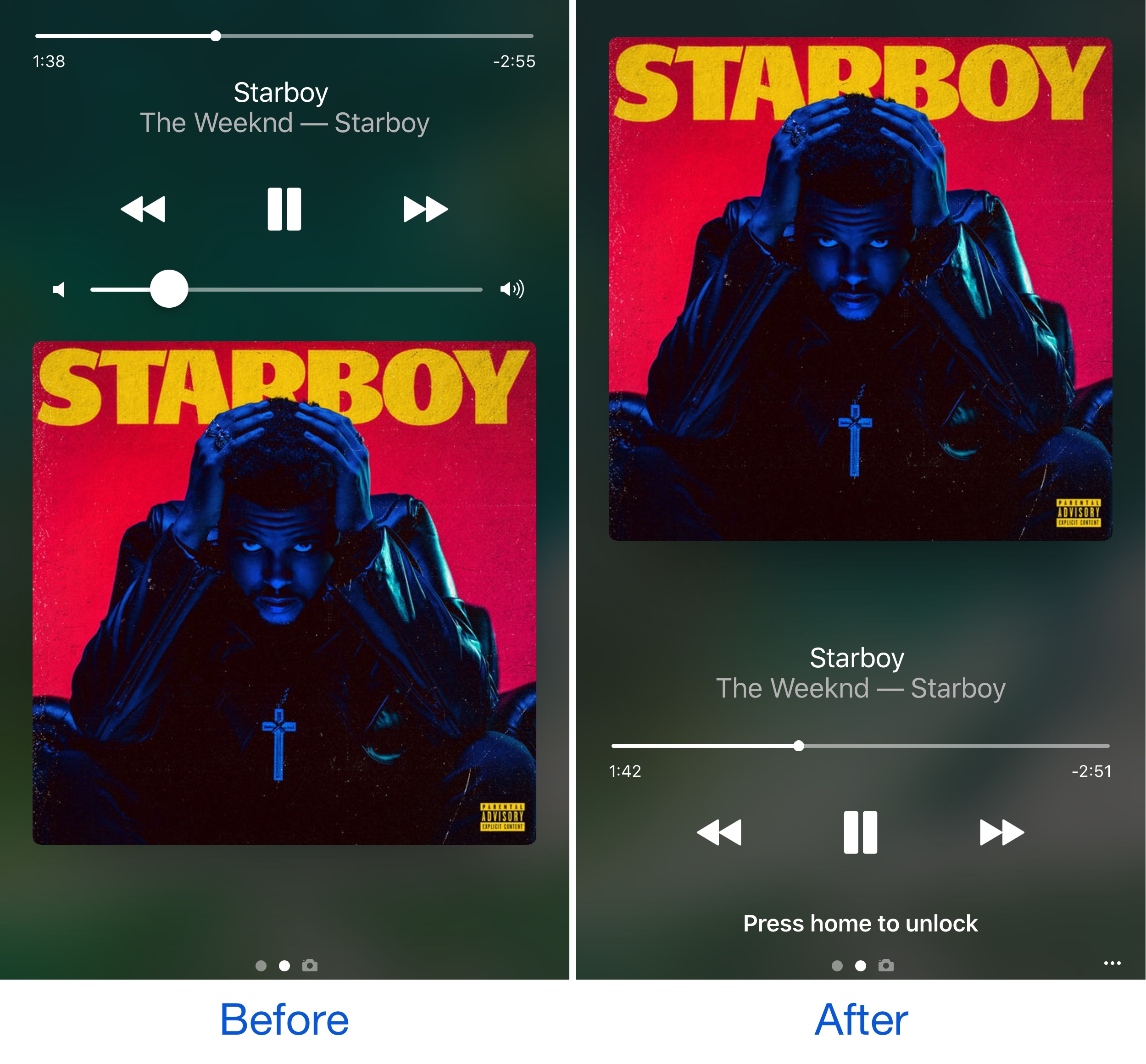
Whether or not you like the way music is displayed on your Lock screen currently, LockMusic rearranges things to give you a better user experience.
Among those, it changes your Lock screen’s music controls by moving them to the bottom of the screen instead of the top, which helps with one-handed use of larger-screened iPhones right off the bat.
Another thing it does is display the album artwork on the Lock screen even when you have pending notifications, which is a major visual improvement to the UI.
Overall, it’s a great addition to jailbroken devices, and to learn more about how it works, read our full review.
9. PassButtonStyle

People don’t see the passcode buttons as often following the introduction of Touch ID, but for those that do, PassButtonStyle lets you theme them with a host of different effects that will make stock device users jealous.
You can learn more about the different kinds of effects you can create in our full review.
10. SimpleLSiOS10
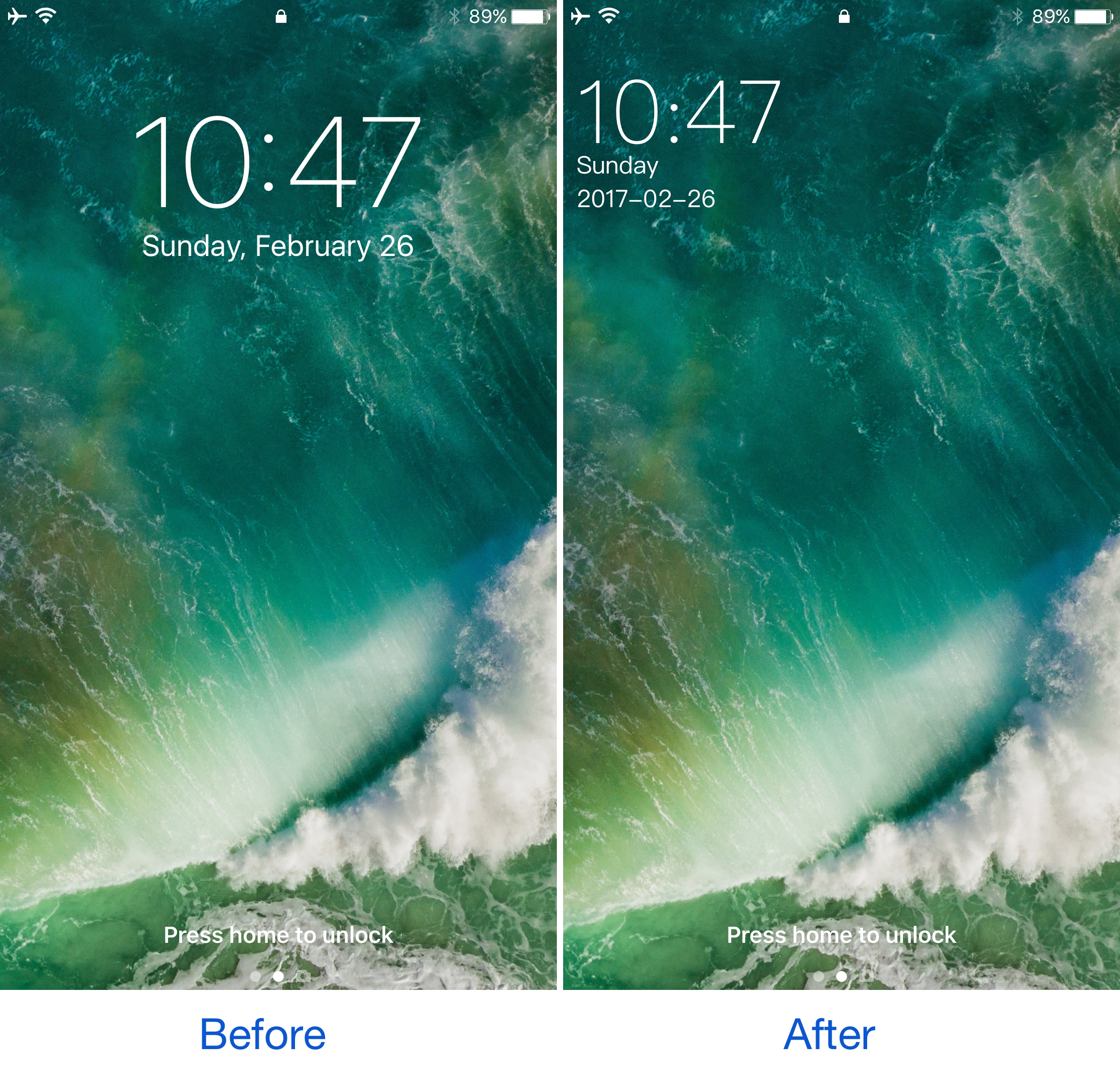
If you like simplicity, then you should like SimpleLSiOS10. This tweak shrinks down the information that takes up more space on your Lock screen than it has to.
Worthy of mention, the Lock screen’s clock is shrunken down and placed in the top left corner instead of being large and in the center. The date information is also lined up with the clock.
To learn more about SimpleLSiOS10, check out our full review.
11. Spin10
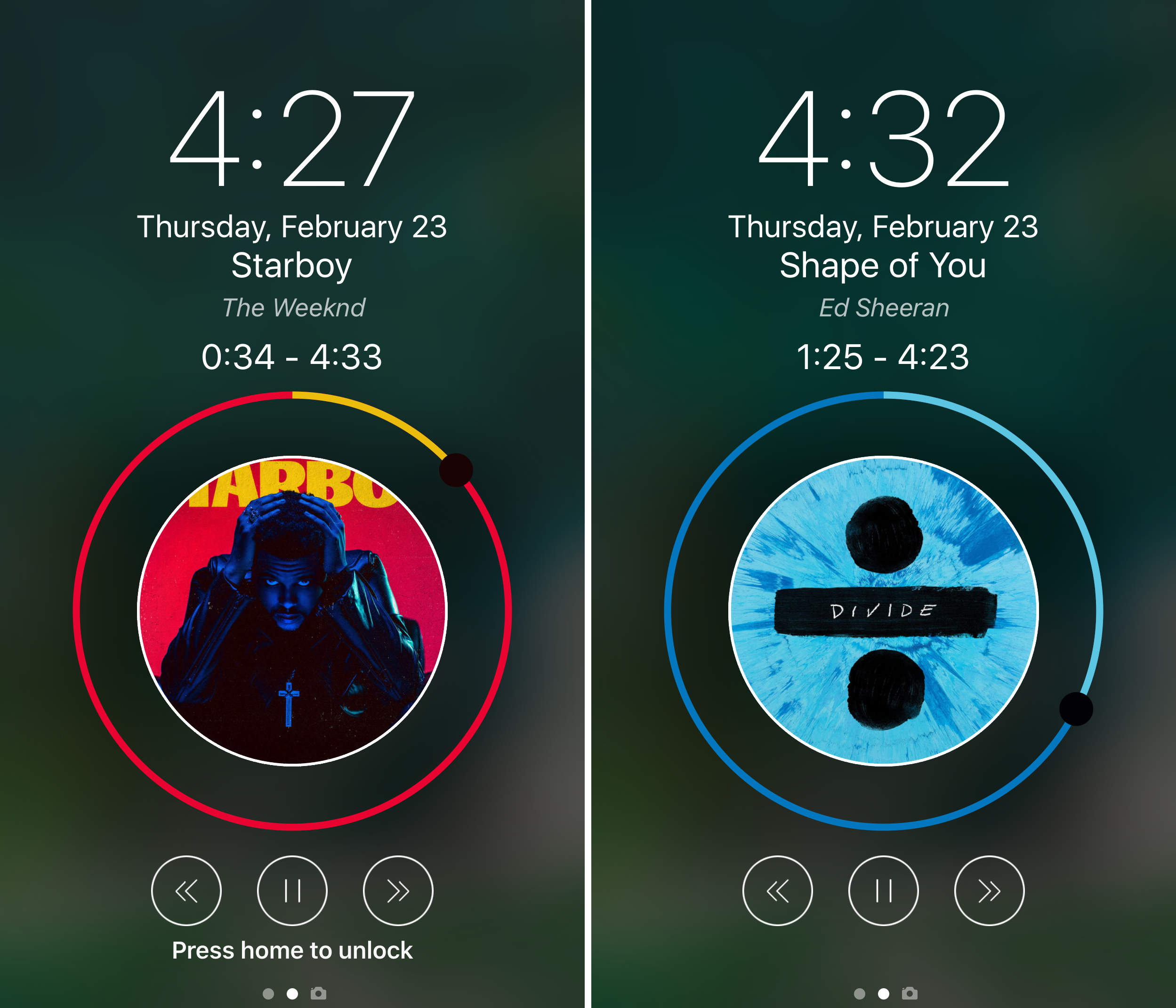
I’ve always been a sucker for rounded effects in iOS, and that’s why I’ve taken a keen liking to Spin10.
This tweak redesigns the Lock screen’s Now Playing music controls with round artwork with round sliders rather than square artwork with straight sliders. Even the buttons of the Now Playing interface get a round makeover.
If you’re interested in learning more about Spin10, read our full review to learn more.
12. TapticPasscodeButtons

If you like haptic feedback, then you’ll love TapticPasscodeButtons, as it brings haptic feedback to the passcode buttons on your Lock screen each time you tap on any of the number keys.
Our full review goes over TapticPasscodeButtons in detail, so be sure to check it out.
13. Temporal
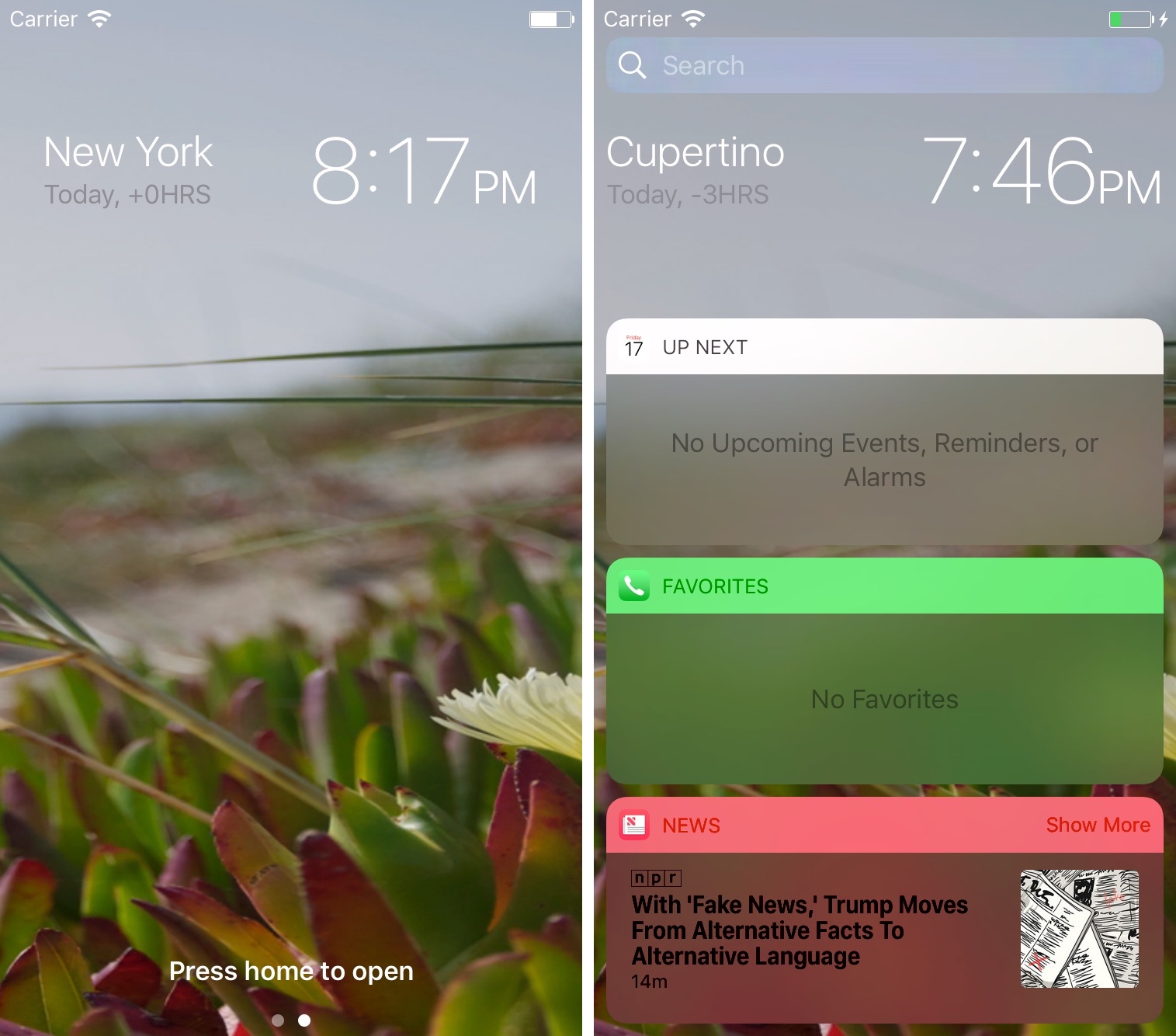
Temporal lets you see all your saved world clocks by swiping left and right on the Lock screen clock.
This is a particularly useful tweak if you deal with people from all time zones of the world, as you can quickly check to see what time it is in a place that’s far away from you. It’s nice too that the world clocks not only display the time in another time zone, but also the time offset from your own time zone..
To learn more about Temporal and what it can do for you, check out our full review.
14. WeatherLock
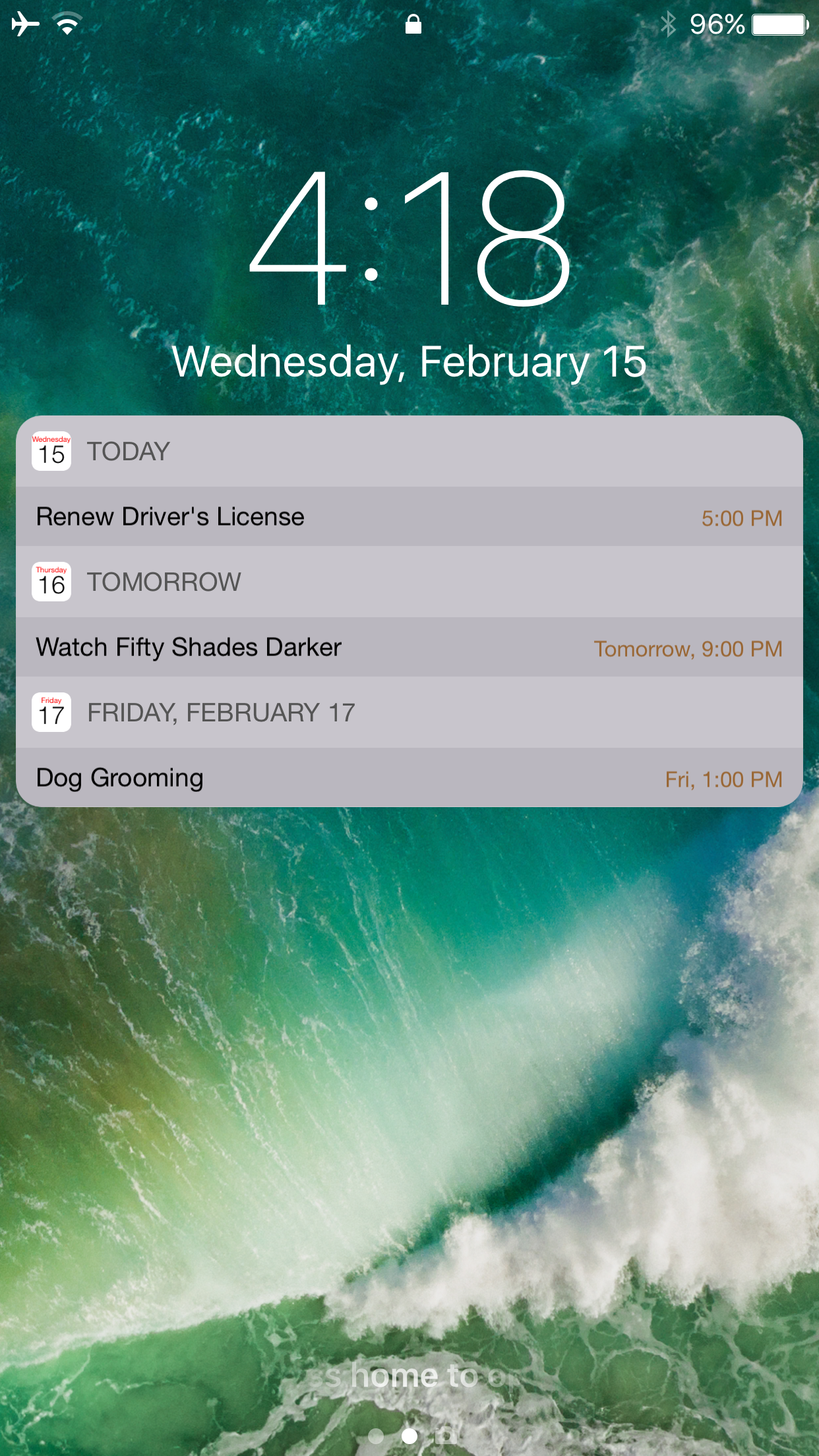
WeatherLock is a slick tweak that replaces your Lock screen’s wallpaper with the dynamic background from your Weather app.
The background dynamically changes based on the weather conditions at your current location, so you get an idea of what it’s like outside and see something different throughout the day.
You can read our full review of WeatherLock to learn more about how it’s used.
Wrapping up
While that just about concludes this list of the best Lock screen-based jailbreak tweaks for iOS 10, keep your eyes peeled because new tweaks are being released every day.
You might also like:
- The best iOS 10 jailbreak tweaks
- The best jailbreak tweaks for the iOS 10 Messages app
- The best jailbreak tweaks for Notification Center in iOS 10
- The best jailbreak tweaks for the Music app in iOS 10
- The best jailbreak tweaks for the Status Bar in iOS 10
Stay tuned to iDB for all the latest jailbreak news and roundups. We come at you every Sunday with weekly roundups, and you will be seeing more featured pieces just like this one in the near future.
What is your favorite Lock screen-based jailbreak tweak for iOS 10? Share in the comments below.