This article was published as a part of the Data Science Blogathon
About
Pytorch – lightning
Beginners often get intimidated by the amount of coding required for Deep Learning. This can often be due to complicated code and poor documentation for this reason even veterans in data science often have trouble understanding code. This is why I recommend Pytorch Lightning an open-source library that inherits Pytorch. Pytorch lightning automates a lot of the coding that comes with deep learning and neural networks so you can focus on model building. Pytorch-lightning also helps in writing cleaner code the is easily reproducible. For more information Check the official Pytorch -Lightning Website.
The Data
The dataset we will use here is the Yoga-poses dataset available on Kaggle. This dataset has already been structured in a way that will make building the model easier. The dataset has two main folders “Train” and “Test” that each contains 5 sub-folders the 5 sub-folders contain Images and the class of each Image is the name of the 5 sub-folders. The Dataset is small compared to other image datasets so we will be using data augmentation for the pre-processing. I’d recommend running this on a remote notebook like Kaggle notebooks as it can be computationally expensive to run any Image recognition model on a Local notebook. Now let’s get coding.
The Model
Prerequisites
Before we start coding if you want to follow along, you will need to install Pytorch -Lightning in case you’re running on a local environment all notebooks running on Kaggle or Colab should Already have it installed.
To install on a local python environment
pip install pytorch-lightning
To install it on a local conda environment
conda install -c conda-forge pytorch-lightning
I’d also recommend installing torchvision and cv2 to easily pre-process Image Data
Dependencies
Let’s run all the imports we will require to get started.
import torch from torch.nn import functional as F from torch import nn import pytorch_lightning as pl from pytorch_lightning.core.lightning import LightningModule from torch.utils.data import DataLoader from torch.utils.data import Dataset import pandas as pd import torchvision import cv2 import torchvision.transforms as transforms import os from random import randint !jupyter nbextension enable --py widgetsnbextension
If you cannot run this cell, one or more libraries haven’t been installed on the environment.
Preparing the Data
# declaring the path of the train and test folders
train_path = "../input/yoga-poses-dataset/DATASET/TRAIN"
test_path = "../input/yoga-poses-dataset/DATASET/TEST"
classes_dir_data = os.listdir(base_path)
num_of_classes = len(classes_dir_data)
print("Total Number of Classes :" , num_of_classes)
num = 0
classes_dict = {}
num_dict = {}
for c in classes_dir_data:
classes_dict[c] = num
num_dict[num] = c
num = num +1
"""
num_dict contains a dictionary of the classes numerically and it's corresponding classes.
classes_dict contains a dictionary of the classes and the coresponding values numerically.
"""
num_of_classes = len(classes_dir_data)
classes_dict
output:-
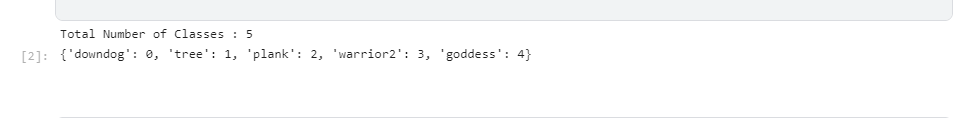
The Image Dataset
#creating the dataset
#dataset
class Image_Dataset(Dataset):
def __init__(self,classes,image_base_dir,transform = None, target_transform = None):
"""
classes:The classes in the dataset
image_base_dir:The directory of the folders containing the images
transform:The trasformations for the Images
Target_transform:The trasformations for the target
"""
self.img_labels = classes
self.imge_base_dir = image_base_dir
self.transform = transform
self.target_transform = target_transform
def __len__(self):
return len(self.img_labels)
def __getitem__(self,idx):
img_dir_list = os.listdir(os.path.join(self.imge_base_dir,self.img_labels[idx]))
image_path = img_dir_list[randint(0,len(img_dir_list)-1)]
#print(image_path)
image_path = os.path.join(self.imge_base_dir,self.img_labels[idx],image_path)
image = cv2.imread(image_path)
if self.transform:
image = self.transform(image)
if self.transform:
label = self.target_transform(self.img_labels[idx])
return image,label
Transformers
All the transformations that will be run on this dataset. Basic transformations show the minimum transformations required to pass the data to the model using it we can quickly make a pipeline.
basic_transformations = transforms.Compose([
transforms.ToPILImage(),
transforms.Resize((size,size)),
transforms.Grayscale(1),
transforms.ToTensor()])
training_transformations = transforms.Compose([
transforms.ToPILImage(),
transforms.Resize((size,size)),
transforms.RandomRotation(degrees = 45),
transforms.RandomHorizontalFlip(p = 0.005),
transforms.Grayscale(1),
transforms.ToTensor()
])
def target_transformations(x):
return torch.tensor(classes_dict.get(x))
Data Module
This Pytorch Lightning module will make passing values to the model easier for us
class YogaDataModule(pl.LightningDataModule):
def __init__(self):
super().__init__()
def prepare_data(self):
self.train = Image_Dataset(classes_dir_data,train_path,training_transformations,target_transformations)
self.valid = Image_Dataset(classes_dir_data,test_path,basic_transformations,target_transformations)
self.test = Image_Dataset(classes_dir_data,test_path,basic_transformations,target_transformations)
def train_dataloader(self):
return DataLoader(self.train,batch_size = 64,shuffle = True)
def val_dataloader(self):
return DataLoader(self.valid,batch_size = 64,shuffle = True)
def test_dataloader(self):
return DataLoader(self.test,batch_size = 64,shuffle = True)
Model
All the convolutions in the model retain the original input dimensions. The training_step and validation_step will handle the training and validation of the data. On each epoch, the model will return the best model. If you want to measure the metrics just call self.log() and the metrics will be saved on your preferred logger(be careful while using the logger on each step consumes memory). For more information about convolutions, I’d recommend checking out deep lizard’s free course on Deep Learning
class YogaModel(LightningModule):
def __init__(self):
super().__init__()
"""
The convolutions are arranged in such a way that the image maintain the x and y dimensions. only the channels change
"""
self.layer_1 = nn.Conv2d(in_channels = 1,out_channels = 3,kernel_size = (3,3),padding = (1,1),stride = (1,1))
self.layer_2 = nn.Conv2d(in_channels = 3,out_channels = 6,kernel_size = (3,3),padding = (1,1),stride = (1,1))
self.layer_3 = nn.Conv2d(in_channels = 6,out_channels = 12,kernel_size = (3,3),padding = (1,1),stride = (1,1))
self.pool = nn.MaxPool2d(kernel_size = (3,3),padding = (1,1),stride = (1,1))
self.layer_5 = nn.Linear(12*50*50,1000)#the input dimensions are (Number of dimensions * height * width)
self.layer_6 = nn.Linear(1000,100)
self.layer_7 = nn.Linear(100,50)
self.layer_8 = nn.Linear(50,10)
self.layer_9 = nn.Linear(10,5)
def forward(self,x):
"""
x is the input data
"""
x = self.layer_1(x)
x = self.pool(x)
x = self.layer_2(x)
x = self.pool(x)
x = self.layer_3(x)
x = self.pool(x)
x = x.view(x.size(0),-1)
print(x.size())
x = self.layer_5(x)
x = self.layer_6(x)
x = self.layer_7(x)
x = self.layer_8(x)
x = self.layer_9(x)
return x
def configure_optimizers(self):
optimizer = torch.optim.Adam(self.parameters(),lr = 1e-7)
return optimizer
"""
The Pytorch-Lightning module handles all the iterations of the epoch
"""
def training_step(self,batch,batch_idx):
x,y = batch
y_pred = self(x)
loss = F.cross_entropy(y_pred,y)
return loss
def validation_step(self,batch,batch_idx):
x,y = batch
y_pred = self(x)
loss = F.cross_entropy(y_pred,y)
return loss
def test_step(self,batch,batch_idx):
x,y = batch
y_pred = self(x)
loss = F.cross_entropy(y_pred,y)
self.log("loss",loss)
return loss
Training
Now we will finally train the model. Pytorch lightning makes using hardware easy just declare the number of CPU’s and GPU’s you want to use for the model and Lightning will Handle the rest
%%time # This cell from pytorch_lightning import Trainer model = YogaModel() module = YogaDataModule() trainer = Trainer(max_epochs=1 , cpu = 1)#Don't go over 10000 - 100000 or it will take 5 - 53+ hours to iterate trainer.fit(model,module)
output:-
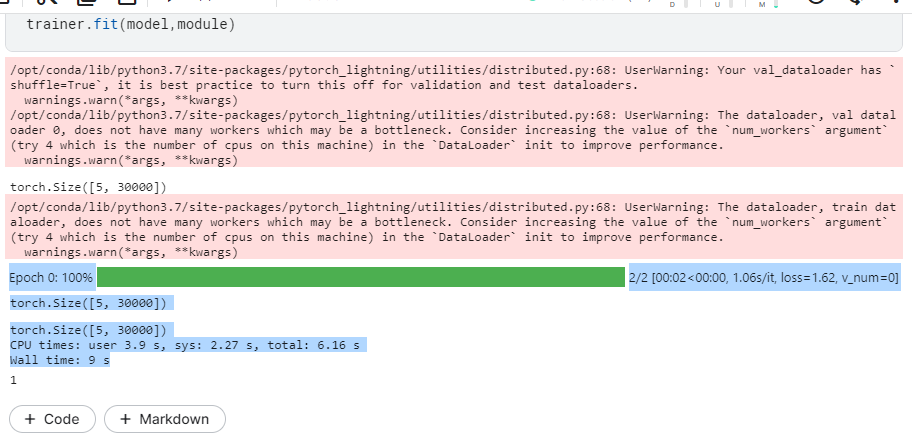
Testing
The final cell will check the loss of the model on unseen data
trainer.test()
output:-
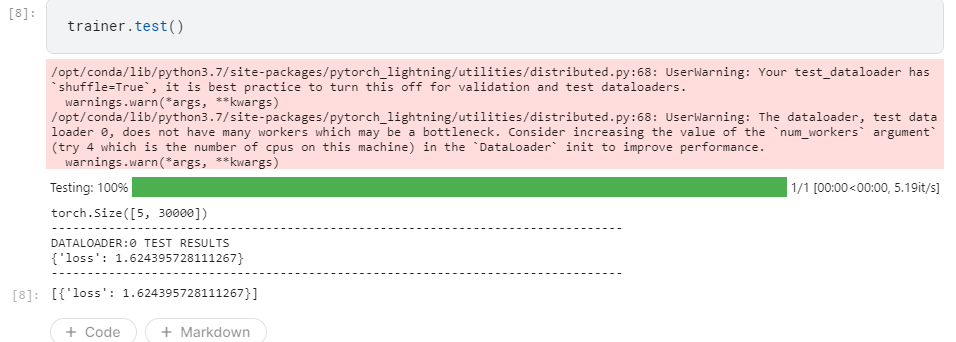
Notes
improving the model
- If the loss of the train set is very high it means the model is under-fitting. To decrease the loss increase the number of max epochs in the model or learning rate. You can also add more non-linear layers to the model.
- If the loss on the test set is high it means the model has over-fitted to the train set decreasing the number of epochs or increasing the learning rate or increasing the number of dropout layers should do the trick.
- This notebook hasn’t used any callback methods. To check out the callback methods available in lightning Check out their official website




