
If you’re not gluing your eyes to your iPhone all day long, then chances are you unlock your device to a plethora of notification badges from time to time.
On a stock device, the badges sit there and do nothing until you open the app to ackowledge them, but with a new free jailbreak tweak called BlinkBadge by iOS developer NeinZedd9, you can animate them to make things more exciting.
After installation, you can visit the BlinkBadge preference pane, where you’ll find the ability to choose between two different kinds of animations and select a timeout period:
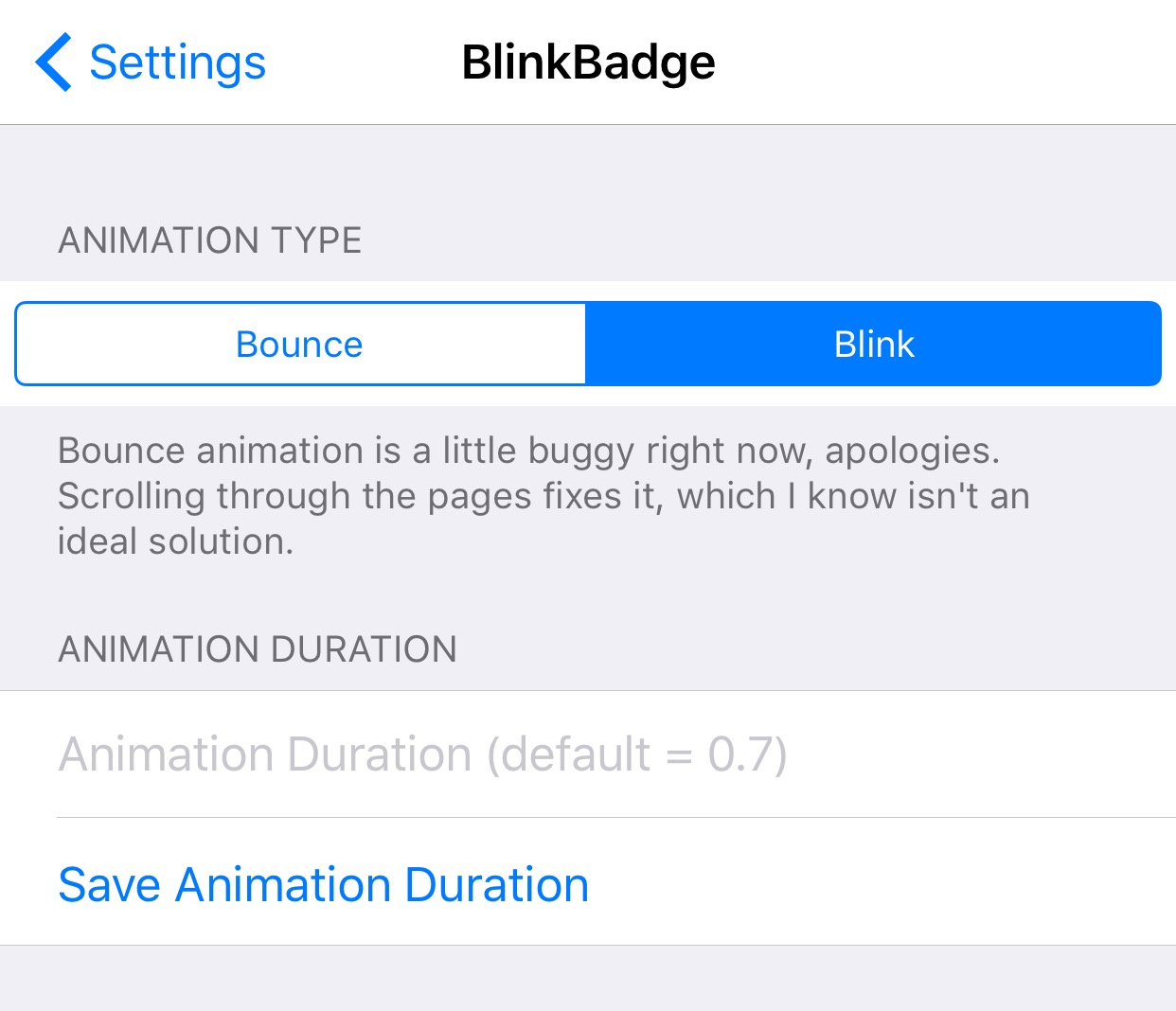
Your two animation choices are blink and bounce, each of which we demonstrate in the animated GIF images below:
Blink
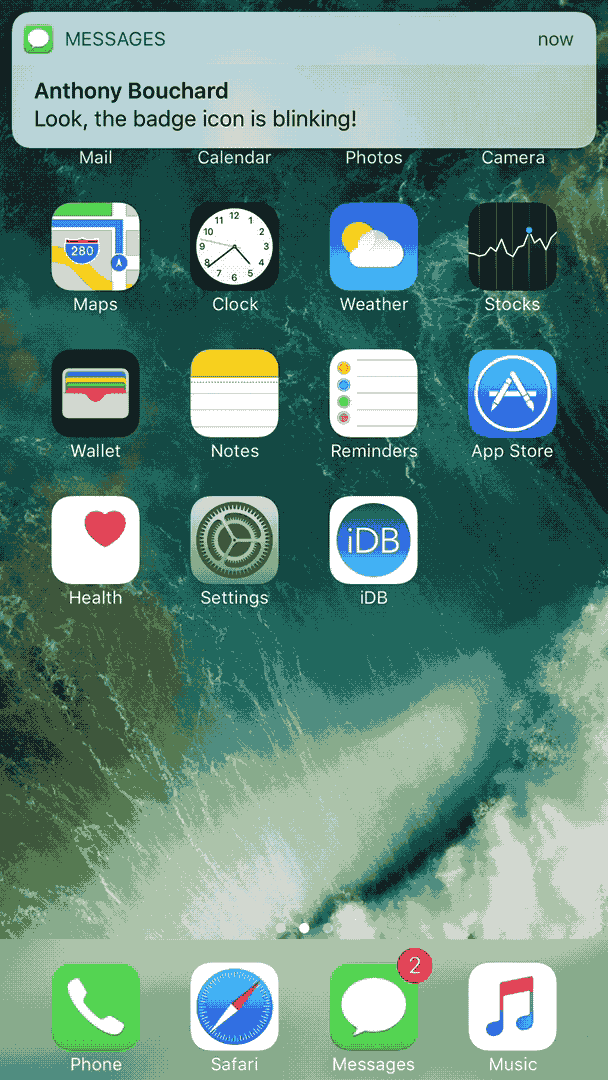
Bounce
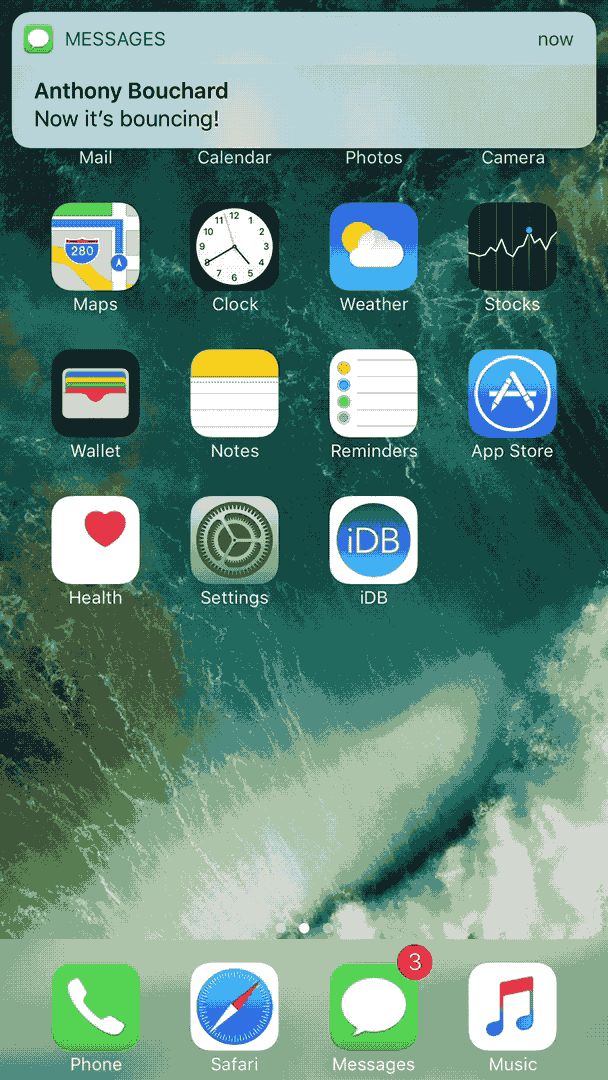
Both animation types are attention-grabbing, so you should never miss a notification badge again once you install BlinkBadge.
Of course, you can also take advantage of the tweak’s option to set your own animation duration. This lets you choose how long or quick the animation will be, with the default being 0.7 seconds. A blue save button is included just below the text field, and tapping on it is required to save any changes you make.
BlinkBadge is a fun and quirky way to trick out your notification badges, but since it’s a cosmetic tweak, it won’t be for everyone. Some might find the idea of blinking or bouncing badges even more annoying than seeing the regular notification badges in the first place.
If you’re interested in trying BlinkBadge, it can be had for free from Cydia’s BigBoss repository. It works on all jailbroken iOS 9 and 10 devices, and the source code for the tweak is available on the developer’s GitHub page.
Will you be animating your jailbroken device’s notification badges? Share why or why not in the comments section below!




