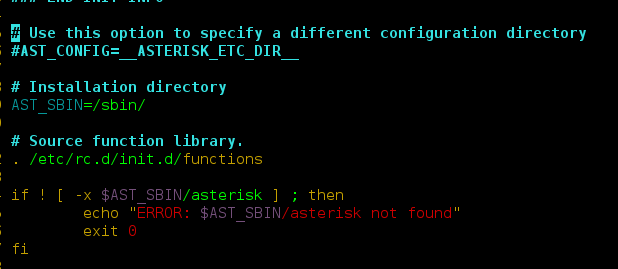With the help of np.disp() method, we can get the string into a display buffer and by using stringIO class we can get the values from buffer by using np.disp() method.
Syntax :
np.disp(message, device)
Return : Will not return anything without StringIO class.
Example #1 :
In this example by using np.disp() method, we are able to collect message from parameter and put that message into display buffer by using this method.
# import numpy and stringIO import numpy as np from io import StringIO buf = StringIO() # using np.disp() method np.disp(u'Geeks For Geeks', device = buf) buf.getvalue() |
Output :
‘Geeks For Geeks\n’
Example #2 :
# import numpy and stringIO import numpy as np from io import StringIO buf = StringIO() # using np.disp() method np.disp(u'Author "Jitender Kumar"', device = buf) buf.getvalue() |
Output :
‘Author “Jitender Kumar”\n’