In terms of quality communication apps, the average Android user is pretty spoiled for choice these days, with dozens of established and well-optimized services dedicated to connecting users all over the globe. Among the crowd of communication apps, both old and new, one that stands out to me is Google Messages, Google’s upgraded answer to the standard texting app that your new reasonable Android phone ships with.
Google Messages streamlines the communication application model you would find on the Play Store, paying particular attention to ergonomics and user comfort. While personalization is a fairly static feature across Google’s sizable library of services, Google Messages strives to tailor the messaging experience to the individual with interesting on-hand features beyond changing the interface’s background color. I’ve been messing around with Google Messages for a while, and I believe five features encapsulate the app’s best qualities, including both established mechanics that function very well to a couple of unique choices. Read on to learn more about the best features of Google’s dedicated texting app.
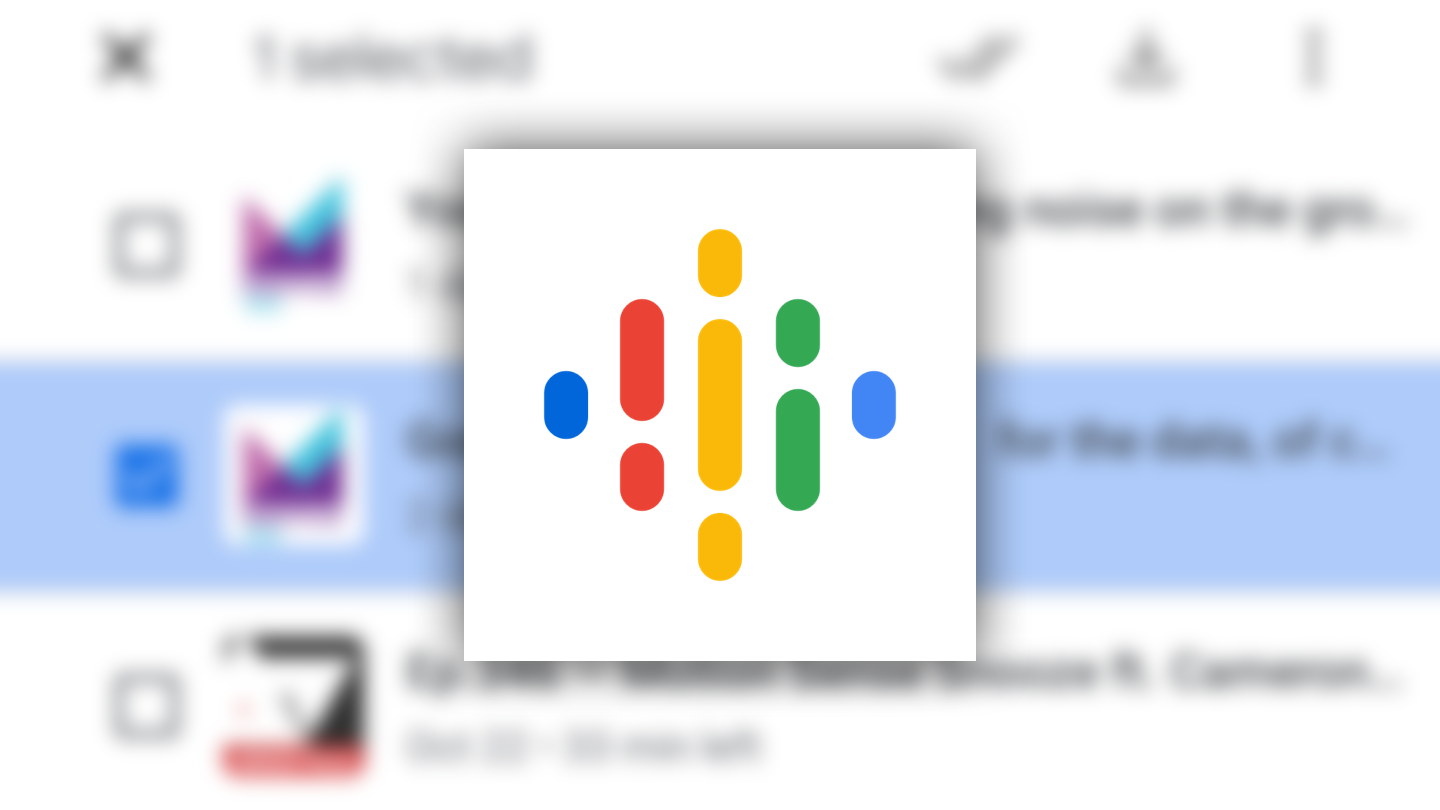
Google Podcasts: 7 simple tips and tricks to try on your commute
Google Podcasts > Apple Podcasts
1 Photomojis
Acknowledging a post or message with emoji reactions is a standard mechanic throughout social media and communication apps. Emoji reactions work better than your standard ‘like’ mechanic; a small graphic of a certain facial expression or meaningful item can express a person’s feelings without derailing the conversation’s context. Google Messages takes this idea further by allowing users to post images from their gallery app as if they were emoji reactions. This works very well in group chats with established in-jokes, allowing users to express their reactions to certain statements with greater personality. Google messages’ photomoji interface is intuitive enough that using them is an efficient means of sharing images in general, especially images that can serve as unspoken responses to certain questions or statements.
2 Multi-device compatibility
Google Messages’ dynamic cross-device compatibility allows your conversations to seamlessly and simultaneously update across any members of your device library that also runs the app. While not unique to Google Messages, this feature works perfectly well with the added versatility of Google accounts, granting users more convenient access to their chats and conversations with ease.
3 Auto spam detection
Spam is an unfortunate nuisance we all share on certain communication platforms, be it cold calls, suspicious emails, or dodgy text messages. Google Messages has your back regarding sudden unexplained messages, flagging them as spam with an on-screen warning as soon as the user opens the chat. This is a great feature for younger users, for whom this might be their first text messaging app, keeping the stated intention of spam messages especially clear. This feature can be toggled in the “Messages Settings” menu and is automatically activated upon installation. While the feature will hopefully never be a regular occurrence when browsing your chat library, auto spam detection does help draw the line between reputable text inquiries and potential scams.
4 End-to-end encryption
Privacy is a precious commodity these days, given the ever-present risk of spyware and data miners vying for your data. Open-source platforms that promote e-security are popular for a reason. In this spirit, Google Messages employs end-to-end encryption to keep the user’s chat data strictly between the sender and recipient. While this is another feature readily used by other communication apps, it is another great example of Google Messages’s admirable key focus on the individual user experience; even Google won’t peek at your conversations.
5 Send location
Send location is a Google Messages feature that can be accessed easily from the keypad interface, pinpointing your device’s exact location and converting that information into a link to Google Maps. The interface also allows the user to graph the location arrow to any position, meaning surrounding addresses can be located and shared with friends and family. This is an invaluable feature for arranging meeting places, easily accessing address information, and locating friends who have wandered off at a convention. Being able to instantly access a feature that works so quickly and easily is one of the better qualities that Google Messages wins you over with.
Get connected with Google Messages
It’s why external core app alternatives like the Fossify library are so popular; regardless of whether a single person or a team develops them, dedicated alternatives like Google Messages have the freedom to apply additional passion to apps that would otherwise be fairly unremarkable. While nowhere near as unique or passion-driven as an open-source project, Google Messages has its fair share of stand-out qualities and is definitely worth a try, especially if you’re reluctant to leave the Google comfort zone.





