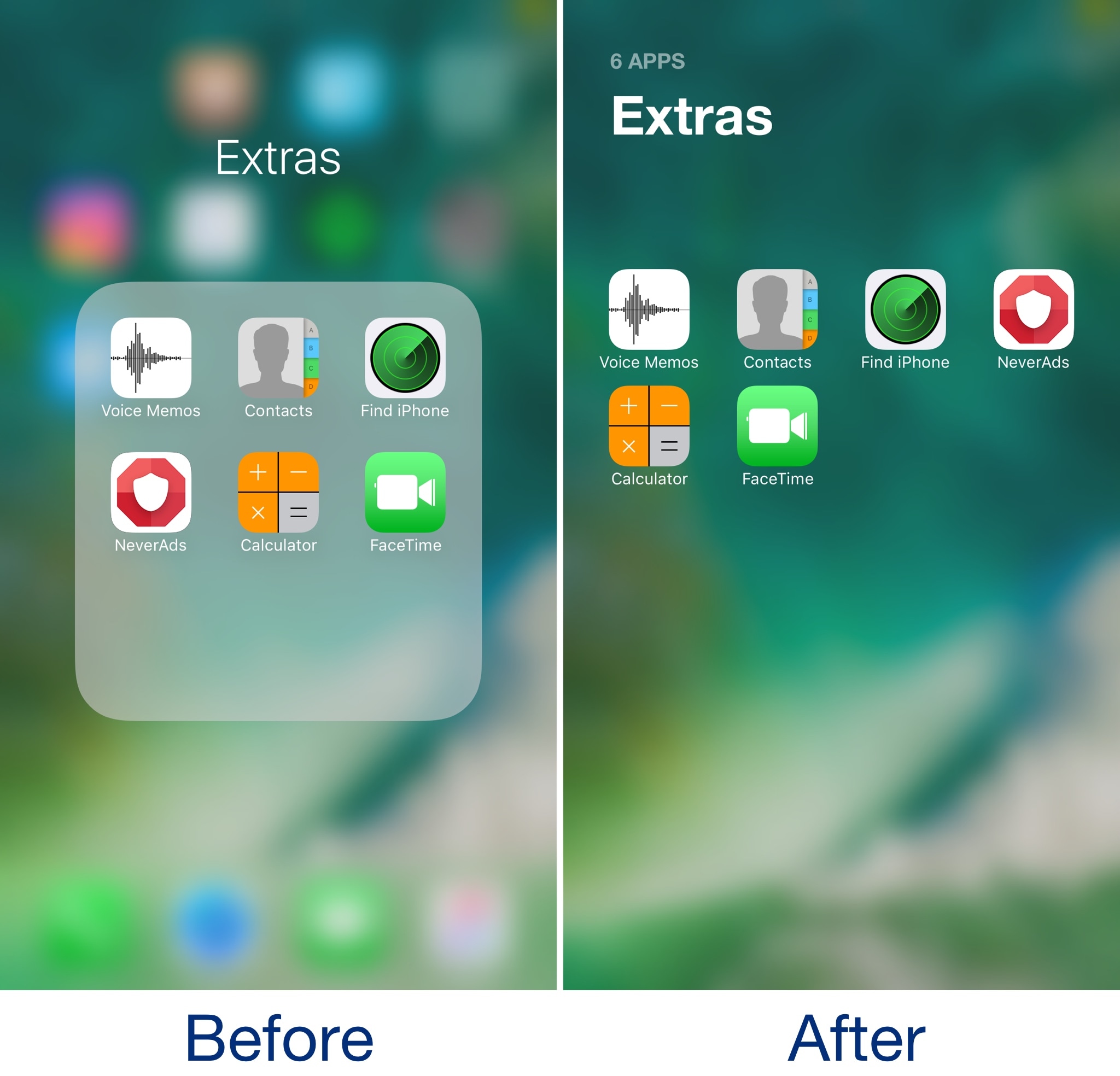
Admittedly, I’ve never really liked the way folders looked in some of the latest iterations of iOS. They take up the whole screen, but only utilize a fraction of it for a functional purpose. In my opinion, Apple is wasting so much space with the current setup.
A new free jailbreak tweak called Bolders by iOS developer candoizo helps fix some of these shortcomings by transforming iOS folders into actual full-screen works of art.
Once you install Bolders, you’ll notice new folder behavior immediately. After tapping on one, the app icons take better advantage of the vertical real estate on your screen. They spread out into four separate columns and fill the bottom two-thirds of the display rather than chilling inside of a box in the center of your screen.
Note: Device screen size plays an instrumental role in how many columns of apps there are in your folders – Plus-sized iPhone is demonstrated in this review.
In case you were wondering, yes, Bolders works in landscape orientation too:
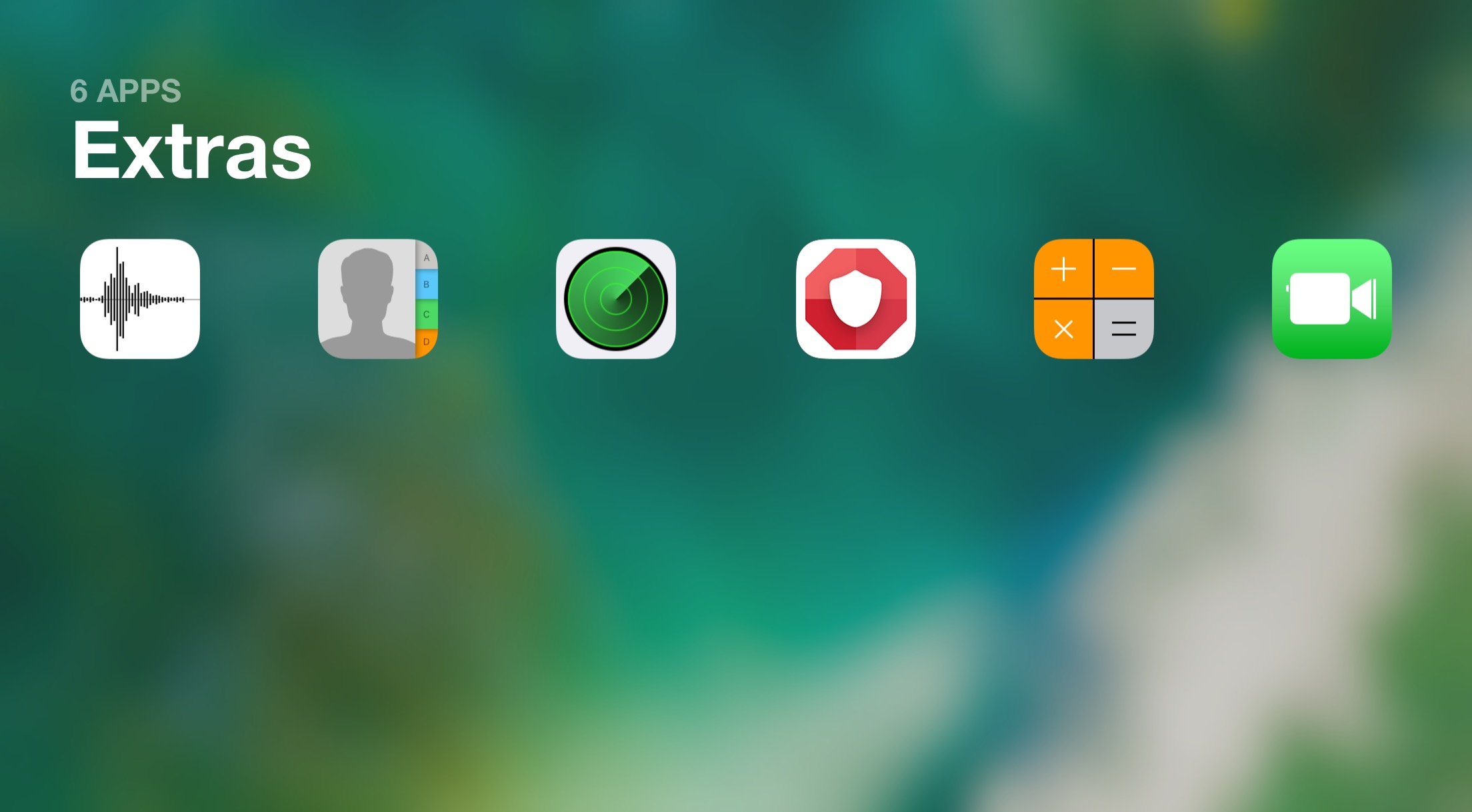
Bolders even shows how many apps are inside of a folder just above the folder name, which would probably be more useful if I had more apps in my folder instead of just six. Some people have way too many, and the counter will save some time if you were too lazy to count.
Also take note of the bold folder name text, which is reminiscent of the aesthetic Apple uses throughout apps in iOS 11. While iOS 11 folders don’t look exactly like this, the bold header text carries a modern look and feel.
To edit the folder name in Bolders, just tap and hold on it like you normally would in a stock folder; this will put your device into ‘jiggle’ mode, but you’ll be able to change the folder’s name too:

To remove apps from the full-screen folder, just drag apps near the folder’s title to move them onto the Home screen.
Bolders doesn’t have any options to configure, so what you see is what you get. If you’re interested in giving the tweak a try, you can download it for free from Cydia’s BigBoss repository. All jailbroken iOS 10 devices are supported.
Are you a fan of the new look and feel for folders produced by Bolders? Share in the comments section below!




