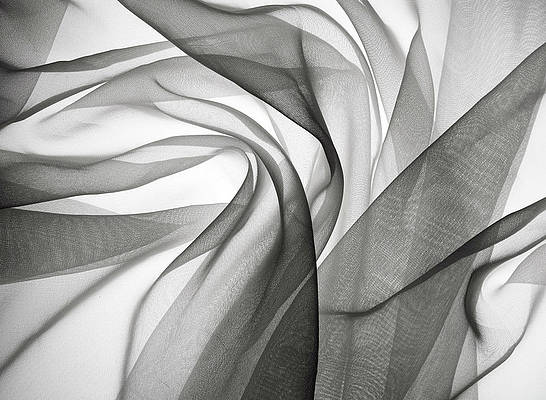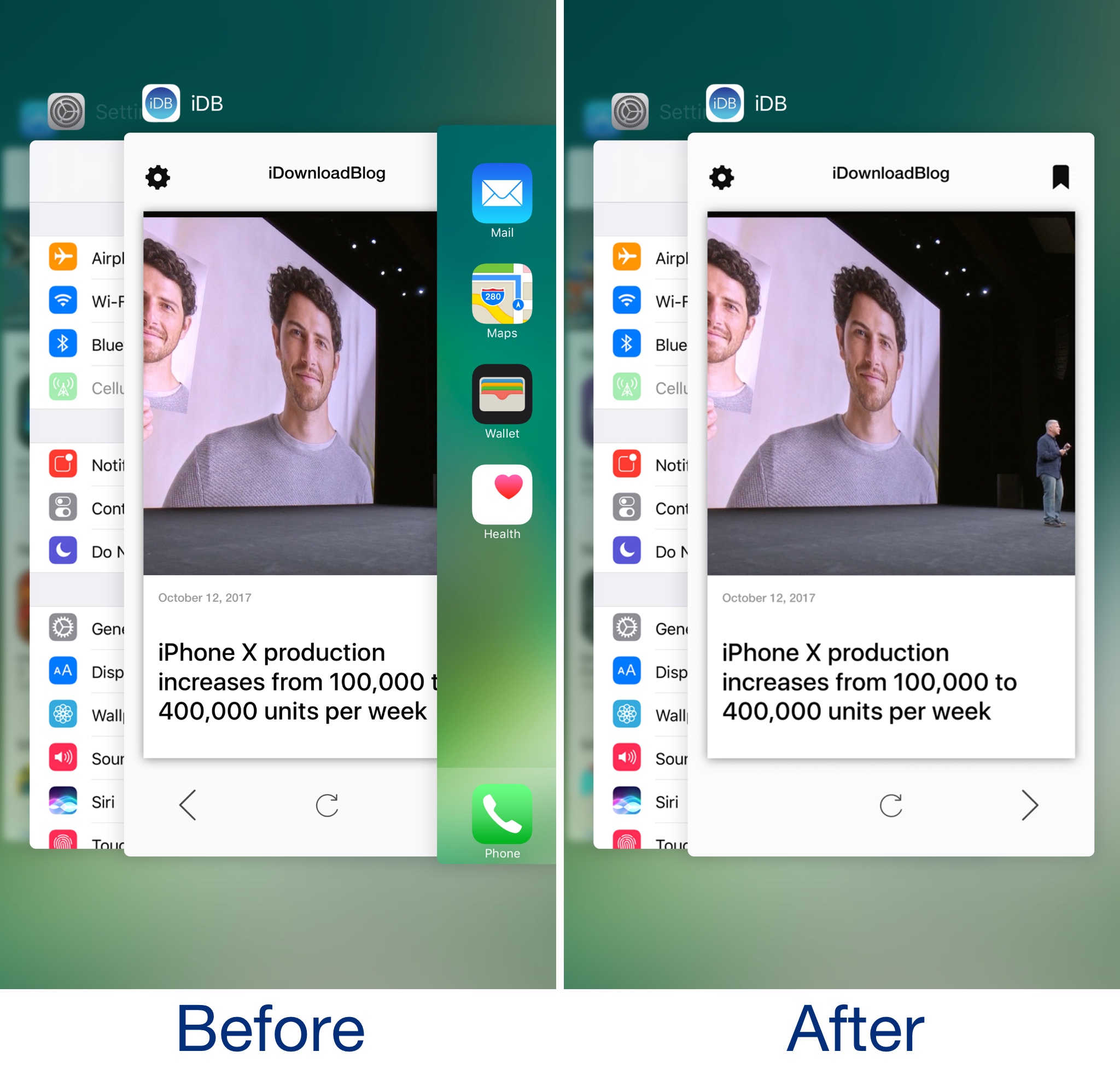
There are some subtle differences in the App Switcher between iOS 10 and iOS 11, and although they aren’t significant, iOS developer ArtikusHG created a new jailbreak tweak called SwitcherXI that ports the iOS 11 App Switcher experience to jailbroken iOS 10 devices.
Post-installation, your App Switcher begins to look how it does in the before and after illustration above.
Perhaps the most discernable difference is how the Home screen card gets nixed from the interface. Regarding the background, it’s still the same as it was in a stock installation of iOS 10 and you can’t see your wallpaper as sharply as you would be able to in iOS 11.
App Switcher usage remains the same as it was before installation – swipe left and right to sail through your application cards, and swipe up on one or more to close the respective app(s).
SwitcherXI isn’t a carbon-copy of the iOS 11 App Switcher experience, but it’s a grand start. Combined with the surplus of other iOS 11-esque jailbreak tweaks that reside in Cydia, you can make your iOS 10 device seem more like it’s running iOS 11 without having to upgrade.
SwitcherXI doesn’t have any options to configure so you can use it in its intended form immediately following installation. If you ever desired to disable the tweak, you’d need to uninstall it.
SwitcherXI isn’t available in any of Cydia’s default repositories as of this writing, but the developer intends to submit it to Cydia’s ModMyi repository soon. In the meantime, you can download the tweak from the developer’s Github page and install it via either SSH or with a tool like iFile or Filza.
This tweak is part of our roundup of iOS 10 tweaks that can make your device look like iOS 11.
Will you download SwitcherXI to mock the iOS 11 App Switcher experience on your jailbroken device? Bestow your opinion in the comments section below!