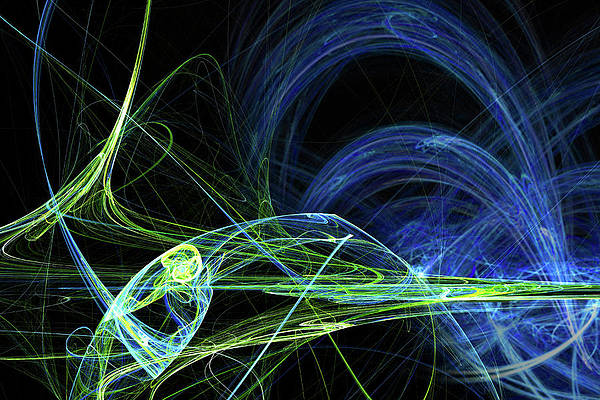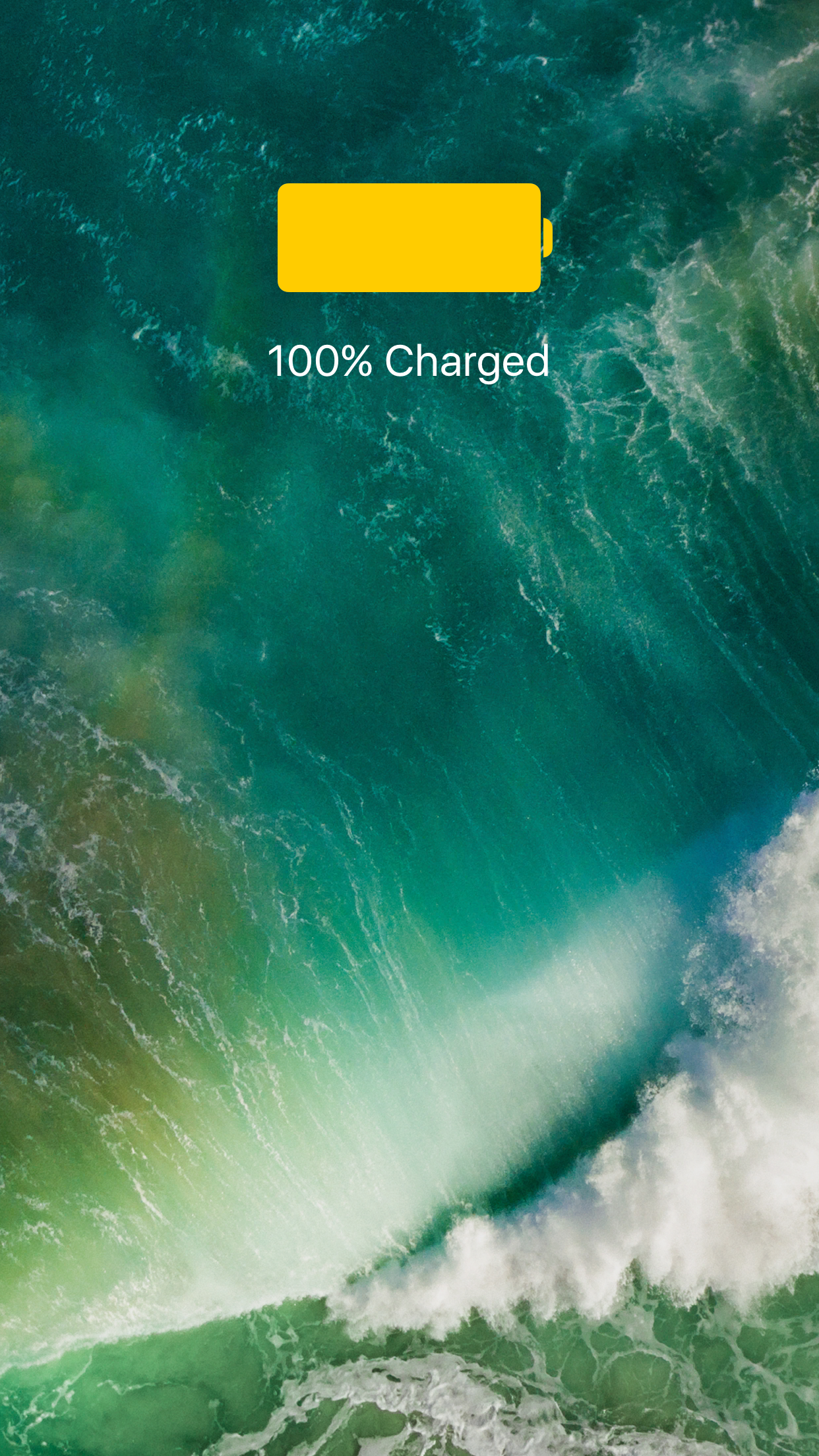
Whenever you attach an iOS device to a power source to charge your battery, you receive feedback letting you know that the power connection succeeded. iPads and iPod touches provide audible feedback, but iPhones can provide both audible and vibratory feedback.
While these types of feedback can be useful in several scenarios, everyone knows that two sides exist to every story. With that in mind, PowerLess is a new free jailbreak tweak by iOS developer CydiaGeek that disables all power connection feedback entirely.
After installing PowerLess, you’re good to go. You can connect your device to a power source and receive exactly what you bargained for: stereo silence and absolutely no vibration.
You can already disable power source feedback on a stock device by toggling the mute switch on and disabling vibration in Settings; unfortunately, this isn’t ideal because it also mutes app sounds and prevents your device from vibrating any time you receive incoming notifications. Furthermore, not all devices come with mute switches.
Admittedly, I can probably count all the people who might use PowerLess on just one hand. Nevertheless, anyone who doesn’t care for the power connection feedback should feel right at home after installing the tweak on their device(s).
PowerLess doesn’t come with any options to configure, so you’ll have to uninstall it from Cydia if you decide to re-enable the power chime feedback later. Additionally, the tweak works with all jailbroken iOS 8-10 devices.
Because PowerLess is only available through CydiaGeek’s beta repository, and not BigBoss, you’ll need to follow these steps to download it:
1) Launch the Cydia app and go to the Sources tab.
2) Tap on the Edit button and then tap on the Add button.
3) In the text field of the pop-up that appears, type in the following repository URL:
http://cydiageek.yourepo.com/
4) Tap on the Add Source button and wait for the repository to load into Cydia.
After completing all four steps, you can find and install PowerLess by searching Cydia or checking the Changes tab once the app is done “Reloading Data.”
Do you like using your device with or without the stock power connection feedback? Let us know in the comments section below.