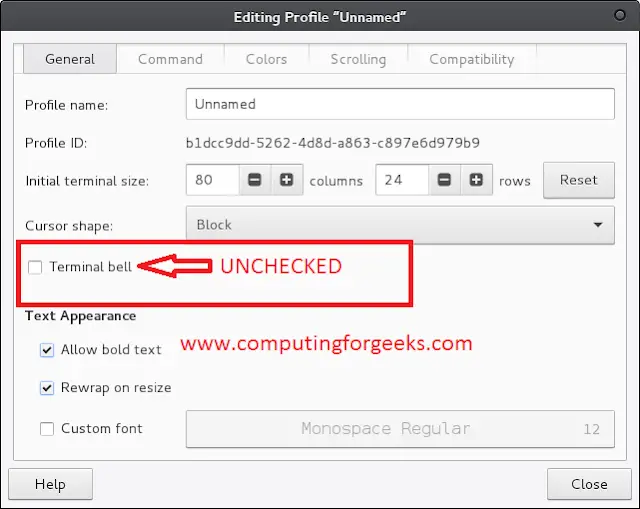CherryPy is a popular framework of Python. Using CherryPy, web applications can be built in a faster and more reliable way. It is also called a web application library. It is known for its simplicity as it is based on object-oriented Python programming, resulting in smaller source code in less time.
Note: For more information, refer to Introduction to CherryPy.
Requirements
CherryPy does not have any env requirements. The common Python package managers such as setup tools or pip automatically install all the Python-based distribution requirements.
But the basic requirements are:
- Python 3.5 through to 3.8.
- CherryPy version 3.0
How to install
It is very easy to install CherryPy. Just like other libraries, CherryPy can be easily installed through pip.
1. Using easy install:
$ easy_install cherrypy
2. Using pip:
$ pip install cherrypy
3. Using Github:
$ git clone https://github.com/cherrypy/cherrypy $ cd cherrypy $ python setup.py install
Apart from downloading, these methods will also build and install CherryPy globally to your python environment.
Test your installation
Once you have deployed the CherryPy package, you may test your installation by executing simple tutorials provided by CherryPy. One such tutorial is of simple Hello World. Execute the following code:
python -m cherrypy.tutorial.tut01_helloworld
After execution, you will see something like this on your browser:
Now, point your browser at http://127.0.0.1:8080 . You will see the following output on executing the basic tutorial.