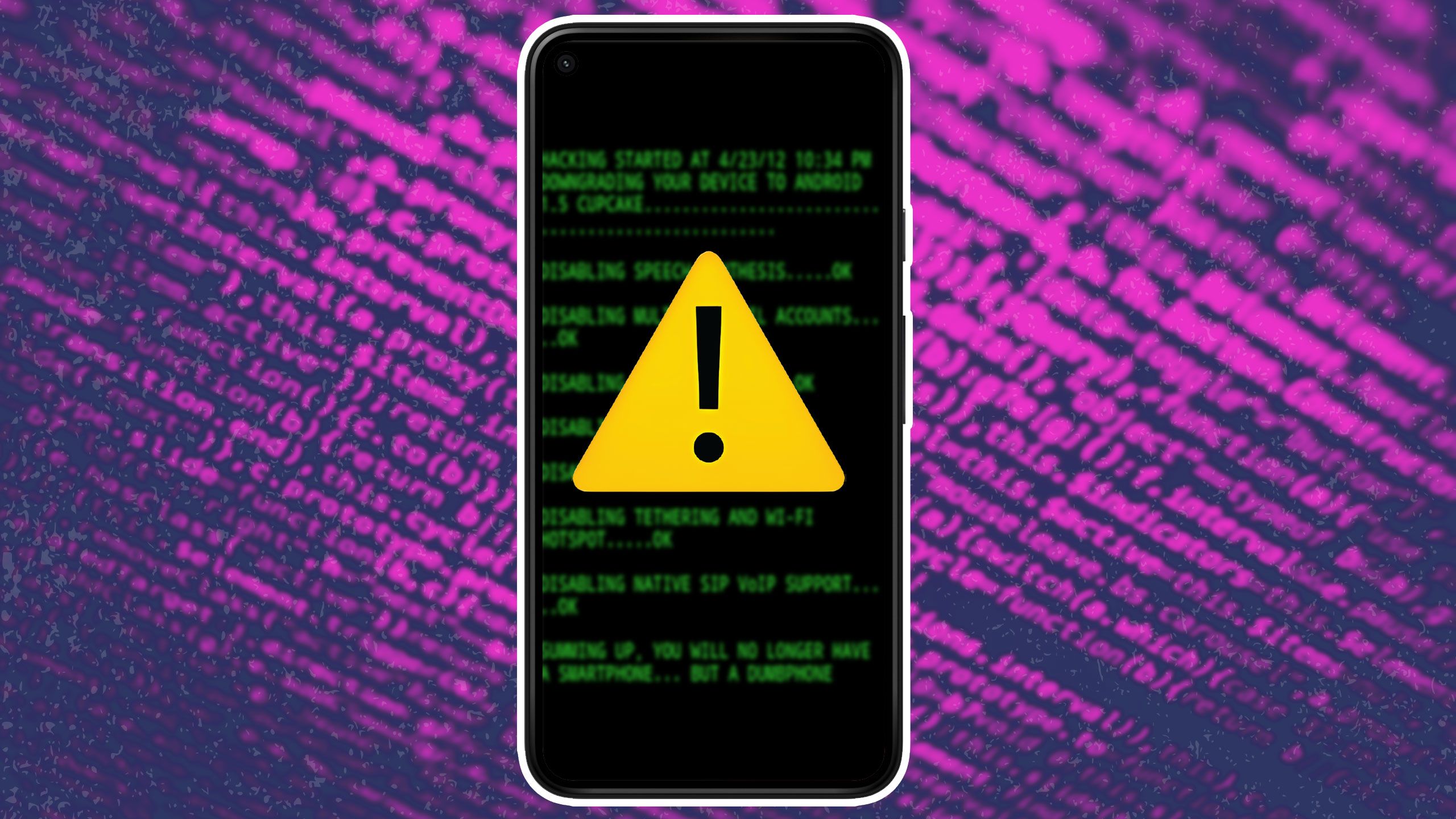Countless apps enter the Google Play Store every day. Play Protect scans them for harmful behavior, and the company removes the harmful ones. However, some slip through detection and gain entry to Android devices. Seemingly legitimate titles are not exempt from malware. Cybercriminals exploit every opportunity to hide malicious code inside them. While we rely on apps daily, you can manage how much they affect your life. If you’re unsure which ones to eliminate, here are the most notorious apps to uninstall now.
Related
8 essential Android 15 security features you should set up immediately
Stay safe in a digital world: Android 15’s got your back
7
Social media apps
Uninstall social media apps to reclaim your time and mental well-being. Instagram, TikTok, and X (formerly Twitter) are examples of platforms designed to keep you endlessly scrolling. Their algorithms prioritize engagement over meaningful content and collect personal data in the background. Facebook consumes memory and tracks your activity on and off the platform with pixels, cookies, trackers, and plugins. However, giving up social media isn’t easy.
You still need them to connect and network with people. Instead of quitting, change your settings. Apps usually have a privacy or related menu where you can manage what data they keep. If they don’t, restrict permissions in the app’s info menu or access the website with a secure browser and VPN. Websites are less distracting without the constant notifications, and you won’t be tempted to check them as frequently. Plus, you can use incognito mode and clear your browser data.
6
Tinder
No one’s against finding love. Still, on dating apps, be mindful of how you go about it. Tinder promises quick connections, but its issues make the search process more frustrating than fulfilling. There is misrepresentation, and scammers manipulate your emotions for money. The algorithm prioritizes anyone who pays for premium services. Free users are stuck with lower visibility.
That aside, endless swiping and empty chats can be exhausting. If that sounds familiar, it’s time to delete the app. Meet people in person through book clubs, hobby groups, hangout events, volunteering, fitness and skill acquisition classes, and more. Real-life connections feel more genuine, and there’s a sense of accountability when you’re face-to-face. These are things that a screen can’t capture.
5
UC Browser
UC Browser has faced numerous security issues in nearly a decade since its launch in 2014. A research group, Citizen Lab, reported them for leaking users’ personal data in 2015. It included the International Mobile Subscriber Identity (IMSI) and International Mobile Equipment Identity (IMEI) numbers, Android ID, MAC address, and location without proper encryption.
Between that year and 2016, Malwarebytes flagged it as a Trojan virus and Potentially Unwanted Program (PUP). The app has also been detected as adware in various instances. In 2017, Google banned the app and removed it from the Play Store. Still, if you do a quick search, you’ll see it’s back. Avoid it because it may still be engaging in shady practices.
4
Truecaller
Truecaller is a psychic app that saves you from unwanted calls. It identifies unknown numbers, blocks spam, and lets you see who’s trying to reach you. Sometimes, you receive notifications when someone views your profile and is about to dial you, giving you a chance to act quickly. Though useful, the app builds its massive caller ID database with your contact information, even if you’ve never used the app.
If your number is saved on someone else’s phone, and they use Truecaller, it’s added to the database and made public. It’s also pushy and tries to take over as your default dialer and SMS app. That’s suspicious because the app would have full visibility into your call logs and messages. When an app asks for more permissions than it reasonably needs, those are red flags, and you should question its true intentions.
Related
10 ways to tell if your phone has been hacked
Suspect your phone might be compromised? Here’s how you can tell
3
VivaVideo
VivaVideo is a famous video editing app that offers a range of effects. It has been a go-to choice for creating short videos and social media content for years. Irresistible as its creative contents are, it has a history of questionable behavior, including fleeceware tactics.
Reports from global mobile technology company Upstream identified over 20 million suspicious mobile transactions in 2020. They could have resulted in millions of dollars in charges to users. VivaVideo displayed ads in the background that you couldn’t see. Then, faked clicks on them to make it seem like you did. Advertisers paid for these fake clicks, believing they were real.
2
QR and Barcode Scanner Pro
Quick Response (QR) scanners read unique codes that appear as a square grid of black and white squares. They store website links and other information. They’ve become a common part of everyday life, and you may have used one to scan menus at your favorite restaurant. It’s normal to underestimate them, but they are far from harmless.
Users have flagged Gamma Play’s costly QR scanner app as a scam on the Play Store. Reviews exposed how it redirects you to phishing sites that attempt to steal your credit card information. Fortunately, you don’t need the app. Most Android phones have a scanner built into the camera app and Android software. It’s safer and more reliable.
1
Religious apps
Proofpoint, an American enterprise cybersecurity company, did research in 2015 and found that gambling and flashlight apps carry dubious code. More surprisingly, many religious apps were among them. Some track your activity and send it to multiple servers across various countries. YouVersion has been linked to data mismanagement controversies in the past, and exposing minors to predators through its community. The creator also confessed to Google engineers stepping in to help manage the massive amounts of information they collect. The company already had a reputation for user monitoring and privacy violations.
Muslim Pro is another app that faced controversy in 2020 when accusations slammed the creator for selling users’ location data to companies. They denied the allegations and claimed to have terminated relationships with data brokers. Reading holy books is a way to exercise your faith. However, God should be the only one keeping track of your devotion. Consider switching to privacy-focused alternatives. If possible, stick to a physical copy.
Related
How to delete old files, apps & media on your Android phone
Want to free up some storage space and declutter your phone? Here’s how you can get rid of all the junk
Say goodbye to unnecessary apps
There’s hardly any app that doesn’t collect your data. You can’t avoid it because some may use it to improve experiences. Health tracking apps, for example, need your metrics to provide accurate insights. Still, for every sketchy one, there’s a privacy-focused alternative. If you use Gmail and worry about Google’s practices, switch to ProtonMail. If Chrome is your problem, try Firefox or Tor. Never jump onto an app because of its reviews or popularity. Look closely at its data policies. If you notice anything suspicious, don’t hesitate to leave.