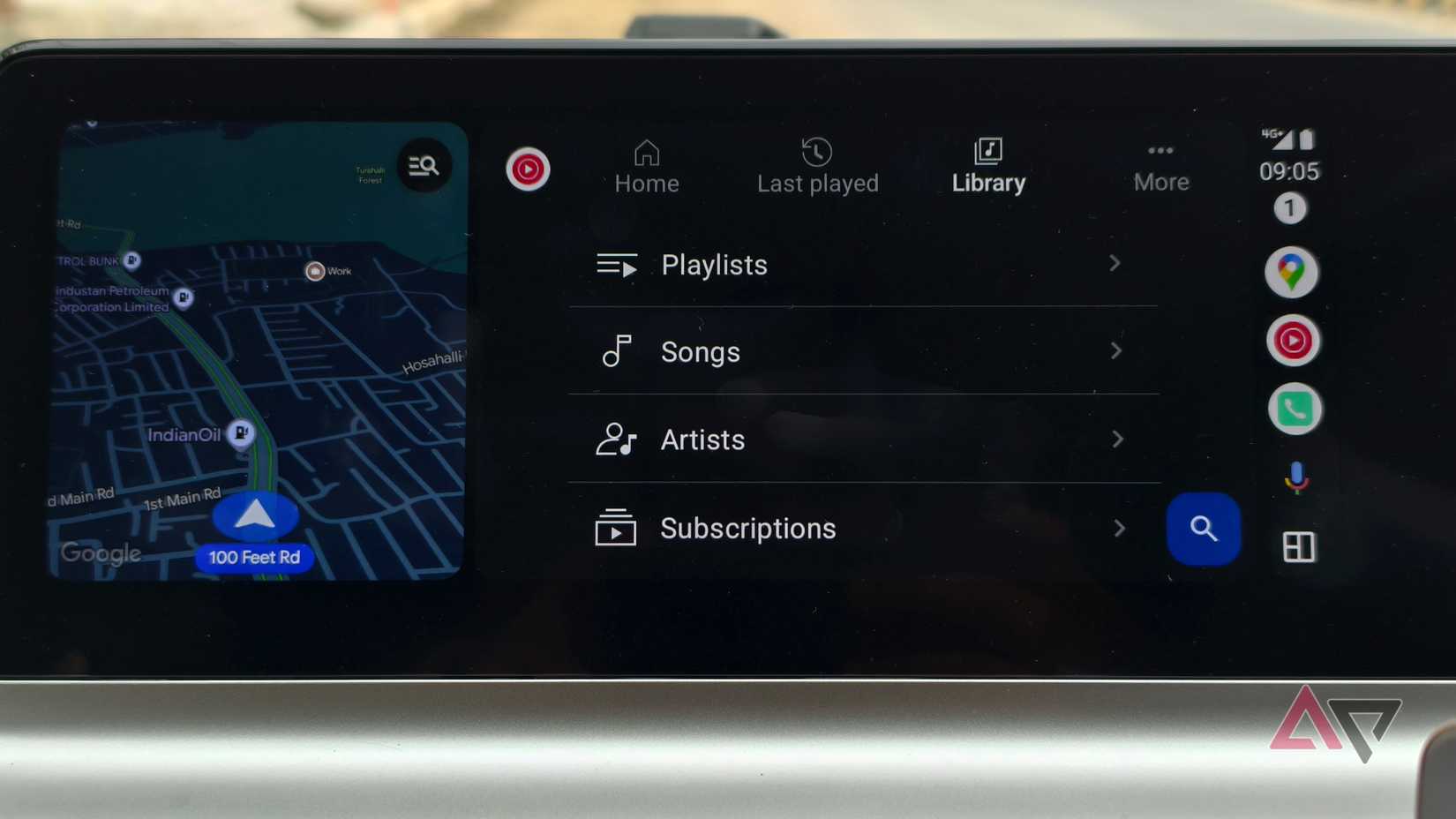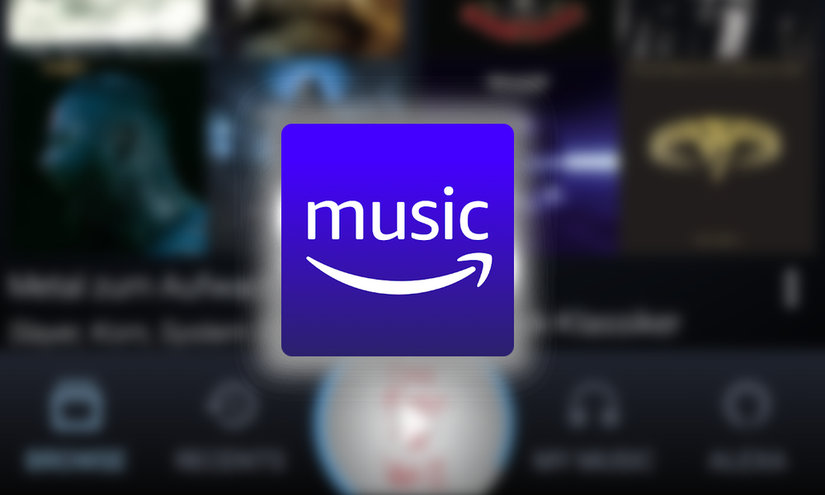Android Auto can make your driving a lot more exciting, but it also comes with the risk of distraction if you don’t know what not to use in it.
Listening to music isn’t one of those things you shouldn’t do when driving. You’re better off listening to relaxing music while driving, as it can help you stay focused.
However, Android Auto doesn’t play music on its own. You need to install music apps for that. It can be hard to find the right one, as you have plenty of quality apps to choose from for your Android Auto.
In addition to some big names, you’ll also find top music apps on Android Auto.
To make it easier for you to learn what music apps to install, here are our seven best Android Auto music players that elevate your car driving experience.
Spotify
You may already be familiar with Spotify and other popular music streaming apps on your phone. Spotify also works well on Android Auto.
One of Spotify’s biggest strengths is its large music collection. You can listen to millions of musical arrangements, create and listen to your playlists, quickly discover new music, and more.
Spotify also has a built-in equalizer that allows you to adjust bass and treble on your music and podcasts.
Spotify has plenty of useful features that can elevate your music listening experience, but don’t expect it to work the same as on your phone. Many of these limitations are on purpose: to keep you distraction-free while driving.
YouTube Music
No music streaming platform claims to have the highest number of songs, so we don’t officially have a winner in that category. However, YouTube Music has a vast library of songs and podcasts.
YouTube Music does everything you expect from music streaming apps and more. One of the most exciting features of YouTube Music is that it lets you find and listen to a user-generated playlist through the search bar.
While music discovery is one of its best features, the fact that it’s a Google product is perhaps its biggest plus. So, you can’t go wrong with YouTube Music on Android Auto.
However, as is the case with Spotify, don’t expect YouTube Music to work similarly to how it does on your phone. Again, those limitations are mostly for safety purposes.
Amazon Music
Amazon Music has its weaknesses, one of the biggest being the user interface. On the bright side, the interface changes with large buttons and text and easier access to Alexa when it enters Car Mode.
It’ll switch to Car Mode when you connect your phone to your car via Bluetooth. So, Amazon Music works well on Android.
Amazon Music also has a large library of songs, ad-free music, downloads for offline playback, and support for Ultra HD.
Since Amazon Music is part of the Prime subscription, you don’t have to pay extra to use these features, unlike some music streaming platforms, which require a premium subscription.
Tidal
You can easily control Tidal from your car’s dashboard. You can also use your voice to listen to your favorite artists and music on Tidal on Android Auto.
Android Auto support isn’t its only strength. Tidal is also known for high-quality audio and support for Dolby Atmos.
If your car’s sound system supports these audio technologies, your music listening experience will be amazing.
Tidal also has 100 million tracks available for streaming, so in all likelihood, you’ll find your favorite music on this platform.
However, Tidal no longer offers a free tier, and that means you need to pay either $10.99 a month for an individual plan or a monthly fee of $16.99 for a family plan.
Poweramp
Poweramp is designed to play music that’s stored on your device, so you don’t have to rely on a cellular network to listen to music while you drive.
Poweramp also supports equalizers for Bass and Treble adjustments and can play music in several formats, including MP3, FLAC, FLV, and more.
The app also works well with Android Auto and has support for Google Assistant, so you can play music on Poweramp without touching your dashboard.
However, Poweramp isn’t a free app. There is a 15-day free trial, but after that, you need to buy it to get the full version. If you’re in the US, you need to pay a one-time fee of $9.99.
Musicolet
Musicolet is another solid offline music player, and the best part is that it’s a free app and works with Android Auto. It’s also lightweight, so if your phone has a small RAM, Musicolet is worth checking out.
Musicolet also has a powerful equalizer and supports several advanced features like sleep timers, the option to change previous button behavior, and more.
While Musicolet has several customization options, don’t explore them while you drive. Instead, use the Search option in the Settings of the app on your phone.
Plexamp
Plexamp is a bit different from the above music players in that it plays music from your Plex Media Server. You need to install the Plex Media Server on your PC or NAS, and then add music files.
You can stream your favorite music or download it for offline listening. However, the downloading feature requires a Play Pass subscription.
In addition to offline music listening, the Play Pass subscription offers advanced features like gapless playback, better EQ, and more. Its Android Auto interface is limited compared to the mobile app, and that’s on purpose.
On the positive side, you can access playlists, recently played, recently added, and downloaded items synced to the phone. It also supports voice commands.
Don’t rely too much on streaming music
If you drive on a familiar route and know how strong internet connectivity is, you know whether to download your favorite music for offline listening.
However, if you plan to drive to a new location and don’t know about the reliability of the internet connection, you should download those tracks.
Regardless of the internet connection, you should consider downloading your favorite songs or podcasts if storage isn’t an issue.
Most of the popular music streaming apps on Android Auto support offline downloads, and it’s super easy to do. However, offline listening also requires a premium subscription.
If you don’t want to pay anything extra, you should also check out offline music player apps on Android Auto. The only caveat is that you’ll need to get those music files and store them locally on your device.
As a full-proof solution, you should keep both types of apps on Android Auto. The offline music player will come in handy when the music streaming service faces a technical issue and can’t play music.