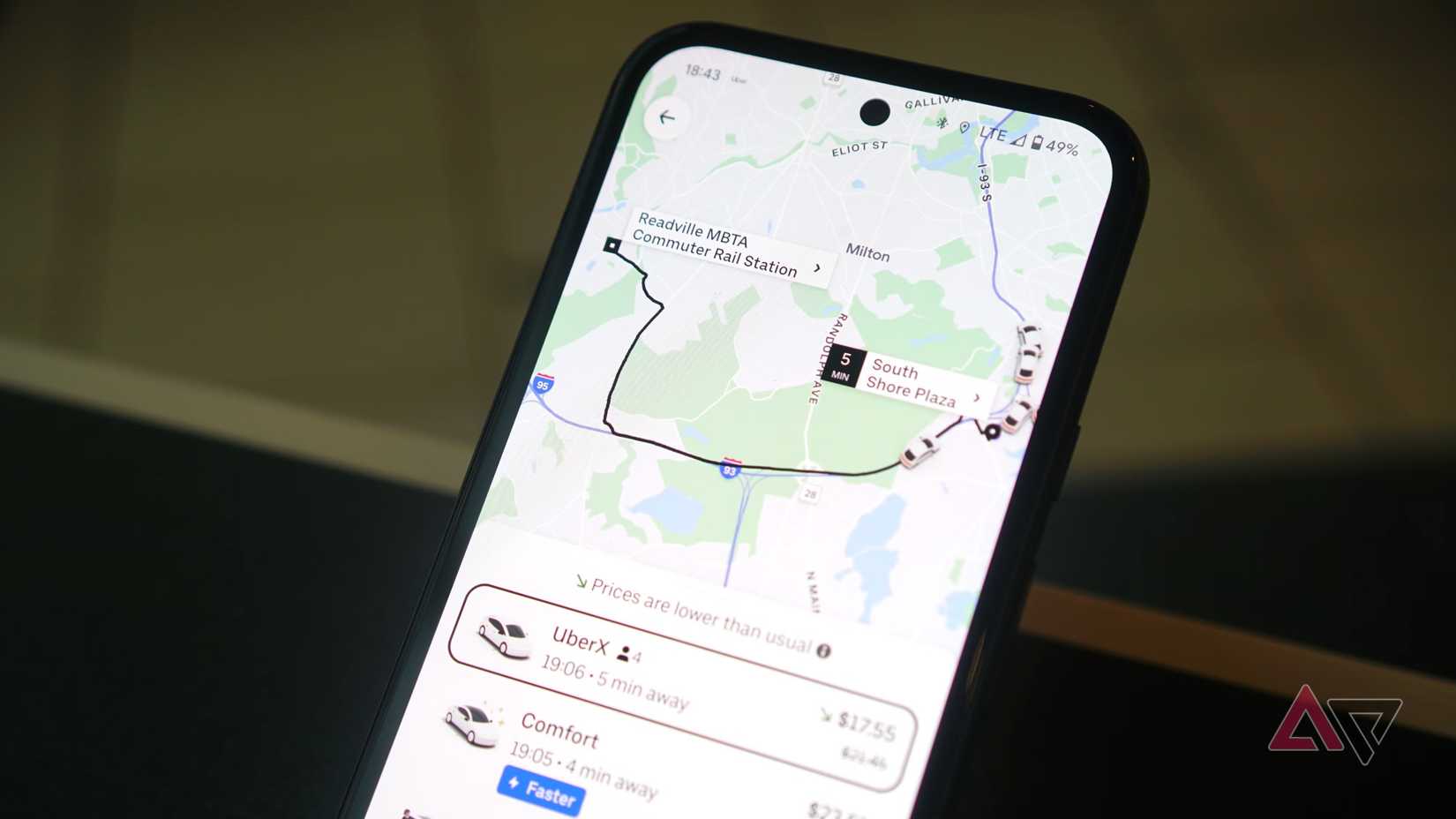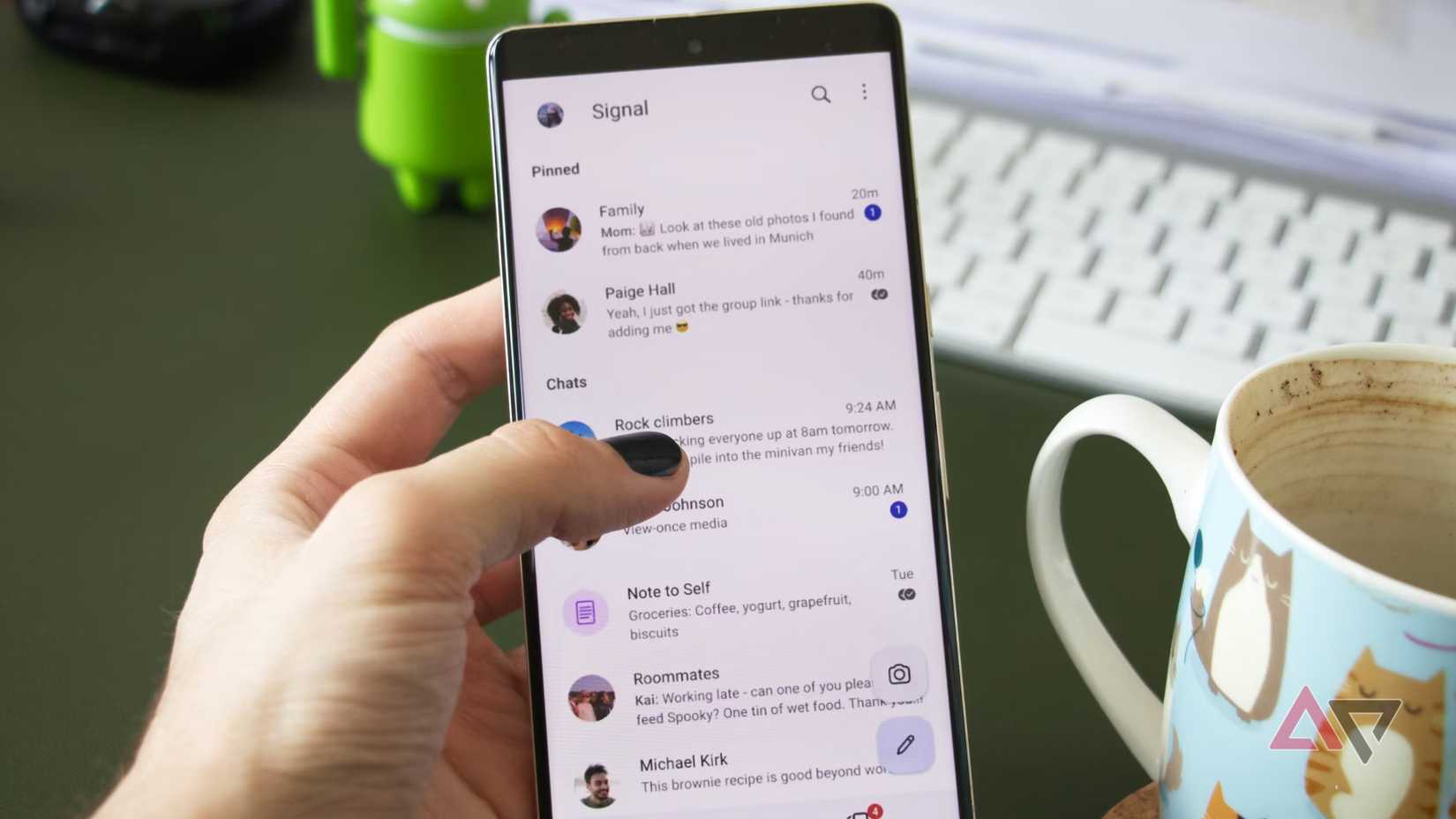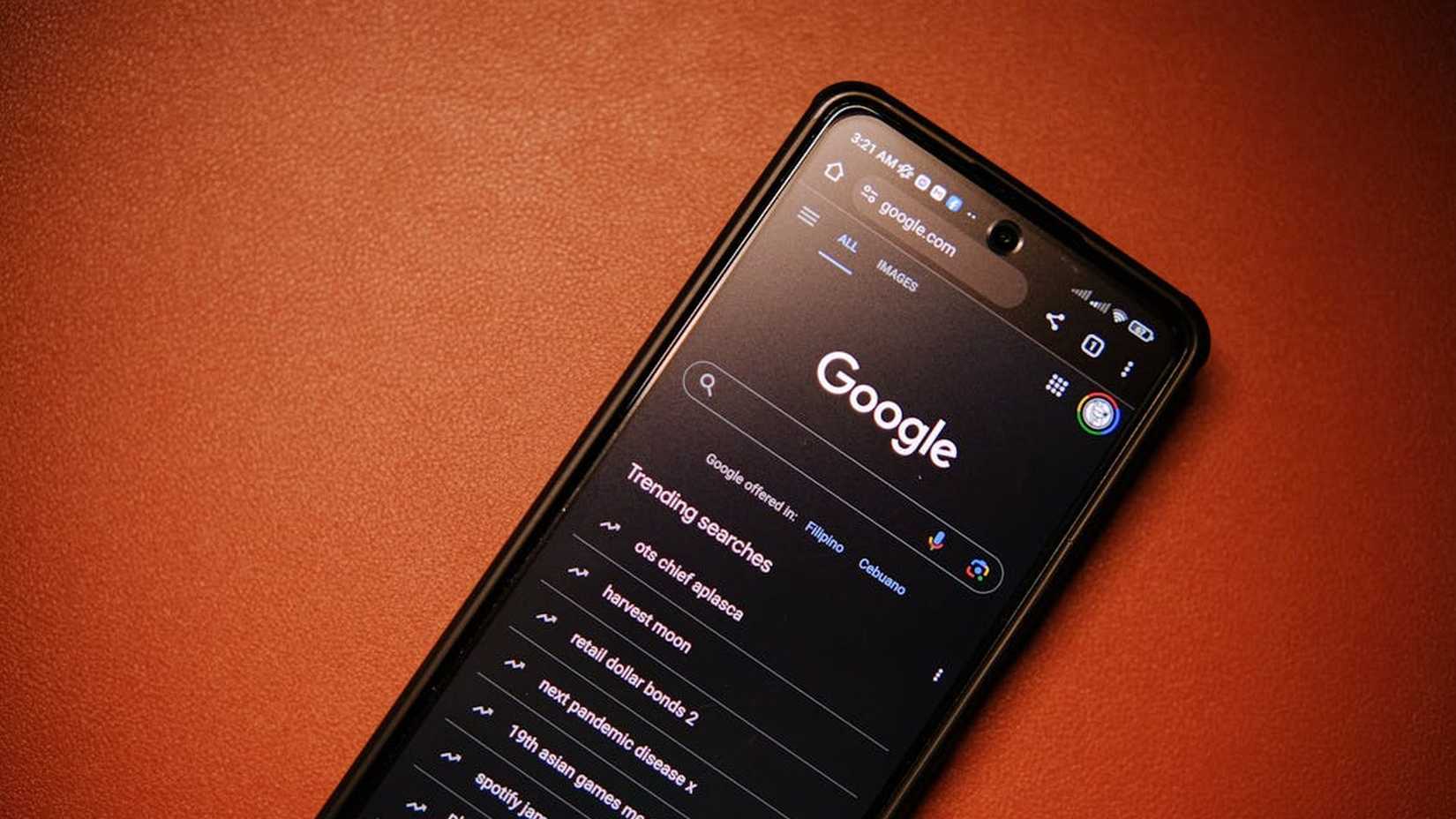I’ve been using VPNs for over a decade, and as I’ve sampled each offering, it’s always struck me how different each one can be.
After all, you’d expect a VPN to be fairly simple: Move data through another server, anonymizing it and enhancing security.
How much more could they add? As it turns out, quite a lot.
I’ve found that, recently, Surfshark has really been excelling itself in this regard, offering not just a solid VPN, but a number of special features that really make it stand out from the crowd.
Here are six of my favorite Surfshark features.
MultiHop servers
What’s better than one VPN? Two! Well, two VPN servers, to be precise.
When you use a VPN, it sends your traffic through a VPN server, making it more difficult to trace your location and steal your data.
This is a solid way of keeping yourself safe online, but Surfshark doubled up on that by doubling the number of VPN servers you use as part of their MultiHop feature.
It’s a simple feature: Instead of sending your data through one VPN server, it goes through two, making it even more difficult to track your data and making you even more secure.
This will intensify any lag you get, since your data is now running through two servers instead of one. So just keep this for when you’re more vulnerable than usual, for instance, when you’re connected to a public network.
GPS override
A VPN’s ability to change where you appear to be is one of the most crucial elements of any VPN. It’s one of the most used parts of any VPN, and we all know what it’s used for most of the time.
But there are many legitimate uses of IP spoofing. For instance, Imgur was recently blocked in the United Kingdom due to new laws, which can be a real pain. Thankfully, VPNs help you bypass that by pretending you’re elsewhere by spoofing your IP and GPS position.
There’s a downside to that. If you want to use Uber or any app that uses your live GPS location, that’s a problem when you appear to be Kuala Lumpur.
Thankfully, Surfshark has thought of this and introduced a GPS override. Again, this is a fairly simple feature. It just means it won’t change your GPS location for certain apps, which is handy if you need to call for an Uber while keeping yourself protected on public WiFi.
Whitelist split tunneling
Similar to the feature above, split tunneling lets you choose whether an app uses the VPN at all.
So if you have a trusted app, like a secure messaging app such as Signal, you can turn off your VPN just for that app, while keeping it on for others.
This keeps traffic for the trusted app nice and quick, while preserving your VPN’s bandwidth for the apps that you need it for.
A static IP so websites know it’s you
One of the issues with VPNs is that it uses a different IP address every time.
That means you trigger the unknown location protection for every secure app or website you visit. That means your banking app will need to ask you questions, or send a text or email in order to confirm it’s actually you.
That’s very secure, and we approve of that. Still, it’s also extremely annoying to have to do it every time when you’re still on the same phone or browser.
Choosing Surfshark’s static IP address allows you to connect to the same server every time, meaning it looks like the same device again and again — stopping those annoying extra hurdles.
Censorship bypassing
Certain countries, like China, have strong censors applied to the internet, meaning the internet you see in China may not be the same internet you see elsewhere.
Surfshark’s NoBorders mode puts an end to that. When toggled on, those censorship barriers melt away, giving access to the internet as intended: Wild and free.
This feature has been removed in macOS, which may mean it’s on the way out — and that would be a huge shame.
Built-in search
If you’re hot on your privacy, then you’re probably not keen on how much data Google Search gleans from your use.
Surfshark has its own built-in search engine, based on Bing’s API. Formerly known as BlindSearch, Surfshark Search (come on folks, “Searchshark” was right there) removes the trackers you hate, and chucks out ads for good measure.
Surfshark is more than just a VPN
Surfshark is a good VPN — a very good VPN, actually. But it’s not just a VPN. It’s an ad blocker, a search engine, and a comprehensive privacy shield as well. And honestly, I wasn’t really expecting it to be as strong as it has been.
That said, you’ll need to be on the higher two tiers to access the majority of these features, and the costs for that start from $18 a month. If your privacy is worth protecting, it’s worth paying for.