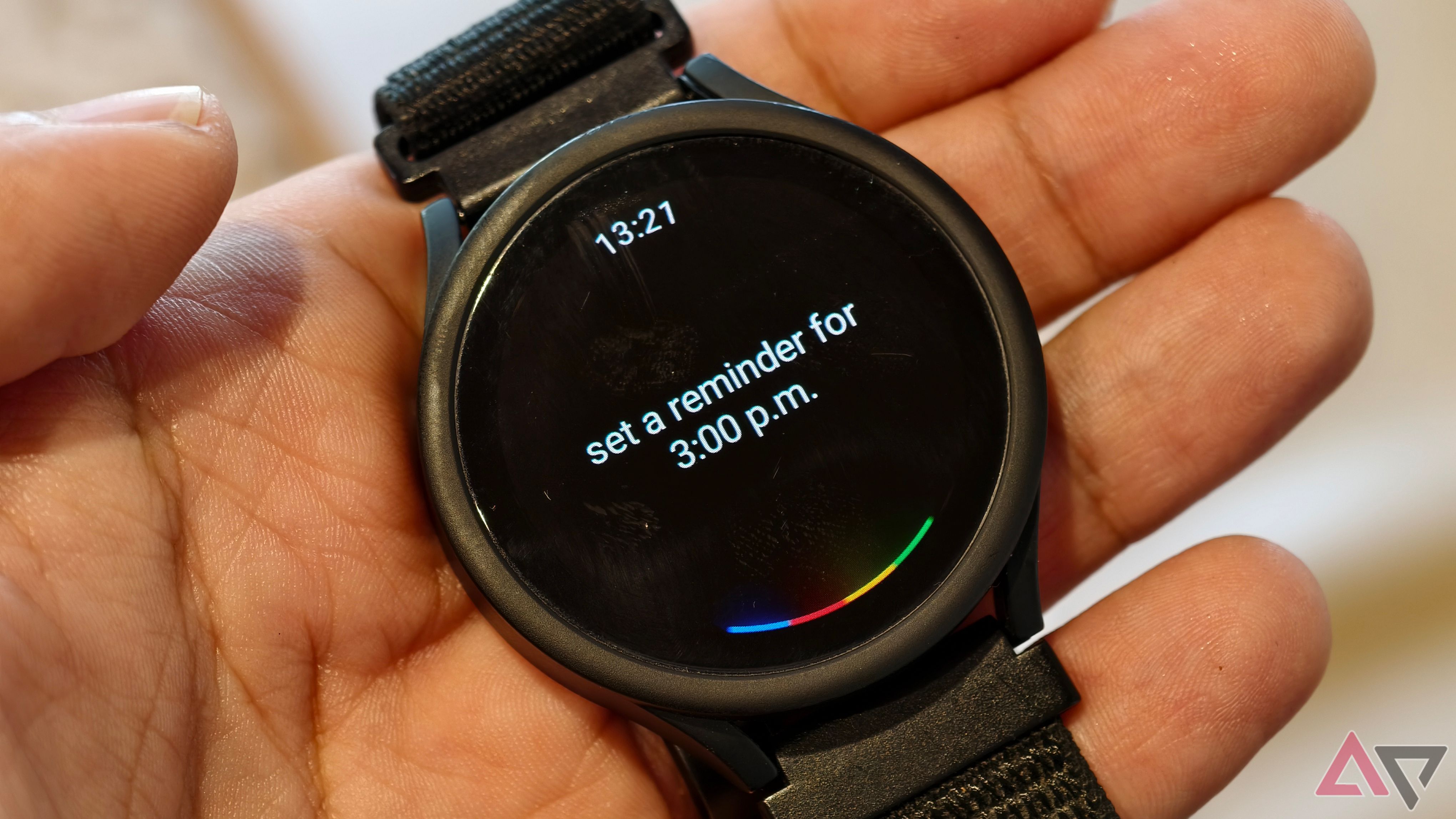I’m a huge fan of wearables. I wear a smartwatch and a smart ring to track my health metrics and glance at notifications or my calendar throughout the day. I also use my smartwatch to set reminders, get answers to queries, and respond to texts when I’m busy or can’t reach my phone. These are common uses of a smartwatch. However, most of these features are only available on Wear OS.
Wear OS is a fork of Android with features that make a smartwatch truly smart. The catch is that most affordable smartwatches do not ship with Wear OS because it’s resource-hungry. Instead, they opt for a build of RTOS where fitness tracking is present, but it misses several useful features. I tried several of these smartwatches before concluding that I cannot use a smartwatch without Wear OS. The compromises are too many. I would rather spend more and pick up a Wear OS watch or look for an older Wear OS watch that’s on sale. Here are the reasons why.
Related
Wear OS 5: Everything to know about the wearable operating system
What to expect with the Pixel Watch 3’s OS
6
Excellent app support
Courtesy of Google Play Store
Since Wear OS is technically Android running on a smartwatch, you get access to Android’s biggest app marketplace: the Google Play Store. The Play Store is home to tens of thousands of high-quality Wear OS apps across various categories that extend the functionality of your smartwatch. For instance, the Samsung Internet Browser lets you access web pages from your wrist. While you won’t want to read a full-fledged article on a tiny screen, it’s helpful for situations where you want to glance at information but don’t want to pull your phone out of your pocket.
There are many apps that track your workouts, listen to podcasts, play games, or make a grocery list. Performing these functions from your wrist is convenient. Like any Android phone, Wear OS supports installing APK files. If you can’t find an app on the Play Store, look for an APK file online and sideload it onto your smartwatch.
5
Google Assistant
The quickest way to perform a task
While Google Assistant has gone downhill since the inception of Gemini, it’s still good enough to perform basic tasks on my smartwatch. I use it to set reminders, call people, or check the weather before I head out so I know whether to carry an umbrella. It consistently succeeds at fulfilling these requests. Sometimes, I ask Google Assistant on my watch to draft a message to a friend, and that has been a hit or miss for the most part.
Sometimes, it tends to get the words wrong. Other times, it doesn’t recognize who I’m trying to send the message to. This isn’t a big deal since I rarely use the functionality. Still, it’s worth noting for those who text regularly via their smartwatch. Basic search queries like “When did the Galaxy S10 launch?” or “What’s the battery capacity on the Galaxy S25 Ultra?” are answered quickly and precisely. I use it often for this purpose when I need to reference something for an article but don’t want to open a new browser tab to type the query.
4
Countless watch faces
Endless customization
A smartwatch is more than a utilitarian tool. It’s also a fashion accessory. Hence, customization is a vital aspect of any smartwatch. Watches running RTOS or a proprietary OS generally only have a fixed set of watch faces. The list may be extensive, but it’s often impossible or difficult to obtain designs that aren’t included. This isn’t the case with Wear OS smartwatches since the library is massive.
Apart from the pre-installed watch faces bundled by every manufacturer, the Play Store has many watch faces that you can install for free or purchase for a small fee. Additionally, apps like Facer and WatchMaker house a massive repository of third-party designs and watch faces submitted by developers and users from around the world. The collection is so large that you can cycle through a watch face every day and still be left with more by the end of your smartwatch’s shelf life.
Related
After a year of using the Google Pixel Watch 2, these are my 7 favorite watch faces
Plenty of options to choose from
3
Regular meaningful updates
Up-to-date features and security
My Samsung Galaxy Watch 4 launched with One UI Watch 3, which was the latest version at that time. Almost four years later, the watch runs the latest version of One UI Watch. My four-year-old watch has many of the same features as the latest smartwatch, barring ones that require additional hardware. This is commendable since it leads to consumers keeping their gadgets longer. Along with features, regular updates fix bugs and introduce security patches that eliminate the risk of a malware attack.
While RTOS or other smartwatches without Wear OS receive updates, they’re often for a limited period. Moreover, they may not add as many features as a Wear OS watch. For example, the Galaxy Watch 4 didn’t have Samsung Pay and ECG monitoring support when it launched in my region. However, Samsung added those features later via a software update.
2
Smart home controls
Turn on the lights from your wrist
I use several IoT devices, like smart bulbs, fans, ACs, and plugs. These devices can be controlled via my smartphone or a smart speaker or display. With a Wear OS smartwatch, I can control all my smart home devices from my wrist, thanks to the Google Home app available on the Play Store.
After you add a toggle to turn on your living room lights on the watch face, you’ll tap a button on your watch when you come home to turn on the lights. Since the Home app syncs with Google Assistant, I can use the assistant on my watch to turn on or off these devices using my voice.
Related
5 Google Home features you need to unlock your smart home’s full potential
Automate, organize, and entertain
1
Can be used as a standalone smartphone
Navigate or make calls via LTE
Wear OS smartwatches are available in a variety of options. Most importantly, you can pick up a Wear OS smartwatch with cellular connectivity, something not commonly found on RTOS or generic smartwatches. If you get a cellular smartwatch, you don’t have to carry your phone wherever you go. If you’re on a run, your watch stays connected to the network at all times, which means you can receive calls and notifications and use apps that require internet connectivity while away from your phone.
A common use of a cellular watch for me is navigation. I prefer to leave my phone at home when I’m on my bike, so I navigate via Google Maps on my smartwatch. It works seamlessly and provides turn-by-turn prompts. A watch with LTE lets you make calls, send messages, access the internet, and navigate. Most everything a smartphone can do. This is one of the biggest factors keeping me hooked on Wear OS.
I’ll take the compromised battery life
Wear OS has flaws. If your watch has underpowered hardware, it may result in slow-downs and lags. Most importantly, Wear OS is infamous for being a massive battery hog. It runs many functions in a tiny form factor, and the battery isn’t large enough. As a result, you may have to charge your Wear OS smartwatch every day. Watches from Fitbit or Garmin may last for weeks on a single charge since they run on a lightweight OS.
However, I’m willing to deal with these shortcomings because the advantages of using apps and getting work done via Google Assistant are more important. I don’t mind putting my charger on the dock every night if it means enjoying the extra features and convenience. Plus, I change several settings on my Wear OS watch to improve its performance.