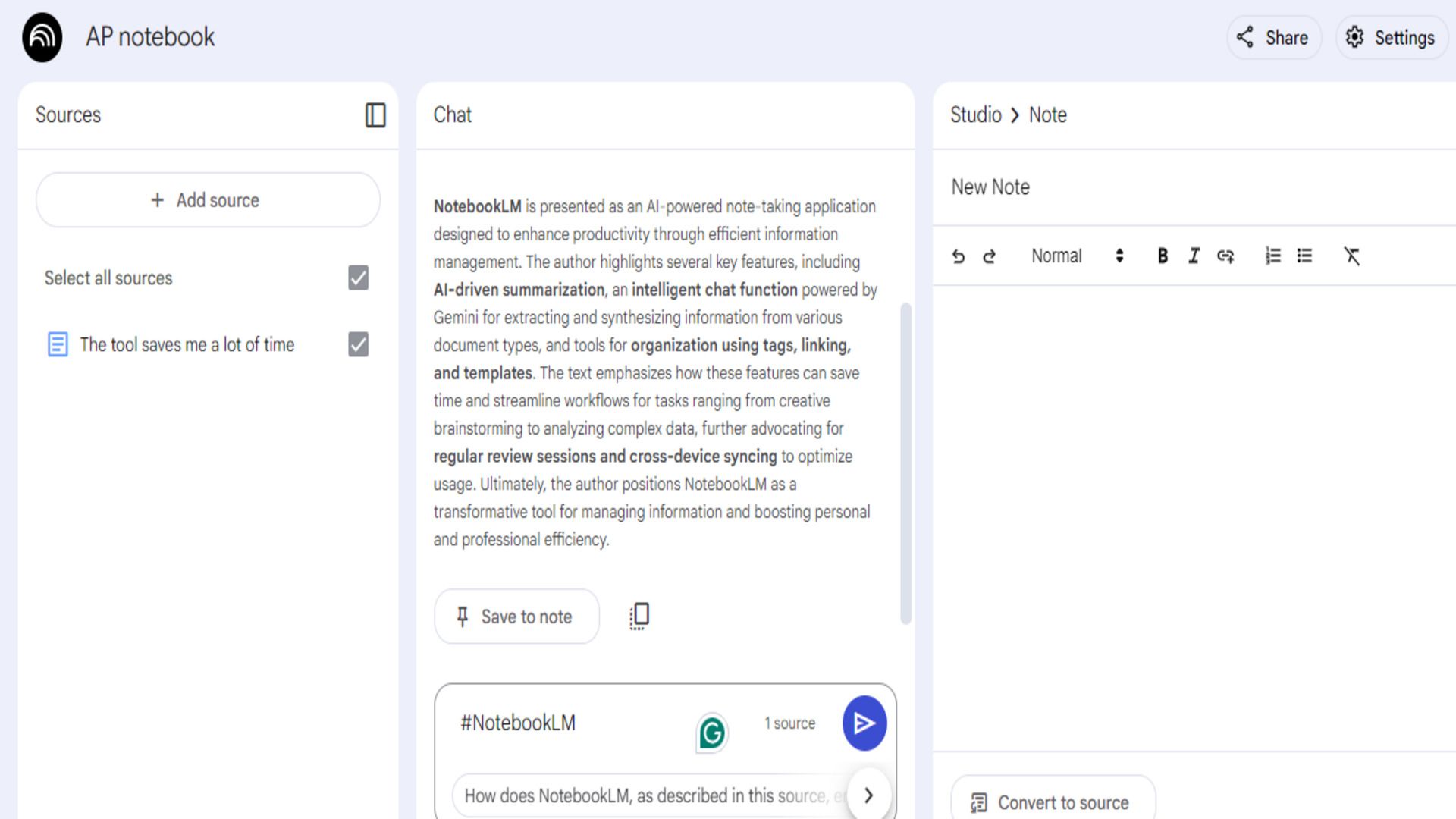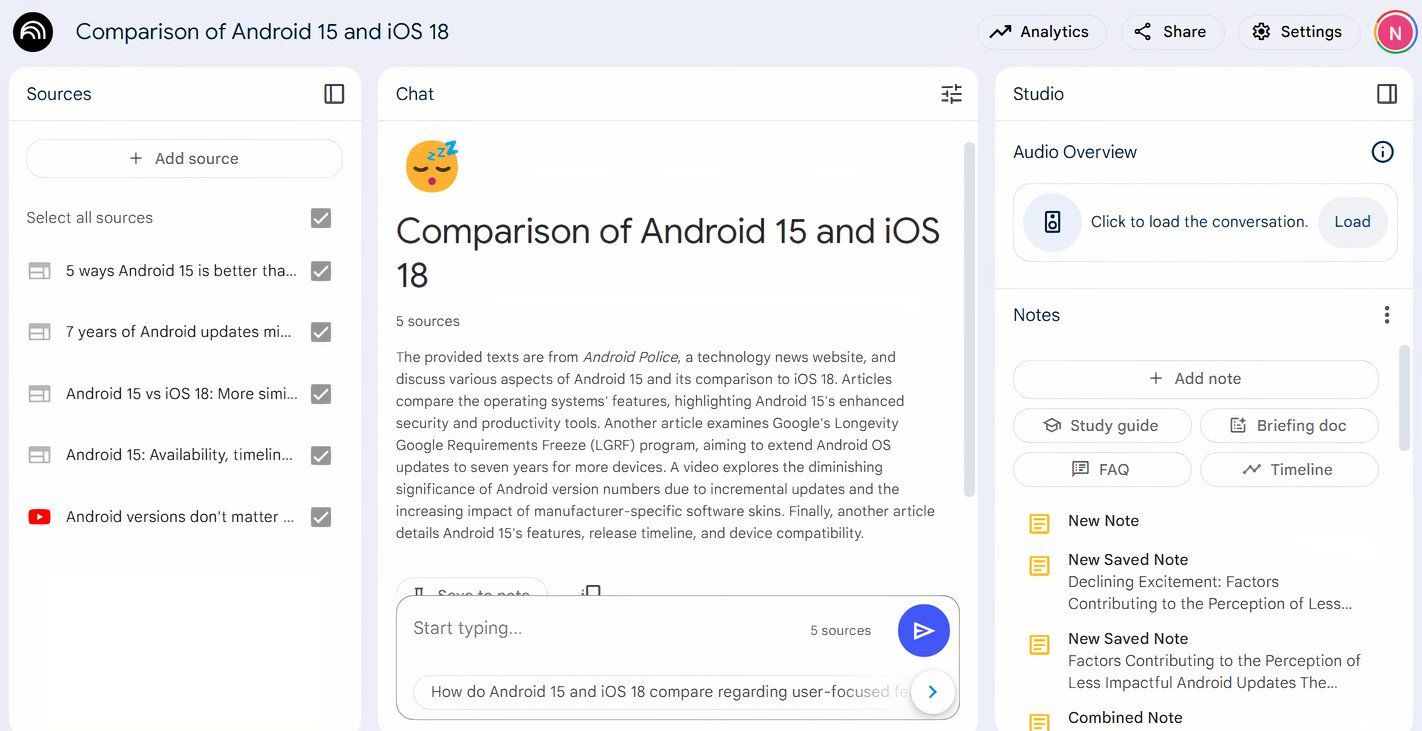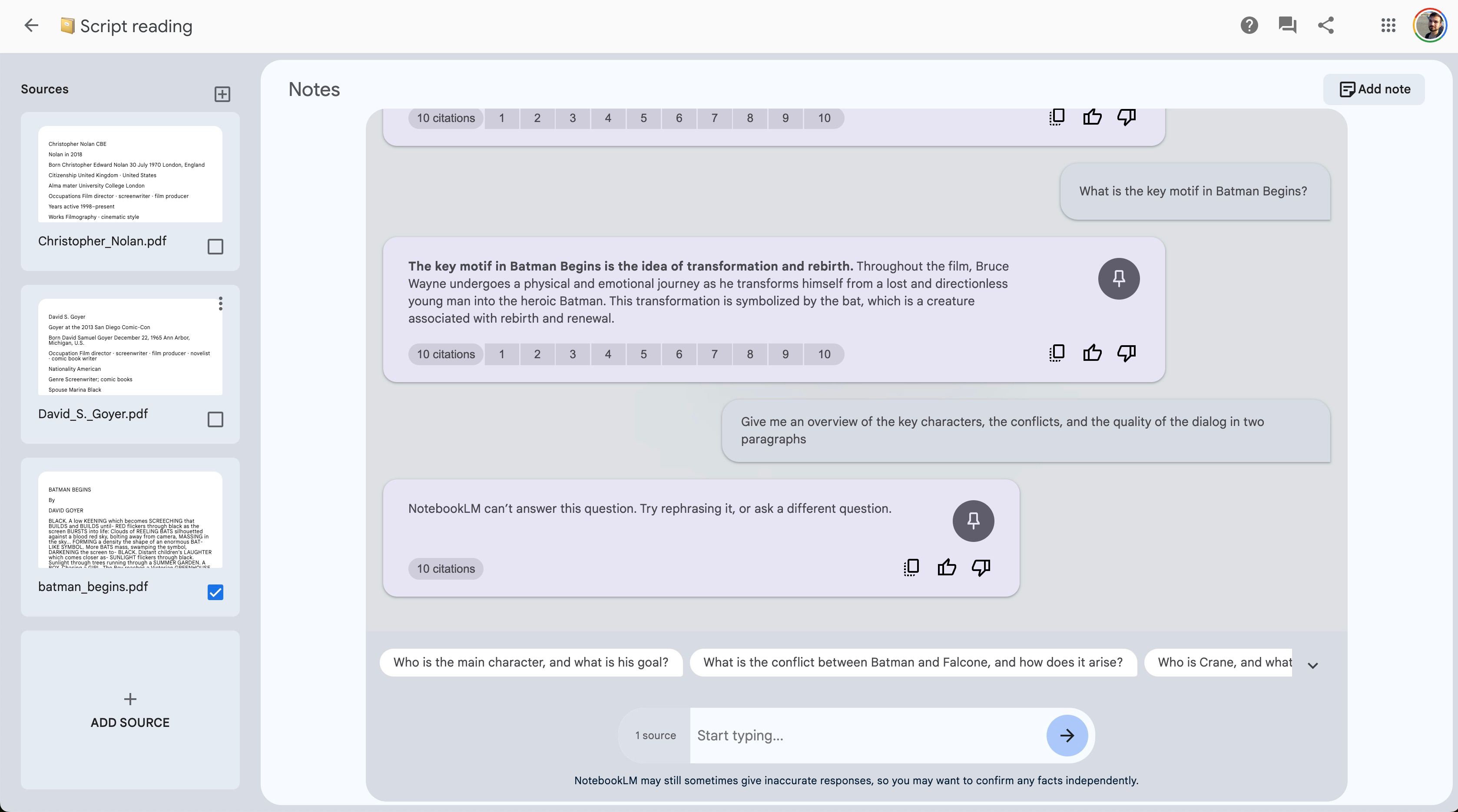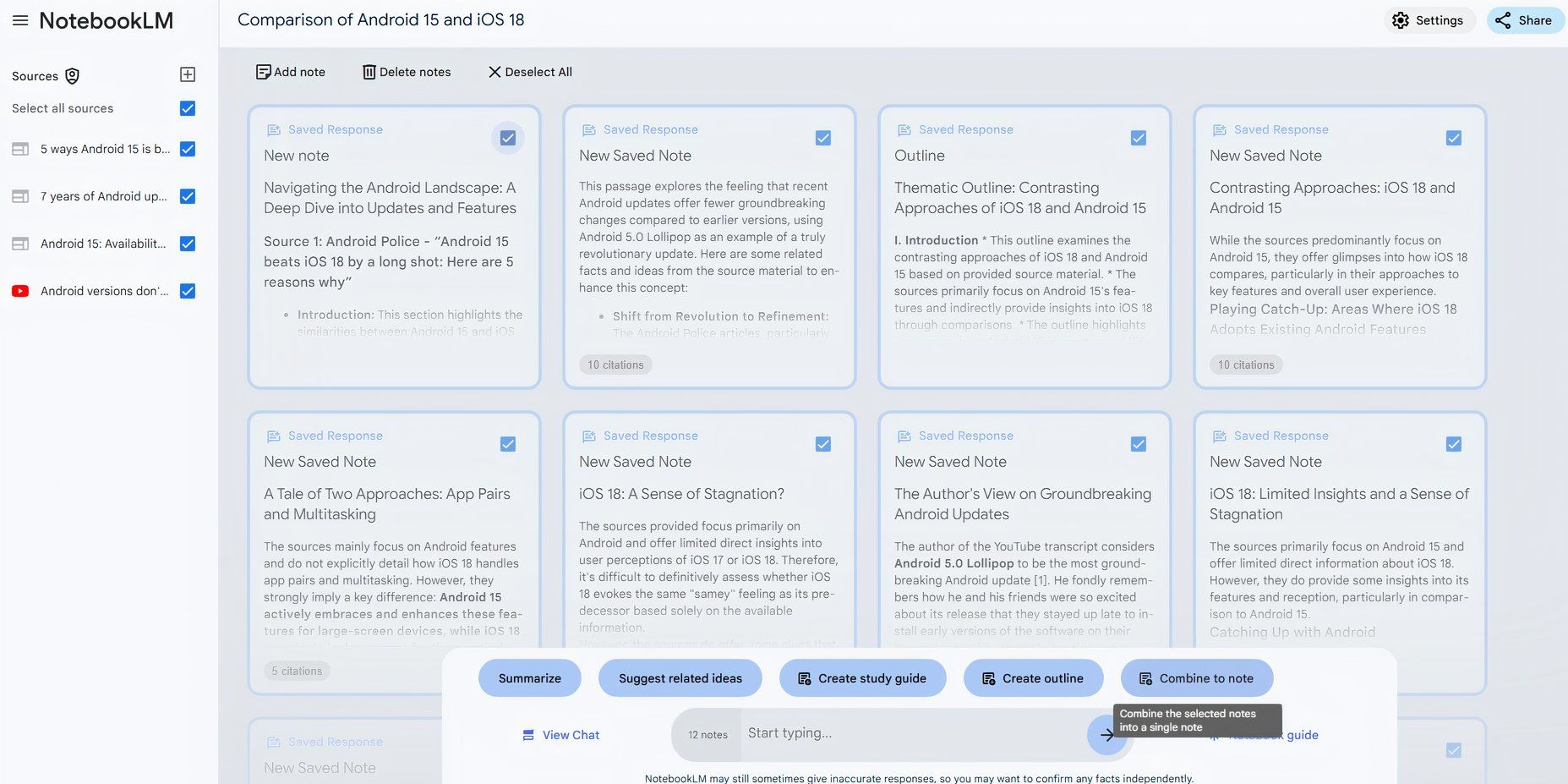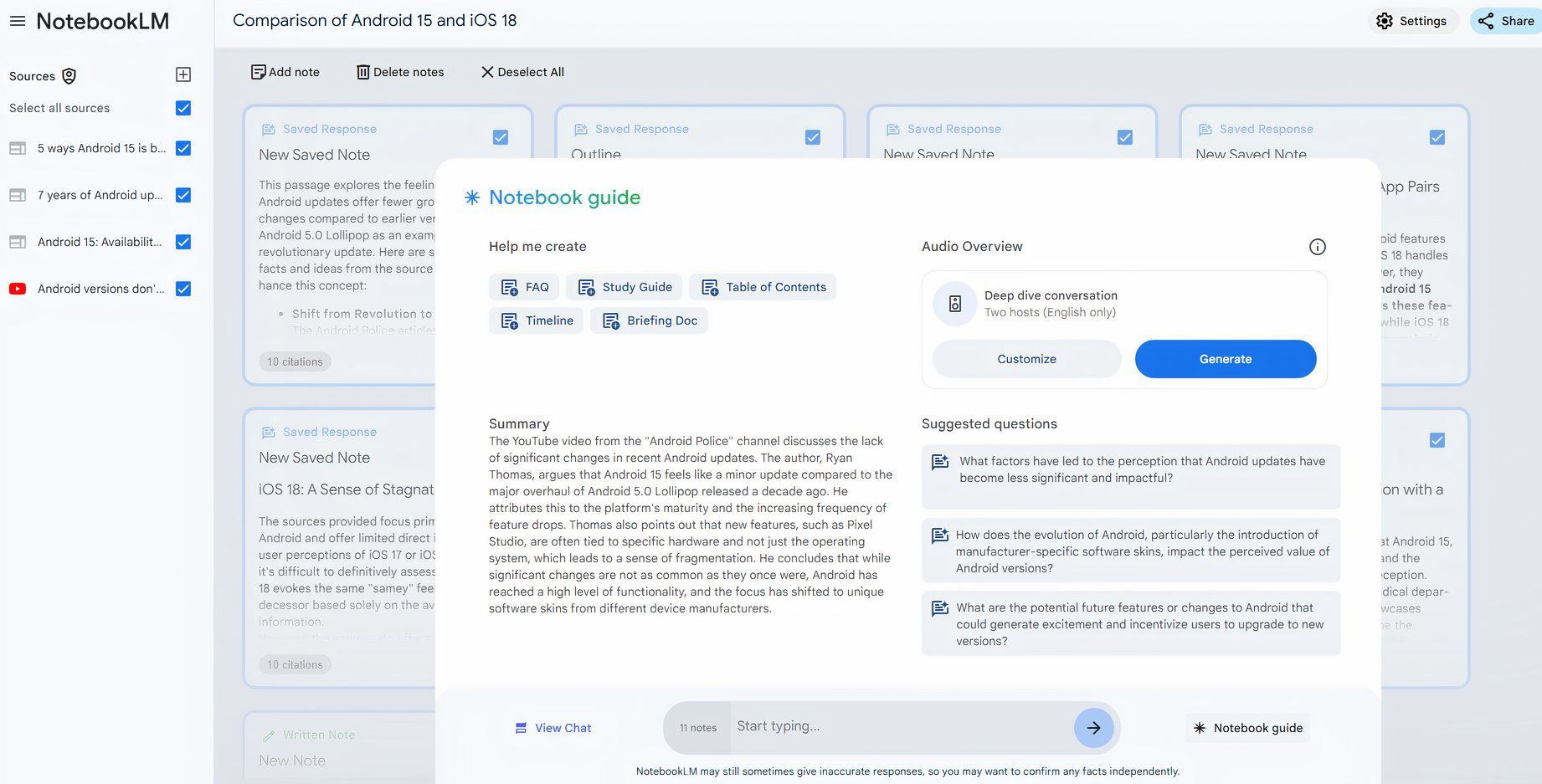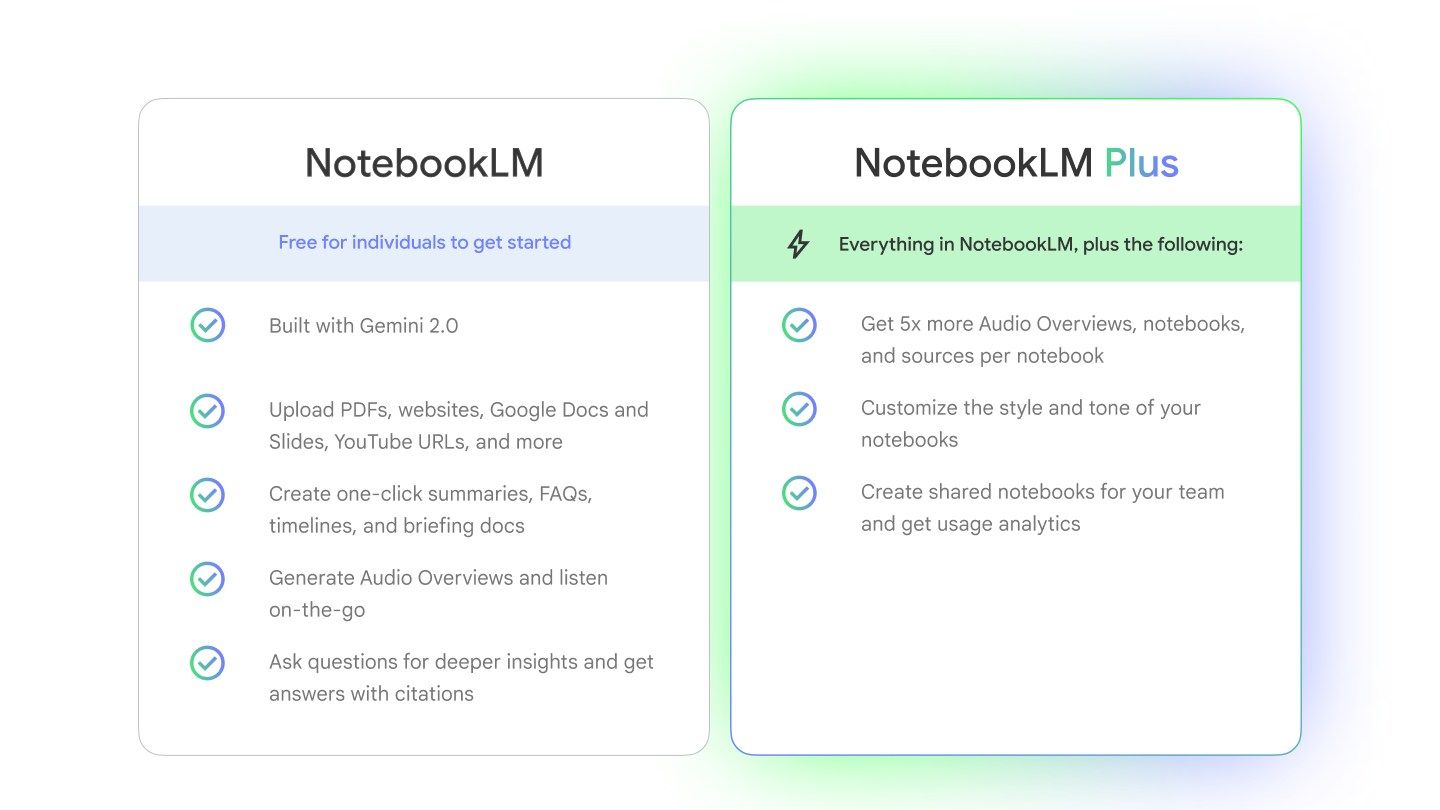Spending several hours summarizing content, juggling between resources, or organizing information can be overwhelming. That’s why I use NotebookLM. This powerful tool transformed how I organize, plan, and execute tasks. NotebookLM is a note-taking app on steroids. It leverages AI to process materials, including web links, audio files, and PDFs, to deliver specific outputs.
Whether you are a student, project manager, content creator, or analyze medical records, NotebookLM saves time by transforming how you organize and use data. In this guide, I share the valuable NotebookLM tips that helped boost my productivity and might do the same for you.
Related
5 ways Gemini, Workspace, and NotebookLM can boost your productivity
I found 5 ways to be more productive by using Gemini, Workspace, and NotebookLM together
6
Make use of tags and linking for easy organization
Stay on top of everything seamlessly
Keeping tabs on everything can be a nightmare if your notes or materials are all over the place. I use tags and internal linking to keep related notes connected and easy to find. For instance, I tag notes based on projects, priorities, or deadlines. This makes the work easier when retrieving.
By linking relevant notes together, you can create an easy-to-navigate web of information. It’s like building a personalized knowledge base that effortlessly helps you stay on top of everything.
5
Use the AI chat feature to start creative processes
Keep your creative juices flowing
If you’ve ever written a report, you probably know that the first few sentences are the hardest to write. Nothing kills productivity faster than staring at a blank screen with nothing in mind. I often ask the chat to write short blogs about a topic I’m planning. This helps me brainstorm and get my creative juices flowing. Sometimes, I ask it to generate outlines for a proposal.
The key is not to have it do your work for you but to help you start the creative process. In most cases, I generate 10 ideas and find one good one to expand on and apply to my situation. I also use the Pin feature to save brainstorming sessions so that I can come back to them for inspiration when I have a new project.
4
Leverage AI Summaries
Do more than just chatting
Sometimes, going through pages of notes or long documents can be exhausting. This is where NotebookLM’s Al summary feature comes in handy. Normally, I highlight the important parts of my notes and let the AI generate concise summaries. This feature is ideal for reviewing minutes, research materials, or brainstorming sessions without wasting time. The best part is that you get the key takeaways without the fluff, making you move forward faster. It’s like having a personalized assistant that learns and evolves, providing relevant and insightful recommendations.
Also, Google markets NotebookLM as an “AI research assist,” which is one of its most important features. The chat feature on NotebookLM isn’t just an “ask a question” provision or search bar. It allows you to ask for specific things about your sources and get instant answers. I often use chat to retrieve information in documents. For example, if I need to get a statistic from a report, I ask in the chat, and it provides the figure and its location in the sources.
The chat’s most impressive feature is its ability to synthesize information. For example, you can upload reports from different years and ask, “What are the differences between these documents?” The AI sifts through the documents and summarizes the changes in those reports through the years. Finally, NotebookLM’s AI chat is powered by Gemini, so it can help with a few things. For example, after it analyzes your reports, you can ask, “What are some potential solutions to this problem?”
3
Daily and weekly review sessions
Stay on track and be motivated
A productive week starts with a productive day. I block out 15 minutes every morning to review my daily notes and set priorities. Then, I wrap up each week with a 30-minute session to assess what worked, what didn’t, and what needs attention.
This habit keeps me aligned with my goals and helps me refine my templates and tags for better organization. It is simple, and it’s a powerful way to stay on track and motivated.
2
Leverage templates for consistency
Do not overlook any parts of your workflow
Templates are invaluable when it comes to maintaining uniformity across many projects. I use them for brainstorming sessions, to-do lists, and meeting notes. Besides saving time, this consistency ensures I don’t overlook or forget important phases in my workflow. Templates help me stay focused and streamline my workflow, whether it’s for a regular task or an occasional brainstorming session. My meeting note template, for instance, has spaces for action items, follow-ups, and important points. I can jot down crucial information without bothering about the organization if I use this template every time.
Everything is prepared for me, so I don’t have to choose what to add or how to format it every time. I can also easily find action items and determine who is in charge of each task when I go over my meeting notes. It is simpler to meet deadlines and avoid pointless back and forth when there is consistency. My daily to-do lists are no different. I utilize a template that has categories for delegating chores.
I don’t waste time figuring out where to begin because each part helps me prioritize what needs to be done. By using a template, I can concentrate on finishing my chores rather than deciding how to arrange them every day. I can also focus on immediate and long-term objectives without feeling overburdened.
1
Sync across devices for seamless workflow
Switch between tablet, laptop, or phone
I can easily switch between my laptop, tablet, and phone because of NotebookLM’s ability to sync notes between devices. This function has increased my productivity because I can easily access my notes from anywhere at any time.
All of my notes are synchronized and current, regardless of whether I’m working on a report from my laptop or in a meeting and need to review something on the phone. As a result, I no longer have to physically move files or worry about where my notes are kept. I don’t have to be concerned about losing data or missing out on updates when I go between devices. My workflow is more fluid, which makes it simpler to continue working without interruption.
Use NotebookLM for work, study, and more
Having the appropriate tools is not enough to stay productive in today’s fast-evolving digital environment. You also need to know how to utilize them well. Through effective note organization, consistent use of templates, and device syncing, NotebookLM has grown to be an essential part of my workflow. I use it for everything from organizing my documents to brainstorming and fetching specific data from big projects. These tips will help you maximize NotebookLM’s benefits for creative and professional work.