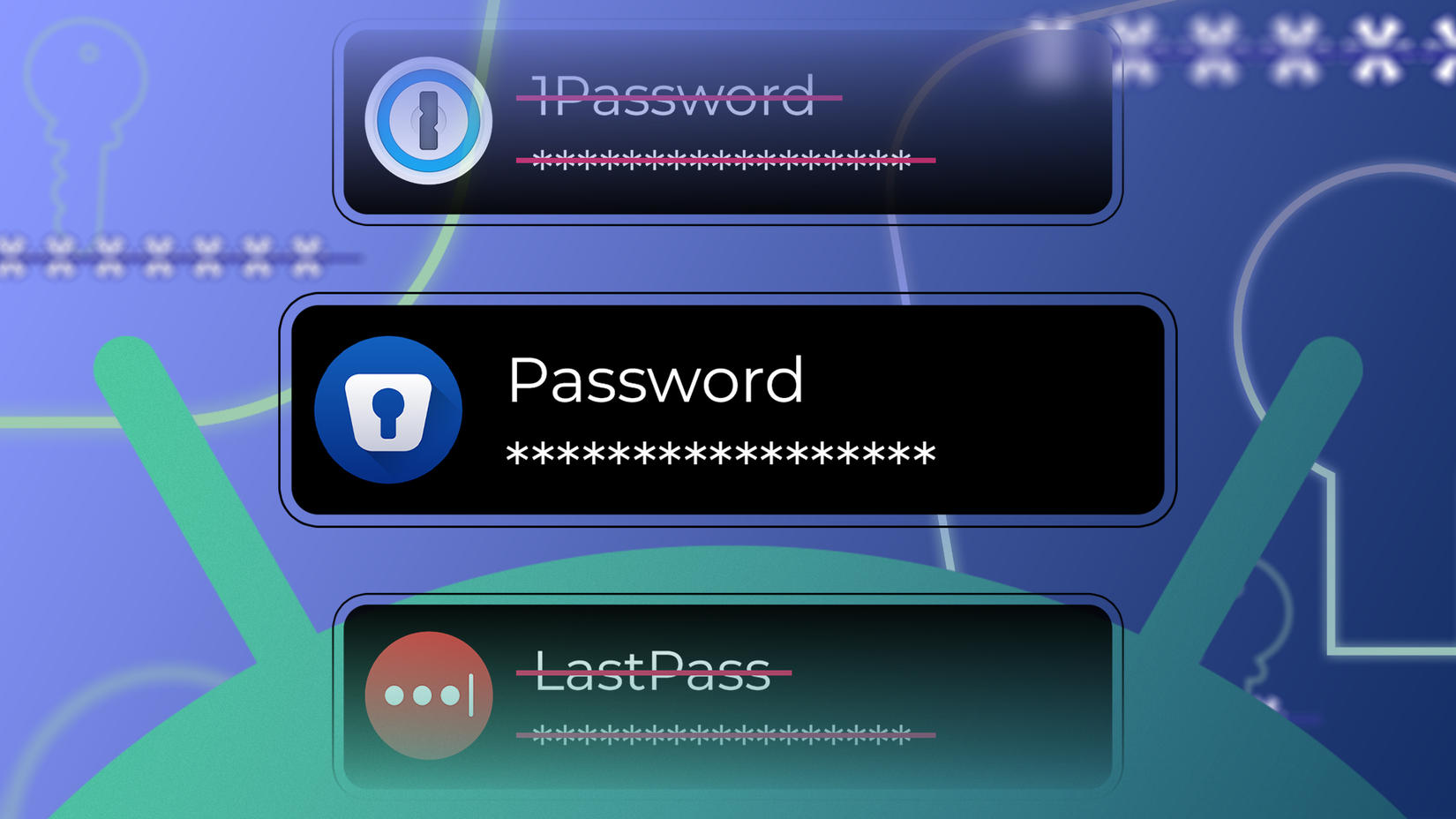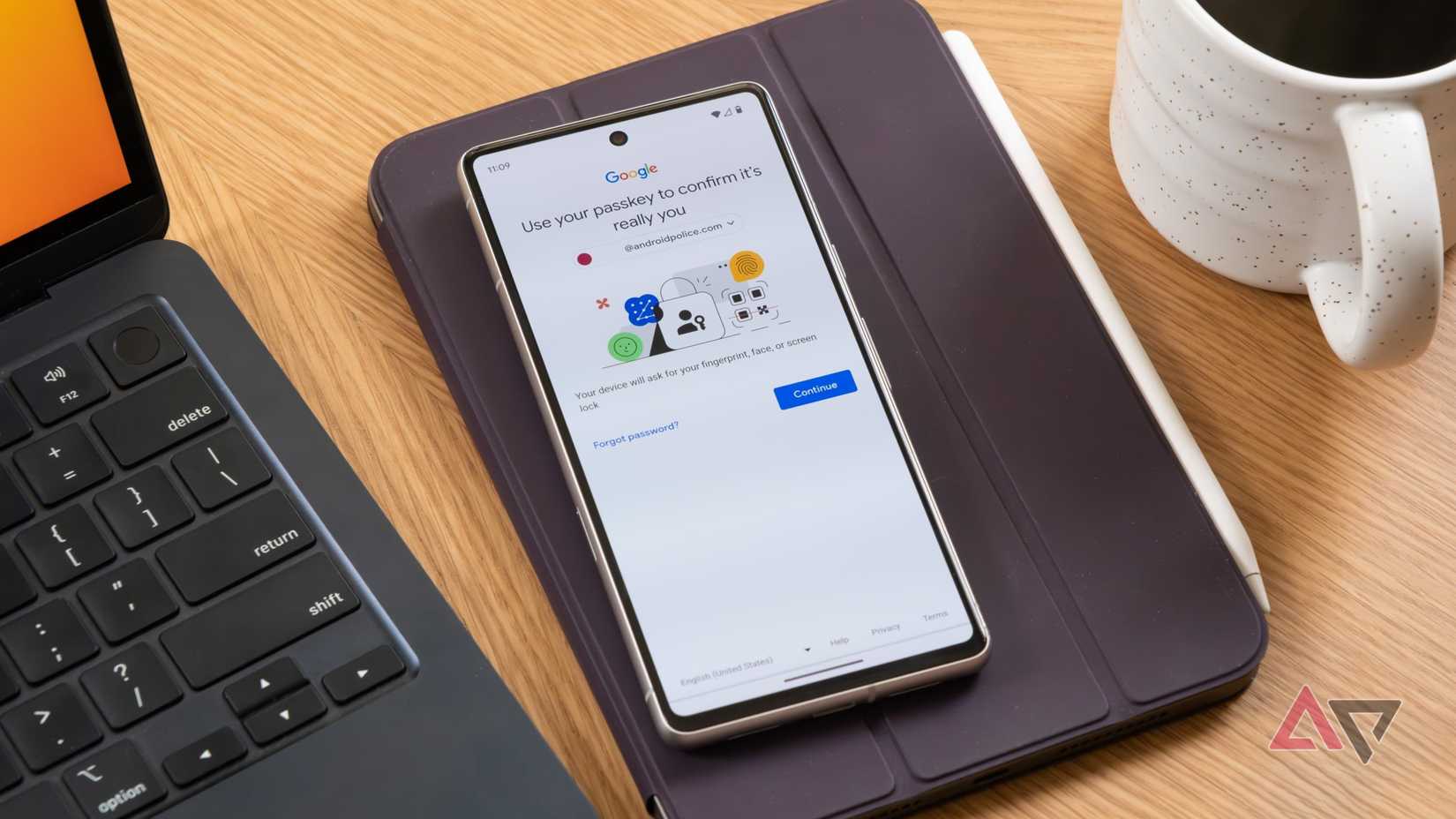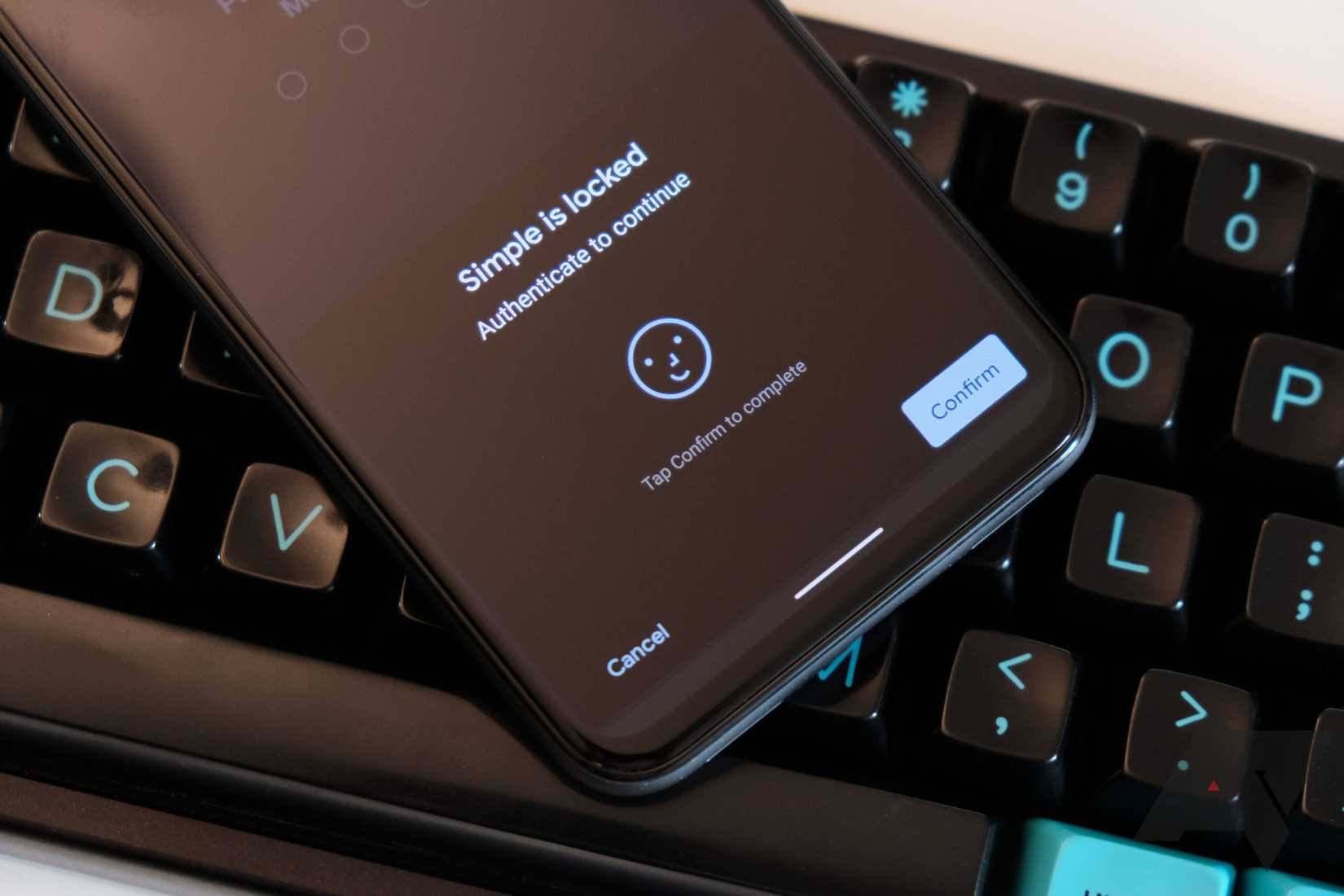Two-factor authentication is a cornerstone of modern online security. Given how it works, you would think that it’s foolproof and that it places an unbreakable lock on your accounts.
It does, to some extent. But there are vulnerabilities that many people overlook.
Cybersecurity as a whole is a continuous effort. It doesn’t end when you install an authenticator app or buy USB security keys. You contribute to your exposure when you neglect best practices afterward.
Here are some common ways you’re creating those small but dangerous lapses and how to avoid them.
Enabling 2FA alone is enough security
I’d always felt that combining a password with another authentication method was everything I needed. If an attacker steals my password, they still need to cross a second wall.
So I made the mistake of using the same 2FA method across my Google account and other platforms.
I didn’t have to keep track of multiple devices or lines. If I signed in somewhere, a code would always appear on my main phone via SMS, and I’d type it in. But I was putting all my trust in one method, so I had created a fragile system.
If someone hijacked my phone number through a SIM-swap scam, they would get access to everything. Also, if I ever lost that number, I would easily be locked out of my entire digital life.
The safer alternative is to diversify your 2FA methods, even though it’s stressful. The stress itself works to your advantage because your defenses are no longer limited to one predictable pathway.
I started combining security questions, SMS, passkeys on different devices, and using authenticator apps for my accounts.
All 2FA methods are equally safe
The idea behind 2FA is simple. You either have it enabled or you don’t. You’d assume that enabled means that your account is safe. But it’s only as strong as the method behind it.
SMS-based codes arrive on your personal phone. But they’re tied to your phone number, not the device itself.
Phone numbers live inside telecommunication infrastructure, which attackers can manipulate through network exploits. An attacker doesn’t need your phone in hand. They only need to reroute your number to get the digits.
Authenticator apps may reduce exposure with time-based codes generated locally on your device. Still, their strength depends on the integrity of your device.
If malware is already running on it, or if the app backs up codes to the cloud, you’d be compromised.
You don’t need 2FA on unimportant accounts
Your unimportant accounts are the infrequently used corners of your virtual life. It could be online forums or shopping sites you barely remember to sign in to.
These tend to accumulate stale settings, including your recovery email, an old phone number, broad app permissions, or saved API tokens.
Many services allow another account, password, or other method to act as a recovery method.
But if an infrequently used account lists those methods, hackers may exploit them to access email or password reset flows for high-value accounts.
Worse, a credential leak from a small site can be replayed against services that matter to you. Likewise, old and outdated apps sometimes hold exported data and cached tokens that remain valid until revoked.
Periodically scan and delete those old accounts. If you don’t want them gone, audit their permissions and connected apps so that nothing remains granted indefinitely. Also, enable stronger forms of 2FA on them.
You can trust 2FA notifications blindly
Prompt fatigue is a common blind spot in push-based 2FA. Google sends your phone a login alert from strange devices.
You’ll see the location, device type, and time of the attempt. Then you’re given options to approve or deny.
If you approve, the app signs the challenge with a key stored on your phone. The signature returns to Google for checking before it’s allowed.
If you deny, the login is blocked. But the system doesn’t account for human behavior under stress or habit. Attackers exploit this by spamming multiple requests until you’re exhausted or distracted.
Some Reddit users described an even stranger variation where they received a real Google sign-in prompt. Tapping it led them to a lookalike login page. Because the notification looked genuine, they assumed the page was too, and entered their credentials.
But if an attacker has already captured a session token or injected a malicious redirect, they can slip a phishing page into the real process.
Even for something as locked-down as a Google account, the weakness is in the hand-off between the real and fake processes. It’s also in the fact that 2FA only verifies an action, not whether the action is framed honestly.
Biometric 2FA is unhackable
You probably don’t believe that someone could deceive a system into thinking they’re you. After all, your face is unique, and your fingerprints are yours alone.
However, systems don’t compare you directly when you use biometrics. It’s impossible because they aren’t human themselves.
It’s more like they’re comparing digital templates that represent you, and they live inside your device. They use a string of numbers that represent key features, like the distance between your eyes or the pattern of ridges in your fingerprint.
The raw image is discarded. Your phone’s sensor scans you to ensure that the numbers match within a certain threshold.
That said, anyone with high-resolution photos, 3D masks, or fingerprint molds can trick sensors embedded in online systems. The danger here is extreme.
Unlike disposable passwords, biometrics are permanent identifiers. A leaked password loses its value the moment you reset it.
However, a leaked biometric template keeps its value for as long as you live because the system will always recognize you the same way.
Hardware keys are immune to attack
A hardware key is a portable and physical 2FA gadget. You may plug it into your laptop’s USB port or tap your phone with Near Field Communication (NFC).
The website you’re trying to access has one part of the lock stored on its servers, and your hardware key holds the matching part.
The communication between both is invisible and non-exportable, so not even you can see what has happened.
Still, you want to be careful about losing your hardware key, especially if you only register one. Otherwise, you’ll be locked out of your account.
Buying second-hand keys from untrusted sellers is also another way to kick yourself out. Someone may have slipped in modified firmware that makes the device leak information.
Considering that they’re not exactly cheap, it’s understandable why you’d look for cheap alternatives. Pricing can reach as high as $85. But there are lower-tiered options, like Google’s Titan, which costs $35.
You hold the keys to your protection
2FA protects you if you remain an active part of the process. Train yourself to spot shady attempts against it.
If a notification arrives when you haven’t logged in, treat it as a warning. If a notification wants you to approve quickly without context, slow down and analyze it carefully.
These are a few of the common signs of fake authentication prompts.
Take extra steps to protect your accounts after mastering them. Use an old phone solely for authenticator apps or push approvals and keep it offline most of the time.
Recovery channels should be split across multiple controlled services rather than concentrated on one email or phone number.
You can even freeze your SIM port, so that carriers require an in-person visit for any number changes and block SIM-swap attacks.