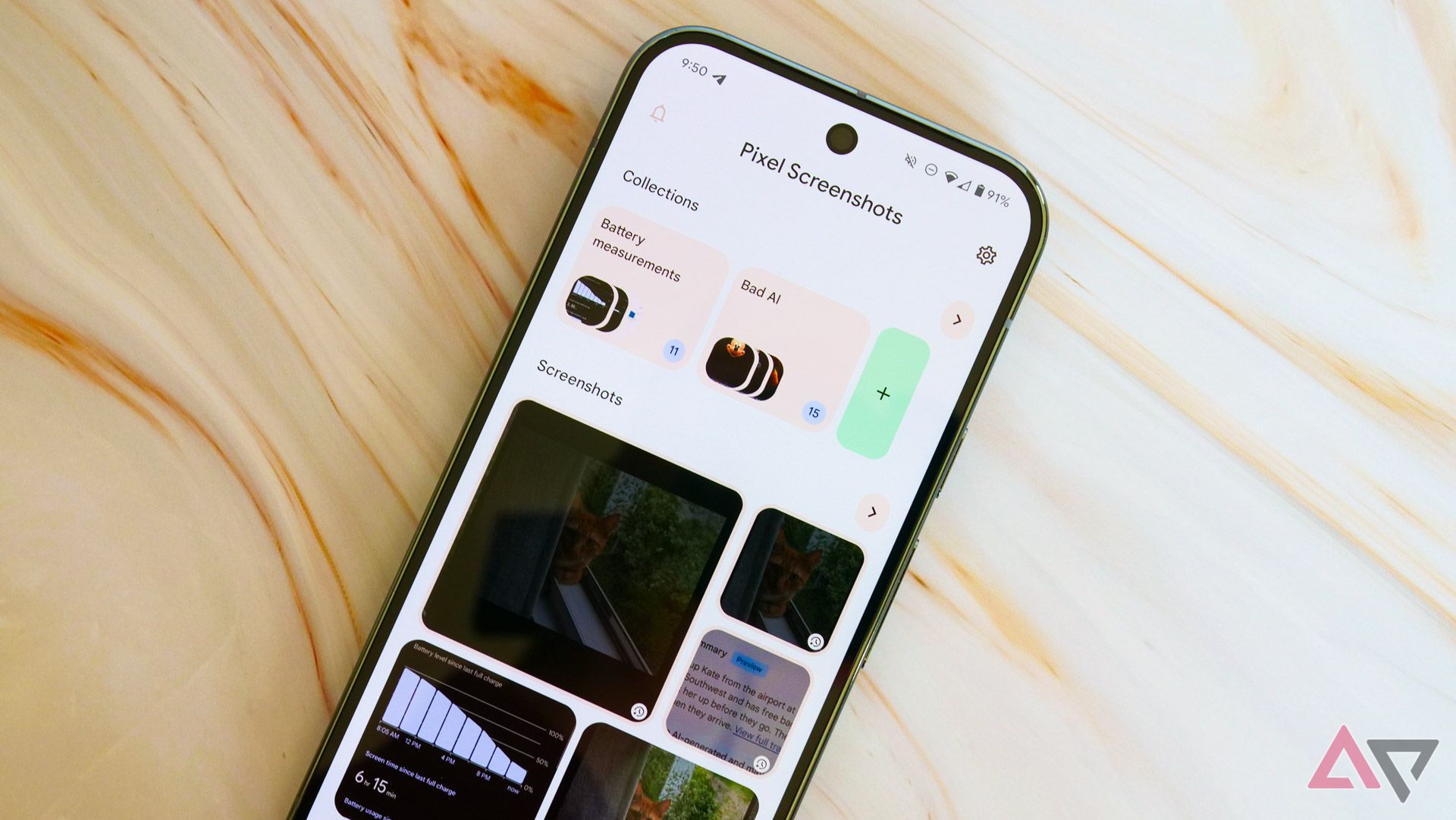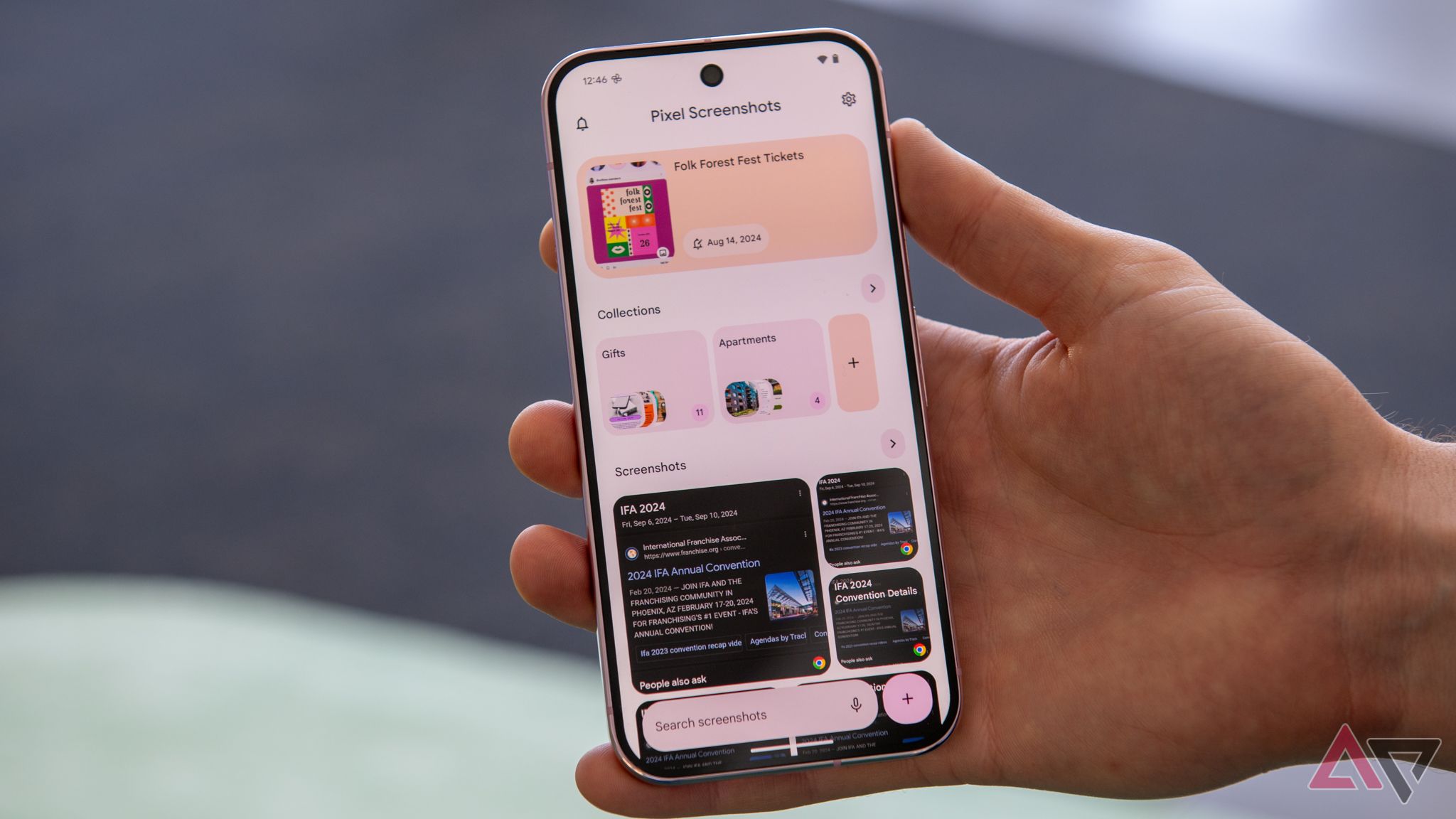Ever since the release of the Pixel 6 series, Google has been loading up its Pixel phones with AI features, with each new generation bringing even more. The
Pixel 9 series
continued this trend, adding a bunch of new AI-powered tools to the lineup. However, with so many AI features available, it can be tricky to keep track of which ones are actually useful.
If you own a Google Pixel phone, here are some of the most useful AI features you should be taking advantage of.
7
Magic Eraser: Remove unwanted objects instantly
A few taps, and all the distractions in photos are gone
First introduced with the Pixel 6 series, the Magic Eraser is still one of the most useful AI features on Google Pixel phones. It lets you remove unwanted objects from photos after taking them, making it perfect for times when you can’t get the perfect shot but still want to clean up distractions later.
Over the years, Magic Eraser has received major upgrades and has now evolved into a full-fledged Magic Editor. Instead of just removing objects, you can now fill in the empty space with AI-generated content and even reposition the whole subject in a photo. For example, you can reposition a person in your shot to make the shot look better.
Beyond object removal, Magic Editor also lets you adjust framing with Auto Frame and apply different artistic styles with the Stylized feature. The Magic Editor is an incredibly powerful tool built into most recent Google Pixel devices, yet many users still aren’t taking full advantage of it. If you haven’t used Magic Editor yet, it’s time to try it out.
6
Circle to Search: Makes looking things up effortless
Just circle anything on your screen to get instant results
We’ve all been there: you’re scrolling through social media, spot a cool product, but have no idea what it’s called. Instead of typing out a long description into Google, Circle to Search makes things way easier.
Just tap and hold the navigation bar, draw a border around the object you want to search for, and let Circle to Search do its thing. It’ll instantly pull up information, images, and even shopping links so you can find exactly what you’re looking for.
Plus, it’s not just for shopping. Google has expanded Circle to Search to include on-screen translation and even a music recognition feature that helps you identify songs playing around you.
5
AI-generated wallpapers: Create unique backgrounds effortlessly
Let AI generate the perfect wallpaper for your Pixel
Wallpapers are one of the best ways to personalize your phone and make it feel truly yours. But let’s be honest, finding the perfect wallpaper can be a hassle. If you’re tired of endlessly scrolling through wallpaper apps, Google has a solution: an AI-powered wallpaper generator built right into Pixel phones.
To generate a wallpaper on your Pixel phone, head to Settings, select Wallpaper & style, then tap on More wallpapers and choose AI wallpaper. You can pick from different categories like terrain, textures, or abstract designs, and even customize them to match your style. If you’re feeling indecisive, just hit Inspire me, and AI will keep generating random designs until you find one you love.
4
Add Me: Ensures no one is left out of group photos
Google’s AI seamlessly adds people who aren’t in the shot
Taking group photos has always been a hassle. Either someone has to step out to take the picture, or you ask a random stranger, which can be hit or miss. Thankfully, the Google Pixel 9 series comes with an AI-powered feature called Add Me that solves this problem.
With Add Me, you take two photos: one with the group (minus the photographer) and another with just the photographer. Google AI then seamlessly merges both images, ensuring everyone is included in the final shot. To make it even better, the first photo’s subjects appear as an overlay in the second shot, helping you align everything perfectly.
Add Me is available in the bottom bar of the Camera app.
3
Pixel Screenshots: Let Gemini store information for you
Search within your saved screenshots like never before
Pixel Screenshots is easily one of the best AI features Google has added in years. It lets you store and recall important information without digging through old screenshots. Just take a screenshot, and Gemini processes it on-device in the background. Later, simply ask Gemini, and it’ll pull up the info instantly.
For example, if you screenshot a restaurant recommendation, you can later ask, “What were the restaurant recommendations?”, and Gemini will find it for you. You can also save coupon codes, package tracking numbers, and more. This feature is exclusive to the Pixel 9 series, meaning other Pixel users miss out — at least for now.
2
Hold for Me: Saves you from waiting on calls
Google Assistant stays on hold so you don’t have to
Even in 2025, despite AI-powered customer support, we still find ourselves stuck on calls with customer service agents every now and then. And let’s be real — these calls can be painfully frustrating. You’re often left waiting endlessly, forced to listen to that annoying on-hold music, just to finally speak with a human.
Thankfully, Google Pixel phones have an AI-powered Hold for Me feature that does the waiting for you. When you’re placed on hold, the Pixel AI listens for when a human finally picks up and then alerts you with a prompt so you can take over the conversation. To enable this feature:
- Open the Phone app.
- Tap the three-dot menu in the top right and go to Settings.
- Select Hold for Me under Call Assist and toggle it on.
The next time you call a business or toll-free number and get placed on hold, this feature will automatically kick in and wait on your behalf.
Hold for Me may not work in every situation and could occasionally have errors. Also, ensure your phone is not in silent or vibration mode, as this may prevent the feature from working properly.
1
Bonus: AI Weather Report
Your Pixel explains the weather, not just shows it
One of the most underrated AI features on Google Pixel phones is the AI Weather Report in the Weather app. While Google’s Weather app is already one of the best-looking weather apps, digging through all the data can be a bit much. That’s where AI summaries come in.
Instead of sifting through detailed forecasts, AI Weather Report provides a quick, bite-sized summary of what to expect. For example, it might say, “Comfortable night with clear skies, but expect a hot day tomorrow with strong sunshine, wear sunscreen.” This way, you immediately know how to plan your day without diving into the full data for the next day.
It’s a simple but super-handy AI feature that makes checking the weather quicker and more useful.
Google Pixel phones are packed with handy AI-powered tools
Google Pixel phones come packed with AI-powered features, but with so many available, it’s easy for some to get overlooked. The features mentioned above are incredibly useful in different scenarios. Plus there’s even more to explore. Features like Call Screen can help you filter spam calls, while the Audio Magic Eraser can clean up background noise in videos.
-
Google Pixel 9
The Pixel 9 is Google’s most affordable 2024 flagship, offering key features like a 48MP ultra-wide camera, 50MP main shooter, and autofocus selfie cam. While it makes a few compromises compared to the Pro models, it still includes new Gemini AI features and a 2,700-nit Actua display, providing great value at its price point.
-
Google Pixel 9 Pro
The Pixel 9 Pro is a compact addition to Google’s lineup, offering a smaller form factor while retaining all the AI and camera capabilities of the Pro series. It shares dimensions with the standard Pixel 9 but brings premium features like the Pixel 9 Pro XL, making it a standout in Google’s high-end range.