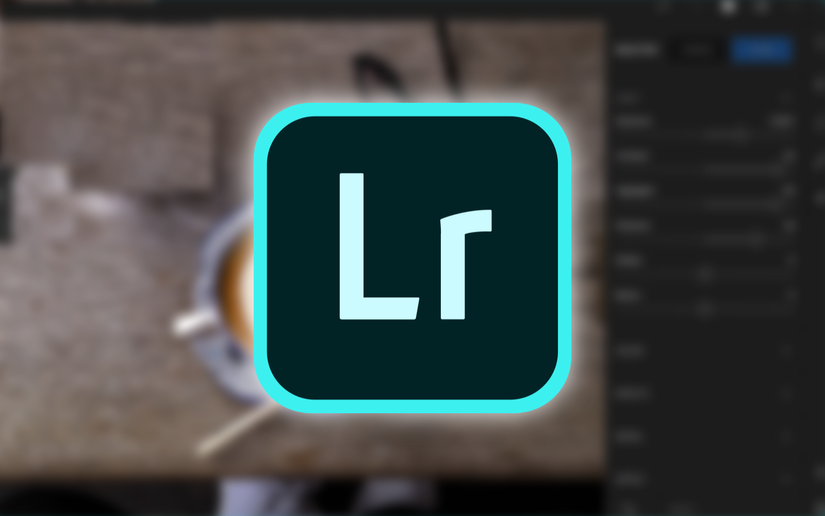Congratulations! You’ve got the Motorola Razr 2025 in your pocket. Most phones are static slabs of glass, forcing you into a box.
The Razr, by its nature, is a dynamic tool. The design creates new photographic possibilities, and its hinge is the key feature.
Here are six techniques that combine the Razr’s hardware and software to get better photos.
Use the main camera for selfies and the external display as your viewfinder
Your best camera is no longer reserved for everyone but you. There’s a massive quality gap between a phone’s primary camera and its selfie camera.
The Razr’s main 50MP sensor features a larger physical size, a wider aperture (a larger window for light), and more advanced processing capabilities than the internal selfie camera.
Using it for your selfies is the difference between a good snapshot and a stunning portrait, especially in challenging lighting conditions.
Double-press the power button or use Motorola’s Quick Capture gesture. When open, the external display functions as a high-resolution viewfinder.
For hands-free capture, hold your palm up to the camera to trigger the timer or use voice commands to snap the shot without touching the phone.
Use your phone’s hinge as a stable tripod substitute
Camera shake is the mortal enemy of a sharp photo, and it becomes an even bigger issue in Night mode.
In low-light conditions, your phone can’t rely on a fast shutter speed because there isn’t enough light to hit the sensor in a short burst.
Instead, the camera compensates by keeping the shutter open for several seconds to gather as much light as possible.
While this produces brighter and more detailed images, it also makes the camera extremely sensitive to movement. Even the smallest twitch of your hand during this process can introduce blur, ruining the shot.
This is where Flex View makes a difference. By folding the Razr to an L shape and placing it on a stable surface, you eliminate the problem of the handshake.
The phone becomes its own tripod. For the perfect group photo, you no longer need to ask a stranger to take it.
It’s also ideal for creative timelapses, whether you’re recording a sunset or busy city traffic.
Use Spot Color to draw attention to your subject and take creative shots
Most of us are stuck in an eye-level pattern, taking every photo from the same boring height.
Professional photos often feel more engaging because they’re shot from unique angles, like low to the ground or high above the subject.
Trying this with a regular phone is an awkward balancing act. The camcorder grip on the Motorola Razr 2025 provides an ergonomic and secure way to hold the phone for these creative shots.
Position the phone in Flex View at a 90-degree angle and turn it horizontally. Hold the bottom half like a camcorder handle.
The top screen serves as the viewfinder, while the bottom screen places the shutter and other controls under your thumb. This creates a secure one-handed grip.
This grip simplifies capturing steady shots from high or low angles, such as a pet’s-eye view or an image taken above a crowd.
The stability also improves video recording, allowing for smoother pans and reduced handheld jitter.
Master manual controls to solve tricky lighting conditions
This classic Motorola feature is an artistic tool that lets you create dramatic, high-impact photos by highlighting a single color.
By turning most of an image black and white while keeping one color vibrant, you command the viewer’s attention. It’s a simple way to tell a story and make your subject pop.
Open the Camera app, swipe to the More tab, and select Spot Color. In the viewfinder, tap the object whose color you want to retain, and the phone’s AI will convert everything else tomonochrome.
You can fine-tune the effect using the slider at the bottom of the screen, which adjusts the amount of variance of that color the camera includes, allowing you to dial in the exact look you want.
When you’re satisfied, snap the photo. For the most striking results, stick to scenes with one clear, dominant color.
For example, highlight a bright yellow taxi against a grey city street, or the deep red of lipstick in a portrait, or a single purple flower in a lush green field.
Take Full Control with Pro Mode
Pro Mode provides manual control over the core photography settings. It does require some manual photography theory, but after you become comfortable with these concepts, you won’t want to go back.
Learning to adjust ISO, shutter speed, and white balance allows you to solve challenging lighting problems and create artistic effects, such as motion blur, that are not possible in Auto mode.
To use Pro Mode, swipe over to it in the camera app. Here’s a simple breakdown of the three key controls:
- ISO adjusts the sensor’s sensitivity to light. Use a low ISO (for example, 100) in bright conditions. A high ISO (such as 1600) is for darker settings but may add image grain.
- Shutter speed determines how long the camera collects light. A fast speed, like 1/1000s, freezes motion. A slow shutter speed, such as two seconds, creates motion blur and is helpful for night and astrophotography.
- White Balance (WB) manages the photo’s color temperature so that white objects look natural. Use presets like “Sunny” or “Cloudy” to match your environment for accurate colors.
Capture maximum detail by shooting in RAW format
Shooting and editing in RAW format gives you unparalleled flexibility in post-processing. A JPEG is like a printed photograph.
The camera has already made all the decisions about color, brightness, and contrast and baked them into a compressed, ready-to-share file.
A RAW file, on the other hand, is like the original film negative. It’s a much larger file that contains all the unprocessed, untouched data from the camera’s sensor.
This gives you complete freedom to develop the photo yourself in an editing app like Adobe Lightroom.
For example, you can rescue a photo that’s too dark, recover the blue sky and cloud details from a seemingly all-white, overexposed area, and adjust colors with perfect precision.
To shoot in RAW, switch to Pro Mode and tap the settings icon. In the menu, look for the option to enable RAW output.
When turned on, every photo you take in Pro Mode will save a standard JPEG for quick sharing and a RAW file.
The future of mobile photography is flexible
Your Motorola Razr 2025 is a camera phone that adapts to your needs. We’ve seen how its physical form can give you superior self-portraits and tripod-like stability.
We’ve explored how its creative software can produce artistic images with a single tap. We’ve unlocked the manual controls, giving you complete command.
The power of this device lies in the seamless fusion of its flexible hardware and its intelligent software. You now have the tools and the knowledge. Go ahead and flip open your camera to create something amazing.
Moto Razr (2025)
- SoC
-
MediaTek Dimensity 7400X
- RAM
-
8GB
- Storage
-
256GB UFS 2.2
- Battery
-
4500mAh
Motorola’s most affordable Razr gets a glow-up for 2025. With new colors, a more powerful processor, and all sorts of AI tools, this might be the most exciting $700 folding phone you’ve ever seen.