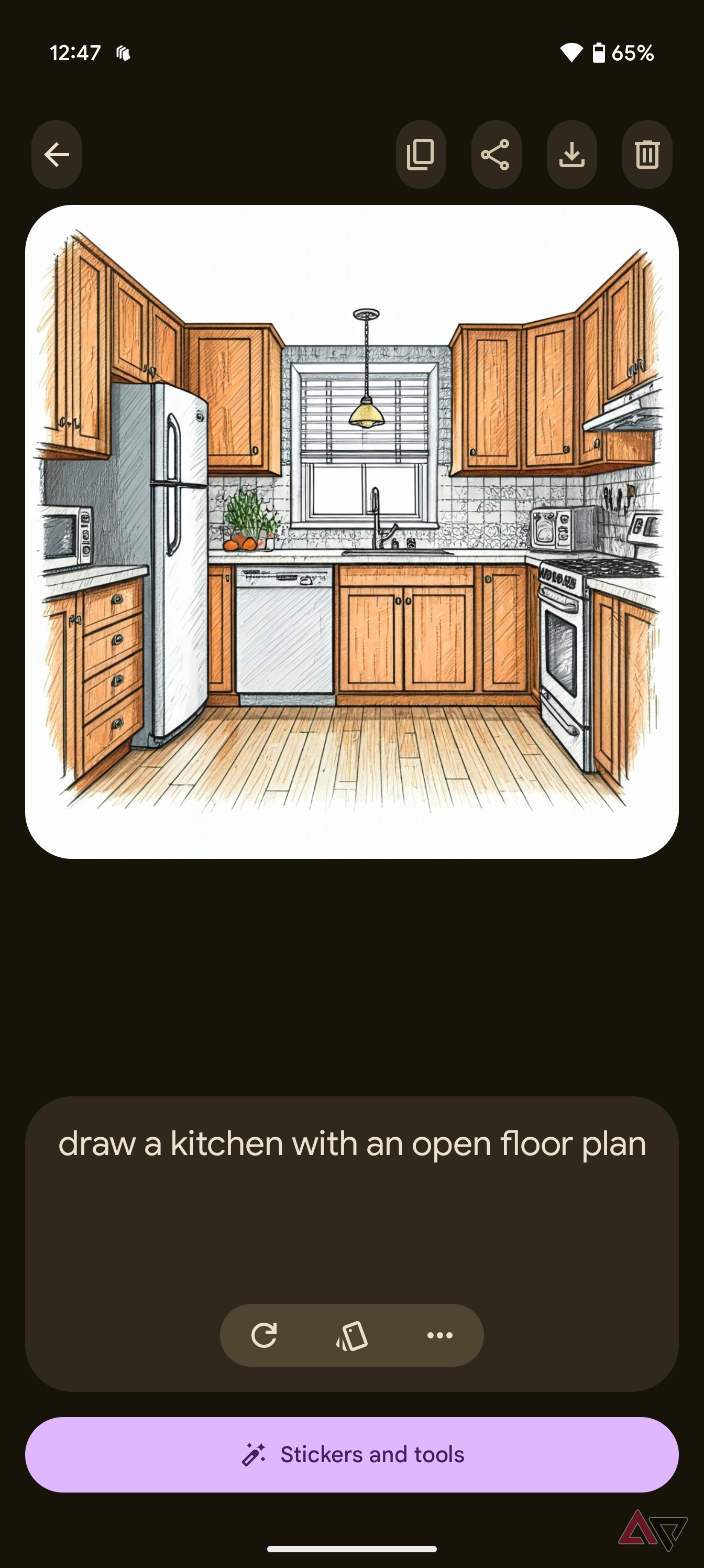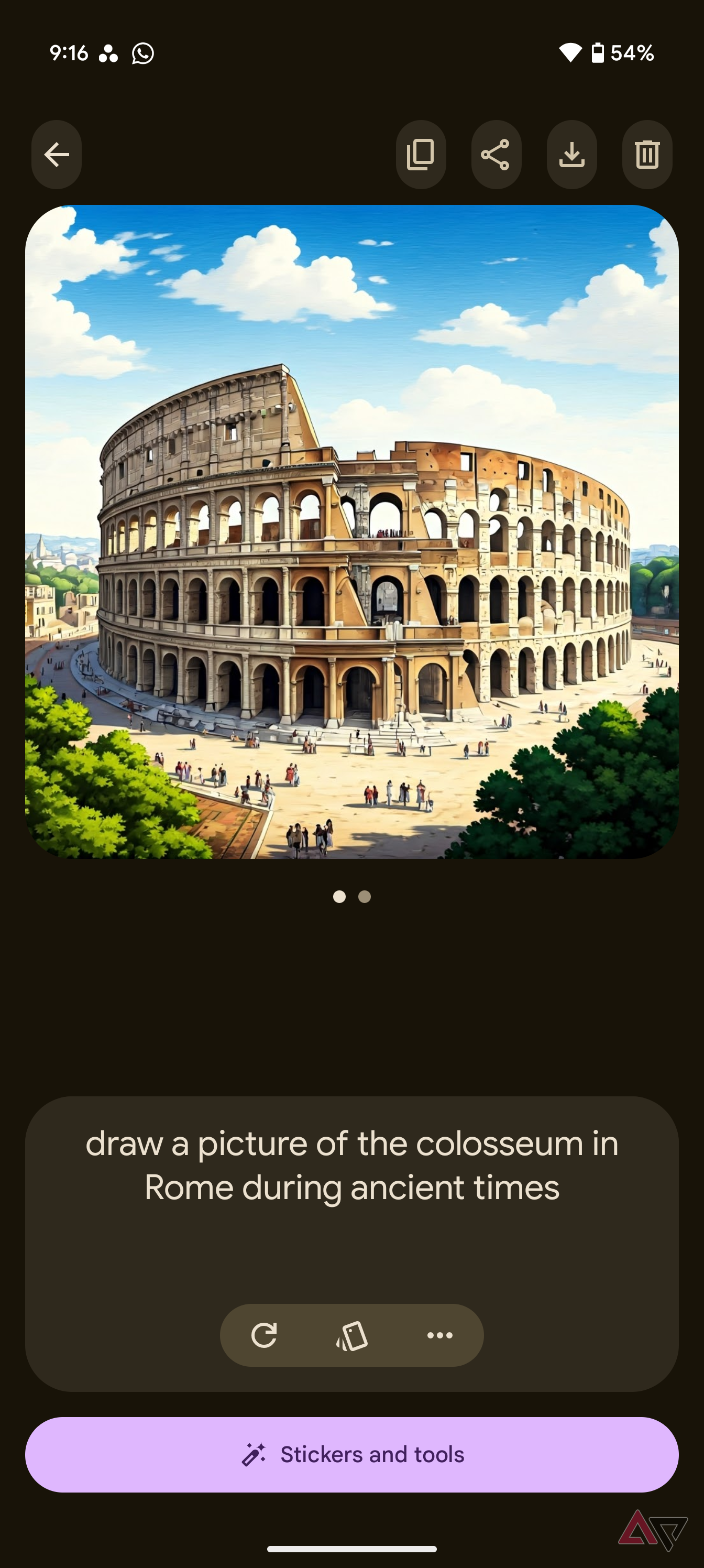When Google debuted Pixel Studio last year, I was skeptical. It was another way to produce AI-generated art, which I mainly used to put funny outfits on cats. I considered it a novelty and didn’t give it much thought after. Every once in a while, I’ll have it generate a goofy photo I can send to friends, but I never considered Pixel Studio an app I’d use for anything other than a temporary distraction.
Recently, I decided to give Pixel Studio another look on my Google Pixel 9 Pro XL and see if there weren’t practical applications for Google’s generative AI art program. I still don’t like having to find reasons to use it, and it requires more prompts and re-rolls than I’d like to get the output I’m looking for, but there are legitimate uses for the app beyond funny pet pictures. Here are 5 ways Pixel Studio is surprisingly helpful and why you should give it another chance.
Read our review
Google Pixel 9 Pro XL: The best big Android phone
Google’s big flagship earns its $100 price bump and then some
5
Custom artwork and design
You can save money and ensure you get what you want
Whether you’re starting a business or creating a food blog, you’ll probably want a logo. Custom artwork is expensive, and depending on how complicated your design is, you may need several revisions before you get it right. If it’s a small venture you’re unsure about or something you’re doing as a hobby in your spare time, you probably don’t want to invest lots of money into branding and artwork that you’ll never recoup.
This is where Pixel Studio comes in. It allows you to develop your ideas for a brand without paying a third party. You also get unlimited revisions until you get the design you want. By comparison, an artist will typically limit the number of times you can request changes before you have to pay additional money. If you find later on that you want professional artwork done, Pixel Studio makes an excellent canvas to flesh out your idea before you hand it off to the artist. It’ll eliminate frustrations on both ends, as you’ll have a visual representation of what you’re looking for.
4
Room design and remodeling
Pixel Studio helps to develop a floorplan
If you’re like me, you can’t visualize anything effectively. If you asked me what I think a couch would look like in another part of a room, I’d stare at you blankly. It’s nearly impossible for me to conceptualize a space, and I’d be useless coming up with ideas for remodeling. Pixel Studio can help you work through different designs and floorplans before you speak with a contractor, giving you a more coherent idea of what you want from your next kitchen or bathroom.
It’s not perfect, and you may get some odd results along the way, but it’s a quick and easy way to evaluate various options inexpensively and decide which route to take. I liked that I could start with a vague prompt and build on it, slowly achieving what I wanted with each revision. It’s a powerful tool to have right on your Google Pixel, and it might help you visualize a room if you’re not artistically inclined.
3
Educational recreations
Add a visual to a history lesson
I wouldn’t rely on Pixel Studio for historical accuracy. Still, it’s a fantastic tool for setting the background for a lesson or helping to create a visual that’s difficult to describe with words. You can use Pixel Studio to recreate an ancient battlefield or show school children what life in England was like in the 1700s. The possibilities are endless, and I imagine visuals are a helpful tool for younger students instead of relying on drab history texts.
Pixel Studio is also valuable for school projects. I don’t know how many poster boards I colored as a child for various assignments. I would’ve loved something like Pixel Studio to help me visualize what I wanted to do before I committed marker to paper. If your child is studying the solar system, Pixel Studio is fantastic at suggesting different designs and alignments of the planets, giving you a template to work from. If you’ve never used Pixel Studio for educational purposes, it’s time to try it.
2
Adult and children’s coloring books
Save loads of money by making your own
Coloring books are a big business and aren’t exclusive to children. Adult coloring books are fantastic stress-relievers and can help mental acuity. For older adults, coloring books can help improve memory and concentration. Unfortunately, they can be expensive. I’ve purchased several for my mother, with prices between $15 and $30. If you have young children, you probably go through your fair share of coloring books. No disrespect to your junior Picasso, but I doubt toddlers are making full use of every page, so saving some money is helpful.
Pixel Studio can create coloring book templates for you to print out. You’re only limited by your imagination about how many you produce, and it can be a fun activity for you and your children to come up with prompts together. It’ll take a little practice to word the prompts properly to get the desired result, but once you dial in how to use Pixel Studio, it’s a lot of fun.
1
Labels for around your home
Never leave a jar unmarked again
I’m not highly organized and am prone to leaving unmarked boxes around my office. I don’t know how many devices I’ve reviewed over the years, but many reside in a closet full of bins without any semblance of order. With Pixel Studio, I can print label designs with more detailed images of what might be inside. For example, if I have a box of old Pixel phones, I can have Pixel Studio draw a label for old Google devices. I’ve been told it’s excessive to have more than one junk drawer, but with Pixel Studio, I can organize and label my drawers by the category of junk I put in them.
Pixel Studio isn’t just helpful for organizing household items. If you like to jar or can, you can create fun labels before stacking them in your cabinet. It’s a quick and easy way to design unique labels without the hassle of Adobe Photoshop or messing with the ugly output of a traditional label maker.
It’s about more than just cat photos
I love a photo of my black cat Xavi wearing a New York Rangers jersey as much as anyone, but you can only do that so many times before you get bored. Thankfully, Pixel Studio has more uses if you think about it and have the patience to use the program. Google has plenty of work to do with Gemini, and I’d like to see the company reduce the number of re-rolls I have to do before Pixel Studio produces what I’ve put into the prompt. It’s not perfect, but Pixel Studio has more uses than I initially thought.