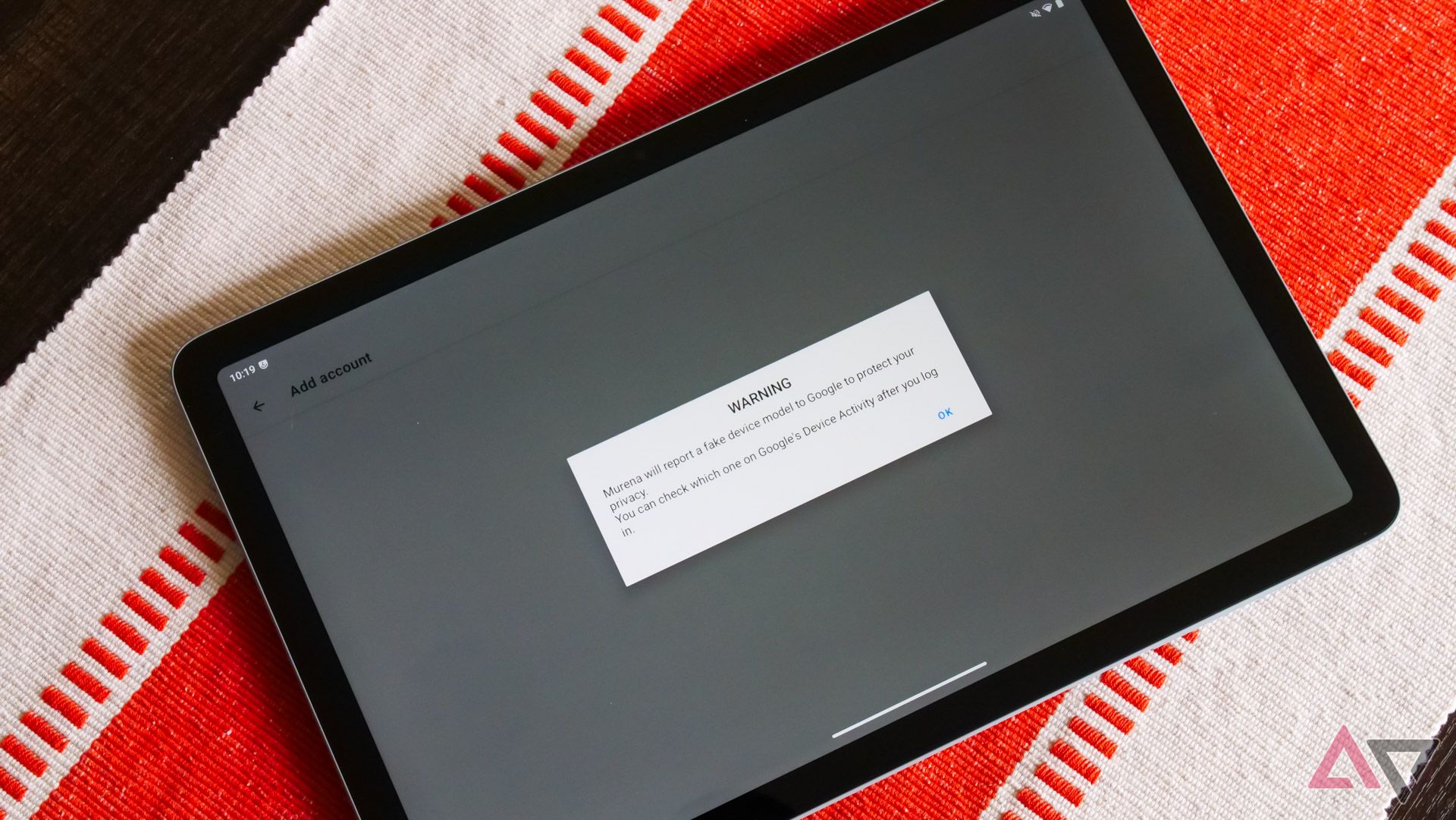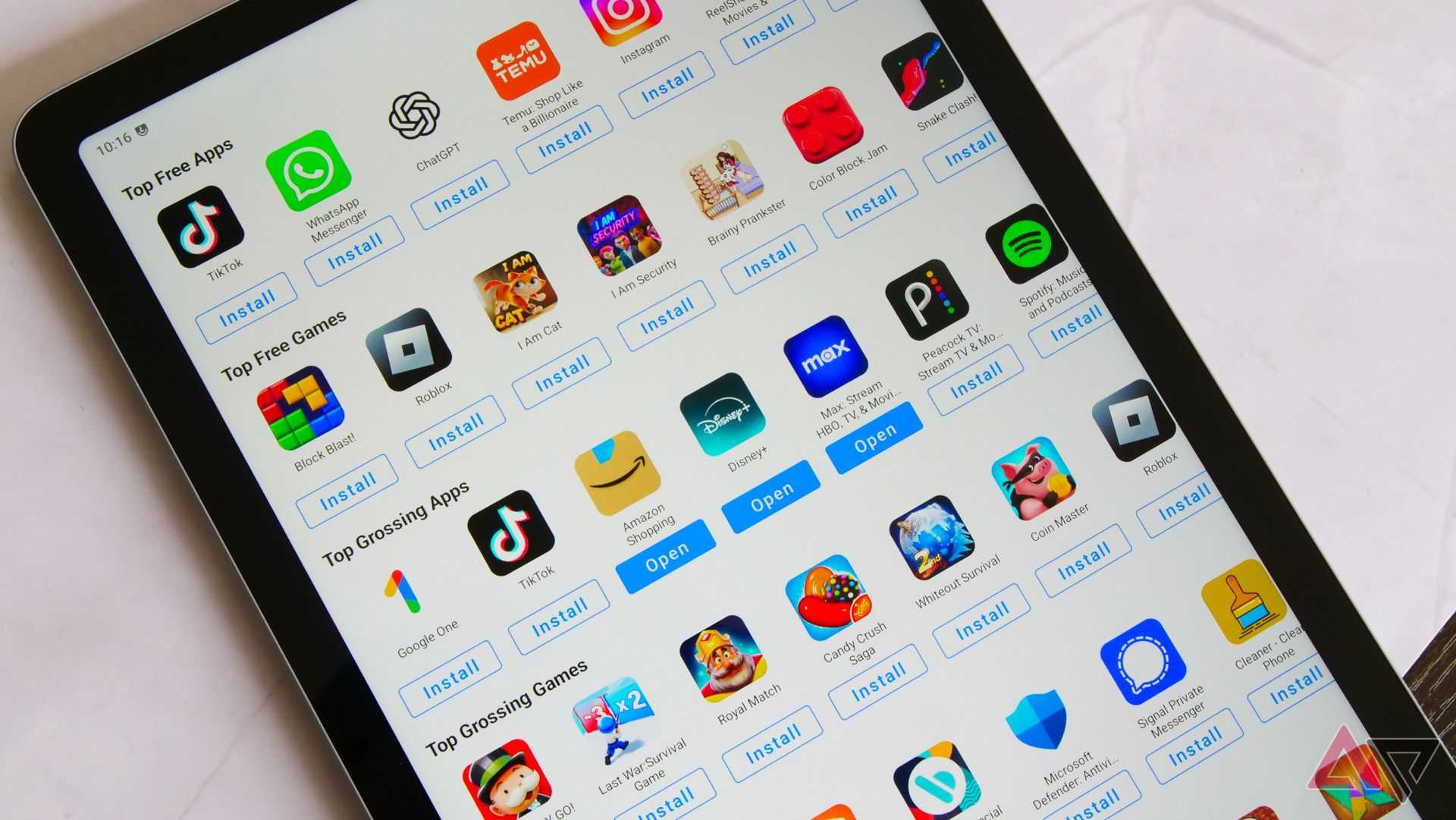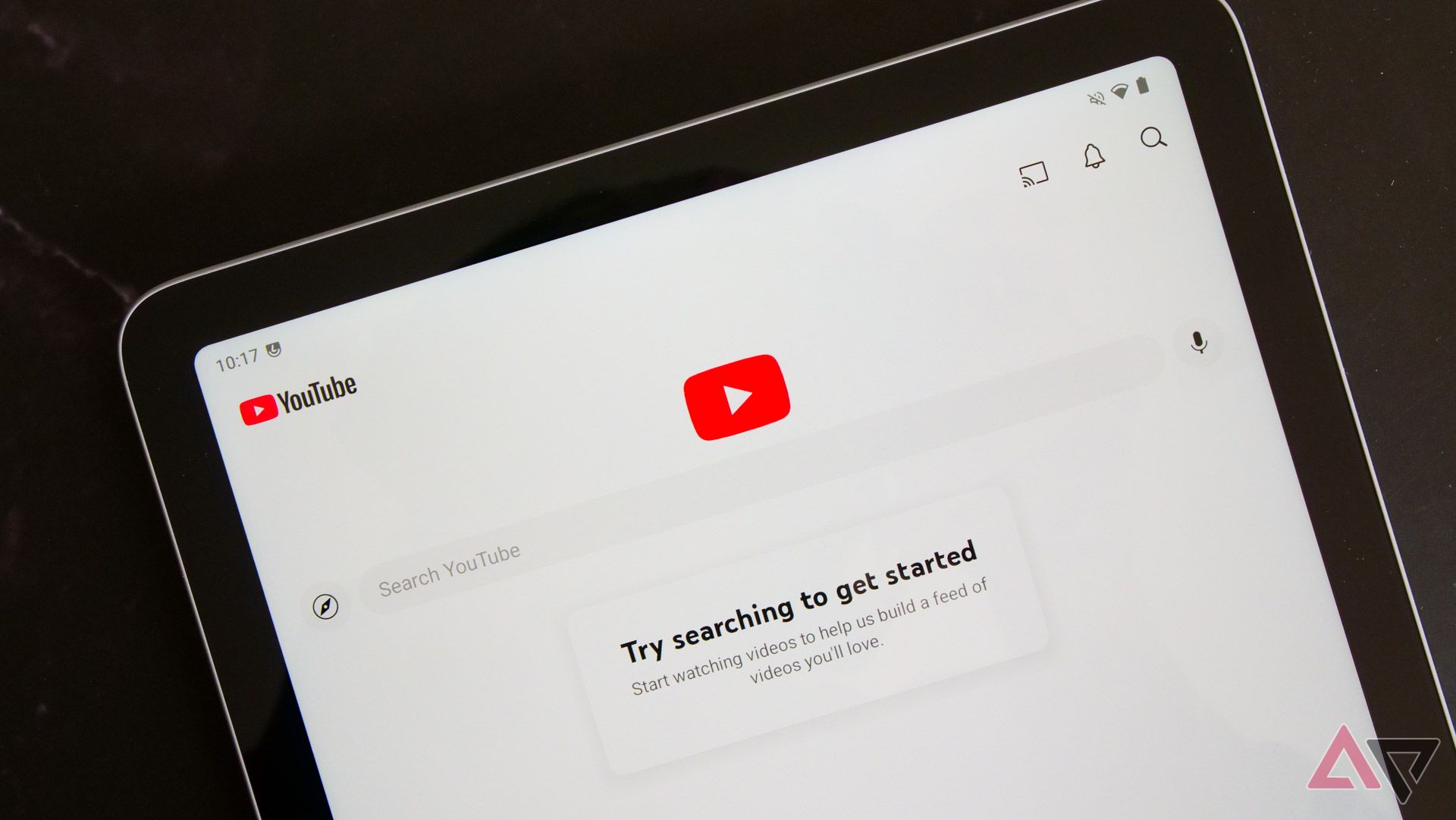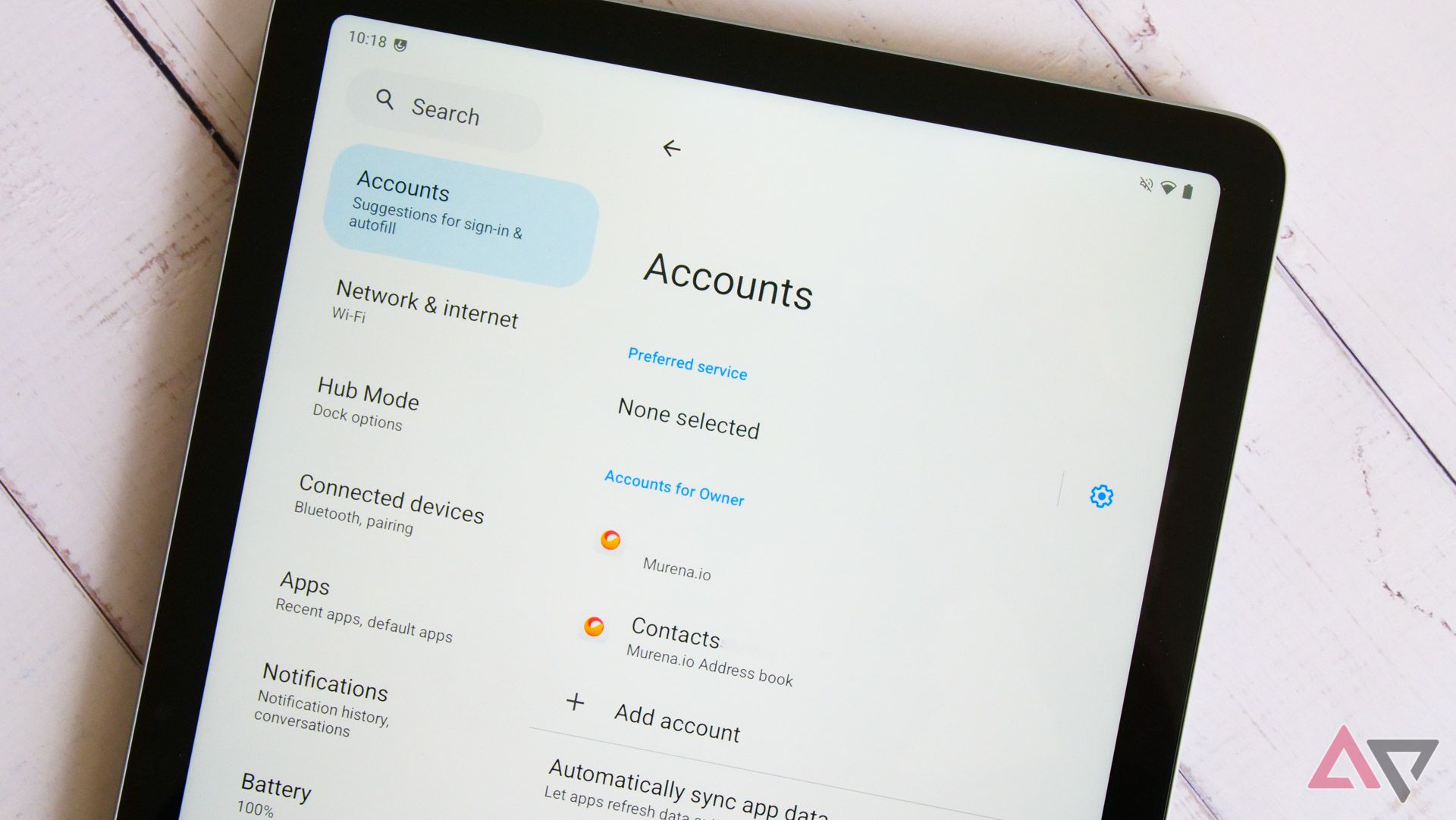Whether or not you’re a dedicated Android fan, Google’s control over your digital life can feel pretty overwhelming. At a moment’s notice, you might find an app you’ve used for over a decade irreversibly changed, made much more expensive, or outright shut down without a single word of warning. It goes well beyond the death of apps like Stadia and Inbox, of course. In its worst moments, Google isn’t just known for an expansive graveyard of once-loved products — it’s also known for being something of a privacy risk.
If you’re tired of Google having access to practically every inch of the data that makes up your digital world, Murena is here to help. This company takes existing devices like the Pixel 8 and the Fairphone 5 and converts them to /e/OS-based gadgets. That makes it simple for anyone, regardless of their respective technical experience, to move away from more mainstream offerings for something far more focused on privacy. No Google Play services running away in the background — this is raw Android, for better and for worse.
But as with anything, there are pros and cons to this entire experience. In sacrificing Google’s suite of Play-focused utilities, you’re also losing out on some real fan-favorite aspects of Android. Tie in the markup for ordering an /e/OS-powered device from Murena, as well as the company’s typical slate of older hardware, and you’re looking at a pretty steep hill to climb — especially when experienced Android enthusiasts can install /e/OS on supported hardware for free.
However, I found myself pretty intrigued when Murena announced a deGoogled Pixel Tablet earlier this year. I’ve always been curious about how a true open source alternative to mainstream Android devices could fit into my life. So, for the past month, I’ve been using Murena’s modified Pixel Tablet, right alongside the rest of my collection of various smartphones and tablets. And in doing so, I learned five crucial lessons anyone considering a deGoogled path will want to know in advance.
5
Detransitioning out of Google can be tough
But it’s far from impossible
If you’ve spent years avoiding Google’s apps and services in lieu of open-source alternatives, first of all, I’m impressed. Second of all, though, this tablet might represent a bit of a hard break-up. From the moment you’ve begun setting up the device, it’s obvious you’re in an entirely new world than what you’re otherwise used to. You won’t find Google account logins or device transfers — instead, you’ll find yourself setting up a Murena account, complete with its own email, cloud storage, and more.
None of that is bad, and in fact, if you’re tired of Google’s years-long pivot towards AI and away from some of the projects that made the company so successful throughout the 2010s, you might love it. But just keep in mind that /e/OS is built to replace your reliance on Google services, not bolster them. If you were hoping to keep your Google services around while moving to a simplified, more privacy-focused space, you might not be able to get over that initial hump.
4
Finding your apps is easy, but remembering them all is hard
Keep your phone’s app drawer nearby — you’ll probably need it
For those readers that might be considering their first dip into a deGoogled lifestyle — like, maybe you recently found yourself fed up with the current state of Google Search — you unfortunately run into a bit of a difficulty curve right off the bat. Unlike on any other Android device, there is no option to move your pre-existing apps, photos, videos, and more onto this device. As I mentioned above, you’ll need to start fresh, and that includes on your entire list of apps.
Numerous times throughout the last month, I caught myself looking for one of the many apps I use on a near-daily basis, only to remember I had not installed whatever I was trying to find. The good news is that finding apps on the built-in app marketplace is surprisingly easy. While I can’t speak for most mobile games, I can’t think of a must-have app that I need for my tablet that wasn’t able to be installed here. Even Google apps, if you really need them, can run on this particular device without much of a problem, though you’re better off staying logged out for peak security purposes.
Still, while some potential buyers might get a lot out of this — particularly if you’re moving from an iOS device to a deGoogled tablet — I think most Android enthusiasts might find it a little too restrictive for everyday use. Android is Google these days, for better or worse, and unless you’re willing to jump through some of the hoops that come with this sort of device, it might not be for everyone.
3
/e/OS is iPad-inspired, and I’m not sure I like it
But a launcher helps take that pain point away
I’m not telling you anything you couldn’t learn by simply looking at the photos throughout this article, but here goes anyway. Much like its lineup of phones, Murena’s take on the Pixel Tablet’s UI looks like a dead ringer for Apple’s work in this space. The Pixel Tablet, for all of its faults, was a fresh take on tablet design, both in terms of aesthetic — its rounded corners and rubberized chassis — and utility, thanks to the once-bundled dock. Google has also worked to ensure Android feels like Android on practically every screen, no matter how large.
That’s simply not true here. /e/OS looks and feels like an iPadOS clone, from the wallpaper and lack of app drawer to specific icons that appear to match Apple’s output to a T. If you’re used to using both platforms, it can feel really jarring at times. The settings icon would blend in perfectly on an iPad, but the actual experience of browsing /e/OS’s list of settings feels far more in line with what you’d find on any other Android tablet. The same goes for other apps, including music, photos, and more.
The good news is installing a third-party launcher is just a Play Store App Lounge visit away. While I don’t think the market for tablet-friendly launchers is nearly as impressive as it is for smartphones, you have plenty of opportunities to dress up what your final deGoogled experience looks like.
2
Once everything is set up, you don’t really miss Google as much as you’d think
And that has me hopeful for the future
For as rocky as unGoogling your life can feel, once it’s done, it’s basically done. /e/OS makes it about as simple as it could be to leave the internet’s most dominating behemoth behind. Being able to keep YouTube installed, for example, is the sort of quality-of-life improvement you won’t find on non-Google products like Amazon’s Fire lineup. Even if I never actually logged into my account, just having the ability to quickly look up videos of my choosing was enough to not feel stuck or bogged down by /e/OS.
Of course, this being a temporary experiment and not, say, my new way of life, means that my entire setup is inherently flawed. Fully devoting myself to leaving Google behind isn’t as simple as booting up this particular Pixel Tablet and calling it a day. Exporting data from Photos, Drive, and Gmail — just to name a few — would take ages. And while apps like the Magic Lane-powered Maps app on /e/OS are fine when you’re using a tablet, I can’t imagine leaving something like Google Maps behind for good. And that’s before accounting for how my car syncs with Android Auto.
1
The Pixel Tablet’s hardware hasn’t aged particularly well
And it’s up to Google, not Murena, to make another one
This one isn’t /e/OS-exclusive, but for anyone considering picking up Murena’s pre-flashed tablet, it’s well worth a mention. Google’s Pixel Tablet wasn’t a particularly refined piece of hardware when it launched in 2023, and nearly two years after it hit the market, this device is feeling its age. The curved edges and rubberized feel are entirely out of whack with the rest of the Pixel lineup, and most of this chassis is designed around the now-optional dock that you won’t find with Murena’s variant.
That means this Pixel Tablet sports some ugly-yet-unusable assets, including oddly-placed power and volume buttons, rubber feet that serve no purpose, and a set of four pogo pins on the back. Factor in a so-so display — especially compared to what else roughly $600 can buy you these days — and a Tensor G2 chip that simply isn’t very good, and you’re looking at a decidedly middling deGoogled option.
Related
The canceled Pixel Tablet 2 suggests Google learned all the wrong lessons
Here’s hoping for a true Nest Hub sequel
Of course, none of the Pixel Tablet’s faults are Murena’s doing — on the hardware side, at least. Google’s on-again-off-again relationship with tablets remains as frustrating as ever, and with the Pixel Tablet 2 reportedly dead in the water, I wouldn’t expect any much-needed improvements any time soon. That leaves us with a serviceable base for Murena to work off of, though I can’t help but wonder what this device would be like with a kit that was just a bit more impressive.
This deGoogled Pixel Tablet proves a life without Google is possible
There’s a lot to like about Murena’s approach to offering privacy-centric devices to those who might not have the technical knowledge to manually flash a ROM, and this deGoogled Pixel Tablet is the best example yet. At its core, tablets are primarily designed as in-between devices. Not a smartphone, not a laptop — something in between. That leaves this as the perfect gateway drug, if you will, to an experience that most of us have likely not had on our devices — or, indeed, the internet — in years.
I’m not sure if my gut is strong enough to handle leaving behind Google just yet. But this deGoogled Pixel Tablet, and what /e/OS and Murena are doing as a whole, give me some level of confidence, both in my own ability to switch to competing platforms and in the tech community as a whole. If you’re willing to jump through some time-consuming hoops, a life without Google might not be all that bleak after all. Just be willing to start a little slower than you might think you need.
Murena Pixel Tablet
Murena’s deGoogled Pixel Tablet makes it easy to drop Google services from your life entirely, but it comes with a few hoops you’ll need to jump through to get everything up and running, as well as a pretty serious price bump.