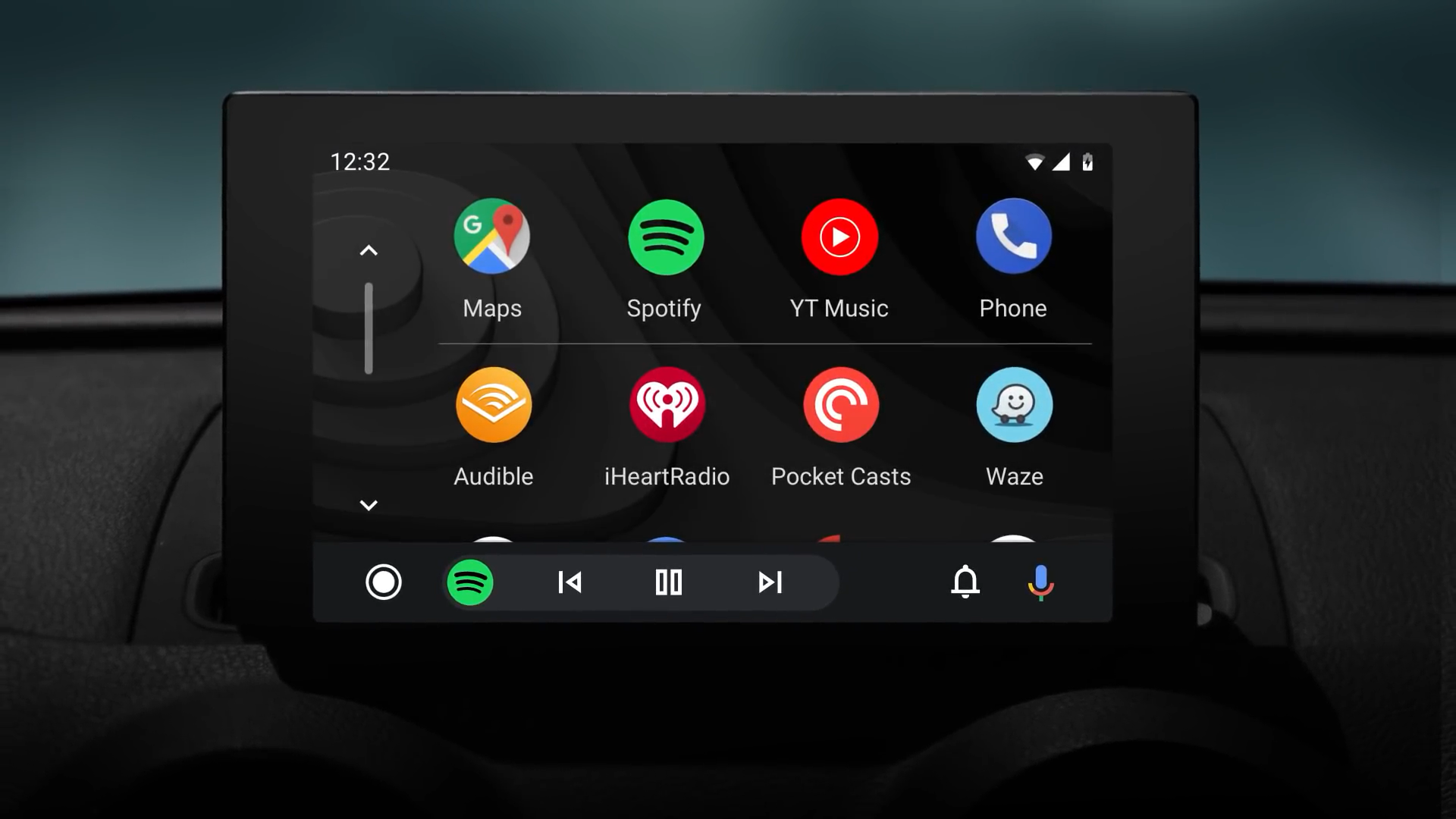Summary
- Google Maps reigns supreme in geographic data and navigation accuracy, making it a top choice for Android Auto users.
- Google Assistant outshines Siri with its efficient language processing and third-party app support, enhancing the Android Auto experience.
- Android Auto offers more useful notifications and better third-party app support compared to CarPlay, making it a strong contender in the automotive space.
Apple may have abandoned its electric car project, but the company is still very much a major player in the automotive space. Watch any recent vehicle ad or review, and one of the first and most consistent things you’ll see mentioned is whether it supports CarPlay or not. Google’s Android Auto platform is in the mix too, but often times it feels like an afterthought, seemingly considered subpar to Apple’s offering — and that couldn’t be further from the truth. In fact, for lots of drivers, Android Auto might just be the better option.
1 Google Maps is just better
Alphabet’s trusty navigator is still king of the open road
This particular reason shouldn’t need too much explanation. Google launched its mapping software all the way back in 2005, and Apple Maps didn’t go public until 7 years later, in 2012. There is obviously a lot more parity between the two today than there was 10 years ago, but I don’t think anyone would disagree that Google still holds a commanding lead in this department. Not only is Google Maps available on more platforms, including Apple’s CarPlay, but it also has a wider range of features, and provides more accurate and reliable navigation data.
Obviously, accuracy and reliability can be subjective depending on your location, but objectively, Google Maps just has more geographic data to pull from. Google had nearly a decade’s head start on Apple in collecting mapping data, plus all of its search engine/business data, and whatever ad/tracking data it pulls in from users. This helps Google Maps excel in areas like calculating route times and providing real-time traffic (for roads or restaurants) information, and it’s not hard to see why having it as the native mapping software works in favor of Android Auto.
2 Google Assistant runs circles around Siri
Apple’s commitment to privacy keeps its assistant in the dark
Unlike with Maps, Apple actually had a head start in the digital assistant space, launching Siri in 2011 — a full 5 years before Google Assistant came out — but its commitment to user privacy, early stumbles in cloud computing, and a lack of commitment on improvements really stifled its development. Again, I don’t think many users would disagree that when it comes to Siri versus Google Assistant, the latter is objectively better thanks to its more accurate and efficient language processing, and better support for third party apps.
The broader third party app support can make a huge difference when in a moving vehicle, where most of your interactions with the system are done through voice commands. The same can be said for the built-in AI functionality in Google Assistant, which can do things like summarize lengthier text messages for you, so you can spend less time listening to (or worse, reading) messages and more time focusing on the road. The bottom line here is, if you are judging which one has the better and more capable voice assistant, you have to give it to Android Auto.
3 Notifications are more useful
I want to be able to read my texts (when it’s safe to do so)
This one can be considered a win or a loss for Apple, depending on your thoughts regarding distracted driving. The CarPlay experience is very streamlined and aimed at diverting the driver’s attention as little as possible. Everything is run through Siri, including text message reading and writing, and you don’t get interactive notifications of any kind that would allow you to tap for quick actions like phone calls or messages.
Kudos to Apple for thinking of safety first, but you could certainly make the argument that being able to quickly glance at a text message, or tap on a message alert for a quick response or phone call, might actually be safer than fumbling around with a voice assistant — especially since we’ve already established that Siri isn’t winning any awards for accuracy or efficiency. Again, while it’s easy to argue this is a point in Apple’s favor, not Google’s, for overall notification usefulness, Android Auto is the clear winner.
4 Better third-party app support
He who hath the most apps, commands the dashboard
Just like with Google Assistant, Android Auto as a whole benefits from (much) better third-party app support. I wasn’t able to find exact current numbers to really show the contrast, and both the App Store and the Google Play Store are awful at rounding these up for you, but it is my understanding that Android Auto supports several thousand third-party applications, and CarPlay app support is still well below the one thousand mark.
This is obviously subject to change at literally any moment, and issues with app support are really going to vary depending on your individual needs, but at a macro level, if you have a more niche or obscure app you’d like to use in your car, the odds are simply better that Auto will support it. And it doesn’t even need to be an obscure app — Facebook Messenger works great with Android Auto, and it’s still not supported by CarPlay. Hope your group chats are in a different app, because you won’t find it here.
5 Android Auto will warn you when you’re speeding
Seriously starting to think Apple wants me to get speeding tickets
One of my favorite little features on CarPlay is that it tells you the current speed limit of whatever road you are on while you are driving. It’s great for when you’re on a long road trip, or traveling to an unfamiliar area, and you get the feeling that you are going faster than everyone, and there isn’t a speed limit sign in sight. A quick glance at your screen, and you can adjust your speed accordingly. But, of course, Android Auto takes things a step further by showing you how fast you are going, and it can even alert you when you are speeding.
There are a few asterisks here. For one, this feature isn’t available all the time on Auto. You have to be navigating somewhere, either in Split Screen mode or in a third party app like Waze, and functionality can vary depending on your phone’s version of Android and the model of your car. It’s also worth noting that although CarPlay can’t currently do this, this is one of the features rumored to make its debut in the next iteration of the platform, later this year. All of this being said, we’re still marking this a “W” for Android Auto.
Does this mean Android Auto is the better automotive platform?
It really depends on the user. That may sound like a cliché or a cop-out, but it’s really the only correct answer here. Android Auto and CarPlay are close enough in features and experience that I don’t think either one would be worth switching mobile ecosystems for. The real takeaway from this should be that, while one could certainly argue that Apple is winning the marketing and mindshare game in this space, Android Auto is clearly the better system in at least a few key areas. And if you and some friends are planning a road trip this summer, you might want to put the Android user in charge of in-car navigation.