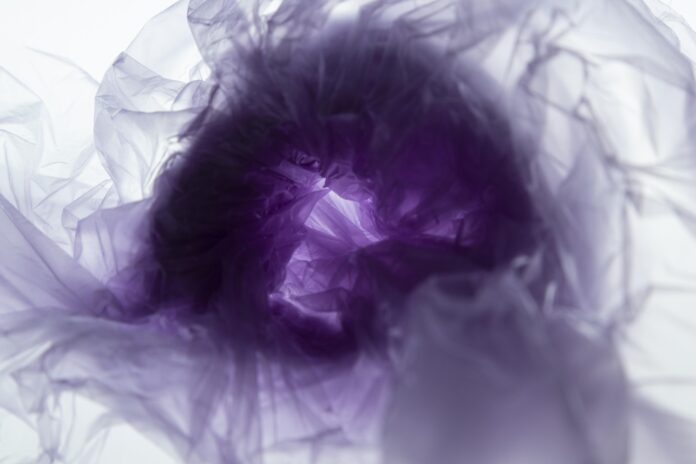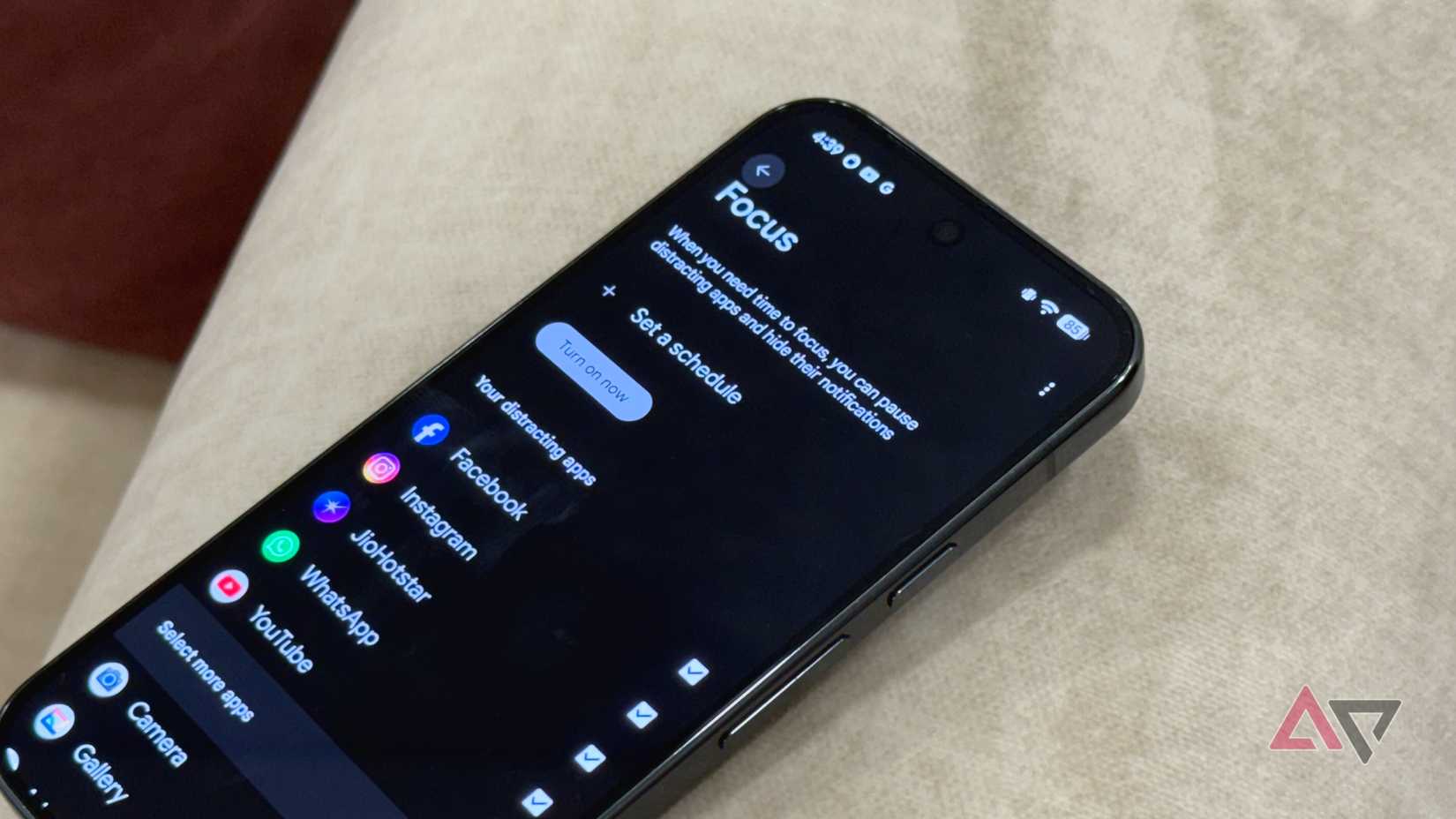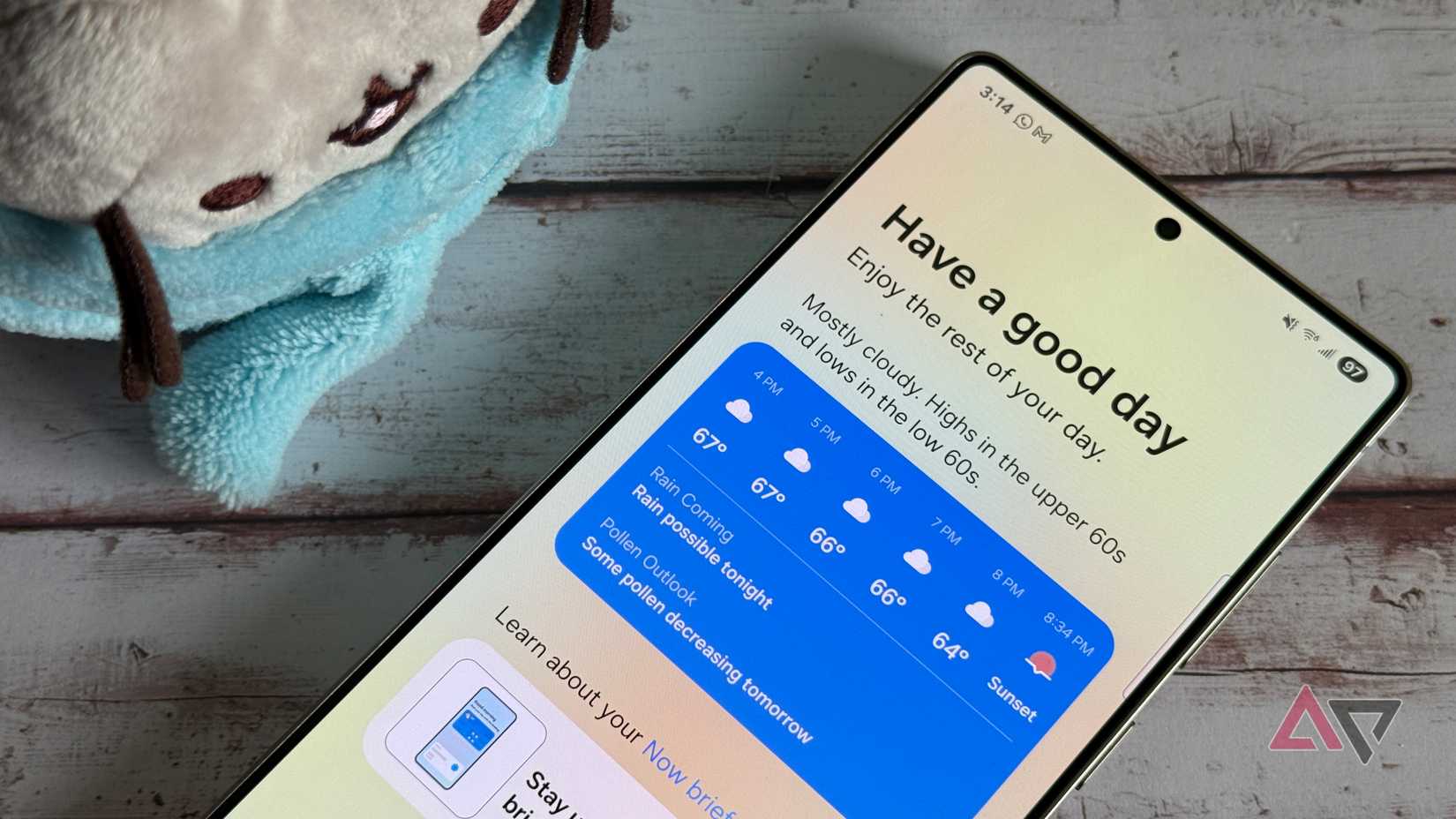If you’re anything like me, you’ve probably gone through dozens of brands of Android smartphones with their own unique software features. Some excel at manual camera controls, while others infuse AI into every aspect of the experience.
Very few have meaningfully changed the way I use my phone. That is, until I started using a Google Pixel 9. The Pixel experience isn’t just about a clean Android experience or timely updates. It is also about the subtle, almost invisible intelligence baked into the software.
These little tricks, using a combination of AI and clever design, have gradually shifted how I communicate, create, and relax. Here are five Pixel features that genuinely changed how I use my phone every single day.
5
Magic Eraser and Best Take
Fix it after the click
If you’re investing in a Pixel smartphone, the camera experience likely ranks high in your smartphone buying decision.
Let’s face it, taking the perfect photo is rarely a one-tap affair, even with the best camera smartphones. Someone always blinks, a stranger wanders into the background, or there’s that one weird shadow across your face.
With most phones, you’re stuck living with those imperfections. You could dive into a third-party image editor to fix those imperfections. However, with the Pixel’s Magic Eraser and Best Take features, I’ve stopped worrying about those imperfections in the moment.
Magic Eraser lets you erase distractions from your photos with a tap. Distracting objects or photobombers ruining the perfect shot? It’s a single tap to get rid of them.
It’s shockingly easy and often eerily accurate. I’ve cleaned up so many photos that would’ve otherwise sat unused in my gallery.
Best Take is another such feature that has been an absolute lifesaver during trips with friends, selfies, or even when out and about for street photography.
The Pixel takes a burst of images when you snap a group shot, then lets you combine the best facial expressions across shots into a single perfect picture.
Nobody has their eyes closed, everyone’s smiling, and you have the perfect group photo, the way it was meant to be taken.
I’ve used this feature so often, it’s become my go-to move during family gatherings and nights out.
These tools aren’t just about fixing bad photos. They’ve changed how confidently I capture memories and instilled a lot of trust in the phone’s ability to capture the shot even in imperfect conditions.
4
Now Playing
The magic of discovery
This one’s an oldie but a goldie that never ceases to amaze me. As someone who frequents a lot of music venues, the Pixel’s ability to sniff out even the rarest of ambient audio tracks has been a favorite feature.
When I’m out and about, the Pixel quietly listens for music playing in the background and shows the song title and artist right on the lock screen.
I’ve rediscovered songs I forgot existed and found dozens of new ones without ever lifting a finger.
The best part is that it all works offline. No internet required. The Pixel has a local database of thousands of songs and uses on-device smarts to identify them. It’s private, efficient, and, honestly, incredible.
Now, instead of opening Shazam or trying to Google lyrics, I glance at my lock screen. Every few weeks, I check the “Now Playing History” in settings to scroll through all the music I’ve passively collected.
It’s basically Pokémon Go, but for all the music that surrounds you as you get about your day.
3
Circle to Search
Search anything, anywhere
While not a Pixel-exclusive, it’s one of those tricks that becomes second nature after you start using it.
I can’t count how many times I’ve seen a product, word, or face on my screen and wanted to look it up. That usually meant jumping between apps, screenshots, and browser tabs. Not anymore.
With Circle to Search on the Pixel, all I do is long press the home bar and circle what I want to know more about. That’s it.
Spot an interesting-looking accessory? Circle it, and the phone pops up with accurate results. Reading an article and stumbled on a word you didn’t understand? Circle to Search looks that up for you.
It’s the natural evolution of Google Lens, and I love how it makes search instantly accessible and intuitive.
Moreover, the feature works pretty much everywhere, including social media apps like Instagram, YouTube, web articles, and more. This seamless accessibility is why I’ve found myself using it more than ever.
It’s made looking up content frictionless, and I’m here for it.
2
Recorder
Your personal AI note taker
As a journalist, I attend a lot of interviews and take meeting notes. Moreover, sometimes, I like to journal thoughts out loud.
For me, the Pixel’s Recorder app is criminally underrated. I’ve used plenty of voice recorder apps before, but none that feel this smart or intuitive.
As soon as I tap record, the Pixel starts transcribing what’s being said in real time. No uploads. No waiting needed.
It doesn’t just dump a wall of text. It breaks it into paragraphs, labels different speakers, and makes the entire recording searchable by keyword.
Need to jump to the part where someone mentioned a specific project or date? Search for that word, and you’re there in seconds.
This feature alone has saved me hours of manual transcription, and it’s so well-integrated that I sometimes forget how advanced it is.
Whether I’m recording a brainstorming session or a quick voice memo to myself, it’s become second nature to use, and it’s even more valuable with Gemini summaries now baked in.
1
Live Translation
Making everyday conversations effortless
As someone who lives in India, it isn’t uncommon for me to encounter messages or text messages in local languages. These aren’t always the easiest to read, but the Pixel’s built-in live translate service comes in handy to make sense of these texts.
The Pixel can translate conversations in real time, even within apps like WhatsApp and Google Messages. No copying and pasting into Translate and zero awkward delays. Just seamless, real-time text translation that happens as you type.
The feature comes in handy while traveling, too. Recently, I had a chance to put it in action during a trip to Spain and could effortlessly communicate at a local restaurant. That seamless ease of use is priceless.
The translation accuracy isn’t perfect, but it’s surprisingly good, and since it’s embedded so deep into the OS, it makes it feel effortless. It’s one of those features you forget exists until you absolutely need it. And then you’re very glad it’s there.
Why the Pixel keeps me coming back
There’s a lot of talk about AI in smartphones these days, but with the Pixel, it doesn’t feel like a buzzword.
Google’s additions feel like thoughtful and intelligent tweaks working in the background to make my life easier without me having to ask for it.
These aren’t features I use once and forget. They’re deeply integrated into my daily routine, whether it’s cleaning up a group photo, identifying a song at a coffee shop, or translating a WhatsApp message in a language I barely understand.
What stands out most is how seamlessly everything works. There’s no steep learning curve or setup process. The best Pixel tricks show up when you need them and hide away when you don’t.
It’s the kind of invisible helping hand that I like and what keeps me coming back to the Pixel lineup year after year.
For me, it’s no longer just about specs, camera sensors, or charging speeds. It’s about smart software that genuinely understands how I use my phone and makes the whole experience feel a little more effortless.