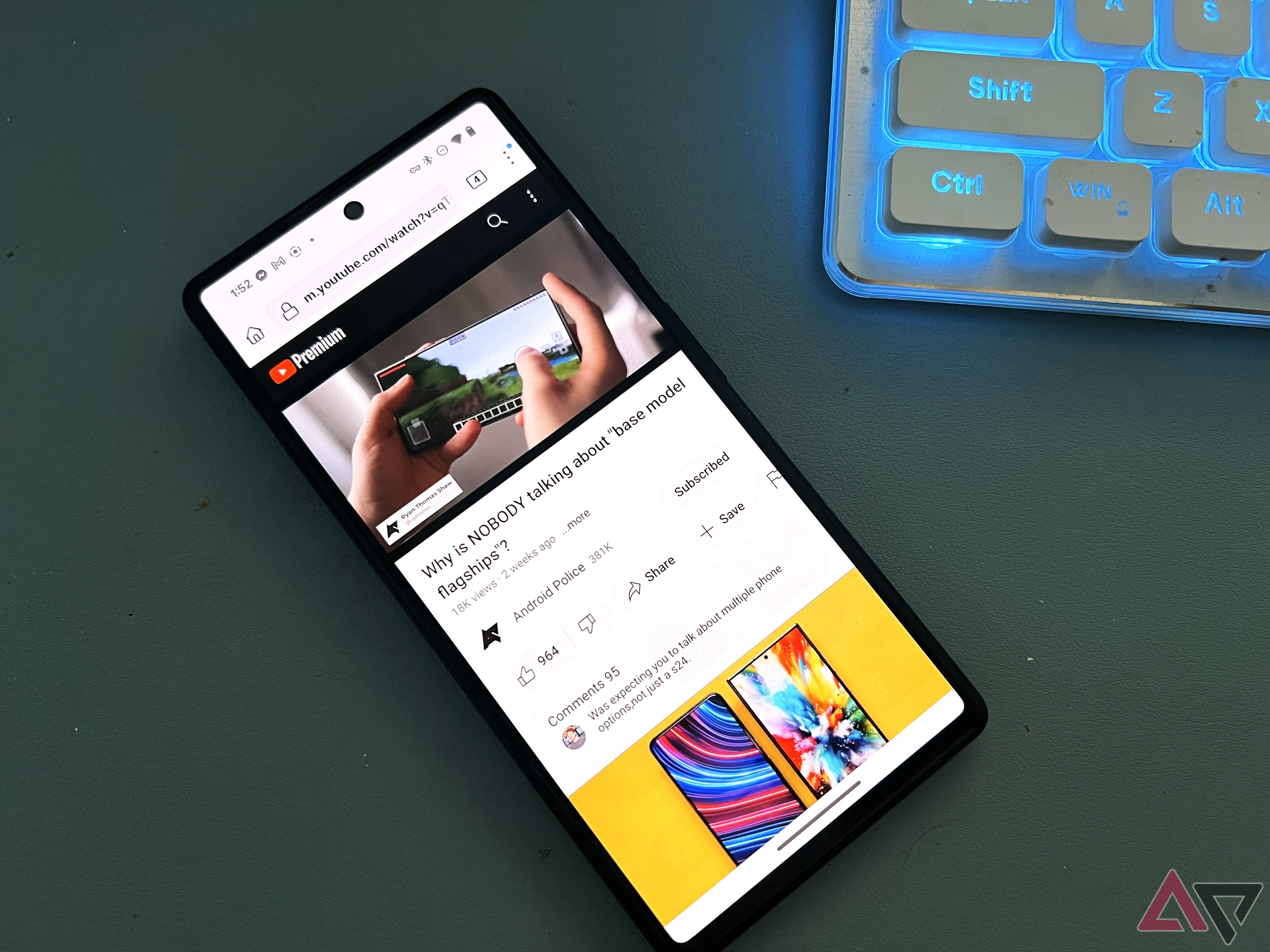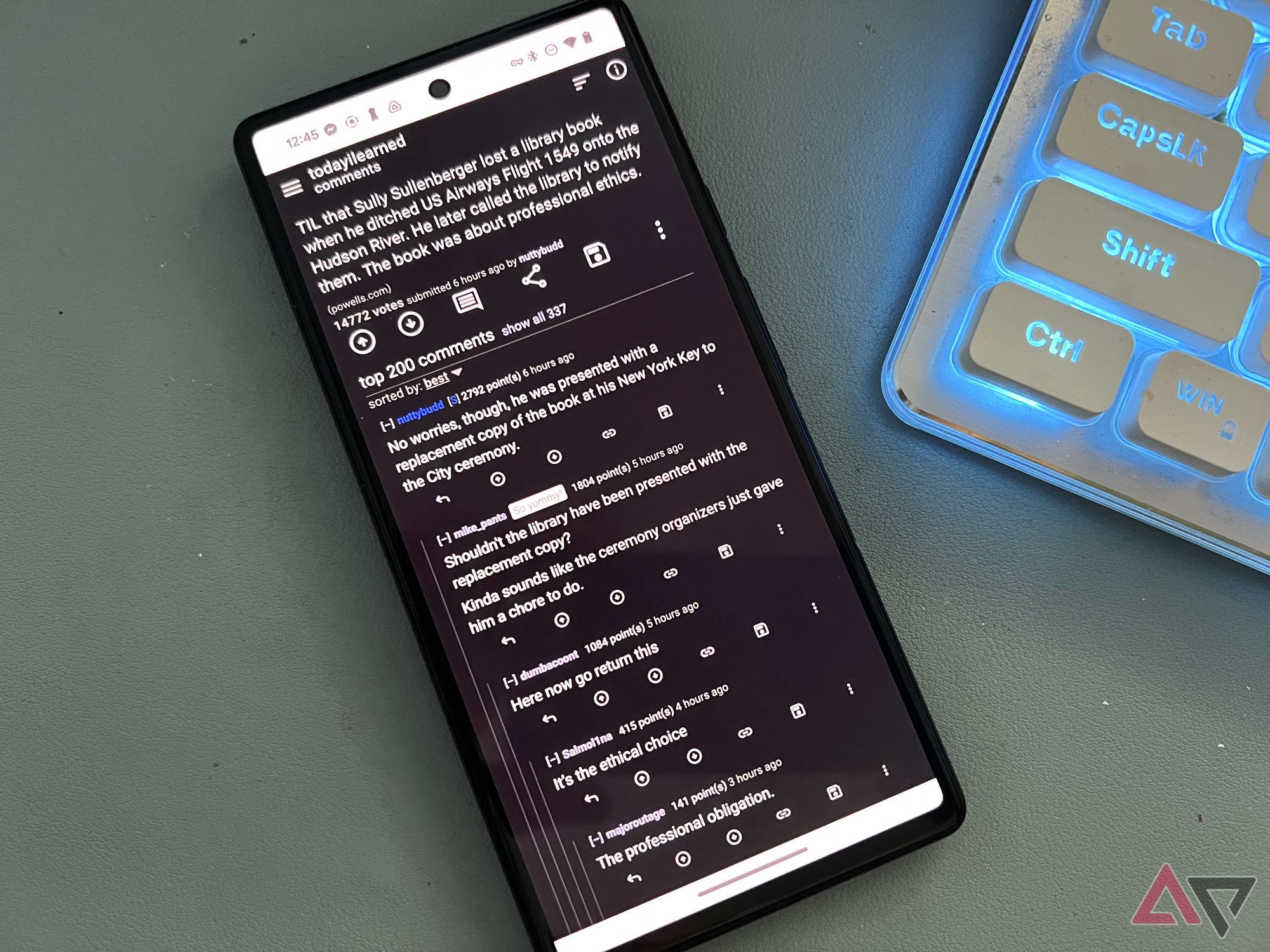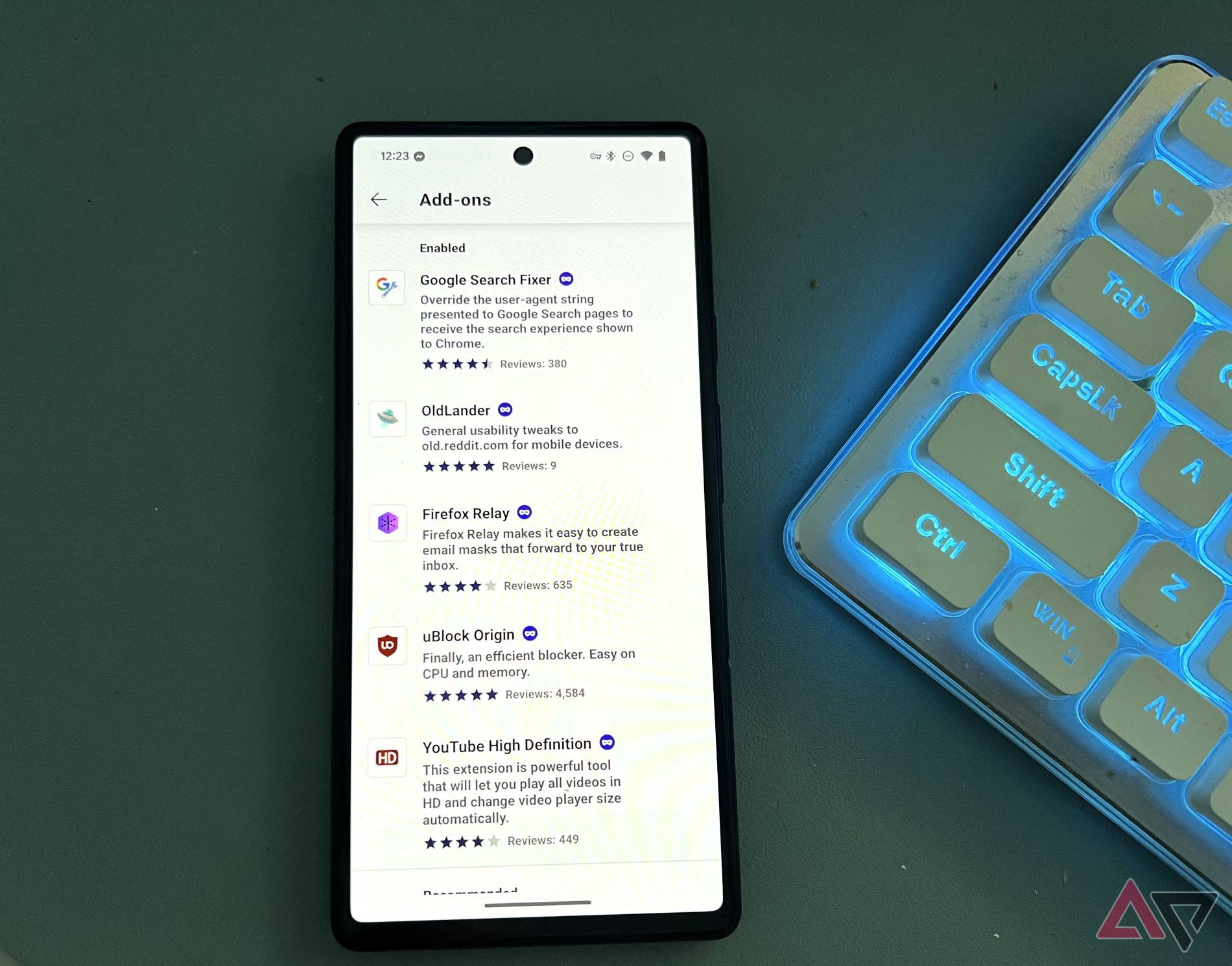Did you know that Firefox on Android has its own extension library? While there may not be as many options as for Chromium-based browsers, the Firefox extension library for mobile is a great way to tweak your Firefox browsing expreience. There are plenty of powerful tools to make browsing the web better. You can crush ads, automatically browse old Reddit, and watch YouTube in HD. This list explores the best, and while you’re at it, don’t forget the Firefox VPN extensions.
1 Firefox Relay
Mask your email addresses and phone numbers
|
In-app purchases? |
Yes – $3.99 a month for phone number masking |
|
Open source? |
No |
|
Works in private browsing? |
Yes |
|
Release date |
November 2021 |
Firefox Relay is an email masking service that generates random email addresses to use with pesky online forms and account generators. Firefox will forward any emails to your actual email account without ever letting the sender know. You can delete any of the generated relay emails, effectively blocking that service from contacting you.
Relay is free for email masking, and there’s a new phone number masking tool available for $3.99 per month that will generate fake phone numbers for you to mask calls and texts. It works just like the email relay and will forward calls to your actual number until you delete the fake number Firefox gave you.
Install Firefox Relay
2 Google Search Fixer
Streamlines Google search results
|
In-app purchases? |
No – completely free |
|
Open source? |
Yes |
|
Works in private browsing? |
Yes |
|
Release date |
October 2017 |
The Google Search Fixer extension for Firefox allows users to appear as Chrome users in search, receiving a similar experience to Chrome with advanced features Firefox normally wouldn’t see. You’ll appear as an LG Nexus independent of what device you are using, which may also be handy if you would rather Google not know your browser of choice while you retain many of the Search features Chrome users get. It’s a win for everyone but Google, the best kind.
Install Google Search Fixer
The developer may no longer be maintaining this project as it appears abandoned on GitHub. It still works on Firefox for Android, but we don’t know how long it will last.
3 YouTube High Definition
Play YouTube videos at high resolution right from Firefox
|
In-app purchases? |
No – completely free |
|
Open source? |
No |
|
Works in private browsing? |
No |
|
Released date |
October 2017 |
YouTube High Definition solves two problems with one extension. First, it makes it tolerable, nay, preferable, to watch YouTube videos on Firefox rather than in the YouTube app. Second, it forces YouTube to play at your chosen quality. I force 1080p because I find that’s the sweet spot for mobile videos. You can set it to play at different resolutions:
- 4K
- 1440p
- 1080p
- 720p
- 480p
- 144p
1080p is great because it forces higher-resolution videos to play at a lower resolution, which in turn eliminates buffering and stops them from gobbling up all my data when I’m away from Wi-Fi. Get YouTube High Definition for a consistent YouTube experience.
Install YouTube High Definition
4 OldLander
Perfect for browsing Reddit on the web
|
In-app purchases? |
No – completely free |
|
Open-source? |
Yes |
|
Works in private browsing? |
Yes |
|
Release date |
June 2023 |
Old Reddit is a lifesaver if you’re a Redditor. The company’s push to make its mobile site as cringeworthy as possible to drive people to the official Reddit app is enough to make us throw up our hands. Enter OldLander, the perfect Firefox extension for Redditors. It can load old.reddit.com on mobile and restores the clean list-based view, fast page loads, and freedom from horrid UI, all while addressing some of the smaller elements so that they are more useable on mobile.

The 4 best Reddit alternatives: Top picks to replace your subreddits
Build your communities elsewhere now that most Reddit third-party clients are dead
OldLander doesn’t just work with Reddit. This extension gives you the superpower to surface the old desktop site instead of clunky mobile versions with a single tap.
Install OldLander
5 uBlock Origin
The go-to ad and tracker blocker
|
In-app purchases? |
No – completely free |
|
Open source? |
Yes |
|
Works in private browsing? |
Yes |
|
Release date |
June 2014 |
Our last Firefox extension needs no introduction. uBlock Origin is a powerhouse ad blocker, and you should consider using it on your devices to block bad actors. It chokes out ad bloat and slaps away trackers, making pages load faster and saving you precious data, all while keeping you safe from nefarious ads.
It’s easy enough to install on Firefox for Android and works quietly in the background. You can tweak the settings and apply custom filters to whitelist your favorite sites, like Android Police. You’ll know it’s working when you realize you haven’t had a pop-up in a long while.
Install uBlock Origin
Boost your Android experience
These five extensions are but a small taste of what you can do with Firefox on Android. They turn your browser into a highly functional app and actually help make the internet enjoyable again. Ad blocking, more streamlined Reddit, higher resolution YouTube, and private email relays are powerful tools everyone should consider.
Firefox has said it wants to return to its roots of being the people’s browser. Thankfully, there is a decent ecosystem of open-source apps and extensions available to help it do this.

Mozilla wants to go back to its Firefox roots
The company wants to focus more on Firefox again