Getting a new phone isn’t always the answer if your phone is acting up, especially if you like to hold onto your handset for long and the issue is minor. In such cases, replacing the defective part with a new one can give it a new life, so much so that it might give you the feeling of using a new phone. Whatever the reason behind choosing to repair your phone over getting a new one, preparing for it is as important. Here are the five essential steps you must follow before handing your handset to the technician.
No Thanks, Keep Reading
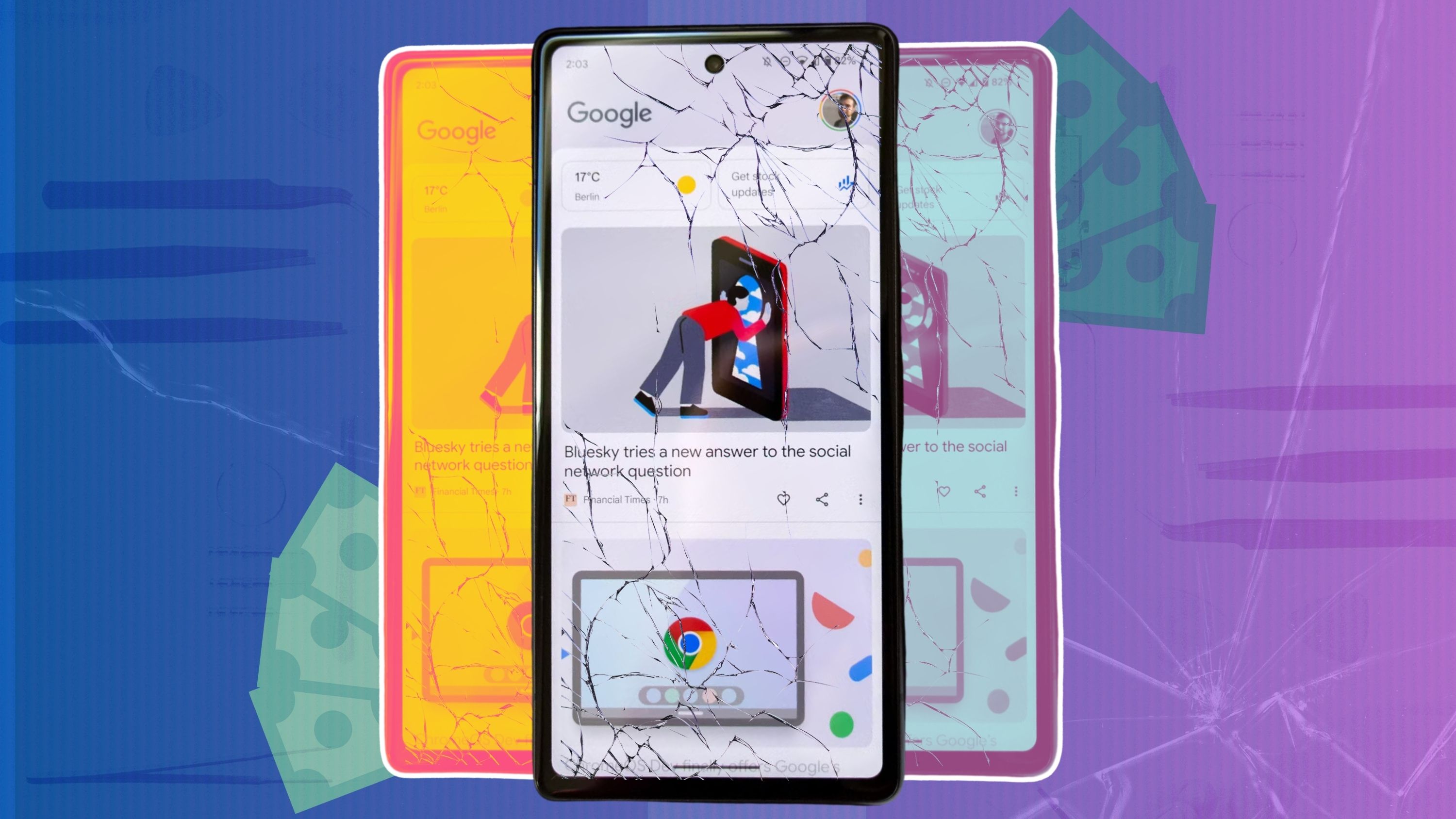
If you break a phone you haven’t paid off, who pays for the damage?
It’s your phone, not the carrier’s
5 Check if your phone is under warranty and review the terms and conditions
Avoid surprises like out-of-pocket expenses

The manufacturer’s warranty for smartphones is usually one year, which applies to even the best Android phones. On top of that, you have phone insurance plans from carriers like T-Mobile and Verizon, as well as manufacturer’s protection plans. The first step is to check whether your phone comes under warranty or if you’re enrolled in a protection plan.
If it’s accidental damage, the protection plan you enrolled in will be the only way to get your phone back to life at minimal cost or sometimes for free, depending on the terms and conditions of your insurance. The manufacturer’s warranty usually doesn’t cover accidental damage, like dropping the device. If the damage is visible to your eyes, it’s time to review the terms and conditions of the insurance to check whether you are eligible to claim the coverage. However, if you can’t detect the cause of the problem, take your phone to the insurer to find out what damage caused the issue and whether the insurance covers it.
4 Take photos of your phone from every angle
When a picture says it all

Taking photos of the phone before starting the repair work is a standard procedure that all authorized service centers follow. You should check those photographs carefully to see if all the aspects of the phone are captured. If you have another phone with you, take photos from every angle to see whether both sets of photos correctly depict the condition of your phone. These photos can be presented as evidence to show the original condition of your phone if it gets a crack or is damaged during the repair.
3 Write down key contact information
Keep the most important details when the phone is not with you
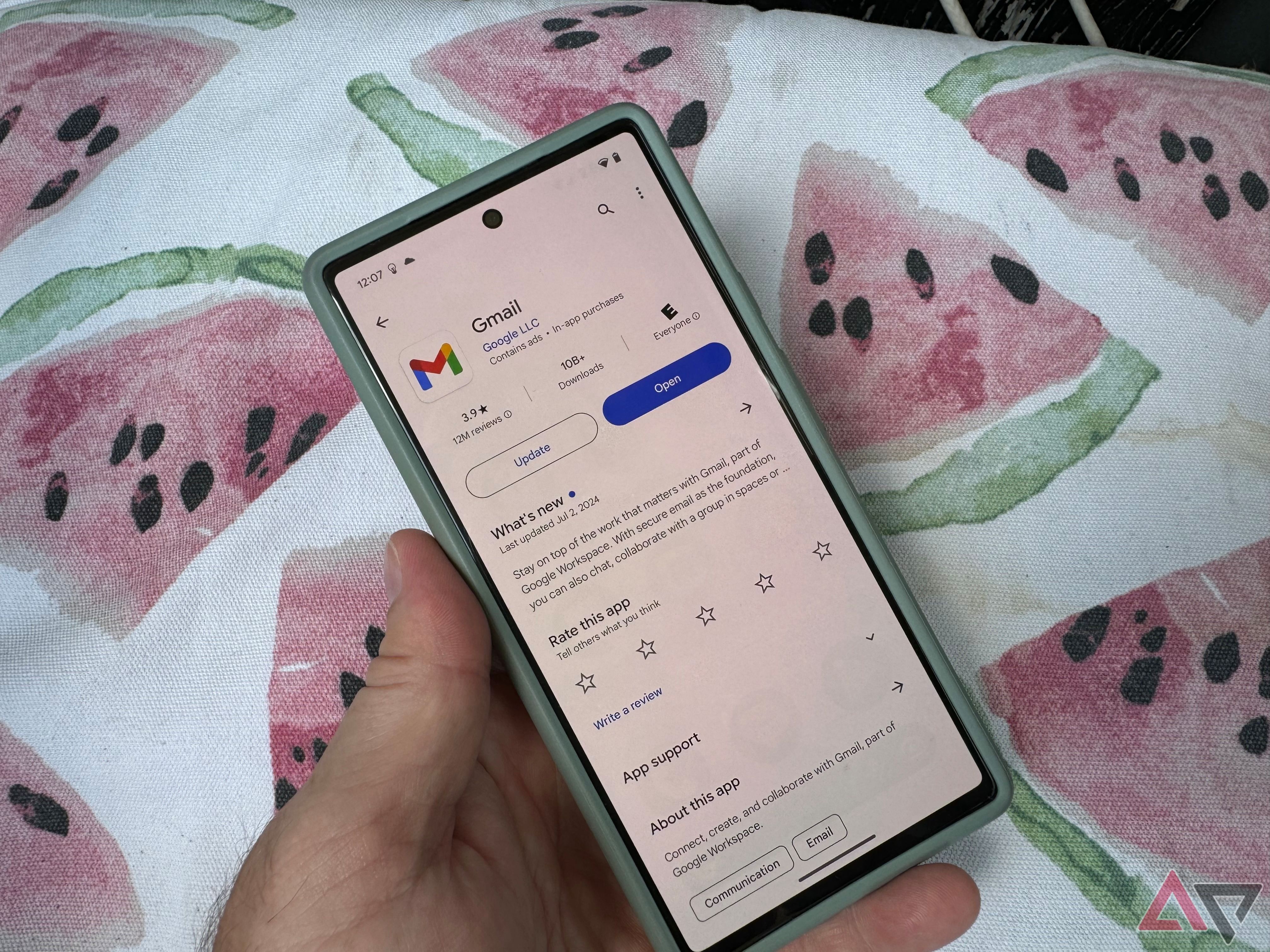
Getting your phones back to normal might take days, and that might cut you off from the rest of the world if your phone is the only communication device. In this short period, a spare phone can be a lifesaver. Either way, write down the contact information of the important people with whom you can’t go a single day without communication. If you have a spare phone, note the login details of the apps and services so that you can use them on a different device.
2 Backup everything important and factory reset your phone
Don’t let the repair process be an opportunity for others to take advantage of your privacy
Your privacy is as important as getting the phone in working condition. Before handing the handset to the repair center, eliminate all chances of your sensitive data getting into the wrong hands. The best way to do it is by not having sensitive data on your phone when you aren’t in possession of it. This is why knowing how to perform a factory reset on your Android phone is helpful.
However, resetting the phone to factory settings also means that the data you have on your phone or the customization you made is gone. Getting them back is often impossible unless you have a backup. So, don’t forget to back up your Android phone before performing a factory reset. You can return to where you left off by restoring the backup when you get your phone back.
1 Remove all the accessories
Take everything with you except your phone
From cases to screen protectors, various smartphone accessories can make your handset more durable and good-looking and serve other purposes like gaming. However, they don’t need to reach the service room along with your phone. While repair specialists hand over phone accessories to the users before taking the phone for repair, leaving it to someone else might land you in unexpected trouble if they overlook something. If you have a microSD card, remove that, too. Most importantly, don’t forget to take your SIM card home with you.
Repair your phone only when it’s worth it
Whether you should repair your Android phone or buy a new one depends on several factors. The answer is simple when it’s under warranty or you have a protection plan. However, if your phone is too old to come under warranty or an insurance plan, consider whether it’s worth getting the repair work done.
When the issue is minor, like a damaged battery, it’s smart to replace it, even if it’s not under warranty, because phone batteries are cheap. However, if the damaged component is the display, which is usually the most expensive part, especially in flagship phones, it’s worth doing a cost-benefit analysis before concluding. If the resale value of your phone is significantly higher than the repair cost, buying a new phone may not be worthwhile. However, if the phone is three to four years old and the repair cost is higher or closer to the resale value, you’re better off getting a new handset instead of sending your phone for repair.


